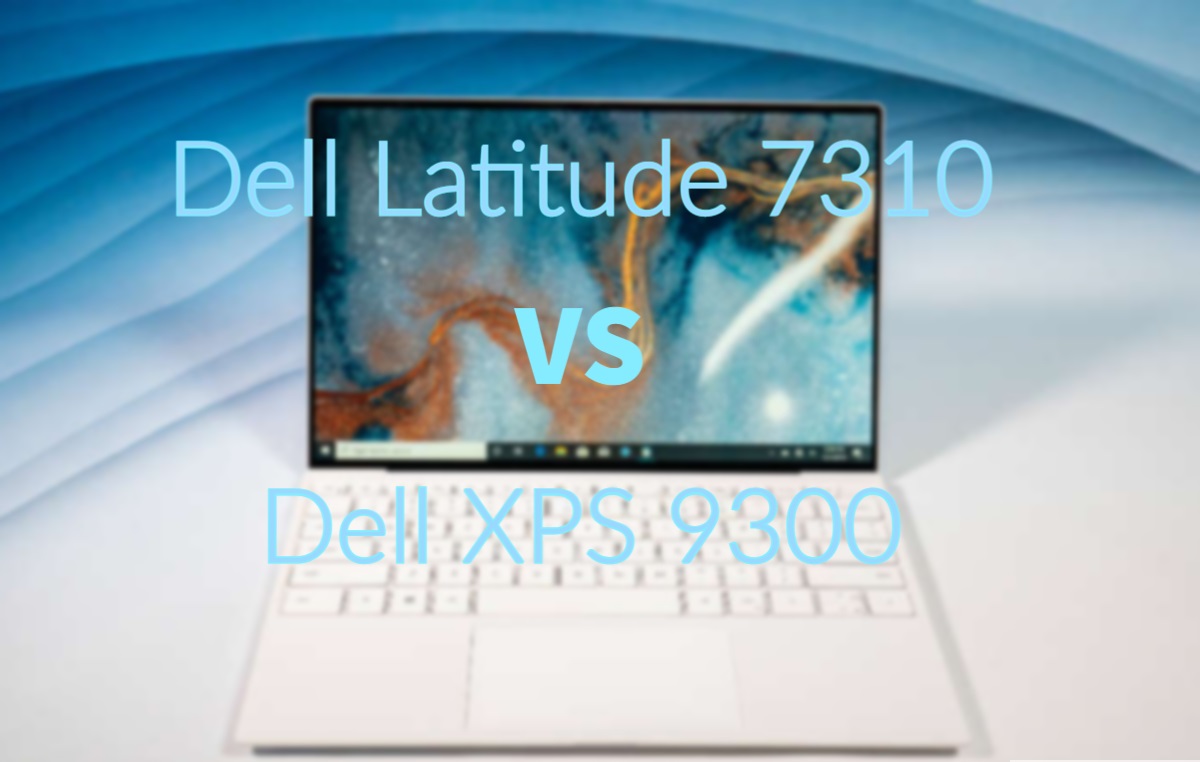This is the comparison of Dell Latitude 7310 and Dell XPS 9300 laptops. Both are mainly for office works and something like that. So here, we’ll see which one is the better portable and performing laptop according to its price.
 |  |
| BUY NOW | BUY NOW |
| Dell Latitude 13 7310 | Dell XPS 13 9300 |
| PROS | PROS |
| Impressive multi-core performance over time. Excellent battery life. Solid and sleek laptop. | Impressive and premium chassis. Great quality 4k UHD touchscreen. really solid performance. |
| CONS | CONS |
| Dim display. The keyboard doesn’t stand out. | Little bit short battery life. Pricey. |
SPECIFICATIONS
| DISPLAY | DELL LATITUDE 13 7310 | DELL XPS 13 9300 |
| Diagonal Size | Laptop, 13.3″ FHD AG, SLP, 6.0mm HD Cam/Mic, WLAN, Carbon Fiber, Non-Touch display, 2-in-1, 13.3″ FHD AR, Anti Smudge, 6.0mm HD Cam/Mic, WLAN, Carbon Fiber, Touch display, Laptop, 13.3″ FHD AR+AS SafeScreen Touch, IR Cam/Mic, ALS, Prox Sensor, WLAN/2×2 WWAN, Carbon Fiber display | 13.4-inch UHD, WLED, Touch Display |
| Resolution | 1920 x 1200 | 3840 x 2400 |
| LCD Backlight Technology | LED-Backlit | WLED-Backlit |
| Monitor Features | 100% sRGB color gamut, 35 ms response rate, 60 Hz refresh rate, Infinity Edge display, anti-glare, ±85° horizontal viewing angle, ±85° vertical viewing angle | |
| PROCESSOR | DELL LATITUDE 13 7310 | DELL XPS 13 9300 |
| CPU | 10th Generation Intel Core i5-10310U, 10th Generation Intel Core i7-10610U | Up to 10th Generation Intel Core i3 or i5 or i7-1065G7 Processor |
| Clock Speed (Turbo boost) | 4.4 GHz, 4.9 GHz | 3.9 GHz |
| Cache | 6 M Cache, 8 M Cache | 8 MB Cache |
| MEMORY | DELL LATITUDE 13 7310 | DELL XPS 13 9300 |
| Speed | 3733MHz | |
| Technology | Non-ECC | LPDDR4x |
| Size | 16GB | 8GB or 16GB or 32GB Memory Onboard |
| HARD DRIVE | DELL LATITUDE 13 7310 | DELL XPS 13 9300 |
| Storage | 256 GB, 512 GB, 1 TB | Up to 512 GB |
| Spindle Speed | M.2 PCIe NVMe Class 35 Solid State Drive | M.2 PCIe NVMe Solid State Drive |
| AUDIO & VIDEO | DELL LATITUDE 13 7310 | DELL XPS 13 9300 |
| Graphic Processor | Intel UHD Graphics | Intel Iris Plus Graphics |
| Sound | 2 W Dual stereo speakers | Stereo speakers, dual array microphone |
| Camera | Integrated 2.7 mm HD (1280 x 720 at 30 fps) RGB Webcam, Integrated 3 mm HD (1280 x 720 at 30 fps) RGB/IR Webcam with ALS and Proximity Sensor, Integrated 6 mm HD (1280 x 720 at 30 fps) RGB Webcam, Integrated 6 mm HD (1280 x 720 at 30 fps) RGB/IR Webcam with ALS and Proximity Sensor | |
| OPERATING SYSTEM | DELL LATITUDE 13 7310 | DELL XPS 13 9300 |
| Type | Windows 10 Pro 64bit in English, French, Spanish | Windows 10 Home |
| CONNECTIONS | DELL LATITUDE 13 7310 | DELL XPS 13 9300 |
| Ports | 1 USB 3.1 Gen 1 with Powershare, 2 Thunderbolt 3 with Power Delivery and DisplayPort (USB Type-C), 1 Universal Audio Jack, 1 HDMI 2.0, 1 uSD 4.0 Memory Card Reader, 1 Wedge-shaped Lock Slot, 1 External uSIM card tray (optional), 1 SmartCard Reader (optional) | Thunderbolt 3 [(DisplayPort / Power Delivery) (4 lanes of PCI Express Gen 3)], 3.5mm Headphone/Microphone Combo Jack, Thunderbolt 3 [(DisplayPort / power delivery) (4 lanes of PCI Express Gen 3) |
| Memory card | uSD 4.0 Memory Card | microSD, microSDHC, microSDXC |
| COMMUNICATIONS | DELL LATITUDE 13 7310 | DELL XPS 13 9300 |
| Wireless Protocol | Intel Wi-Fi 6 AX210 2×2 802.11ax 160MHz + Bluetooth 5.1 Wireless Card | Killer Wi-Fi 6 AX1650 |
| Wired Protocol | ||
| BATTERY | DELL LATITUDE 13 7310 | DELL XPS 13 9300 |
| Capacity | 39WHr ExpressCharge Capable Battery | 52 WHr (Integrated) |
| Cells | 3-Cell | 4-Cell |
| DIMENSIONS & WEIGHT | DELL LATITUDE 13 7310 | DELL XPS 13 9300 |
| Width | 12.07 in | 11.6 in |
| Depth | 8 in | 7.82 in |
| Height | 0.69-0.72 in | 0.58 in |
| Weight | 2.69 lbs | 2.8 lbs |
| MISCELLANEOUS | DELL LATITUDE 13 7310 | DELL XPS 13 9300 |
| Color | Door Bottom, Carbon Fiber, WLAN, HD | Platinum silver |
| Keyboard | Single Point Keyboard US-English with backlight | Backlit Keyboard with Fingerprint Reader |
| AVAILABLE OPTIONS | Option-1 Option-2 Option-3 Option-4 | Option-1 Option-2 Option-3 |
INTRODUCTION:
Dell Latitude 13 7310
This is a 13-inch premium business laptop from Dell. This is a nice and compact laptop to work on the go and for students, the Dell Latitude 7310 will be really useful.
Dell XPS 13 9300
It’s just a really good product line from Dell. It’s not super expensive, they improve on it every year and just most people can enjoy this product quite readily. They revamped the XPS 13 this year. They improved on a lot of features but they actually made a few things less good.

DESIGN:
Dell Latitude 13 7310
The Latitude 7310 comes in two finishes; first off you got the carbon fiber version, it’s got a nice carbon fiber sort of finished at the top, and at the back is polycarbonate, and when inside, it is also polycarbonate as well for the palm rest. There is also the aluminum version of this laptop. The weight of the Latitude 7310 with the carbon fiber is 1.23 kilos and adding the power adapter makes it a total of 1.54 kilos.
For the keyboard, this is a massive change they’ve done for the 7310 compared to the 7300. So, all the keys are being redone, so I’ve got a really nice texture for the keys on the surface itself and they’ve got a fair bit of free travel as well. I have noticed that the spacing for the actual keyboard is a little bit more narrow than before and I find it’s actually quite nice having a little bit more now. As for the trackpad, it is really smooth. It’s pretty much like a glass, I really like these new 2020 versions of the glass 7000 series of the trackpad. It’s got multi-touch as well too, they’ve actually lost the two buttons which were in the previous one. It’s actually got a right quite nice size. The palm rest is also quite nice because of this trackpad, I can actually quite happily type away for a very long period of time on this keyboard.
Dell XPS 13 9300
This thing is incredibly nice-looking. It’s small, compact, lightweight but this year actually went for the black carbon fiber model. There’s something about the way that Dell does their carbon fiber that is very unique. It’s soft to the touch, durable, inviting to use, I think a lot of people enjoy the way that the black carbon fiber feels on this device. The white models look really nice but they’re not as nice to use because they don’t have that soft-touch material that the black carbon fiber does.
The keyboard is a redesigned keyboard and I really like it. I’ve always enjoyed how they’ve positioned their keys, they’ve tweaked a couple of things for one the left and right keys are now full-size keys instead of those half keys from the 2019 model. So, you don’t hit the page up and page down by mistake. If you’re someone that uses page up and page down frequently and you were used to the position and you wanted physical dedicated keys, you now have to hit function up function down. The keys themselves feel awesome, maybe it’s because I’ve used so many bad ultrabook keyboards in recent years, these feel wonderful. They’re bigger keys than last year’s model, they’re responsive, the key travel is nice.
The trackpad is also slightly bigger this year than it was last year. It’s not a huge trackpad, I think it’s appropriately sized for a 13-inch ultrabook. The tracking is good, it’s got windows precision drivers but the click is different this year still, feels solid. If you compared it to last year’s model, it’s just a louder and sharper click.
DISPLAY:
Dell Latitude 13 7310
As for the display, there is a couple of option here. The first one is the HD option, now that one is rated at 220 nits of brightness, and then after that is the full HD display that comes in two flavors, there’s a touch version and there’s a non-touch version as well, and that’s at 300 units of brightness. We’ve got the full HD non-touch version. The last option is another full HD display but this one here is a privacy safe screen version. So, what that does is it pretty much limits the viewing angle to pretty much straight to the computer user only, so it’s really good for you on public transport or when you’re out or you’re working on pretty sensitive information, and that’s right at 300 nits of brightness as well.
Dell XPS 13 9300
Now, the screen has also been changed. This is now running a 16 by 10 aspect ratio instead of the more traditional 16 by 9 is just a little more vertical space. It’s a 13.4-inch screen, this is a really nice aspect ratio for this type of device. The screen is bright, it’s got pretty good color accuracy. It’s a really nice screen, it does not have touch sensitivity.

FEATURES:
Dell Latitude 13 7310
With the processor, it is using the 10th generation Intel core and you can actually configure it with an i5 or an i7 as well. As for RAM, it can go up to a maximum capacity of 32 GB and as for storage wise, it can do a maximum capacity of one terabyte of space and that’s running the SSD and M.2 format. As for graphics-wise, it is just using the Intel integrated graphics.
When you open the backplate of the laptop, straight away you can see a 52 watt-hour battery. UNderneath that battery, there’s not really much you can see. On top of the battery, you got an SSD slot but you have to unscrew that and the cover of it is metal. There are no RAM slots, the RAM is integrated into the system board.
On the right-hand side, we’ve got the SIM tray, the audio combo jack, a USB 3.1 gen1 port, this one does power share, and then we’ve got the wedge lock slot for tying the computer. Moving on the back, we have the exhaust vent all along to the back. On the left-hand side, we have the HDMI 2.0, two Thunderbolt ports, you can use any of these two ports to charge the computer and these thunderbolt ports are four lanes each for bandwidth as well and then you’ve got the micro SD card reader which is great to see.
Now, the Dell Latitude 7310 does come with a 720p webcam and it’s got a built-in privacy shutter. You actually see a physical shutter goes over it and actually goes over red so you know that it’s actually turning the camera off or if it does actually turn on, at least there’s a physical shutter.
There are two speakers on the bottom and the bottom-firing speakers. When I tested out the volume of the actual speakers, the maximum peak it managed to pull was 88.6 decibels, so that’s actually pretty helpful for a small little machine like this. As for speaker quality, it’s neither amazing speaker nor average but it’s a tad above average. It didn’t distort at all when it was on maximum volume at the top so that was pretty good. Base-wise, it wasn’t really much at all. So, I couldn’t say it’s got a lot of bass but at least there’s enough to say there is some sort of base.
Dell XPS 13 9300
Inside the laptop, there are quite a few things that have changed but even the back panel has been upgraded a little. So, the grille on the back used to be made out of plastic and it was something that could be easily broken when you’re opening the device, it’s now part of the machined aluminum bottom panel. So inside, we see two fans that are in a different position this year than they were in previous years. They’re now on the left and right, so you get more even heat dissipation. The Wi-Fi card is on board, you can’t replace that unfortunately, it’s a killer Wi-Fi card which got some software stuff you have to finagle with. The RAM is soldered on, you can’t replace that but the SSD is still replaceable. The SSD they include is from SK Hynix but you can easily upgrade that if you want and if you look on the left and right, you can actually see the antennas they just have them out in the open on this particular model.
They have the cheap model starting at $999 but that thing is four GB of RAM. The other thing I noticed on this device is that the headphone jack assembly is separate from the motherboard instead of a jack that’s just built into the motherboard. It’s the separate assembly that sits inside the bottom panel and then when you close it up, there are pogo pins that connect it to the motherboard.
The webcam is up top, it’s in a good spot. The 2020 model supports Windows Hello, so you can log in to Windows with just your face biometrics, it’s really nice. Now, if you don’t want to use face ID, you can also use your fingerprint sensor that’s at the top of the keyboard.
Over the years, laptop manufacturers have ruined laptop speakers because they always market them with these fancy names and these fancy brands to make people think that their crappy speakers actually sound good. This year, these are actually good, they’re way better than last year’s model and way better than the vast majority of ultrabook speakers. I think it’s because of wattage, these are 2-watt speakers instead of your standard like 1 or 1.5-watt speakers. They are not as good as Macbook speakers but I think that if you care about sound, you won’t be disappointed by these speakers.
In terms of ports, this year they only include two USB ports. There’s one USB-C on the left and then you’ve one USB-C on the right. If you’re someone that connects a lot of devices to their laptop, you’re gonna have to get some adapters. There’s also a headphone jack on the left and an SD card slot or a micro SD card slot on the right. One thing I did notice on this machine that was very unique or new this year, you can open the device with one hand and it seems to be something that people wanted.

PERFORMANCE:
Dell Latitude 13 7310
When I tested out the temperature and noise of the Latitude 7310 about most of the heat was located near the middle of the keyboard and also on the top right of the keyboard where the home key is. My ambient temperature when I took the measurements was 19 degrees celsius and when the computer was on idle, it measured at 24 degrees Celsius near the center of the keyboard and then I put the computer on 15% load so a little bit lower than what you would do for productivity work as well as web surfing or even streaming and the center of the keyboard measured at 26 degrees celsius and as for noise-wise, it was measured at 32 decibels.
At 50% load, it measured at 35 degrees celsius and as for noise-wise, it was 34 decibels. So, it’s still pretty quiet but what was really weird was when I was doing it 50% level, the fan would ramp up every two seconds and then calm down, then ramp up for two seconds. As for 100% load, the computer stressed out doing the maximum amount of work you can do, and the center keyboard measured at 41 degrees celsius and as for noise-wise, it was at 35 decibels. Even though that sounds high but where the palm rest area is it’s actually not that high at all and it’s actually quite usable. So, when this computer is on low, you can still type away. I would not suggest having this computer on your lap while this is actually on load.
Dell XPS 13 9300
In terms of performance, I think Dell did a really good job considering a thin and light ultrabook like this. It’s running 10th gen Intel chips, these are similar in CPU performance to last your stuff but the graphical performance is noticeably better. It’s still not great for gaming even something like Overwatch, not a particularly demanding game, it doesn’t run all that well like it’s playable but it’s gonna stutter here and there. If you wanted to have your stuff, it still can’t compete with an H Series chip from Intel, and performance, on the whole, is quite good. I actually think the thermal system this year is slightly improved compared to last year’s model.
BATTERY:
Dell Latitude 13 7310
The 7310 comes with a 65-watt power adapter and that charges for a USB-C port now. The difference is the Latitude 7300 which actually used to have a barrel-style AC power adapter. So, if you’ve got spare old power adapters, they won’t work with this one, so you may need to look into the new power adapters for the 7310.
The 7310 battery does support express charge which means it can actually charge the battery from 0 to 80% in one hour’s time. This 7310 did come with a 52 watt-hour battery which is a four-cell battery. I did test the battery life of this computer in the four different modes. So in performance mode, I had the computer running a 100% on load, it managed to only get two hours which is actually pretty decent for 100% load for a small computer like this. As for better performance mode, I only managed to get 2 hours 30 minutes, and as for battery life mode, I did drop the load to 50% and it pretty much got around 7 hours, and as for the battery saving mode, I did drop the screen brightness from 50% to 25%, and it managed to get around 8 hours.
Dell XPS 13 9300
The battery down here is 52 watt-hours, they haven’t changed the size but I’m still getting a comfortable 10 hours on this particular battery. If you get a higher resolution screen, it’s probably less but 10 hours on the 1080p model without a touchscreen.

WHICH TO BUY?
Dell has made some fairly significant design changes for the Dell Latitude 7310 and I actually quite like them. It’s just a nice compact form and it’s nice and simple, it just gets the job done. I really feel like, the XPS did a really good job on this year’s XPS 13 9300. They did a whole bunch of improvements, is a really nice looking machine, and I really recommend it for anyone that’s interested in a device that does all the Ultrabook stuff.
In my opinion, the XPS 9300 will be better as it has a well-performing processor than the Latitude 7310. I think everything is a little better in the XPS 9300 if we compare it to the Latitude 7310 and the price range is also comes about the same.
Expert reviews of Dell Latitude 13 7310:
By Laptopmag
The Dell Latitude 7310 boasts strong performance, great battery life and a comfortable keyboard packed into a slim design. However, it shouldn’t…By Notebookcheck.net
As if last year’s Latitude 7300 wasn’t compact enough, the Latitude 7310 is now even smaller, lighter, and more discreet to fit in just about any office or work environment. Aside from the spongy clickpad, there’s…By Laptopmedia
As we said at the beginning of the review, we are not entirely happy with Dell’s decision to pair this notebook with Comet Lake-U processors. However, even though it doesn’t provide great performance, you have efficiency. Our unit got 17 hours…Expert reviews of Dell XPS 13 9300:
By Techradar
The Dell XPS 13 is an extremely luxurious device, with all-day battery life and solid performance – not to mention a design that’s something to die for. However, the lackluster audio and high price tag may turn some folks off.By Theverge
There are a number of laptops out there that get just about everything right. But most of them have at least one area of serious concern where the XPS edges them out. On HP’s Spectre x360, it’s the 16:9 screen. On the SurfaceBy Expertreviews
A fine ultraportable laptop from Dell but prices have seen a hike.