Here, the Dell Precision 5540 and Precision 5550 are compared. We will see which one is better in performance and what changes made in the latest one.
 |  |
| BUY NOW | BUY NOW |
| Dell Precision 15 5540 | Dell Precision 15 5550 |
| PROS | PROS |
| Stunning OLED InfinityEdge display. High-quality chassis. Flexible maintenance options. | Solid battery life for a workstation. Loud speakers. Sleek and portable especially for its class. |
| CONS | CONS |
| The chassis reaches high temperatures. So-so audio. | Pricier for performance. Webcam could be better. |
SPECIFICATIONS
| DISPLAY | DELL PRECISION 15 5540 | DELL PRECISION 15 5550 |
| Type | 15.6-inch UltraSharp FHD IGZO4, AG,NT,w/Prem Panel Guar,100% sRGB, Platinum Silver w/HD Camera display | 15.6″ UltraSharp FHD+, 1920×1200,AG,NT, w/Prem Panel Guar, 100% sRGB, Low BL w/ IR Cam |
| Resolution | 1920×1080 | 1920 x 1200 |
| LCD Backlight Technology | LED-Backlit | LED-Backlit |
| PROCESSOR | DELL PRECISION 15 5540 | DELL PRECISION 15 5550 |
| CPU | Intel Core Processor i7-9750H | 10th Generation Intel Core i5-10400H, Intel Core i7-10750H, Intel Core i7-10850, Intel Core i9-10885H, Intel Xeon W-10855M |
| Clock Speed (Turbo boost) | 2.60GHz up to 4.5GHz Turbo | 4.60 GHz, 5.0 GHz, 5.1 GHz, 5.10 GHz, 5.30 GHz, |
| Cache | 12M Cache | 8M, 12M, 16M cache |
| MEMORY | DELL PRECISION 15 5540 | DELL PRECISION 15 5550 |
| Speed | 2666MHz | 2667MHz, 2933MHz |
| Technology | DDR4, Non-ECC | DDR4, ECC |
| Size | 8GB, 1x8GB, 16GB, 1x16GB, 32GB,2x16GB | 8GB to 32GB |
| HARD DRIVE | DELL PRECISION 15 5540 | DELL PRECISION 15 5550 |
| Storage | 256GB, 512GB | 256GB, 512GB |
| Spindle Speed | M.2 PCIe NVMe Class 40 Solid State Drive | M.2 PCIe NVMe Class 35 Solid State Drive, M.2 PCIe NVMe Class 40 Solid State Drive |
| AUDIO & VIDEO | DELL PRECISION 15 5540 | DELL PRECISION 15 5550 |
| Graphic Processor | NVIDIA Quadro T1000 | Intel UHD Graphics 630, Intel UHD Graphics P630, NVIDIA Quadro T1000, NVIDIA Quadro T2000 |
| Sound | High Quality Speakers, Noise reducing array microphones | Stereo woofer 2.5 W x 2 and stereo tweeter 1.5 W x 2 = 8 W total peak |
| Camera | HD Camera, IR camera | 1280 x 720 at 30 fps, HD RGBIr fixed focus camera |
| OPERATING SYSTEM | DELL PRECISION 15 5540 | DELL PRECISION 15 5550 |
| Type | Windows 10 Pro (64-bit) | Windows 10 Home, Windows 10 Professional |
| CONNECTIONS | DELL PRECISION 15 5540 | DELL PRECISION 15 5550 |
| Ports | 1 Thunderbolt 3 Type C, 2 USB 3.1 Gen 1 Port with PowerShare, 1 HDMI 2.0, 1 Power Adapter Port, 1 Headset jack, 1 Fingerprint reader on power button (optional), 1 Type C to Ethernet Dongle (optional), 1 SD card reader, 1 Wedge Lock Slot | 1 USB 3.2 Gen 2 Type-C port with Thunderbolt 3 (Power Delivery), 1 USB 3.2 Gen 2 Type-C port with Thunderbolt 3 (Power Delivery), 1 USB 3.2 Gen 2 Type-C (Power Delivery), 1 Universal Audio port, 1 SD card slot, 1 Noble slot |
| Memory card | ||
| COMMUNICATIONS | DELL PRECISION 15 5540 | DELL PRECISION 15 5550 |
| Wireless Protocol | Intel Dual Band Wireless AX200 2×2 + Bluetooth 5.1 vPro | Intel Dual Band Wireless AX201 2×2 + Bluetooth 5.1 vPro |
| Wired Protocol | Ethernet | |
| BATTERY | DELL PRECISION 15 5540 | DELL PRECISION 15 5550 |
| Capacity | 97WHr Lithium Ion battery with ExpressCharge | 56WHr or 68 Whr ExpressCharge |
| Cells | 6-cell | 3-cell or 6-cell |
| DIMENSIONS & WEIGHT | DELL PRECISION 15 5540 | DELL PRECISION 15 5550 |
| Width | 14.06 in | 13.56 in |
| Depth | 9.27 in | 9.07 in |
| Height | 0.45-0.66 in | 0.46 in |
| Weight | 3.93 lbs | 4.06 lbs |
| MISCELLANEOUS | DELL PRECISION 15 5540 | DELL PRECISION 15 5550 |
| Color | ||
| Keyboard | Internal US English Backlit Keyboard | US English Backlit Keyboard |
| AVAILABLE OPTIONS | Option-1 Option-2 Option-3 Option-4 | Option-1 Option-2 Option-3 Option-4 Option-5 |
INTRODUCTION:
Dell Precision 5540
This looks like the Dell XPS 15, in fact, it’s nearly identical but there are some differences under the hood. One of the reasons I compare this one is that it has a gorgeous OLED display, really good processor options really nice building quality and it has that Dell XPS 15 look and it also can get the work done like video editing. It’s a great powerful workstation.
Dell Precision 5550
The Precision 5550 has many improvements internally for better performance. So, you will see the difference in performance. Even though the build and the design of it are the same as the previous model, the performance differs a lot.

DESIGN:
Dell Precision 5540
This has pretty much been the same design for the last few years with the XPS 15 with this mobile workstation variant and a lot of people have been clamoring for an updated design.
Now, when it comes to the keyboard, I actually like it. On the XPS 15 7590, I actually like that keyboard but not everybody loves it and it’s the same keyboard here. It’s actually good in terms of tactile feedback it does have a bit of shallow key travel but these keys are nicely spaced out and comfortable to type on for extended periods of time. Now, it does have a multi-stage backlight that allows you to get worked on any darkroom or a dimly lit environment that’s always good. It does have a precision touchpad which is comfortable, very responsive, and it also did well with two fingers scrolling, and all the windows 10 gestures work as advertised.
Dell Precision 5550
Comparing Precision 5540 and Precision 5550 side by side, this one has gone thinner. The Precision 5550 has a larger screen of real estate than the 5540. The Precision 5550 with the 68 battery weighs in at 1.86 kilos.
Having spent some time on the keyboard, I love this new keyboard they put in the 5550. When we compare the keyboard of Precision 5540 and 5550, a lot of people say that the 5540 keyboard feels a little bit mushy so that means the 5550 keys feel much more tactile and has a better bounce to it as well and we kind of like the actual less spacing between the keys as well. As for the trackpad, I love the new texture of it and it has really nice smooth feel to it. Even when I had moist hands, it was quite easy to glide over this trackpad. I have actually found this trackpad too large and actually has caused an issue. When you type, you will accidentally touch the touchpad many times.
DISPLAY:
Dell Precision 5540
One of the best parts of the Dell Precision 5540 is its display. It’s the same exact display as the Dell XPS 15 7590, an OLED display with a resolution of 3840 by 2160. It also is a very bright display coming in at 445 nits making this an excellent choice for both indoor and outdoor use. It covers the color gamut extremely well, 100% sRGB, 96% Adobe RGB. So, if you create a professional, you can use this for Lightroom, Photoshop, and video editing.
It’s got some excellent contrast and this being an OLED display, extremely deep blacks, very vibrant colors, this is an excellent job done by Dell on this display. This is one beautiful display same as the XPS 15, so that’s exactly what you’re getting here. You gotta love those extremely micro-thin bezels on this infinity edge display, a very good screen-to-body ratio, and they were able to put the webcam in proper placement.
Dell Precision 5550
Display-wise, the one here is a full HD non-touch version. They do have a touch version and they also have a 4K version as well. Now, this full HD non-touch version is rated for 500 nits of brightness. This does not use PWM.

FEATURES:
Dell Precision 5540
This review unit has the Intel ninth-generation processor, it’s the Intel Core i9 9980HK 8-core processor which is very powerful. It’s also got the NVIDIA Quadro T2000 with 4 gigabytes of GDDR5 video RAM and the performance is as you would expect which is good.
One thing I love about the precision 5540 is its easy upgradeability as far as the user is concerned. Once inside, you’ll notice that you can upgrade the RAM, you could also upgrade the SSD. The SSD comes with it does give you some very good reads and writes and the Wi-Fi card is also upgradable as it is socketed in. While inside, you’ll notice the two fans, one for the CPU and one for the GPU. You also will notice that 97 watt-hour battery.
I’m really impressed with this workstation as it really is an excellent choice for those mobile professionals that need to do video rendering, CAD work, and all sorts of things like that.
For ports, on the left side will you get your power port, USB-A 3.1 Gen 1, and HDMI 2.0, a Thunderbolt 3 port, and a 3.5-millimeter headset jack. On the right side, you get a full-size SD card slot, USB a 3.1 Gen 1, a power indicator light letting you know how much battery life you have left, and a Kensington lock board.
The camera is 720p 30 frames per second, it definitely can be used for Skype and for video conferencing. The power button doubles as a fingerprint scanner allowing you to log in with Windows Hello work really well. You’ll notice the downward-facing speakers toward the front which gives you decent audio, not great. I kind of hoping for a little bit more bass and more volume. This is not bad if you need to watch a youtube video or listen to some music.
Dell Precision 5550
With the processor, it is running the 10th generation Intel core. You can be configured anywhere between the i5 all the way up to the Xeon and as for the Ram, the maximum capacity is 64 GB and 32 GB for ECC for the Xeon processor. As for the hard drive, it does have two slots for M.2 SSD hard drives and there can be a maximum of two terabytes per slot and as for the graphics, you can configure NVIDIA Quadro T1000 or the T2000 which works fantastic.
When you open the back panel, 0straight away you can see the batteries at the bottom. There is a 86 watt-hour battery which is a six-cell battery, I do know there is another option of a 56-watt hour battery which is a three-cell battery which will be probably a little bit smaller. The battery connector is on the right side of the battery if you need to disconnect the battery. Above the battery itself is where the SSD hard drive sits. So, there are two of them which is the M.2 format. It’s nice to see that Dell has included a heatsink on the SSD hard drive. Above the SSD are the two soldered slots for the Ram. Also, there are two fans for the processor and GPU.
As for ports, this laptop has three thunderbolt ports and there are four lanes and Dell has kept the headphone jack, and also the SD card reader is a standard size that’s fantastic for people who do content creation. It’s a bit of annoyance that the Precision 5550 has lost its USB-A port compared to the 5540 and also with the HDMI port as well. It’s great that Dell actually included a dongle which is the USB-A and HDMI but it would have been great if that dongle also included RJ45 because this is a mobile workstation and a lot of businesses still use cable connection.
I tested out the speakers on the 5550. It’s got four speakers now, two facing upwards and two facing to the ground compared to the 5540 has only got two facing to the ground. So, when I did the maximum volume test for the 5550, it managed to peak at 85.4 decibels which is actually a little bit less than the 5540 which is 92 decibels but the sound quality was very different. The sound quality on the 5550 sounds a lot more fuller, richer, and balanced. So, you definitely hear the difference when you hear them side by side for sure. So, they definitely made some improvements on the speakers on 5550 which is great.
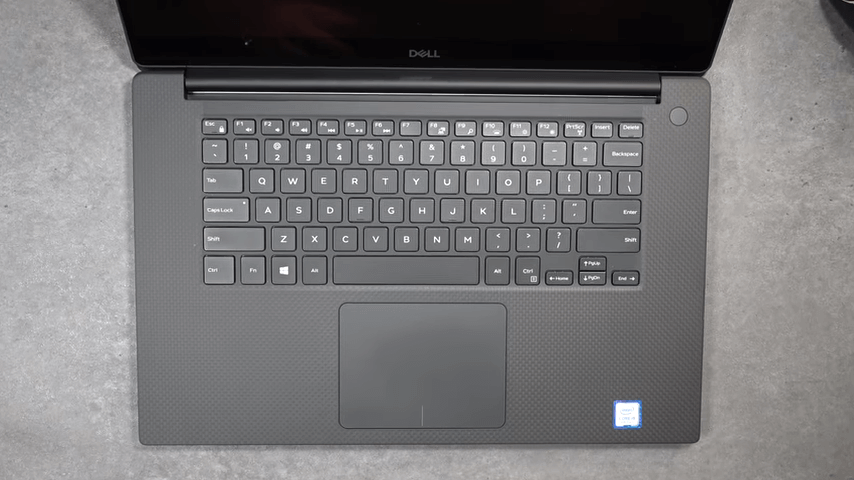
PERFORMANCE:
Dell Precision 5540
The performance itself is really good. This unit has 32 gigabytes of DDR4 Ram that certainly helps video transcoding tests because this core i9 did really well, that’s because the 8 cores will help in video rendering, especially 4K video rendering. To give you an idea of exactly how this really does in terms of real-world performance, especially for someone who’s a content creator who does video work, this definitely is a good choice. For more synthetic benchmark, the Geekbench 4 tests the open CL test the graphics, it actually did pretty well when you compare it to the Dell XPS 15 and the Vega 20 of the 2019 15-inch MacBook Pro, and the same can be expected for the multi-core score as well outpacing both the XPS 15 and the MacBook Pro. It did really well on the Cinebench R15 CPU test, actually, I impressed with the performance so far on the precision 5540 mobile workstation.
When it comes to gaming, you actually get some pretty playable frame rates. I found that medium settings are usually where you want to be which is 1080p. GTA 5, Overwatch, Far cry 5, Shadow of the Tomb Raider, all had very playable frame rates. So, not only can you get work done with this workstation, but you can also get some playing time in as well. Playing in medium settings is really works well in that regard.
When it comes to the thermals when you’re doing everyday tasks like web browsing, email, Microsoft office, media consumption, watching Netflix and YouTube, you’re going to be fine and thermal throttling is not an issue, heat is actually pretty good. Now, when you’re doing very intense graphics work or when you’re really pushing this device, it will thermal throttle that’s the way it is with any thin and light laptop, this is no exception. When you’re doing video render work, I actually saw a very good performance out of this. I didn’t really see too much thermal throttling although if you really push it, it will do. It’s something to be aware of with any thin and light laptop. The two fans will kick in under heavy load but they’re not overly loud not too annoying and that’s always good.
Dell Precision 5550
When I test the temperature and noise of this computer, I found the hottest area is located near the middle of the keyboard which is unsurprising because that’s where the processor and the graphics chip are located. I took the measurement at the position of the Y key. The ambient temperature of this laptop is 16 degrees celsius. So, when I had the computer on a load at 100% so this processor and the graphics at 100 utilization are measured at 43 degrees celsius at Y key, and at the spacing in between it gets around 50 degrees celsius. The noise level for the fan, you’re looking at 33 decibels and it’ll ramp up all the way up to 39 decimals. Mostly, it will sit at 33 decibels but every 5 minutes or something, it will ramp up to around 39 decibels for about 45 seconds. By seeing all the temperatures, on the palm area, you don’t feel anything so you can quite happily work on this computer easily for hours still while this is on load and producing that amount of heat.
While the computer is 100% load, I did check the temperatures on the bottom of the computer. I found the hottest area which is out to the top middle and it measured at 43 degrees celsius. When the computer is running at 50% load where this processor and the graphics is running at 50% utilization, the place where the Y key placed measured at 43 degrees celsius and the spacing in between measured at 48 degrees celsius and the fan ran at 33 decibels most of the time and it will ramp up to 37 decibels. I also ran the computer at 15% load which is pretty much your average use or low productivity work or streaming. The Y key measured at 34 degrees celsius and the spacing in between measured at 42 degrees and the fan noise was at 30 decibels. So, practically it is quiet. I did take measurements of the Precision 5540 at 100% load and the 5550 was 5 degrees cooler. So, this means the Precision 5550 has much better thermals.
I compared this one with an i9 CPU and Quadro T1000 GPU against a Precision 5540 with an i9 CPU and Quadro T2000 GPU, so you get to see the performance difference between there. In the Pass Mark score, the Precision 5550 got around 6520 scores, while the 5540 got around 5200 scores. In the Cinebench R20, the 5550 got around 2905 while the 5540 got around 3135 scores. In 3D Mark, the 5500 got around 3655 scores, while the 5540 got around 3300 scores. By all these benchmarks, we can say Dell has made many improvements to the precision 5550.
BATTERY:
Dell Precision 5540
As far as battery life itself is concerned, it did around 7 hours which is not too bad for a mobile workstation although it was less than the Dell XPS 15 7590 that may give around 8 hours. The reason may be the graphics on this are a little bit more intensive in the sense that takes a little bit more battery. As far as charging is concerned, it took just under 2 hours to give a full charge. I love the fact that with the press of a button, you know exactly how much battery life is left without having to power the laptop.
Dell Precision 5550
Dell has included a 130-watt power adapter for the precision 5550 and the computer does have an express charge which means it can charge the battery up to 80% in one hour’s time. As for the battery life, this particular model of the 5550 got a 86 watt-hour battery and I test it out in the five different modes. So with the computer in power mode basically, I had the computer running at a 100% and also the graphics commander on 100%, I managed to only pull 55 minutes of the battery. As for better performance mode, I managed to get four-hour battery life out of this computer. As for the better battery mode, I got around six hours and as for the battery saver mode, I got around nine hours.
You can also change some things in Power manager which is new in 2020 for Dell. There is an option called “Battery Extend Mode”. When I flip that on, it reports it can do 19.5 hours and I did notice the display dimmed down a bit but it wasn’t like down to the way you can’t really see it and for the processor, it did slow down probably put it in the low power mode. You can’t really render with but if you need to just stream or just do your basic work or when you’re on the plane.

WHICH TO BUY?
You can buy the Precision 5540 if you can afford it, especially if you’re a mobile professional that needs to do video rendering, needs something that’s been thin and light that you can take with you, and that will definitely be portable. I know, it’s not perfect and there is some thermal throttling when you’re under heavy load, especially if you go with the Core i9 option and also expensive but probably not that concerned with the price more of whether or not this will get the job done. In the Precision 5550, the keyboard, the trackpad, the speakers, the display, the thermals, the performance, and the build quality is amazing. This is one of the great laptops for a mobile workstation with many improvements internally for performance.
In my opinion, if you can even afford the lower GPU, you should buy the latest Precision 5550 which performs equally with the Precision 5540’s higher-end GPU model.
Expert reviews of Dell Precision 5540:
By Extremetech
Overall, I’m satisfied with the Precision 5540. It performed perfectly on the road in Europe to process 360-degree panoramas and lots of 4K drone footage, and around the US on several different…By Laptopmedia
If it wasn’t clear so far, let’s put it straight, the Precision 5540 is a thin and light notebook…By Laptopmag
While the Dell Precision 5540 kills it with its performance, vivid OLED display and compact footprint, its design…Expert reviews of Dell Precision 5550:
By Storagerreview
The Precision 5550 is a lightweight mobile workstation that boasts solid performance for its class. Though…By Digitalengineering
As configured, the Dell Precision 5550 priced out at $4,355, making it one of the more expensive mobile workstations…By Engineering
I’ll say this about the Dell Precision 5550: it’s my favorite Dell laptop by a mile, and it’s my favorite mobile…






