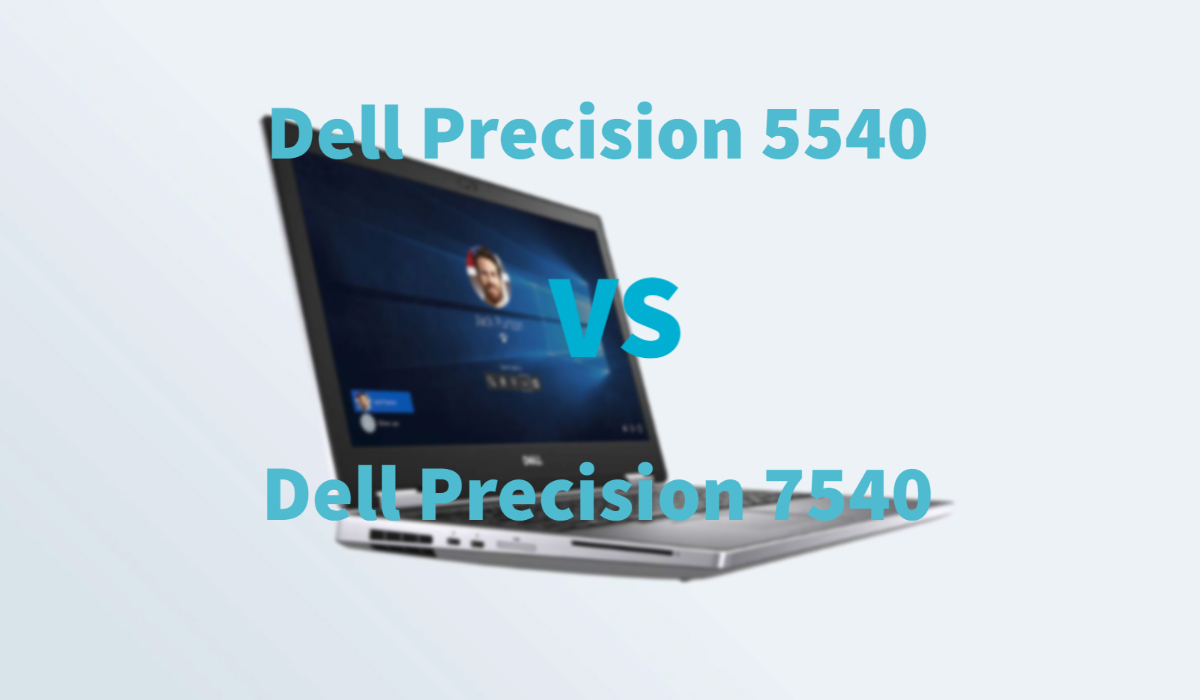This is the comparison of Precision 5540 and Precision 7540 business laptops. Both the laptops are mainly targeted for business works like Latitude and Inspirons but these are more efficient. Here, we’ll see which one you should buy as per your preferences.
 | 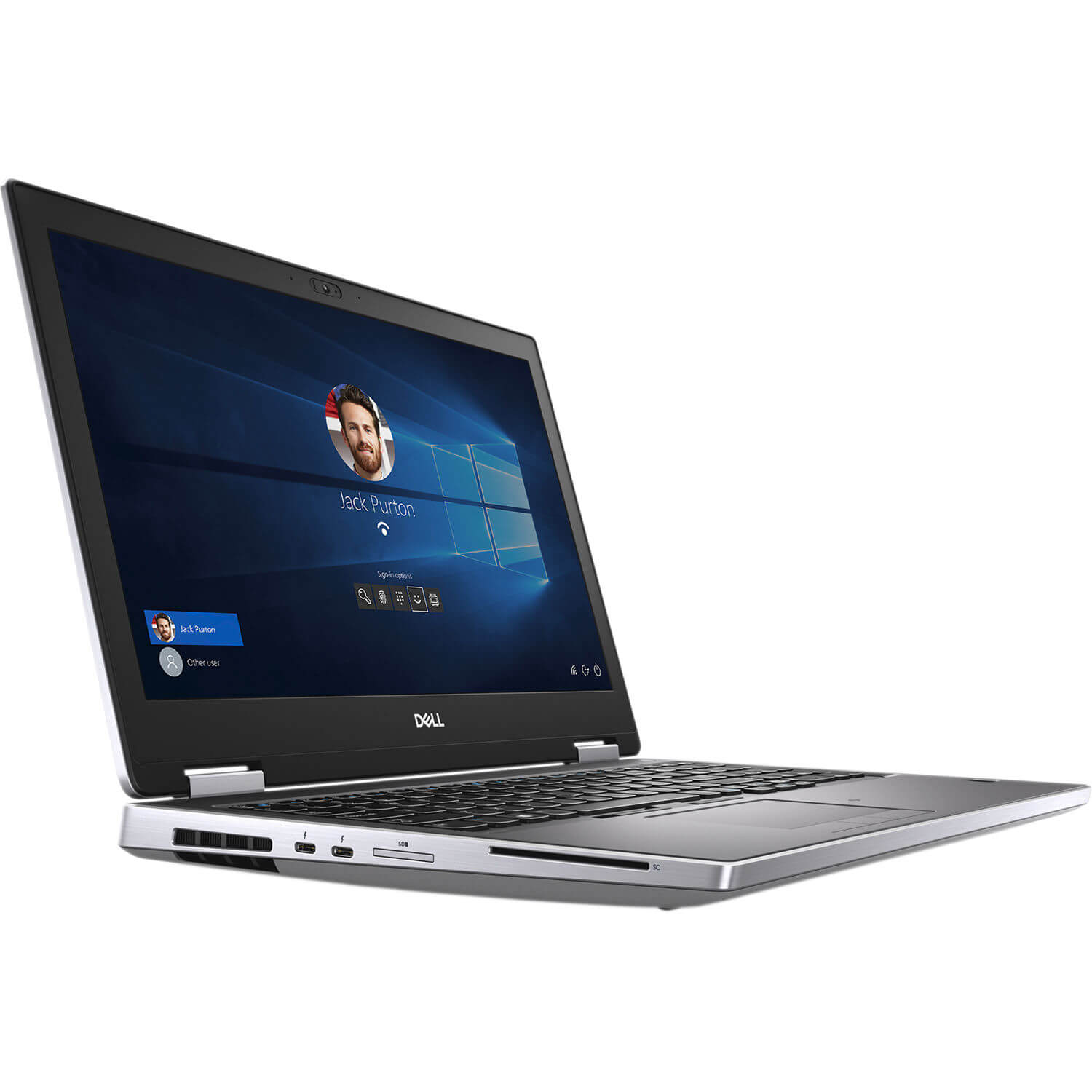 |
| BUY NOW | BUY NOW |
| Dell Precision 15 5540 | Dell Precision 15 7540 |
| PROS | PROS |
| 4K OLED quality display. High quality chassis. Flexible maintenance options. | Great Xeon CPU performance and Quadro graphics. Good quality 4K display. |
| CONS | CONS |
| The chassis reaches high temperatures. Performance could be better. | The webcam is low quality. Expensive when you choose the right one. |
SPECIFICATIONS
| DISPLAY | DELL PRECISION 15 5540 | DELL PRECISION 15 7540 |
| Type | 15.6-inch UltraSharp FHD IGZO4, AG,NT,w/Prem Panel Guar,100% sRGB, Platinum Silver w/HD Camera display | 15.6-inch FHD, Anti-Glare, LED Backlight, Non-touch, 45% color gamut display, 15.6-inch FHD, Anti-Glare, IPS, Non-touch, 72% color gamut sRGB display, 15.6-inch FHD, Truelife, IPS, Touch, 72% color gamut sRGB display, 15.6-inch UHD, Anti-Glare, IGZO, Non-touch, 100% color gamut RGB display |
| Resolution | 1920×1080 | 1920 x 1080, 1920 x 1280, 3840 x 2160 |
| LCD Backlight Technology | LED-Backlit | LED-Backlit |
| PROCESSOR | DELL PRECISION 15 5540 | DELL PRECISION 15 7540 |
| CPU | Intel Core Processor i7-9750H | Intel Core Processor i5-9400H, i7-9750H, i7-9850H, i9-9880H, i9-9980HK, Intel Xeon E-2276M, Intel Xeon E-2286M |
| Clock Speed (Turbo boost) | 2.60GHz up to 4.5GHz Turbo | 4.3 GHz, 4.5 GHz, 4.6 GHz, 4.7 GHz, 4.8 GHz, 5.0 GHz, |
| Cache | 12M Cache | 8M, 12M, 16M, 16MB Cache |
| MEMORY | DELL PRECISION 15 5540 | DELL PRECISION 15 7540 |
| Speed | 2666MHz | 2666Mhz, 3200Mhz |
| Technology | DDR4, Non-ECC | SRAM, Non-ECC or ECC |
| Size | 8GB, 1x8GB, 16GB, 1x16GB, 32GB,2x16GB | 8GB to 128GB |
| HARD DRIVE | DELL PRECISION 15 5540 | DELL PRECISION 15 7540 |
| Storage | 256GB, 512GB | Up to 2TB |
| Spindle Speed | M.2 PCIe NVMe Class 40 Solid State Drive | 2.5-inch 7200 RPM SATA HDD, 2.5-inch 5400 RPM SATA HDD, M.2 2280 Class 40 SSD, M.2 2280 Class 50 SSD |
| AUDIO & VIDEO | DELL PRECISION 15 5540 | DELL PRECISION 15 7540 |
| Graphic Processor | NVIDIA Quadro T1000 | Intel UHD Graphics P630 On Xeon, Intel UHD Graphics 630 On Everything else, Radeon Pro WX 3200 w/4GB GDDR5, NVIDIA Quadro T1000 w/4GB GDDR5, NVIDIA Quadro T2000 w/4GB GDDR5, NVIDIA Quadro RTX 3000 w/6GB GDDR6 |
| Sound | High Quality Speakers, Noise reducing array microphones | High Quality Speakers, Noise reducing array microphones |
| Camera | HD Camera, IR camera | HD Camera or IR camera or No camera |
| OPERATING SYSTEM | DELL PRECISION 15 5540 | DELL PRECISION 15 7540 |
| Type | Windows 10 Pro (64-bit) | Windows 10 Pro 64 bit, Windows 10 Home 64 bit |
| CONNECTIONS | DELL PRECISION 15 5540 | DELL PRECISION 15 7540 |
| Ports | 1 Thunderbolt 3 Type C, 2 USB 3.1 Gen 1 Port with PowerShare, 1 HDMI 2.0, 1 Power Adapter Port, 1 Headset jack, 1 Fingerprint reader on power button (optional), 1 Type C to Ethernet Dongle (optional), 1 SD card reader, 1 Wedge Lock Slot | 2 Thunderbolt 3 USB Type-C ports, 2 USB 3.1 Gen 1 ports (1x power enabled), 1 HDMI 2.0, 1 RJ45, 1 Headphone jack, 1 Mini DisplayPort 1.4, 1 Power adapter port, 1 SD card reader, 1 Smart Card reader (optional), 1 Wedge lock slot |
| Memory card | Full size SD card | |
| COMMUNICATIONS | DELL PRECISION 15 5540 | DELL PRECISION 15 7540 |
| Wireless Protocol | Intel Dual Band Wireless AX200 2×2 + Bluetooth 5.1 vPro | Qualcomm QCA61x4A 802.11ac Dual Band (2×2) Wireless Adapter+ Bluetooth 4.2, Intel Dual Band Wireless AC 9560 (802.11ac) 2×2 (No Bluetooth), Intel Dual Band Wireless AC 9560 (802.11ac) 2×2 + Bluetooth 5.0, Intel Wi-Fi 6 AX200 2×2 .11ax 160MHz + Bluetooth 5.0, Intel Wi-Fi 6 AX200 2×2 .11ax 160MHz (No Bluetooth), Intel XMM 7360 LTE-Advanced |
| Wired Protocol | Ethernet | Ethernet |
| BATTERY | DELL PRECISION 15 5540 | DELL PRECISION 15 7540 |
| Capacity | 97WHr Lithium Ion battery with ExpressCharge | 64 WHr or 97 WHr with ExpressCharge |
| Cells | 6-cell | 4-cell, 6-cell |
| DIMENSIONS & WEIGHT | DELL PRECISION 15 5540 | DELL PRECISION 15 7540 |
| Width | 14.06 in | 14.13 in |
| Depth | 9.27 in | 12.8 in |
| Height | 0.45-0.66 in | 0.86 in |
| Weight | 3.93 lbs | 4.15 lbs |
| MISCELLANEOUS | DELL PRECISION 15 5540 | DELL PRECISION 15 7540 |
| Color | Carbon Fiber LCD Cover, Aluminum Titan Gray LCD Cover | |
| Keyboard | Internal US English Backlit Keyboard | Internal US/International Qwerty Non-backlit Keyboard with 10 Key Numeric Keypad, Internal US/International Qwerty Backlit Keyboard with 10 Key Numeric Keypad |
| AVAILABLE OPTIONS | Option-1 Option-2 Option-3 Option-4 | Option-1 Option-2 Option-3 Option-4 Option-5 Option-6 |
INTRODUCTION:
Dell Precision 5540
Most people choose the 5000 series laptops because it’s like the middle-of-the-road. This is neither the basic one and nor the high-end model. This Precision 5540’s performance and features are good enough.
Dell Precision 7540
The Precision 7540 has more than enough performance, especially if you buy with a Xeon processor. The design is not like the Precision 5540 but that’s not a big problem.

DESIGN:
Dell Precision 5540
A starter weight of the precision 5540 is 1.8 kilos. So, this version I’ve got here is the i9 with the Full HD screen and it’s got a nice battery in there and it’s currently weighing at 1.95 kilos.
I really like the trackpad which is a very nice, smooth finish to it as glass just like the Mac books and that’s one of the things I miss when going to Windows. It is probably the best trackpad I’ve actually played with or use for a windows-based computer. The keys are very nice as well. This has really good travel. So, it’s definitely a good keyboard.
Dell Precision 7540
There is no new design in this laptop, this one is like all the other Dell laptops – simple, standard, and reliable. On this laptop, you have an optional Windows Hello feature.
The Precision 7540 features a decent full-size keyboard with some dedicated media keys serving as conveniently labeled shortcuts. Typing on the Precision 7540 feels easier than the typical laptop because the keys offer strong and noticeable travel. The keys do require more force to actuate than the typical laptop keyboard.
The keyboard offers both a small touchpad and an embedded pointing stick. Both work smoothly and the touchpad glides easily. There’s a numeric keypad with calculator and media control keys above it; dedicated home, end, page up, and page down keys, and top row function keys including controls for volume, keyboard backlighting, and microphone mute for video meeting and conferences. The escape and delete keys are small but the typing experience is really pleasant which is a bit plasticky but firm and snappy.
DISPLAY:
Dell Precision 5540
The version we have for this review is a full HD non-touch version and it pretty much goes up to 400 nits of brightness. Now, the 4k version is 500 nits of brightness. If you’re a video editor, try to upgrade yourself to the 4K one, it makes a lot easier for video editing just for the workspaces as well too. In this one, there are actually 10 increments to the brightness on the screen. So, the max out brightness is 409 nits. A color calibrating built-in screen with a Spyder5 Pro. After the calibration process, you can definitely see that at a factory is a little bit greener and tinge to it and a little bit more cooler, and after calibration, it’s actually put a lot more magenta and it’s warmed up a fair bit as well.
When I test out coverage of the color gamut for this full HD screen, I managed to get four Adobe RGB of 68.5% coverage, for the sRGB I actually got 95.9%. If your work requires accurate colors, definitely look into getting a hardware color calibrator.
Dell Precision 7540
If you look at the screen, you will notice thick bezels around the display. It has a 4K HDR display option which is bright and bold that will be really useful if you’re a content creator and for editing photos. Even the 1080p display is more than enough for playing games, watching videos and movies, etc. The display looks sharp and clear and the colors also look so vibrant.

FEATURES:
Dell Precision 5540
This computer can go anyway between i5 to Intel Xeon processor and for the RAM, you can go from eight GB to 64 GB, and if it’s a 32 GB as that’s an ECC. For a hard drive, you’re looking at about 2 terabytes of SSD, it can’t house a second hard drive in there. It does have great graphics which is NVIDIA Quadro T1000 / T2000.
For ports, on the left-hand side with Audio combo Jack, we’ve got a thunderbolt USB-C, HDMI 2.0B which means it can do 4K at 60 Hertz without any chroma subsampling, and we’ve got the USB 3.1 and the barrel for the power. On the left-hand side, we have got the battery indicator, you can just press and it tells you the battery which is great and then we’ve got another USB 3.1, and then the full-size SD card reader which is really nice.
There are two speakers on this computer, it is located on the bottom end of the computer. When I did the sound test of loudness, it measured at around 86 decibels, so it’s decent enough loud but the sound is pretty on average. I was expecting to have really decent sound, especially the price you pay for this computer. So, I find this is probably its weakest point is it sound from these speakers. The bass is pretty average.
There is a feature called Dell Precision optimizer, now this is included in Dell Precision computers. It is optimization software for the professional software’s that you may run on these computers. One of them to show you what it does is they should do CPU optimization, GPU optimization, as well as power optimization and this is also to do with your workflow as well. So, these are absolutely fantastic and you’ll find these will increase your performance on these computers.
Inside the laptop, we got the Wi-Fi card on the bottom right-hand corner. We’ve got the SSD which is the PCIe and that to the format here is holding by one screw. They got two RAM slots where you can actually upgrade which is fantastic the RAM and then you have the battery itself and the battery is held in by a few screws. You should be able to take the battery off, so removing the battery, underneath it has a 2.5-inch hard drive here. The CPU and the GPU are sitting wrapped down by heatsink pipes and the vents.
Dell Precision 7540
The latest Intel Core or Xeon processors with ECC memory, combined with Dell optimizer, deliver the focused power you need to stay productive anywhere. The memory is up to 128GB of 2667MHz which is upgradeable and the memory up to 64GB of 2933MHz DDR4 Superspeed memory.
The 720p webcam captures above-average images, slightly noisy but well-lit and focused with good colors. Audio from the bottom-firing speakers isn’t loud but not tinny or distorted even at top volume. Bass is minimal but highs and mid-tones are clear and it is easy to differentiate overlapping tracks. A MaxxAudio Pro, oddly listed twice within the start menu, allows you to tinker with an equalizer and luxuriate in 3D effects with headphones.
As a workstation, the precision 7540 has the inputs and outputs necessary to connect and be in the middle of a really powerful PC setup. On the left side, you’ve got two Thunderbolt 3 ports, an SD card reader, and a Dell open-end credit slot, which may function as a physical token for two-factor authentication.
PERFORMANCE:
Dell Precision 5540
When I was doing the stress test, we’re making this computer as hot as it can possibly be. I actually did take note of where the actual heat was, so most of the hot areas that you’ll find are actually along the first two rows of the keyboard that’s where the function keys and the number keys are. The CPU and the GPU are located around the area of letters T to I which’s the hottest part of the keyboard. The palm area is actually very decent, you cannot feel much heat at all. So, you can actually quite happily work on that for a while, same with all the keys with your letter keys you can still work off that while this is running extremely hot.
When the computer was running a 100% level, it measured at 50 degrees Celsius and the decibel meter read at 43 decibels pretty much around about 15 centimeters away, so that’s actually very decent in terms of the noise level. The ambient temperature was 24 degrees celsius when I did the measurement. So, when I had the computer running at between 40 to 60% utilization, I had the measure at 47 degrees Celsius and noise level at 43 decibels. When I had the computer running in between 5 to 15 percent utilization, I read at 36 degrees Celsius and the noise level was 35 decibels, so it’s actually a very quiet computer when it’s just running operationally.
It can definitely handle games but it was not designed or aimed at that market. What this computer was designed for was more for the professional high-end data-intensive applications. So, like CAD works and the people are more than likely looking for these computers like sound engineers, video editors, and if you do heavy data analysis.
Dell Precision 7540
This laptop with a Xeon processor will run perfectly which will make your job done, and the Intel Core processor is also enough. We tested the performance of the laptop by opening lots of tabs in chrome as much as possible, streaming video, and also playing some games. So, everything works perfectly. For casual use, the laptop doesn’t stutter and everything runs perfectly.
We also did benchmarks of this Precision 7540. On PC Mark 10, this one scores around 6850 which is higher than Lenovo Thinkpad and HP Zbook 15. On Cinebench R15, this laptop scores 1670 which is also higher than the above the mentioned laptops. For the graphics test, on 3DMark it scores around 39,800 is a good score compared to other laptops. Through these all benchmarks, we can say that this Precision 7540 performs really well.
This laptop can easily handle complex data-intensive workflows with next-generation AMD Radeon Pro, NVIDIA Quadro, and RTX professional graphics.
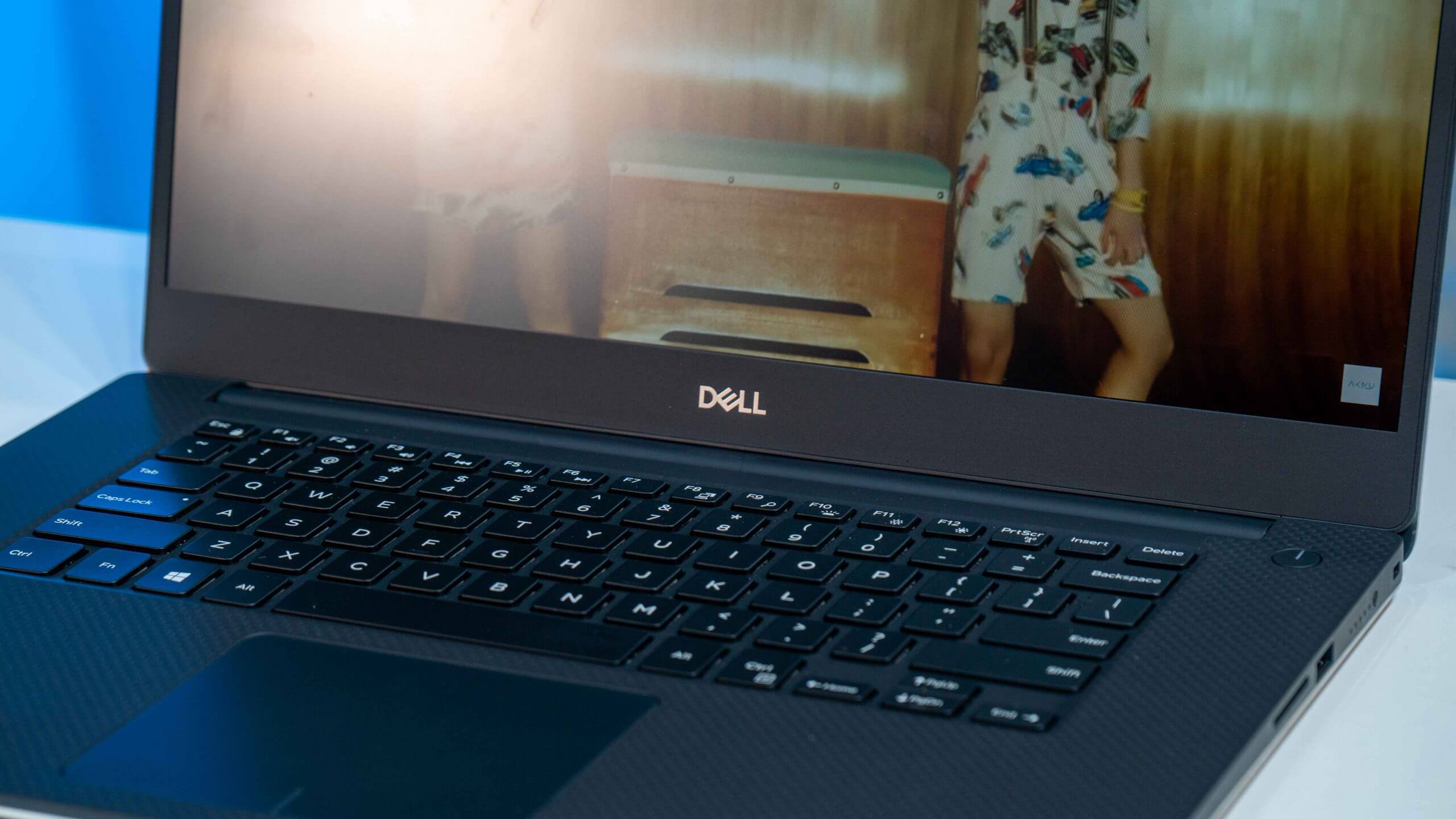
BATTERY:
Dell Precision 5540
It does come with a 130-watt power adapter and you can also charge the precision 5540 using the Thunderbolt as well. So, you got two options to actually charge this computer. There are three modes I’ve tested this computer for battery life. In performance mode, I actually did a stress test of CPU, GPU, RAM, and hard drive all running 100% and you can expect it around 1.5 to 2.5 hours. For better battery mode, you can get around 9 hours. For the battery-saving mode, I got around 13 hours. With the performance and better battery life, I did have the screen brightness at 50% whereas with the battery saving mode I had about 10%.
Dell Precision 7540
The Precision 7540 has outstanding battery life, so you can get up and run it quickly, and stay productive on the job no matter where you need to be. This one has two types of batteries; 64 watt-hours and 97 watt-hours. It got around 7 hours of battery life in moderate usage which is impressive for a mobile workstation.
WHICH TO BUY?
The Precision 5540 is quite light for the matter crazy power this thing has and it does give me a bit of an eye-opener how fast this computer is. The performance of it is just insane and even though it’s a 15-inch computer, it is very light for an integrator and it’s got a bit of a 14-inch footprint on this computer as well. If you would like to pulverize massive workloads and power through huge datasets, the Precision 7540 is a formidable pick for high-end mobile workstations.
In my opinion, both the laptops are good ones to buy but if you want better performance then you should buy Precision 7540. It doesn’t mean that the Precision 5540 performs worst but it is also good in performance but the Precision 7540 is slightly better than the Precision 5540.
Expert reviews of Dell Precision 5540:
By Extremetech
Overall, I’m satisfied with the Precision 5540. It performed perfectly on the road in Europe to process 360-degree panoramas and lots of 4K drone footage, and around the US on several different…By Laptopmedia
If it wasn’t clear so far, let’s put it straight, the Precision 5540 is a thin and light notebook…By Laptopmag
While the Dell Precision 5540 kills it with its performance, vivid OLED display and compact footprint, its design…Expert reviews of Dell Precision 7540:
By Pcmag
When it comes to 15.6-inch laptops, mobile workstations make gaming rigs look like wimps—and the new king …By Digitalengineering247
All Dell Precision workstations come with a three-year warranty with on-site service after remote diagnosis. As configured, the Dell Precision 7540 priced…By Develop3D
Dell has given its mainstream 15-inch mobile workstation a new lease of life with the powerful Nvidia Quadro RTX 5000…