This is the comparison of HP Pavilion x360 15 versus the HP Spectre x360 15 laptops. Both are 2-in-1 convertible laptops. We will see which one is performing better as per their price range.
 |  |
| BUY NOW | BUY NOW |
| HP Pavilion x360 15 | HP Spectre x360 15 |
| PROS | PROS |
| Good design. LTE in a budget-friendly laptop is great. | Gorgeous and spectacular looks. Solid performance. Better battery life over the previous gen. |
| CONS | CONS |
| Sluggish at times. RAM and storage are on board and can’t be upgraded. | Runs hot at times. |
SPECIFICATIONS
| DISPLAY | HP PAVILION X360 15 | HP SPECTRE X360 15 |
| Type | 15.6″ diagonal, HD , multitouch-enabled, edge-to-edge glass, micro-edge, 250 nits display, 15.6″ diagonal FHD, IPS, micro-edge, WLED-backlit, multitouch-enabled, edge-to-edge glass, 250 nits | 15.6″ diagonal 4K UHD, IPS, micro-edge, WLED-backlit, multitouch-enabled, edge-to-edge, 340 nits display, 15.6″ diagonal 4K UHD, IPS, micro-edge, WLED-backlit, multitouch-enabled, edge-to-edge, 400 nits display, 15.6″ diagonal 4K UHD, UWVA, BrightView, micro-edge, AMOLED, multitouch-enabled, edge-to-edge, 400 nits display |
| Resolution | 1366 x 768, 1920 x 1080 | 3840 x 2160 |
| LCD Backlight Technology | LED, WLED | WLED, AMOLED |
| Monitor Features | 250 nits | Up to 400 nits, 4K UHD |
| PROCESSOR | HP PAVILION X360 15 | HP SPECTRE X360 15 |
| CPU | Intel Core i3- 1125G4, Intel Core i5-1135G7, Intel Core i7- 1165G7 | Intel Core i7-1165G7 Processor |
| Clock Speed | Up to 3.7 GHz, 4.2 GHz, 4.7 GHz | Up to 4.7 GHz |
| Cache | 8 MB Cache, 12 MB Cache | 12 MB Cache |
| MEMORY | HP PAVILION X360 15 | HP SPECTRE X360 15 |
| Speed | 3200MHz | |
| Technology | DDR4 SDRAM | DDR4 SDRAM |
| Size | 8GB, 12GB, 16GB | 16GB |
| HARD DRIVE | HP PAVILION X360 15 | HP SPECTRE X360 15 |
| Storage | 256 GB, 512 GB, 1 TB + 16GB, 32GB | 256 GB, 512 GB, 1 TB, 2 TB + 32 GB |
| Spindle Speed | PCIe NVMe M.2 SSD, Intel Optane memory | PCIe NVMe M.2 SSD + Intel Optane memory |
| AUDIO & VIDEO | HP PAVILION X360 15 | HP SPECTRE X360 15 |
| Graphic Processor | Intel UHD Graphics, Intel Iris Xe Graphics | Intel Iris Xe Graphics |
| Sound | Audio by B&O; Dual speakers; HP Audio Boost | Audio by Bang & Olufsen; HP Audio Boost |
| Camera | HP Wide Vision 720p HD camera with integrated dual array digital microphones | HP Wide Vision 720p HD camera with integrated dual array digital microphones |
| OPERATING SYSTEM | HP PAVILION X360 15 | HP SPECTRE X360 15 |
| Type | Windows 10 Home, Windows 10 Pro | Windows 10 Home, Windoes 10 Pro |
| CONNECTIONS | HP PAVILION X360 15 | HP SPECTRE X360 15 |
| Ports | 1 SuperSpeed USB Type-C 10Gbps signaling rate (USB Power Delivery, DisplayPort 1.4, HP Sleep and Charge); 2 SuperSpeed USB Type-A 5Gbps signaling rate; 1 HDMI 2.0; 1 AC smart pin; 1 headphone / microphone combo | 2 Thunderbolt 4 with USB4 Type-C 40Gbps signaling rate (USB Power Delivery, DisplayPort 1.4, HDMI 2.0b, HP Sleep and Charge); 1 SuperSpeed USB Type-A 10Gbps signaling rate (HP Sleep and Charge); 1 headphone / microphone combo |
| Memory card | Micro SD card reader | Micro SD card reader |
| COMMUNICATIONS | HP PAVILION X360 15 | HP SPECTRE X360 15 |
| Wireless Protocol | Intel 802.11b/g/n/ac (1×1) Wi-Fi and Bluetooth 5 Combo(MU-MIMO supported), Intel Wi-Fi 6 AX 21 (2×2) and Bluetooth 5 combo (Supporting Gigabit file transfer speeds) | Intel Wi-Fi 6 AX 201 (2×2) and Bluetooth 5 combo (Supporting Gigabit file transfer speeds) |
| Wired Protocol | ||
| BATTERY | HP PAVILION X360 15 | HP SPECTRE X360 15 |
| Capacity | 43 WHr | 72.9 |
| Cells | 3 Cell | 6-cell |
| DIMENSIONS & WEIGHT | HP PAVILION X360 15 | HP SPECTRE X360 15 |
| Width | 14.08 in | 14.17 in |
| Depth | 9.02 in | 8.91 in |
| Height | 0.81 in | 0.79 in |
| Weight | 3.97 lbs | 4.23 lbs |
| MISCELLANEOUS | HP PAVILION X360 15 | HP SPECTRE X360 15 |
| Color | Nightfall Black, Poseidon Blue | |
| Keyboard | Full-size island-style backlit natural silver keyboard with numeric keypad | Full-size, island-style, backlit, keyboard with numeric keypad |
| AVAILABLE OPTIONS | Option-1 Option-2 | Option-1 |
INTRODUCTION:
HP Pavilion x360 15
The latest HP Pavilion x360 convertible laptop equipped with the latest Intel 11 gen processor. Let’s see if the hype is anywhere real to what Intel had claimed and if HP did a good job in effectively putting this chip in a small form factor laptop.
HP Spectre x360 15
HP now offers the Spectre x360 15 with that Intel 11 gen Tiger Lake processor with the Xe graphics, an interesting combination. The question remains, should you buy the one with the dedicated GPU or should you get this one.
DESIGN & BUILD:
HP Pavilion x360 15
This is quite sleek with sharp tapered edges around its corners. It’s mostly plastic but has a great finish over it and I cannot really nitpick or complain anything about the build of it. It feels premium and has a great build quality overall and because of these reasons alone, a lot of consumers will be impressed by the first impressions of this laptop.
The touchpad is also quite decent and typical and there’s nothing so special about it. I personally feel they could have put a better touchpad, especially in this price segment. The keys are a fair bit protruding but are as common as any laptop out there. The fingerprint sensor is quite fast.
HP Spectre x360 15
In the box, you get some warranty information and a setup guide. You get a 135-watt barrel pin connector, power adapter along the extension cord. HP also includes the pen as well as a really nice faux leather carrying sleeve. Holding the unit feels very premium and high-end, not the lightest 15-inch convertible but definitely portable enough to take with you on the go. This is the nightfall black with the copper luxe accents but for ten dollars more, you could also get it in Poseidon blue with the pale brass accents. Comparing this with the Dell XPS 15 9500, you can see a similar footprint between the two but one of the key differences between the two, the Spectre x360 is a convertible design whereas the Dell XPS 15 is a clamshell. Another key difference between the two is that the Spectre x360 has a 16 to 9 OLED option whereas the Dell XPS 15 comes in an IPS display with a 16 to 10 aspect ratio.
As far as the keyboard itself is concerned, nothing has really changed from the version that I looked at earlier this year with the dedicated GPU. You get the numeric keypad, so some people are going to like that some people may not like that as it moves everything over in terms of the keyboard to the left a little bit off-center but the people who use spreadsheets are going to really like having the Numpad. As far as the fingerprint scanner, it’s located right below the keyboard itself on the deck and you have the power button in the corner with that gem cut design. The keyboard itself has good tactile feedback, good key travel, multi-stage backlight means you can work in dark rooms and dimly lit environments without any issues, it lit up really nicely and it gets the job done. There’s a dedicated key for the HP command center and that allows you to change the thermal profile on the fly.
We get a glass touchpad that uses precision drivers, very responsive, two-finger scrolling. It is buttery smooth and all the Windows 10 gestures worked as advertised, they did a good job.
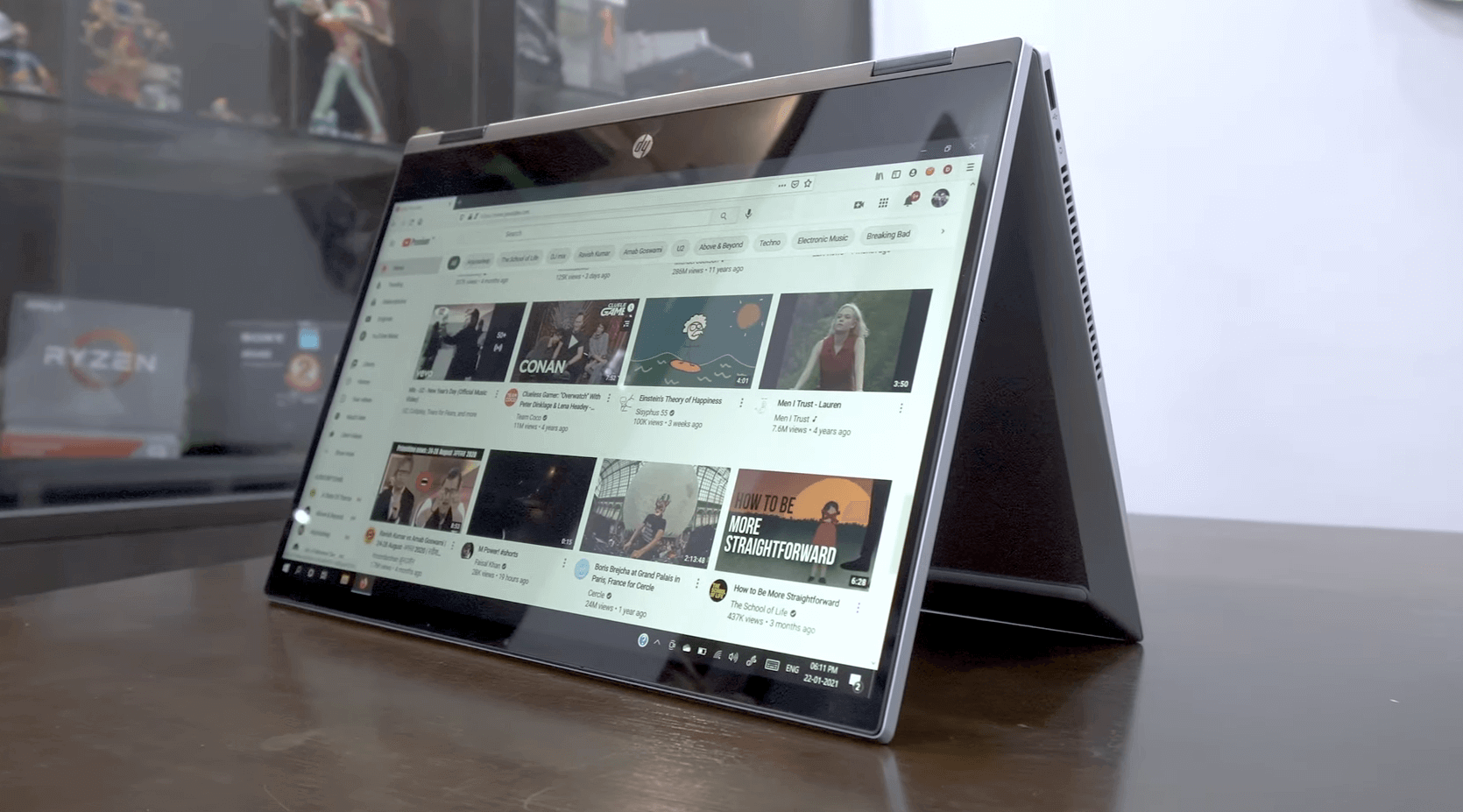
DISPLAY QUALITY:
HP Pavilion x360 15
The display is a 14 inches full HD IPS panel from BOE. The panel has excellent viewing angles though the color spectrum covered by the panel is a mere 45% NTSC which doesn’t even look impressive even on papers but using it is quite decent and won’t let a casual user complain much about it. If you are a professional who needs even a moderate color accurate screen, then I would suggest you stay away from this. The brightness is 250 nits which also felt pretty average for a laptop in this price segment and this is something that would also have poor outdoor visibility. The screen refresh rate is 60 hertz. There were little patches of backlight bleeds on the top of the screen but there were no weird color tint issues overall.
The screen is also quite glossy, so after all the touches you can probably see a lot of fingerprints which will make you feel like wiping them off. What’s really good about the screen though is its touch responsiveness, it just felt really responsive and smooth and could really claim that this is the best thing about this panel. Because the laptop can flip and swing and do yoga in multiple directions, having a touch response screen could be worth it. Even though I am not a big fan of the tablet mode UI Microsoft has made for Windows, it could be useful for a lot of people who are already used to it.
HP Spectre x360 15
One of the best parts of the laptop is its display. It’s absolutely gorgeous, I have the AMOLED option but you could also get it with the IPS. Here is a 4K UHD resolution that’s 3840 by 2160. It’s a very bright display coming in at 420 nits. It also has extremely deep blacks, the very vibrant colors which are the hallmarks of an OLED display. It also has really excellent contrast and it has pretty good color accuracy and it really covers the color gamut extremely well, 100% sRGB, 99% adobe RGB, 94% of the DCI-P3 wide color gamut, and 94% NTSC making this an excellent choice for content creators who do Lightroom, Photoshop, and Video editing and even though this is a glossy display, I didn’t have any issues in terms of glare or reflections. They used a pretty good coating on it.
FEATURES:
HP Pavilion x360 15
The laptop has comes with the latest Intel 11th gen offering. The 11 gen Intel i5 1135G7 is the core engine running this laptop with four cores and eight threads and with a die size of 10 mm for the processor and the processor claims to have at least 2.4 gigahertz base speed with a boost of up to 4.2 gigahertz. Because it’s a system-owned chip, the graphic processing unit is embedded together with the main processor unit. The Xe graphics clocks can boost from 400 to 1250 megahertz with a display memory of 128 GB but during a game test, I saw the GPU dynamic memory reach up to 2.5 GB.
It comes pre-installed with two 4GB RAM modules clocked at 3200 megahertz and with a 512 GB NVMe drive in it. On the right, you would find a host of good ports on this laptop though. There is a USB Type-C that supports a signaling rate of 10 Gbps and is power delivery compatible, so you can charge your phone with it. It is accompanied by an HDMI 2.0 port and a super speed Type-A port supporting a signal rate of up to 5 Gbps and as there is also an SD card reader too with an AC pin to charge the laptop. On the left-hand side, you have the same USB Type-A port with a headphone and microphone combo jack and several vents to push out the inner hot air of the laptop out which in my tests ahead were a bit disappointing.
The audio of the laptop is by Bang and Olufsen and is quite decent for its size. I mean in a quiet room, you’d be quite satisfied with how it sounds but in and around a fan or an AC or a bunch of people around, the sound can be quite underwhelming.
This laptop by no means will ever feel as light as an Android tablet or an iPad as it weighs around 1.6 kilograms which is a good weight. There’s a light indicator next to the webcam which shows when the camera is in use and this webcam can shoot up to 720p for video and I felt the video quality to be terrible but the microphone performed quite nicely and it actually surpassed my expectations as I was not extremely happy with the quality of the video. There’s also an indicator on the top of the right-hand side of the camera to indicate if the camera is working or not.
HP Spectre x360 15
As far as user upgradeability is concerned, I had a bit of a problem opening this up. Here, the RAM is unfortunately soldered into the motherboard, you won’t be able to upgrade that so 16 gigabytes will be the maximum and as far as wireless is concerned, we’re looking at Wi-Fi 6 with a Bluetooth 5 combo and everything worked well in terms of range.
This being a 2-in-1 convertible means you can put it into the different modes giving it a lot of versatility, you have a tent mode and stand mode, both are great for consuming media and you can always put it into the tablet mode which is great for use with the pen. As far as the pen itself is concerned we’re looking at 4096 levels of pressure sensitivity uses the Microsoft pen protocol 2.0 or MPP 2.0 which is based on the entry standard same as the Surface pen and it’s good for taking notes and sketching out artwork. I love the fact that it charges via USB-C.
For port selection, on the left side, we’re in the gem cut corner, you get your power button next to that is your power port, an HDMI port, a heat vent, and then your 3.5-millimeter audio jack. Moving over to the right side is your micro SD card slot for storage expansion, a heat vent, the kill switch for the webcam, a USB-A port, and two Thunderbolt 4 ports, they both support data charge and display out.
There is a front-facing camera on the HP Spectre x360 15 running the Intel 11 gen Tiger lake processor with Intel Iris Xe graphics, 720p 30 frames per second webcam. There is a kill switch on the laptop, good for Zoom and Skype.
The sound is really good on this version of the Spectre x360. It has quad speakers and they’re Bang & Olufson tuned. In terms of the sound, good mids, good volume, decent bass, and fills up a room pretty nicely. They did a great job when it comes to the audio.
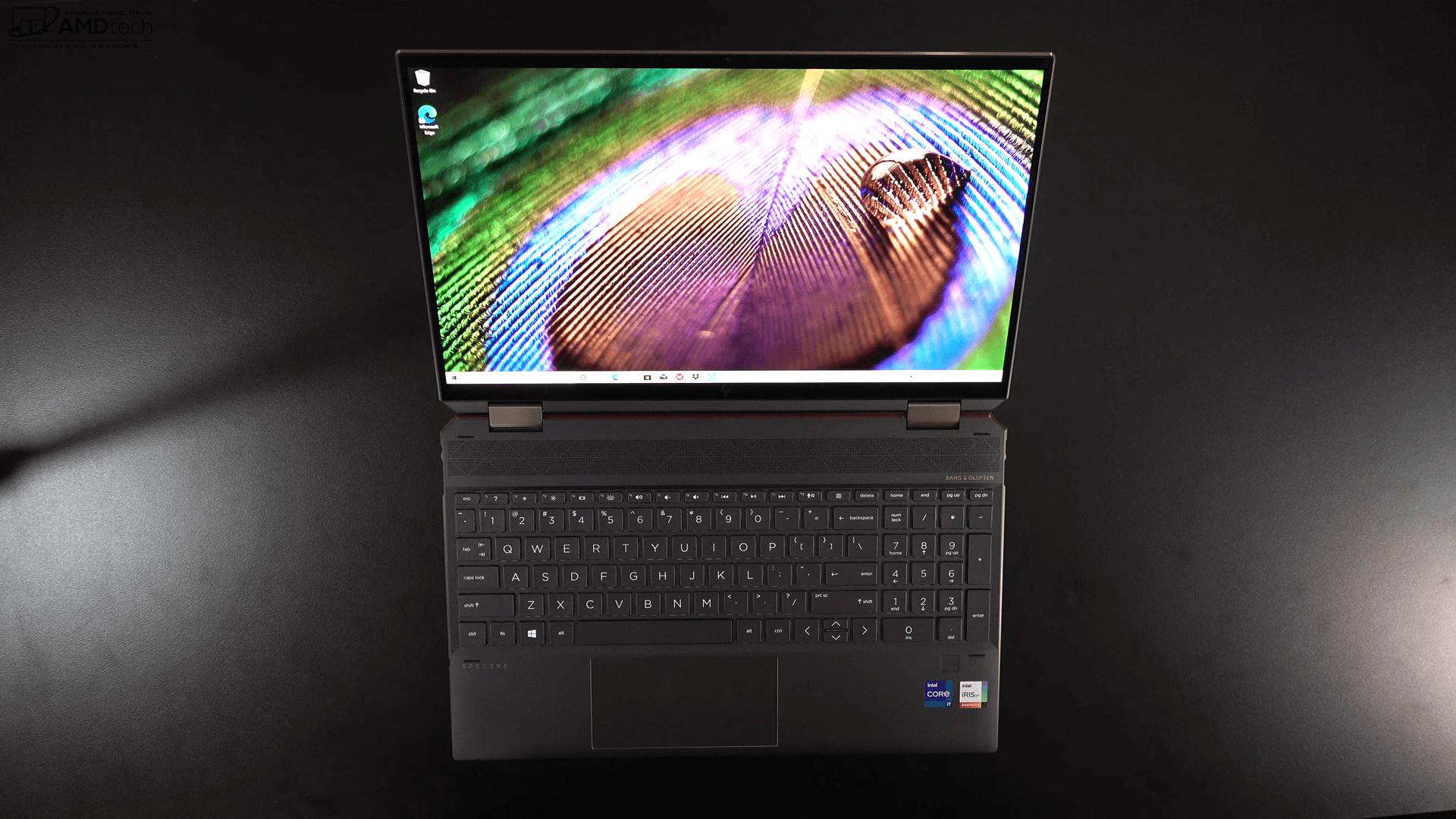
PERFORMANCE:
HP Pavilion x360 15
I have no complaints with its speed and the overall system boots up pretty fast too which is one of the best rates of the laptop. When I thought to test the all-core performance of the Intel 11 gen phone processor on this laptop, I was massively disappointed seeing how bad the thermal performance was. The laptop ranged around 45 to 50 degrees celsius and as soon as I ran some tests which utilized all the core available on a platform. In the blender test, you can see the temps of the CPU rose as high as 95 degrees celsius immediately when the render started and hence an intense throttle calm down the all CPU core clocks from 3 gigahertz to immediately around 2.4 gigahertz even after consuming about 20 watt of power but due to the poor thermal design of this laptop, the CPU terribly bottlenecked in performance here and a similar pattern was visible in the Cinebench R20 test too.
The only game I thought will be fair to test on this laptop was Counter-Strike Go. On high settings, the average fps range around 20 to 25 but with a lot of bad stutters, and on medium settings, the fps ranged around 40 but the terrible stuttering was there all over the place. So, this is not a laptop for gaming even for a game as less graphic intensive as this one. So, the laptop is clearly good for all sorts of casual work and work related to MS Office and other similar tasks. I definitely feel with a more proper cooling channel installed on the SOC, the processor could have churned way better performance than this but as the laptop is clearly not marketed towards professionals who need to do any sort of renderings on the laptop.
HP Spectre x360 15
In terms of performance and what this is running is Intel’s 11 gen Tiger lake processor, it’s the core i7 1165G7 paired with the integrated graphics which are known as the Intel Iris Xe graphics, really good performance boost in terms of graphics over last year’s Intel Iris Plus graphics but not quite as good as a dedicated GPU as we saw with the eight series running that GTX 1650Ti Max-Q. If you’re doing things such as 4K video editing, high-end graphics work, definitely go with the dedicated NVIDIA GPU option. if you’re going to do basic tasks such as Microsoft Office, E-mail, web browsing, consuming media, Xe graphics did perfectly fine and when it comes to gaming, you can definitely game with the Xe with 1080p low settings and they found that the thermals were better than the 14 inches because of its bigger size.
When it comes to the thermals when I ran my stress test with the Prime95, it would start off with a CPU clock speed of 4.6 gigahertz 95-degree core temperature, it maintained that core temperature under heavy load dropped down to around anywhere from 3 gigahertz to 3.6 gigahertz maintaining 95 degrees celsius and although it stayed pretty warm, it didn’t thermal throttle too much which is pretty good. You will notice the fans will kick in to try to keep it cool and you will notice them although not too loud not too annoying.
BATTERY:
HP Pavilion x360 15
The charger this laptop came with is a 65-watt charger and the battery is a 3-cell 43-watt hour Li-ion battery. I was able to test the laptop briefly and in two hours of my usage, the battery depleted by 35%. So, you can expect around five hours of battery backup at the same brightness level at least.
HP Spectre x360 15
As far as battery life is concerned, this has a 6 cell 72.9-watt-hour battery and it did 7 hours and 45 minutes on the continuous web surfing test which is a little bit better than the Spectre x360 eight series six-core processor with dedicated GPU. If you do need to plug in, they do supply you with a 135-watt power adapter with the barrel pin connector and it takes less than two hours for a full charge and it also charges via USB-C.
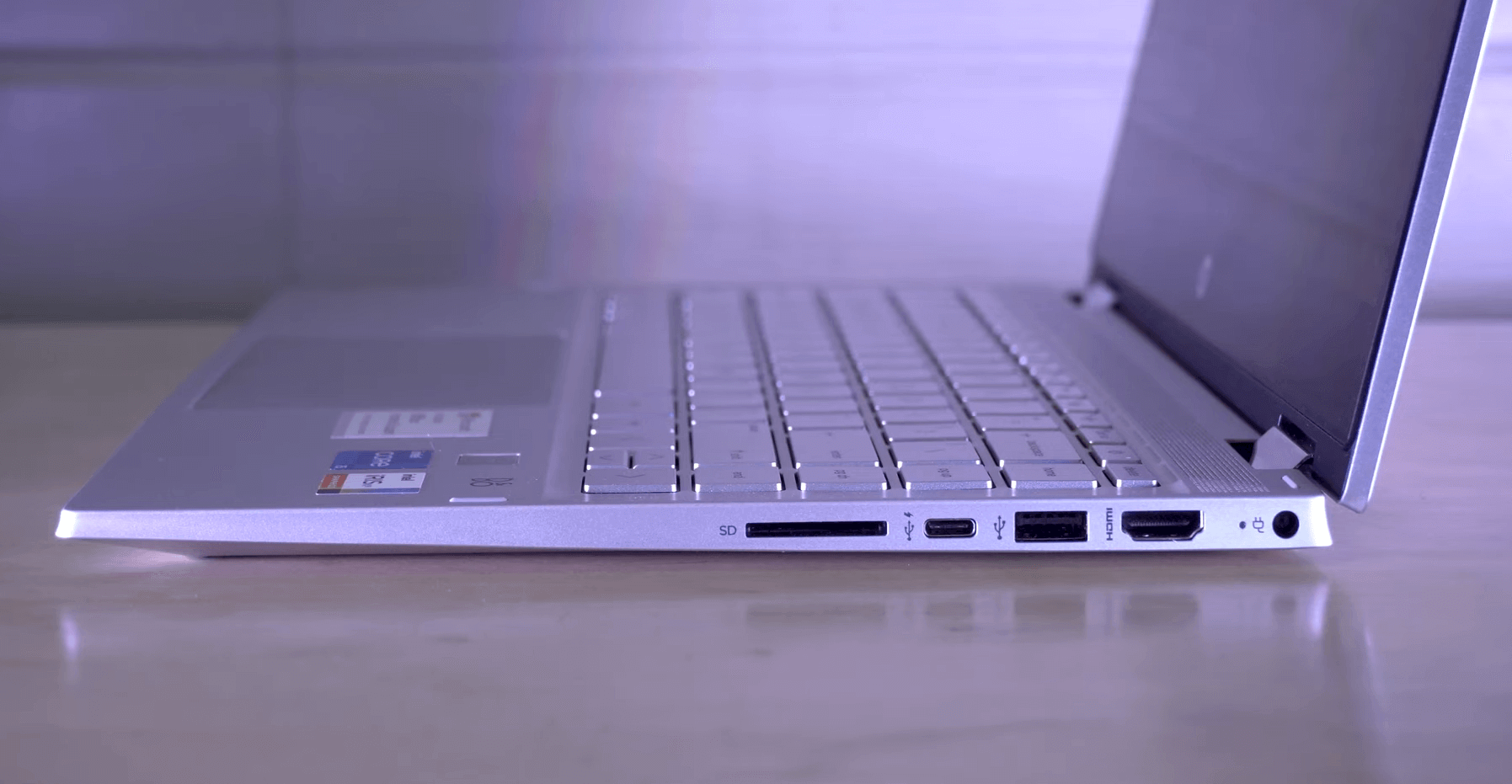
WHICH TO BUY?
If your specific usage doesn’t include any heavy usage and you want a good sleek looking laptop with the latest specs and has a brilliant touch response on the screen, then you can definitely go with something like this Pavilion X360 15 laptop but I think you may find some good thermal laptops than this one. I can recommend this Spectre x360 15 laptop but keep in mind, if you need extra horsepower to do things like 4K video editing, higher-end video game playing, and so forth, go with the eighth series processor with a dedicated NVIDIA GPU which is a little bit more expensive. If you want to save a little money, this is a good version to get especially because you’re getting pretty much all the benefits in terms of the exterior, the display, and everything else with slightly better battery life.
In my opinion, if you have a lot budget of more than $1000, then you can choose Spectre x360 but Pavilion x360 is a better budget option if you want a laptop under $1000. The Pavilion x360 is also performing really well for office works and other light-usage.






