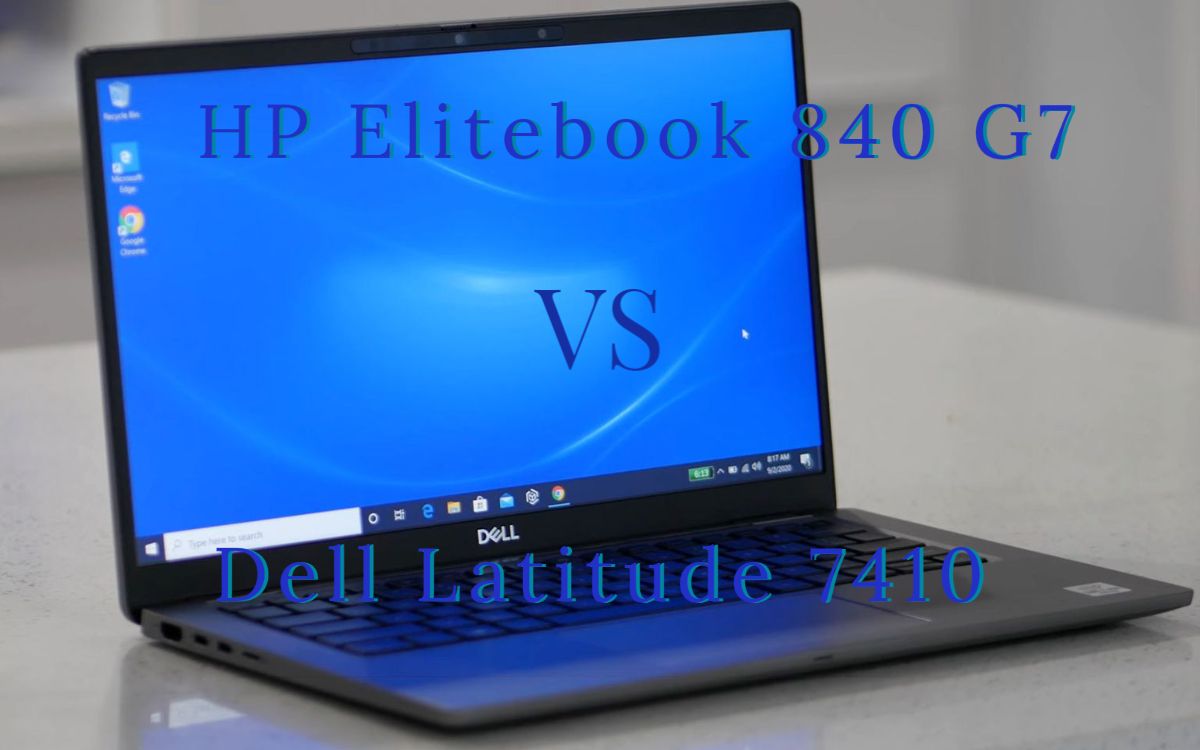In this review of HP Elitebook 840 G7 and Dell Latitude 7410, we’ll see the detailed comparison of each and every feature and see which one is worth the money better.
 |  |
| BUY NOW | BUY NOW |
| HP Elitebook 840 G7 | Dell Latitude 7410 |
| PROS | PROS |
| Compact and robust chassis. Excellent keyboard. Clear audio performance. | Strong metal chassis. Long-lasting battery life. |
| CONS | CONS |
| Dim 16:9 display with large bezels. Bizarre power button location. | Slightly thicker and heavier than other 14-inch laptops. Mushy touchpad. |
SPECIFICATIONS
| DISPLAY | HP ELITEBOOK 840 G7 | DELL LATITUDE 7410 |
| Type | 14″ diagonal FHD LED UWVA Anti-Glare for HD Webcam + IR, 14″ diagonal FHD LED UWVA Anti-Glare for WWAN for HD Webcam + IR Touchscreen, 14″ diagonal FHD LED UWVA Anti-Glare Privacy Screen for HD Webcam + IR Ambient Light Sensor, 14″ diagonal FHD LED UWVA Anti-Glare for WWAN for HD Webcam + IR Low Power Ambient Light Sensor | Laptop, 14.0″ FHD AG, SLP, IR Cam/Mic, ALS, Prox Sensor, WLAN, Carbon Fiber, Non-Touch display, Laptop, 14.0″ FHD AG, 3.0mm IR Cam/Mic, ALS, Prox Sensor, WLAN, Carbon Fiber, Touch display, Laptop, 14.0″ FHD AG, SLP, 6.0mm HD Cam/Mic, WLAN, Carbon Fiber, Non-Touch display, 2-in-1, 14.0″ FHD AR, AS, 6.0mm HD Cam/Mic, WLAN capable, Carbon Fiber, Touch display, Laptop, 14.0″ FHD AG, IR Cam/Mic, ALS, Prox Sensor, WLAN/2x2WWAN, Carbon Fiber, Touch display |
| Resolution | 1920 x 1080 | 1920 x 1080 |
| LCD Backlight Technology | LED-Backlit | LED-Backlit |
| Monitor Features | 250 nits, 400 nits, 1000 nits | |
| PROCESSOR | HP ELITEBOOK 840 G7 | DELL LATITUDE 7410 |
| CPU | Intel Core i7-10810U vPro processor, Intel Core i7-10710U processor, Intel Core i7-10610U vPro processor, Intel Core i7-10510U processor, Intel Core i5-10310U vPro processor, Intel Core i5-10210U processor | 10th Generation Intel Core i5-10310U, Intel Core I7-10610U |
| Clock Speed (Turbo boost) | 4.9 GHz, 4.7 GHz, 4.4 GHz, 4.2 GHz | 4.4 GHz, 4.9 GHz |
| Cache | 8 MB Cache, 6 MB Cache, 12MB Cache | 6MCache, 8M Cache |
| MEMORY | HP ELITEBOOK 840 G7 | DELL LATITUDE 7410 |
| Speed | 2666 MHz | |
| Technology | DDR4 | Non-ECC |
| Size | 4GB, 8GB, 16GB, 32GB, 64GB | 8GB, 16GB, 32 GB |
| HARD DRIVE | HP ELITEBOOK 840 G7 | DELL LATITUDE 7410 |
| Storage | 128 GB, 256 GB, 512 GB, 1 TB + 16GB, 32GB | 256GB, 512GB, 1TB |
| Spindle Speed | PCIe NVMe SSD + 3D Xpoint SSD | M.2 PCIe NVMe Class 35 Solid State Drive, M.2 PCIe NVMe Class 40 Solid State Drive |
| AUDIO & VIDEO | HP ELITEBOOK 840 G7 | DELL LATITUDE 7410 |
| Graphic Processor | Intel UHD Graphics | Intel UHD Graphics |
| Sound | Bang & Olufsen, dual stereo speakers, 3 multi array microphone | Realtek ALC3254 with Waves MaxxAudio Pro |
| Camera | No Webcam, Integrated HD 720p DualAryMic Webcam, Integrated HD 720p Infrared (IR) DualAryMic Webcam | Integrated 2.7 mm HD (1280 x 720 at 30 fps) RGB Webcam, Integrated 3 mm HD (1280 x 720 at 30 fps) RGB/IR Webcam with ALS and Proximity Sensor, Integrated 6 mm HD (1280 x 720 at 30 fps) RGB Webcam, Integrated 6 mm HD (1280 x 720 at 30 fps) RGB/IR Webcam with ALS and Proximity Sensor |
| OPERATING SYSTEM | HP ELITEBOOK 840 G7 | DELL LATITUDE 7410 |
| Type | Windows 10 Home, Windows 10 Pro | Windows 10 Pro |
| CONNECTIONS | HP ELITEBOOK 840 G7 | DELL LATITUDE 7410 |
| Ports | 2 USB 3.1 Type-C with Thunderbolt support; 2 USB 3.1 Gen 1 (1 charging); 1 headphone / microphone combo; 1 HDMI 1.4; 1 AC power | 1 USB 3.2 Gen 1 with Powershare, 1 USB 3.2 Gen 1, 2 Thunderbolt3 with Power Delivery and DisplayPort (USB Type-C), 1 Universal Audio Jack, 1 HDMI 2.0, 1 Wedge-shaped Lock Slot, 1 External uSIM card tray (optional), 1 SmartCard Reader (optional) |
| Memory card | micro-SD 4.0 memory card reader | |
| COMMUNICATIONS | HP ELITEBOOK 840 G7 | DELL LATITUDE 7410 |
| Wireless Protocol | No Wireless LAN or Bluetooth, Intel AX201 Wi-Fi 6 (2×2) and Bluetooth 5 Combo, non-vPro, Intel AX201 Wi-Fi 6 (2×2) and Bluetooth 5 Combo, vPro | Intel Wi-Fi 6 AX201 2×2 802.11ax 160MHz + Bluetooth 5.1 Wireless Card |
| Wired Protocol | ||
| BATTERY | HP ELITEBOOK 840 G7 | DELL LATITUDE 7410 |
| Capacity | 53 WHr | 52 WHr ExpressCharge Capable Battery |
| Cells | 3 Cell | 4 Cell |
| DIMENSIONS & WEIGHT | HP ELITEBOOK 840 G7 | DELL LATITUDE 7410 |
| Width | 12.74 in | 12.65 in |
| Depth | 8.45 in | 8.42 in |
| Height | 0.7 in | 0.66-0.72 in |
| Weight | 2.95-3.21 lbs | 2.99-3.11 lbs |
| MISCELLANEOUS | HP ELITEBOOK 840 G7 | DELL LATITUDE 7410 |
| Color | ||
| Keyboard | Dual Point spill-resistant Premium Keyboard, Dual Point Backlit spill-resistant Premium HP Sure View privacy Keyboard, Dual Point Backlit spill-resistant Premium Keyboard | Single Point Keyboard US-English with backlight |
| AVAILABLE OPTIONS | Option-1 Option-2 Option-3 Option-4 | Option-1 Option-2 Option-3 Option-4 Option-5 |
INTRODUCTION:
In this comparison review, we’ll see the comparison of HP Elitebook 840 G7 and Dell Latitude 7410. I’ve been super impressed with the Elitebook 840 G7’s all-metal build, the built-in LTE, the beautiful Full HD display, and great battery life. The Latitude 7410 is a clamshell design, it has a 4K display but what makes this one so special, it has a blue light filter which eliminates that blue light that causes eye strain, not only that it’s a low powered 4K display that means you’re not going to sacrifice battery life something we typically see with a 4K display. let’s see the detailed review.

DESIGN:
HP Elitebook 840 G7
It’s an all-metal build, I like the Elitebook sleek looks. This is a very high-end device and at 2.95 pounds or 1.34 kilograms, it’s 10% lighter than last year’s model. The build is excellent and it’s also very durable.
I like the keyboard’s tactile feedback and the decent key travel. It also has a multi-stage backlight that allows you to get worked on in a dark room or a dimly lit environment. You also get a glass precision touchpad with physical mouse buttons that works really well, two-finger scrolling is buttery smooth, all the windows 10 gestures work well and you also get a track point that’s a great way to navigate through the OS.
Dell Latitude 7410
I’m really impressed with its brushed metal all-aluminum frame which very high-end and durable. At 2.9 pounds or 1.3 kilograms, it is definitely very portable easy to carry around with you when you’re on the go.
For those wondering, you can quite open the lid with one finger and I do like the fact that you can open the lid and fold it all the way flat, that’ll give you the best viewing angle each and every time.
I’m liking the keyboard quite a bit, nice tactile feedback, decent key travel, and I think the spacing between the keys is decent, not too much flex on the keyboard as well. I really do like it, especially if you’re going to do any long periods of typing, it is pretty comfortable. Now, it also has a multi-stage backlight which will give you the ability to work in a dark room or a dimly lit environment. The touchpad is working well, it’s a glass precision touchpad and it is working very well, no complaints in that regard.
DISPLAY:
HP Elitebook 840 G7
This review unit does have a 14 inch non-touch Full HD display with a resolution of 1920 by 1080. It’s a non-glossy matte display, so you don’t get any unnecessary glare or reflections. It’s got a really nice deep black, so some really good white points, good contrast, good viewing angles. It also has pretty good color accuracy and it also covers the color gamut pretty well around 98% sRGB, 74% Adobe RGB, 74% of the p3 white color gamut, and 68% NTSC making this a good choice for those creative professionals that do Lightroom, Photoshop and video editing. You got pretty slim bezels on the side and on the top and you also have a little bit of a chin on the bottom, pretty good for a business-focused laptop.
Dell Latitude 7410
The display we’re looking at is a 14 inch UHD 3840 by 2160 resolution, it’s a non-touch display. If you get the 2-in-1 version of course that will come with a touch display. It’s a 4K panel that comes with a low blue light feature and that will help reduce eye strain, especially for long computing sessions when you got to get that work done. You’re looking at some really deep blacks, some good vibrant colors, good contrast, good Delta-e score in terms of the color accuracy and it also covers the color gamut really well. It is 100% sRGB, 76% Adobe RGB, 77% of the p3 wide color gamut, and 71% NTSC making this a good choice for those content creators.
You’re looking at some pretty slim side bezels, a relatively thin top bezel, and a slight chin on the bottom, not too bad for a business-focused laptop giving off a pretty sleek and modern look. At 365 nits, this is definitely bright enough to use in both indoor and outdoor scenarios, especially because this is a non-glossy matte display, you don’t get any unnecessary glare or reflections.

FEATURES:
HP Elitebook 840 G7
Inside the box is some documentation, warranty information, and a pretty compact USB-C power adapter that has a braided cord that will help prevent snagging and breaking, you also get your extension cord. The pricing starts at $1350 that gets you a Core i5 8 gigabytes of RAM, 256 GB of SSD storage, Full HD display that gets as bright as 250 nits. The unit I have for comparison is got the core i7 10810U, 16 gigabytes of RAM, 512 gigabytes of SSD storage, a 400 nit Full HD display. It also has a built-in LTE and that comes in at $2100.
As far as user upgradeability is concerned, HP makes it pretty easy to get inside this laptop just by loosen the Phillips head screws and pop off the bottom plate. Once inside, you’ll notice that there are a lot of things that you can upgrade on this. The Wi-Fi 6 card is socketed in, you can upgrade that, it’s also a Bluetooth 5 combo which all working well. It also has two RAM slots that are slotted in which means you can upgrade it yourself. It also has an SSD slot that you could change out to expand for more storage. As this unit has an LTE module in it, therefore I’m always connected no matter where I am, I will always have a nice secure connection and I like that convenience and security.
On the left side, we get a Kensington lock board, two USB-A ports, a 3.5-millimeter audio jack, and the optional smart card reader. Moving over to the right side, you get your SIM tray for the optional LTE, two Thunderbolt 3 ports, an HDMI port for display out, and a power port if you get a power adapter that uses a barrel pin connector, this unit has that USB-C power adapter. One thing you’ll notice that’s missing is a micro SD card slot or a full-size sd card slot that you don’t get on this laptop.
The top bezel houses an infrared webcam that means you can log in with face recognition. This is the 720p 30 frames per second infrared webcam meaning you can log in with face recognition with Windows Hello. You also get a physical shutter switch to turn off the webcam and that’s pretty good which gives you more security and privacy. In addition to the Windows Hello camera, you also get a fingerprint scanner located below the keyboard on the right side.
The speakers have been surprisingly good. They’re Bang & Olufsen branded speakers, so you’re going to get some pretty decent sound. It’s an improvement over the last generation, it gets louder, a little bit more bass, a little bit better mids. It fills up the room pretty nicely.
Dell Latitude 7410
Pricing for the Latitude 7410 starts at $1900 which is a steep price for the average consumer but this is geared towards the business user as it is a business-focused laptop. In the box, you get some documentation, a compact 65-watt USB-C power adapter, you also get the extension cord, and of course, you get the unit itself.
Dell makes it really easy to get inside this laptop, all you need to do is loosen the captive Phillips head screws. You’ll notice that single fan for cooling, you’ll notice that 68-watt hour battery and we’ll also notice that it does have the RAM soldered into the motherboard. Now, the good news is the SSD is user upgradeable and that’s always good to see. As far as the Wi-Fi 6 card that’s soldered into the motherboard, you won’t be able to upgrade that and it’s a Bluetooth 5 combo which all are working well.
For the ports selection, on the left side where you’ll find an HDMI 2.0 port, two Thunderbolt 3 ports, a micro SD card slot for storage expansion, and your optional smart card reader. Moving over to the right side if you choose to get the optional LTE, you’ll have a SIM tray, next to that is a 3.5-millimeter audio jack, two USB-A 3.2 ports, and a Kensington lock port.
There is a 720p 30 frames per second webcam, it’s an infrared webcam that means you can log in with face recognition with Windows Hello. The Latitude 7410 has two bottom-facing speakers that are located towards the front of the device. They’re unremarkable, they get decently loud, there’s not that much bass, and mids are decent. They’re about a little bit above average, nothing remarkable and spectacular when it comes to the sound.

PERFORMANCE:
HP Elitebook 840 G7
This is a business-focused laptop, you’re going to want to do things like Microsoft Office, email, web browsing, and things like that and it performed those tasks really well. There is a good PC Mark 10 score and that’s a pretty good indicator of everyday kind of use with this laptop, good for consuming media, watching Netflix and youtube.
When it comes to gaming and more processor-intensive tasks, this is not a gaming laptop. It’s got integrated UHD graphics but you can play some older titles if you lower the settings but don’t expect to play AAA titles on their highest settings, this just can’t handle it. As there are two Thunderbolt 3 ports on this, you can add an external GPU. So, if you want to go that route, you have that option although it will add to the cost of this laptop.
As far as the stress test is concerned, when I ran the Prime95, we saw that the CPU would start boosting to about 3.5 to 3.7 gigahertz range only for a few seconds, and then it will hit a core temperature of 95 degrees celsius. Once it hit that ceiling, then the clock rates would drop to about 1.9 to 2 gigahertz in order to maintain a cooler core temperature of 68 degrees celsius. One thing to note; running on battery power did not limit performance in any way, you get pretty much the same result. As far as surface temperatures were concerned, it was largely symmetrical with certain hotspots near the keyboard center and that’s pretty much it, it would seem relatively cool in all other areas.
Dell Latitude 7410
Nowadays, when we are seeing high-performing Ryzen processors, it’s a little bit of a letdown with Intel coming in here with a Core i7 10610U with vPro and integrated UHD graphics. It’s getting a little bit stale in my opinion. This is a decent processor for doing everyday productivity things such as Microsoft Office and web browsing, it all works well especially if you’re a business user, you can rely on this, it will get the job done. If you want to play some games, you’ll certainly have to lower the settings, you can get some playable frame rates but this is certainly not a dedicated gaming laptop by any means. Although you can connect it to an external GPU via one of the two Thunderbolt 3 ports.
When it comes to surface temperatures, you notice that when it’s idle which is the hottest point is at the top of the keyboard and when it’s under heavy load it’s the same place, you’ll notice that it will start to get warm on the bottom as well. When I put this laptop under heavy load running a stress test Prime95 to stress the CPU, clock rates would spike to the 3.8 to 4.2 gigahertz range for about 15 seconds and then reaching a core temperature of 95 degrees celsius, after that the clock rates would drop and stabilize at 2.5 gigahertz in order to maintain a cooler core temperature which I measured at 66 degrees celsius. At idle the CPU would be 64 degrees celsius.
BATTERY:
HP Elitebook 840 G7
In this laptop, we have a 53-watt hour battery and it did around 12 hours on continuous web surfing test over Wi-Fi at 150 nits, giving it all-day battery life is something I like to see on a business-focused laptop. Now, they do give you a 65-watt USB-C power adapter in the box and it took only an hour and a half to give you a full charge which is excellent in terms of charging.
Dell Latitude 7410
The Latitude 7410 sports a 68-watt hour battery and it did around 11.5 hours on continuous web surfing test over Wi-Fi, not something we normally see when we have a 4K display. Good battery life is not something we associate with a 4K display, that is not the case here. They do supply you with a 65-watt USB-C power adapter, it’s pretty compact and it takes just under two hours to give you a full charge.

WHICH TO BUY?
With the Elitebook 840 G7, HP has definitely delivered on an excellent business focus laptop with great battery life, great design, great display, and overall great looks. With the Elitebook 840, you’re paying for a premium business focus laptop pretty similar to what you get with the Thinkpad line and what you get with the Latitude line and I think it’s something you might want to consider whether you’re a business user or even a consumer. The Dell Latitude 7410 is very expensive but if you need a solid reliable built to last business-focused laptop, the Latitude 7410 is also a nice option.
In my opinion, the HP Elitebook 840 G7 gives almost all the features and functions that Latitude 7410 gives you except the 2-in-1 form factor, especially at less price range. As these both have pretty much the same features and performance, I will recommend Elitebook 840 because the Latitude 7410’s price range is so expensive.