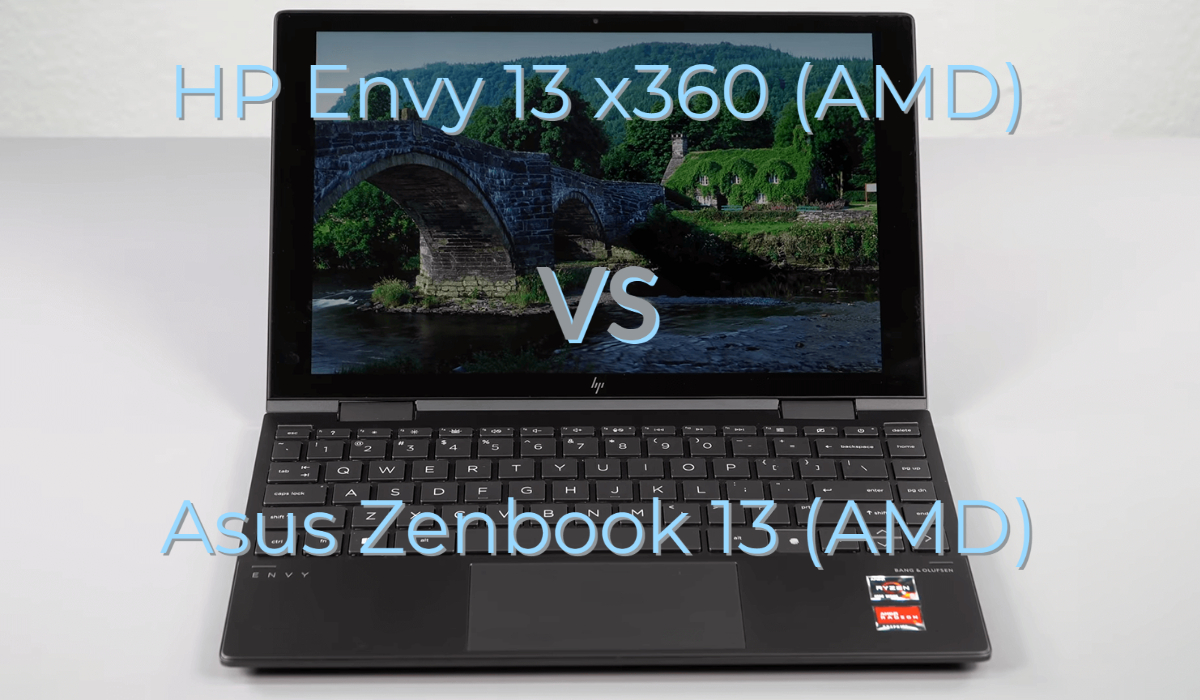In this comparison of HP Envy 13 x360 and Asus Zenbook 13 laptops, we’ll see which laptop is performing better and which one has better features considering their price range. This comparison review will make it easy to get a decision.
 |  |
| BUY NOW | BUY NOW |
| HP Envy 13 x360 (AMD) | Asus Zenbook 13 (AMD) |
| PROS | PROS |
| Modern and compact design. Solid performance on gaming. All-day battery life. | Light and ultra-portable. Great battery life. Good thermal and quiet fan. |
| CONS | CONS |
| 16:9 screen. No Thunderbolt. | PWM flickering on low brightness. Not enough powerful as expect on Ryzen 5000U. |
SPECIFICATIONS
| DISPLAY | HP Envy 13 x360 (AMD) | Asus Zenbook 13 (AMD) |
| Diagonal Size | 13.3″ diagonal FHD, IPS, BrightView, WLED-backlit, multitouch-enabled, 400 nits display, 13.3″ diagonal FHD, IPS, BrightView, WLED-backlit, multitouch-enabled, Integrated privacy screen, 1000 nits display | 13.3-inch, OLED, FHD (1920 x 1080) 16:9, Glossy display, 400nits, DCI-P3: 100%, Pantone Validated, Screen-to-body ratio: 88 % display, 13.3-inch, OLED, FHD (1920 x 1080) 16:9, Glossy display, 400nits, DCI-P3: 100%, Pantone Validated, Screen-to-body ratio: 88 % display |
| Resolution | 1920 x 1080 | 1920 x 1080 |
| LCD Backlight Technology | WLED-Backlit | OLED |
| Monitor Features | Up to 1000 nits | 400 nits, DCI-P3: 100% |
| PROCESSOR | HP Envy 13 x360 (AMD) | Asus Zenbook 13 (AMD) |
| CPU | AMD Ryzen 5 4500U, AMD Ryzen 7 4700U | AMD Ryzen 7 5800U Processor, AMD Ryzen 5 5600U Processor, AMD Ryzen 7 5700U Processor, AMD Ryzen 5 5500U Processor |
| Clock Speed (Turbo boost) | 4.0 GHz, 4.2 GHz | 4.4 GHz, 4.2 GHz, 4.3 GHz, 4.0 GHz |
| Cache | 3 MB L2 Cache, 4 MB L2 Cache | 16 M Cache, 8M Cache |
| MEMORY | HP Envy 13 x360 (AMD) | Asus Zenbook 13 (AMD) |
| Speed | ||
| Technology | LPDDR4X | |
| Size | 8GB Memory Onboard | 8GB, 16GB onboard |
| HARD DRIVE | HP Envy 13 x360 (AMD) | Asus Zenbook 13 (AMD) |
| Storage | Up to 1 TB | 256 GB, 512 GB, 1 TB, 2 TB |
| Spindle Speed | PCIe NVMe M.2 SSD | PCIe NVMe M.2 SSD |
| AUDIO & VIDEO | HP Envy 13 x360 (AMD) | Asus Zenbook 13 (AMD) |
| Graphic Processor | AMD Radeon Graphics | AMD Radeon Graphics |
| Sound | Dual speakers | Smart Amp Technology, Built-in speaker, Built-in array microphone, Harman / Kardon (Premium) with Cortana and Alexa voice-recognition support |
| Camera | HP Wide Vision HD Camera with camera shutter and integrated dual array digital microphone | HD camera with IR function to support Windows Hello without privacy shutter |
| OPERATING SYSTEM | HP Envy 13 x360 (AMD) | Asus Zenbook 13 (AMD) |
| Type | Windows 10 Home | Windows 10 Home |
| CONNECTIONS | HP Envy 13 x360 (AMD) | Asus Zenbook 13 (AMD) |
| Ports | 1 USB 3.2 Gen 2 Type-C (10 Gb/s signaling rate, Power Delivery 3.0, HDMI 2.0, DisplayPort 1.4, HP Sleep and Charge); 1 USB 3.2 Gen 1 Type-A (5 Gb/s signaling rate, HP Sleep and Charge); 1 headphone / microphone combo | 1 USB 3.2 Gen 1 Type-A, 2 USB 3.2 Gen 2 Type-C support display / power delivery, 1 HDMI 2.0b |
| Memory card | Micro SD card reader | Micro SD card reader |
| COMMUNICATIONS | HP Envy 13 x360 (AMD) | Asus Zenbook 13 (AMD) |
| Wireless Protocol | Realtek Wi-Fi 5 (2×2) and Bluetooth 5 combo, Intel Wi-Fi 6 AX 200 (2×2) and Bluetooth 5 combo (Supporting Gigabit file transfer speeds) | Wi-Fi 5(802.11ac)+Bluetooth 5.0 (Dual band) 2×2 |
| Wired Protocol | ||
| BATTERY | HP Envy 13 x360 (AMD) | Asus Zenbook 13 (AMD) |
| Capacity | 51WHr | 67 WHr |
| Cells | 3-Cell | 4-Cell |
| DIMENSIONS & WEIGHT | HP Envy 13 x360 (AMD) | Asus Zenbook 13 (AMD) |
| Width | 12.07 in | 11.97 in |
| Depth | 7.66 in | 7.99 in |
| Height | 0.65 in | 0.55 in |
| Weight | 2.92 lbs | 2.51 lbs |
| MISCELLANEOUS | HP Envy 13 x360 (AMD) | Asus Zenbook 13 (AMD) |
| Color | Ceramic White, Nightfall Black | Pine Grey |
| Keyboard | Full-size island-style backlit keyboard | Backlit Chiclet Keyboard |
| AVAILABLE OPTIONS | Option-1 Option-2 | Option-1 |
INTRODUCTION:
This is the HP Envy x-360 13-inch z model which means it has an AMD processor. HP has been doing great things with the Envy and it gets even better in part because we have the AMD Ryzen 4000 series CPU inside. They give very fast excellent performance and keeps the price reasonable but beyond that, they’ve done a redesign just like they did with the Spectre x360. For comparison, we have Asus Zenbook 13 OLED edition. As the name suggests the highlight of this laptop is definitely that OLED panel which is just one of the best in his class. It’s not just the panel, the laptop also comes with the new Ryzen 5000 series chipsets and quite a great package but does this package warrant your purchase? Let’s see which one of these laptops is better.
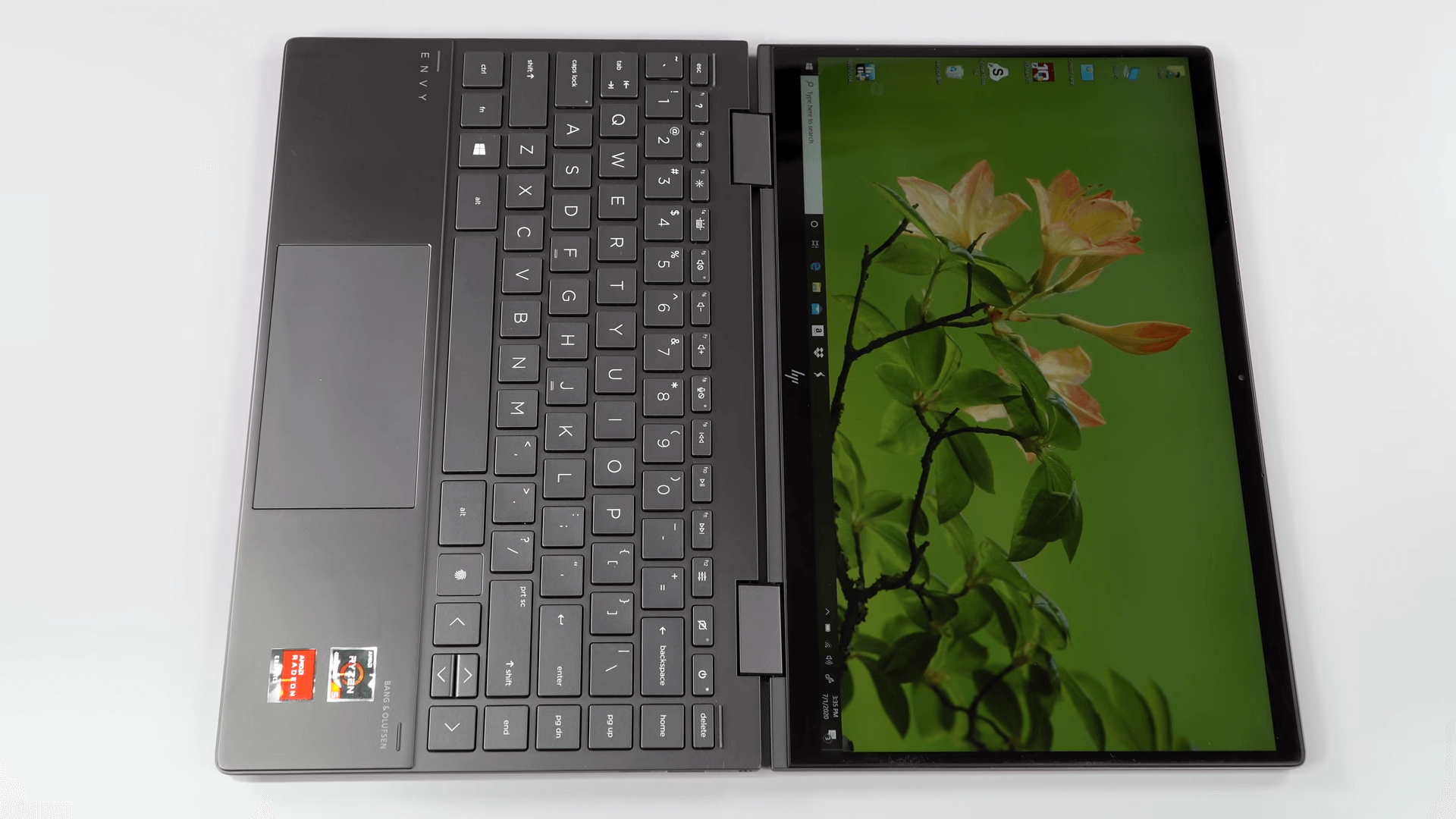
DESIGN & BUILD:
HP Envy 13 x360 (AMD)
HP redesigned this new HP Envy x360 laptop. The footprint of this is now smaller which is over 17 millimeters shorter and it reduces the bottom chin bezel that used to be kind of large. Beyond that you’ve got a metal casing, they call this nightfall black, all-aluminum casing.
The keyboard on this is backlit and white. There are two levels of backlighting and it doesn’t have a lot of travel because it’s a super-skinny laptop, it’s okay though the tactile feel on this is pretty good, and as we all get adjusted to these lower travel keyboards. We have a Microsoft precision trackpad on board. It behaves perfectly well, it’s a slightly rough surface, you can actually hear your finger going across it.
Asus Zenbook 13 (AMD)
The design is pretty much the same as the 14-inch one. It has the same I/O, the same ergo lift hinge, the same practical and functional design that tries to look premium but this circular finish on the back panel just does not allow it to look that premium. The Vivobook lineup has a far better finish than what the Zenbook series offers. Apart from that, everything here is premium. The build quality is top-notch with military-grade certification and I just can’t stress enough how important this ergo lift hinge is.
There’s the keyboard which is similar to the Zenbook 14. It’s a fully stretched out keyboard but that was a 14-inch chassis. So, even though the keys were all stretched out, it was still fine for someone with large hands. The Zenbook 13 on the other hand where the keyboard feels very crammed in, it just does not feel that good. The accuracy of my keystrokes has improved over time, the overall spacing still feels congested at least for someone with large hands. The feedback here is average at best, so it’s not really appealing for a typing enthusiast. There is a white backlit with three levels of brightness and that does come in handy for nighttime usage.
As for the touchpad, it’s the Asus number pad that brings out your Numpad onto the touchpad. To Asus’s credit, even if the Numpad mode is turned on the touchpad works very fine the gestures work great. The touchpad here is very wide, so windows gestures and everything work very well and that is something that you usually do not say about Asus laptops because their touchpads haven’t been that great.
DISPLAY QUALITY:
HP Envy 13 x360 (AMD)
In terms of display, they have three options. You’re still gonna get full HD IPS and there’s gonna support the pen and touch. Now, they have 300 nits, the 400 nits which is the one that we have which really goes way over 400 nits and there’s also a 1000 nits privacy display which we’ve seen on the HP Spectre series. It’s mostly very bright to deal with the privacy screen functionality on its own. Here, we have full sRGB coverage which is nice to see and we have a better than average contrast ratio. It’s reasonably well-calibrated from the factory and it’s and color-accurate enough screen. As ever with HP laptop, this is a glossy display with plenty of reflection and glare.
The display supports pen and touch. The pen comes with this laptop in the box. It’s Microsoft pen protocol 2.0, also HP’s pen is selling these days that’s USB-C rechargeable, you could also use a Microsoft Surface Pro pen as well with it. They build this more for note-taking and that’s appropriate and this is a little less smooth when it comes to things like diagonal line jitter and all that stuff that artists care about but it’s fine for note-taking. The palm rejection is pretty good.
Asus Zenbook 13 (AMD)
A 10-bit HDR panel with 100% DCI-p3 color gamut which is Pantone validated and has VESA HDR certification. So, it has all apart from a high refresh rate but on this form factor and from ultrabook, you do not even need a high refresh rate. Those things apart, this panel is easily the best panel I’ve used on a laptop even if you compare it to the MacBook. The colors are punchy and vivid and the viewing angles are just amazing and to top it all, there’s no light bleed issue whatsoever. Also, Asus has done some work to ensure the longevity of the panel. For that, Windows comes in dark mode by default and the company also maintains a brightness level in the 60% range to ensure that you’re not burning out pixels when not required. Now, considering that this is a very bright panel to be fair, 60% is definitely going to be more than enough for a lot of people.
There are some downsides which have to be considered before buying this laptop. As bright as this panel is, it is a glossy panel that can prove to be a hindrance when operating under direct sunlight. Secondly, OLEDs do not come in cheap. So, until you have a predefined use case for this kind of OLED panel, I would generally suggest you spend your money elsewhere on an IPS panel that may be in the same Zenbook lineup if you want to.
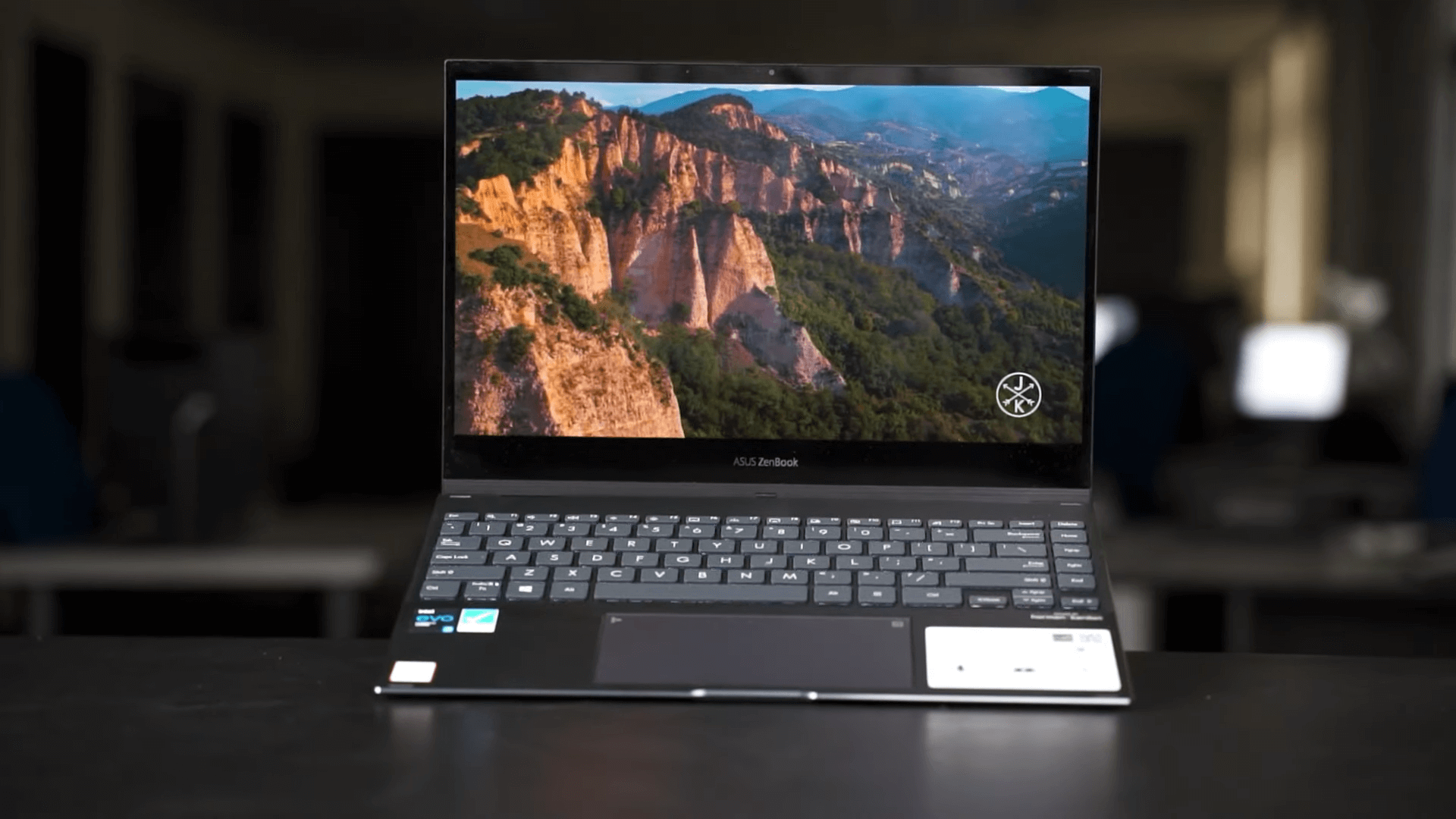
FEATURES:
HP Envy 13 x360 (AMD)
It’s very attractive-looking, given the price tag that’s pretty nice. You get an aluminum casing and you get a full HD IPS display which’s the only display option. It’s got the Ryzen 5 inside and it’s got eight GB of RAM and 256 GB, and it looks very premium. If you want to spend even less, there is a Ryzen 3 which comes with 8 GB RAM, 128 GB SSD but it’s not too much of a big jump in price. You could go up to a Ryzen 7 with 16 GB of RAM is the max and you can even go up to a one terabyte SSD if you want. HP is really got almost threatening their own Spectre x360 line because you’re getting the metal chassis and all that sort of thing but for those who want some of the added features like a 4K display or Thunderbolt 3 then the Spectre is still there for you.
One of the nice features is the webcam privacy switch. There’s a fingerprint scanner in the keyboard, the power button is right next to the Delete key on the keyboard that to me is not the most brilliant decision but hey and they have a quick launch button for the HP command center which I mostly use for the thermal profiles. There are stereo Bang & Olufsen brand speakers here with HP’s software to amp up the sound and given how tiny this thing it is, it actually has some bass which is impressive, and plenty of volume on board.
In terms of ports, you’ve got USB-A ports like a drop jaw one, micro SD card slot, and we have USB-C Gen 2 which supports DisplayPort and power delivery though, this comes with a barrel pin charging including USB-C charger if you wanted, so no Thunderbolt 3.
Like all ultrabooks, here the RAM is soldered on. The only thing you can replace is the M.2 SSD if you want to put a bigger one in or a faster one in, and the Wi-Fi card is socketed but since it’s an intel Wi-Fi 6 AX 200 card, you probably are not going to want to replace.
Asus Zenbook 13 (AMD)
This Zenbook 13 has AMD Ryzen 4000 series processor with AMD Radeon graphics which is integrated. This both will be fine for doing some casual works and Photoshop and editing work. Being inside this laptop, you’ll find that everything here is sorted onto the motherboard other than the SSD.
The Zenbook 13 uses downward-firing speakers that are supposed to be enhanced with this ergo lift hinge. To be honest, I wasn’t expecting anything great out of this but I was pleasantly surprised by the actual audio output. I really don’t care about the branding but the actual output and the actual output on this machine are pretty good. It’s not a sound machine for sure but the Zenbook does produce a good level of volume with clear audio for a 13-inch machine with bottom-firing speakers. It’s not a pure entertainment setup but if you buy this for work and you just want to watch a series or a movie, this is something that you will not be disappointed with.
What you would be disappointed with is the webcam. It’s not good, it’s subpar when there’s decent lighting. Even a slight drop in the lighting conditions from idle and the webcam struggles to keep the frame rate constant. The image is anyway soft and full of a lot of noise and grittiness. One thing that you would appreciate is that you do get Windows Hello, it works approximately fine.
PERFORMANCE:
HP Envy 13 x360 (AMD)
In the HP Command center, there’s a version of optimizer balance as a high-performance model which in our test didn’t make actually that much of a difference, and a couple of super quiet. The star here is going to be the Ryzen 4000 series CPU. So, we have the Ryzen U series ultrabook 15 watt CPUs with AMD Radeon Vega 8 graphics which are about Intel Iris Plus G7 graphics. So, you don’t have to go for the highest-end core i7 in Intel just to get that kind of similar graphics performance that comes here for less money. We have the Ryzen 5 4500U and this is a good performer. Benchmarks are closer to an Intel Core i7 10th gen.
The other good thing about the Ryzen is that the performance in terms of thermals, heat, and battery life is also excellent which is new for Ryzen CPUs for this generation. Running benchmarks and doing more demanding tasks like video editing and codes and all that sort of thing, CPU temperatures typically maxed out around 85 centigrade whereas Intel maxed out more like 95 centigrade. The cooling is not quite as effective as it is on the Lenovo IdeaPad Flex 5 with the same CPU but that’s a 14-inch chassis because it’s a bigger laptop with a little more room for cooling. Improved thermals here versus Intel also mean you’re gonna hear the fan a lot less often but if you push it hard, you’ll hear fan noise. It is thin and made of metal but I didn’t find any hot to the touch though. The U series CPUs are 15 watts, they’re not the super-powerful mobile workstation style CPU. So, I didn’t find any burning hot spots on the laptop even when doing things like benchmarking.
Asus Zenbook 13 (AMD)
Our unit comes equipped with the Ryzen 7 5700U processor coupled with 16GB of LPDDR4x memory clocked that 3733 megahertz, and one terabyte of PCIe SSD storage that makes up for a powerhouse. Day-to-day tasks were a breeze for a machine like this and obviously something that you do not expect a machine like this to struggle at. To actually make use of that panel along with the performance, I tried running Photoshop and Premiere Pro on this and both of those apps worked very well. The Radeon graphics is integrated that’s not a fully-fledged dedicated graphic card, so you have to keep your expectations realistic. Do not expect the Zenbook 13 to actually act as your full-fledged editing machine on the go. If you’re a photographer or basically a content creator who just plays around with photos, this thing should work just fine.
As for games titles like Valorant and Rocket League run fine at medium settings but there were a few FPS drops in between when you’re trying to load multiple modes. Thankfully, even after pushing this machine through everything, the temperatures never crossed the 88-degree Celsius mark which is very good considering that this uses a very basic cooling mechanism. There is just a single heat sink with a single fan but surprisingly that does get the job done.
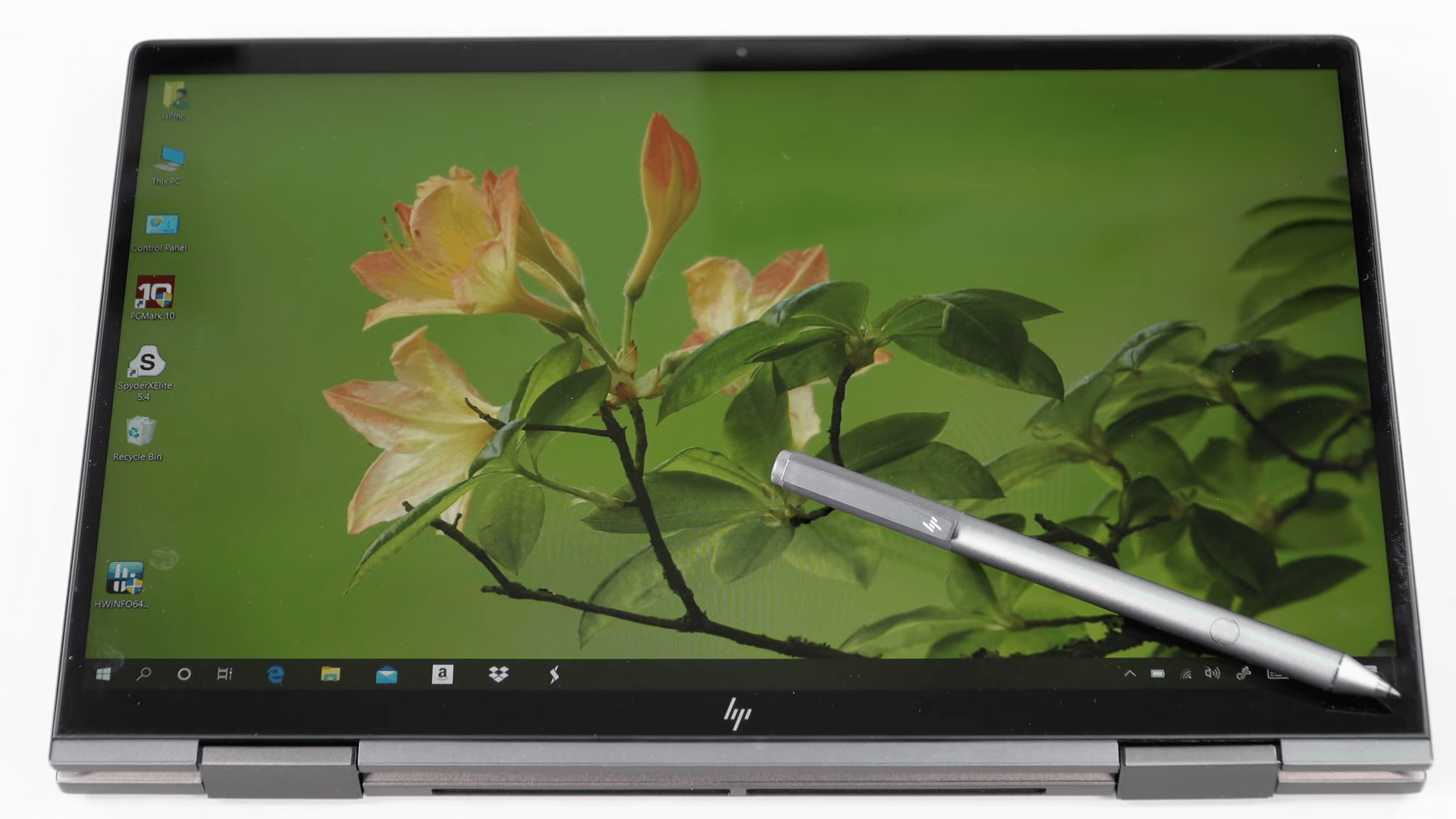
BATTERY:
HP Envy 13 x360 (AMD)
This is a 51-watt hour battery which is a good-sized capacity battery and it comes with a 65-watt fast charger that can charge it up to 50% in 30 minutes, it’s the barrel pin kind of connector which you could use a USB charger. HP claims almost 12 hours for Netflix streaming and almost 13 hours for web browsing and that’s what the brightness set to 150 minutes and as always a little optimistic there with web browsing, they mean Edge not Chrome which is more resource-intensive. I found on average of managing 9 to 10 hours, that’s really good. Ryzen is really leading the way with some reduced power consumption and good performance.
Asus Zenbook 13 (AMD)
The Zenbook 13 comes with a 67-watt-hour battery couple with an OLED panel and you can expect some really good battery life. I was averaging around eight hours of use case with this which is pretty good for a medium user. If you are a heavy user who’s using a lot of Photoshop or even running Premiere Pro on another side, you can see somewhere around four to five hours from this laptop.
If you’re a pure web browsing or a word processor person, turn everything to a dark mode like even your office apps and your online apps and Chrome or Edge browser and just use it and you can easily get 10 to 11 hours out of this laptop. Additionally, this thing comes with USB-C power delivery and a 65-watt USB-C charger inside the box.
WHICH TO BUY?
It’s hard to find anything to complain about given the price of this Envy x360 13 AMD version. We get a metal chassis and quite a pleasing IPS display, a good decent keyboard, performance. The overall package of this Asus Zenbook 13 is still quite premium and lives up to the price tag. Unless you’re a content creator who lives primarily in the photography world, you won’t even get the best use case out of this panel. The price difference between the Intel version of this Zenbook 13 comparing with this one is so less. So, I will recommend this one if you want to buy Asus Zenbook 13.
Both the laptops are good ones to buy but I think the Envy 13 is a good one even though it has an older 4000 series CPU. Also, Envy has flexible convertible use which will be an added benefit. If you want a better display and the latest AMD processor, then you can choose Asus Zenbook 13. The performance difference between these laptops is also not that much huge.
Expert reviews of HP Envy 13 x360 (AMD):
By Theverge
Traditionally, the Envy line has been HP’s midrange option; it’s a rung above the budget Pavilion, but a rung below the flagship Spectre. This model, which starts at $699, really…By Pcmag
This Ryzen-powered version of HP’s classy Envy x360 13 offers fast performance, a slick chassis, nifty features, and a palatable…By Laptopmag
HP’s Envy x360 13 redefines the sub-$1,000 category by delivering an uncompromised premium…Expert reviews of Asus Zenbook 13 (AMD):
By Laptopmedia
If you mainly need your laptop for casual tasks like media consumption, light work, and even some minor gameplay, the ZenBook 13…By Ultrabookreview
Much like the Intel variants available so far, this AMD-based ZenBook 13 UM325 is a good portable everyday ultrabook. The competent AMD hardware and the OLED screen are its…By Laptopmag
The Asus ZenBook 13 UM325S offers awesome performance, a gorgeous OLED display and long battery life, but its compact…