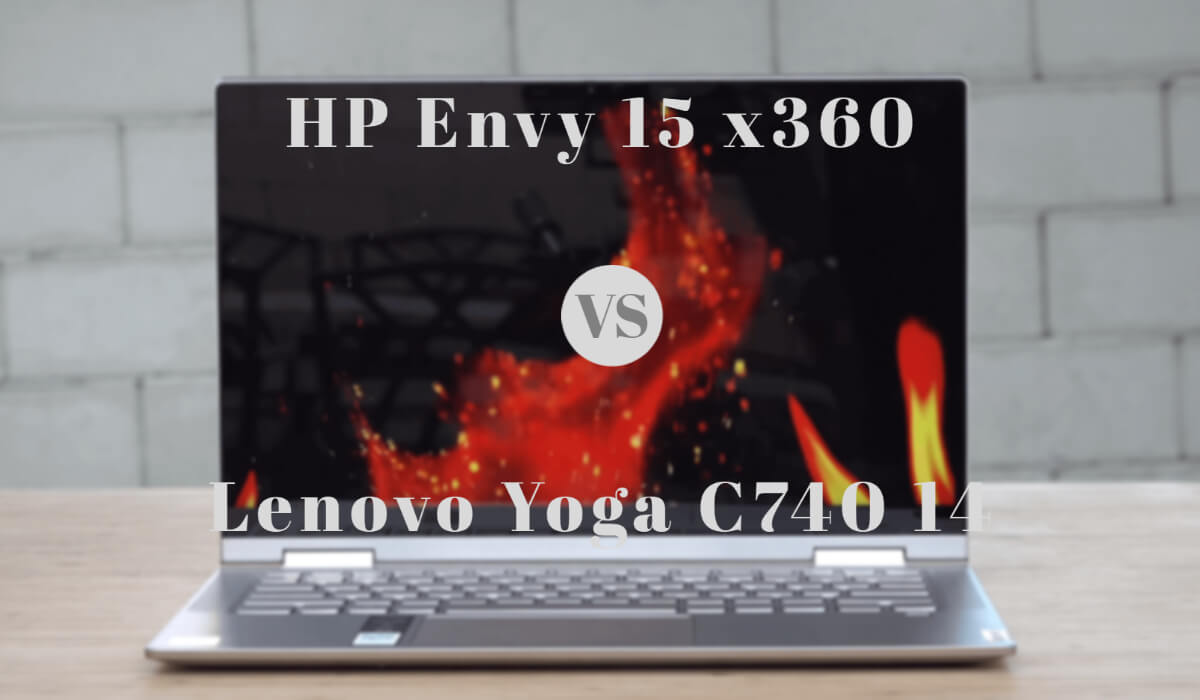This is a comparison of HP Envy 15 x360 and Lenovo Yoga C740 laptops. Both these laptops are convertible into different modes and both these are made for everyday tasks. So, let’s see which one will be a better package.
 |  |
| BUY NOW | BUY NOW |
| HP Envy 15 x360 | Lenovo Yoga C740 14 |
| PROS | PROS |
| Compact and sturdy build. Great gaming performance for integrated graphics. Illuminated keyboard. | Lightweight all-metal body design. Affordable. Good battery life. |
| CONS | CONS |
| Dark display. There’s some bloatware. | Lacks Thunderbolt. Colors could have been better calibrated. |
SPECIFICATIONS
| DISPLAY | HP ENVY 15 X360 | LENOVO YOGA C740 14 |
| Type | 15.6″ diagonal FHD, IPS, micro-edge, WLED-backlit, multitouch-enabled, edge-to-edge glass display | 14″ FHD IPS, touchscreen, anti-glare, 300 nits with Dolby Vision |
| Resolution | 1920 x 1080 | 1920 x 1080 |
| LCD Backlight Technology | WLED | LED |
| Monitor Features | 250 nits, multitouch | |
| PROCESSOR | HP ENVY 15 X360 | LENOVO YOGA C740 14 |
| CPU | Intel Core i5-10210U, Intel Core i7-10510U | Up to 10th gen Intel Core i7- 10510U |
| Clock Speed | 4.2 GHz, 4.9 GHz | Up to 4.9 GHz |
| Cache | 6 MB L3 cache, 8 MB L3 cache | Up to 8MB |
| MEMORY | HP ENVY 15 X360 | LENOVO YOGA C740 14 |
| Speed | 2666MHz, 3200 MHz | 2666MHz |
| Technology | DDR4 SDRAM | DDR4 SDRAM |
| Size | Up to 16 GB | Up to 16 GB |
| HARD DRIVE | HP ENVY 15 X360 | LENOVO YOGA C740 14 |
| Storage | Up to 1 TB | Up to 1 TB |
| Spindle Speed | Intel SSD, Intel Optane memory, PCIe NVMe M.2 SSD | PCIe NVMe M.2 SSD |
| AUDIO & VIDEO | HP ENVY 15 X360 | LENOVO YOGA C740 14 |
| Graphic Processor | NVIDIA GeForce MX330 (4 GB) | Integrated Intel UHD Graphics |
| Sound | Audio by Bang & Olufsen; 3 speakers; HP Audio Boost | User-facing Dolby Atmos speaker system, Far-field microphones |
| Camera | HP Wide Vision HD Camera with camera shutter and integrated dual array digital microphone | 720p HD |
| OPERATING SYSTEM | HP ENVY 15 X360 | LENOVO YOGA C740 14 |
| Type | Windows 10 Home, Windows 10 Pro | Windows 10 Home, Windows 10 Pro |
| CONNECTIONS | HP ENVY 15 X360 | LENOVO YOGA C740 14 |
| Ports | 1 USB 3.2 Gen 2 Type-C (10 Gb/s signaling rate, Power Delivery 3.0, HDMI 2.0, DisplayPort 1.4, HP Sleep and Charge) 1 USB 3.2 Gen 1 Type-A (5 Gb/s signaling rate, HP Sleep and Charge), 1 Mini DisplayPort, 1 HDMI 2.0, 1 headphone / microphone combo | 2 x USB-C 3.1 Gen 1 (power delivery, DisplayPort), USB-A 3.1 Gen 1, Headphone / mic combo |
| Memory card | Multi-format SD media card reader | |
| COMMUNICATIONS | HP ENVY 15 X360 | LENOVO YOGA C740 14 |
| Wireless Protocol | Intel 802.11b/g/n/ac (2×2) Wi-Fi and Bluetooth 5 Combo(MU-MIMO supported), Intel Wi-Fi 6 AX 201 (2×2) and Bluetooth 5 combo (Supporting Gigabit file transfer speeds) | Intel 9560 802.11AC (2 x 2) & Bluetooth 5.0 |
| Wired Protocol | ||
| BATTERY | HP ENVY 15 X360 | LENOVO YOGA C740 14 |
| Capacity | 51 WHr | |
| Cells | 3 cell | |
| DIMENSIONS & WEIGHT | HP ENVY 15 X360 | LENOVO YOGA C740 14 |
| Width | 14.09 in | 12.67 in |
| Depth | 9.06 in | 8.45 in |
| Height | 0.74 in | 0.59-0.67 in |
| Weight | 4.3 lbs | 3.09 lbs |
| MISCELLANEOUS | HP ENVY 15 X360 | LENOVO YOGA C740 14 |
| Color | Natural silver, Nightfall Black + Wood Modern Walnut | Mica, Iron grey |
| Keyboard | Full-size island-style backlit natural silver or black keyboard with numeric keypad | |
| AVAILABLE OPTIONS | Option-1 Option-2 Option-3 | Option-1 Option-2 Option-3 Option-4 Option-5 |
INTRODUCTION:
This is the comparison of HP Envy 15 x360 and Lenovo Yoga C740. This Envy x360 comes under a thousand dollars even for a 15-inch model. For this price range, it offers enough features and performance. Lenovo Yoga C740 may not have all the bells and whistles that the C940 has but it might be the one to look at. We can say that this Yoga C740 is a budget version of C940. Let’s get into the detailed review.

DESIGN & BUILD:
HP ENVY 15 x360
The Envy series really focuses on keeping costs down without trying to sacrifice too much. You’ve still got a great build quality and aluminum chassis. The hinge mechanism is really good, you can of course open the laptop with one hand which is a big deal. Having a 15-inch display is really made for media consumption and I get that most students won’t have dedicated desktops or monitors that they can plug this thing into. The Envy isn’t too heavy, so you can definitely lug it around.
Even though it is a full touch display in laptop mode, there’s a bit of wiggle or travel with it that’s when you kind of flip it to its second orientation which is tent mode and this is where you can use this laptop for a media consumption. You can always use it in tablet mode, this is probably the orientation which I use it in the least because it still feels a bit weird having such a large device as a tablet.
Lenovo Yoga C740 14
You can pick up the Lenovo Yoga C740 in two different colors; iron-gray and mica which is what we have for this comparison. It has a starting price of $790 and considering what you’re getting that is a steal in my opinion. This is a very elegant looking machine, well-built, rock-solid, exactly what you want from a premium 2-in-1 laptop.
This being a convertible laptop means you could put it in two different modes, you could put it in a tent mode and stand mode, and of course, you could put it into tablet mode which is great for use with the pen. It doesn’t come with the pen, you combine it as a separate accessory. It uses the Wacom AES technology, good for taking notes and for sketching out artwork.
When it comes to the keyboard, I actually do like it as smile-shaped keys as good tactile feedback, good key travel, very comfortable to type on for extended periods of time. I think they did a good job on the keyboard. Now, it also is a multi-stage backlight that allows you to get worked on in a dark room or a dimly lit environment. It has a precision touchpad that was really responsive, two fingers scrolling was buttery smooth, and all the gestures worked as advertised. They did a good job on the touchpad.
DISPLAY:
HP ENVY 15 x360
The display option given here is the IPS panel with edge-to-edge features with a brightness of 250 nits. The color accuracy, responsiveness, brightness, and every other thing of the display are on average. This display is quite similar to what Lenovo has on their Yoga C740.
Lenovo Yoga C740 14
The Yoga C740 has a very nice 14-inch IPS touch display, it has a resolution of 1920 by 1080 that is a Full HD resolution. It’s got some really good black levels, white points, it also has good contrast, a good Delta-E score, and it covers the color gamut really well. There is 97% sRGB, 75% Adobe RGB making this a good choice for Photoshop and video editing and it definitely gets bright enough at 301 nits is good for both indoor and outdoor use and it stacks up well against this competition. It has some pretty slim bezels giving it a nice modern look and it is in HDR displacer, so watching high dynamic range content is very good on this display. One thing you will notice that it’s a very glossy display that will show a lot of reflections and a lot of glare and that’s the biggest negative of this display but other than that, this is a very good full HD panel.

FEATURES:
HP ENVY 15 x360
It does come with some awesome audio as well. They’re made with Bang & Olufsen, you can see the giant grille up at the front and especially for this size, and more importantly for this price category, this is one of the best sounding laptops for its class. Because we don’t have dedicated speakers on the sides, it’s one of the most spaced-out keyboards that I’ve had the chance to use, especially on a laptop. They’ve got a ton of throw on the keys especially if you’re coming from save butterfly switches, the travel on these is such a pleasure to use. You’ve got a full Numpad and maybe the trackpad could be a bit larger. Still, it works totally fine though, you’ve got a ton of feedback and you’ve got a fingerprint sensor on the right-hand side for security.
It actually has a really interesting kill switch for the webcam. You’ll see that little icon on the screen go off to let you know when the webcam is off and when you’ve got apps launched like Skype, it just appears black when you’ve got the kill switch activated.
As this comes under the $1,000 price range, it still has a ton of I/O support on the side and I think something students and office workers really value transferring documents on USB sticks even having a full HDMI port when you’re presenting using PowerPoint.
Lenovo Yoga C740 14
I love the fact that Lenovo makes it easy for you to get inside this laptop. All you need to do is remove the nine T5 Torx screws and you’re in. Once inside, you’ll notice that single fan with many blades on it, so that’s good for cooling. You also get a 51-watt hour battery, that’s a pretty nice sized battery for a thin and light laptop. One thing that is upgradeable is the SSD as well as the Wi-Fi card both are swappable. One thing that’s not upgradeable unfortunately is the RAM which’s soldered into the motherboard. The SSD included with this laptop has some very good reads and writes.
As far as the webcam itself, it’s a 720p 30 frames per second webcam. As far as Skype and video conferencing can go, it will do the job. Unfortunately, it’s not a Windows Hello webcam so you can’t log in with face recognition. What it does have is a shutter switch that allows you to turn off your webcam giving you more security and privacy. There is a fingerprint scanner located below the cursor keys on the right side and allows you to log in with Windows Hello. It registers my finger pretty much each and every time I used it, it worked really well.
For ports selection, on the left side, we get two USB-C 3.1 Gen 1 port and a 3.5-millimeter audio jack, and moving over to the right side, you get one single USB-A 3.1 port, and your power button which has an LED indicator light within it letting you know the device is powered on. Unlike the Yoga C940, it doesn’t have a Thunderbolt 3 port.
PERFORMANCE:
HP ENVY 15 x360
Performance really depends on how you end up configuring this laptop. I’ve gone for the base end, so it’s the core i5 10th gen, 8 GB of RAM but if you have that extra bit of money around upgrade that to 16 GB set go such a long way, 512 SSD, and you can also spec that down to 256 if you want to have external storage or use a ton of services on the cloud. You’re gonna struggle to edit a 4K YouTube video but obviously, this isn’t what this thing is for. It can still totally handle Photoshop, Lightroom edits, you can get by like gaming. So, if you’re playing Starcraft 2, Overwatch, this thing will be totally fine but more graphic intensive games, you’ll obviously be looking for a different device.
Lenovo Yoga C740 14
As far as performance is concerned, our comparison unit has the Intel 10th generation quad-core CPU, it’s the core i5 10210U. It has Intel UHD graphics, it doesn’t have the Iris Plus graphics. There’s also no Thunderbolt 3 ports, so forget about adding an external GPU but you can play some of the older titles if you lower the settings and you will get playable frame rates. If you want to play more modern AAA titles, this is really not your option, especially at this price point. Everyday tasks such as email, web browsing, Microsoft Office, and all performed.
Lenovo did a pretty decent job when it comes to the thermals under heavy load, never getting overly hot and too uncomfortable. The fan will kick in under heavy load but not overly loud, not overly obnoxious and that’s always good. The Yoga C740 has top-firing Dolby Atmos speakers one on each side of the keyboard. They fill a room rather nicely, there’s bass, the mids are good, they did a very good job with the audio.

BATTERY:
HP ENVY 15 x360
This HP Envy 15 convertible laptop has a 3-cell 51 WHr battery which is a decent size. You can expect around 9 hours of battery life with 50% brightness. With the minimum brightness using this laptop without wi-fi can last you around 24 hours and with the maximum brightness using this laptop with brightness can last around 3 hours.
Lenovo Yoga C740 14
When it comes to battery life, it has a 51-watt hour battery which isn’t too bad. It did around 9 hours of my continuous web surfing test over Wi-Fi at 150 nits and it held up pretty well when you compare it to some of its competition. If you do need to plug in, they do supply you with a 65-watt power adapter, it’s a USB-C power adapter. It took a little bit more than two hours to give you a full charge.
WHICH TO BUY?
The Envy is been a great device, one of the best flip laptops. I think this will be a solid pick for anyone who wants to use it on the go for casual works. This is a great bargain, especially if you can get it on sale. If you want to save a few dollars, this is the one to go with. There is good battery life, good performance, really premium build, and nice display.
Both these laptops come in the same price range. Both these laptops’ performance is decent for daily works and some low-end gaming. At the end of the day, it will be your choice that which one attracts you more.
Expert reviews of HP Envy X360 15:
By Pcmag
With sleek styling and useful features like a webcam kill switch, the HP Envy x360 15 offers excellent value for big-screen-convertible…By Notebookcheck
With the Envy x360 15, HP delivers an elegant 15.6-inch convertible with a matte-black metal case that should be stiffer. Across the whole load range, the laptop…By Theverge
Traditionally, the Envy line has been HP’s midrange option; it’s a rung above the budget Pavilion, but a rung below the flagship Spectre. This model, which starts at $699, really blurs the latter line. It’s easily…Expert reviews of Lenovo Yoga C740:
By Cnet
Most people looking for a general-purpose laptop will be well served with the Yoga C740, even if you never intend to use …By Pcmag
Not even Lenovo would call the Yoga C740 the world’s greatest 14-inch convertible (it might say that about the Yoga C940), but this economy …By Techadvisor
The Yoga C740 from Lenovo is an impressively implemented 2-in-1 convertible laptop. It’s flexible and rugged …