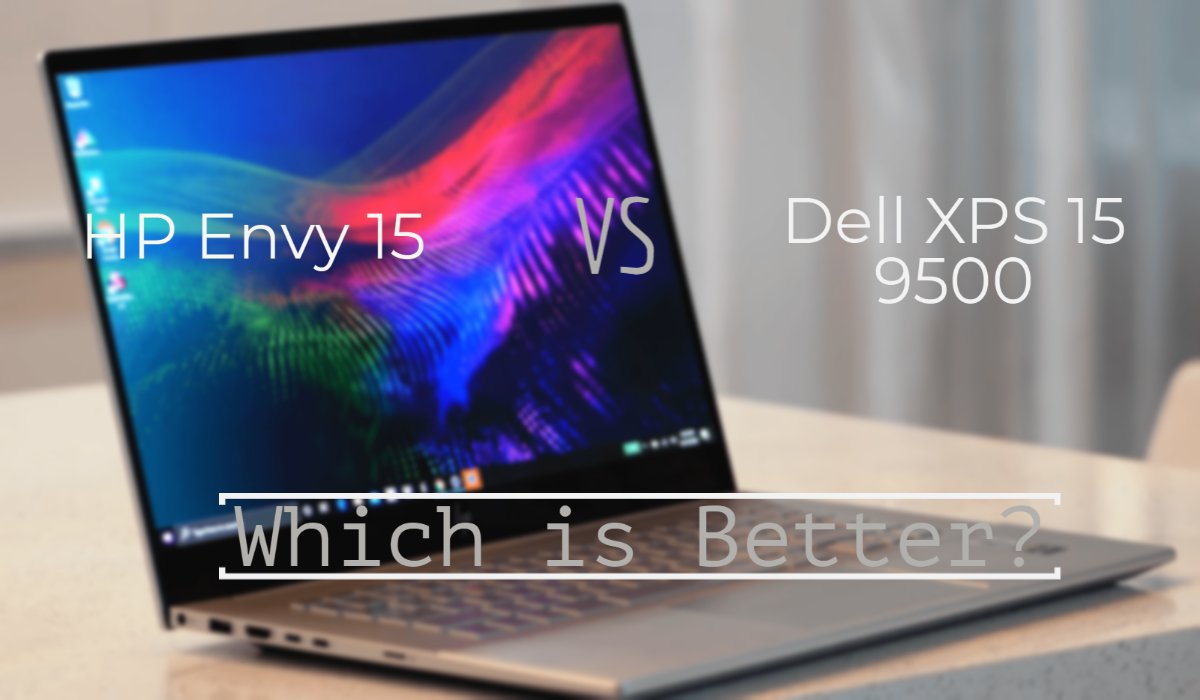|  |
| BUY NOW | BUY NOW |
| HP Envy 15 | Dell XPS 15 9500 |
| PROS | PROS |
| Modern design. Gorgeous and color-accurate AMOLED display. Lots of software controls to improve performance. | Overall fast performance. Gorgeous display. Good-quality speakers. |
| CONS | CONS |
| A little bit heavier than the competitors. Best features are only available on high-end models. | Moderate battery life with UHD+ screen. Poor web camera. |
SPECIFICATIONS
| DISPLAY | HP ENVY 15 | DELL XPS 15 9500 |
| Diagonal Size | 15.6-inch AMOLED touchscreen | 15.6″ FHD+ InfinityEdge Non-Touch Anti-Glare Display, 15.6″ UHD+ InfinityEdge Touch Anti-Reflective Display |
| Resolution | 3840 x 2160 | 1920 x 1200, 3840 x 2400 |
| LCD Backlight Technology | AMOLED | |
| Monitor Features | 500 nits | |
| PROCESSOR | HP ENVY 15 | DELL XPS 15 9500 |
| CPU | 10th Gen Intel Core i7-10750H Processor, 10th Gen Intel Core i5-10300H Processor | 10th Generation Intel Core i5-10300H, 10th Generation Intel Core i7-10750H, 10th Generation Intel Core i9-10885H |
| Clock Speed (Turbo boost) | 4.5 GHz, 5.0 GHz, 5.3 GHz | |
| Cache | 8 MB, 12 MB, 16 MB Cache | |
| MEMORY | HP ENVY 15 | DELL XPS 15 9500 |
| Speed | 2933MHz | |
| Technology | DDR4 | DDR4 SDRAM |
| Size | 16GB | 8 GB- 2x4G, 32GB- 2x16G |
| HARD DRIVE | HP ENVY 15 | DELL XPS 15 9500 |
| Storage | Up to 1 TB | Upto 1 TB |
| Spindle Speed | M.2 PCIe NVMe Solid State Drive | M.2 PCIe NVMe Solid State Drive |
| AUDIO & VIDEO | HP ENVY 15 | DELL XPS 15 9500 |
| Graphic Processor | Up to 6 GB Nvidia GTX Graphics | Intel UHD Graphics, NVIDIA GeForce GTX 1650 Ti 4GB GDDR6 |
| Sound | Alexa built-in, B&O rich audio | Studio quality tuning with Waves MaxxAudio Pro and Waves Nx 3D audio |
| Camera | 720p, Webcam shutter | 720p at 30 fps HD camera with dual-array microphones |
| OPERATING SYSTEM | HP ENVY 15 | DELL XPS 15 9500 |
| Type | Windows 10 | Windows 10 Home |
| CONNECTIONS | HP ENVY 15 | DELL XPS 15 9500 |
| Ports | 2 USB Type-A, Audio combo jack, Adapter plug, HDMI 2.0a, USB Type-C | 1x USB-C 3.1 with power delivery & DisplayPort, Full size SD card reader v6.0, 3.5mm headphone/microphone combo jack, Wedge-shaped lock slot, 2x Thunderbolt 3 with power delivery & DisplayPort |
| Memory card | SD card reader | SD-card reader |
| COMMUNICATIONS | HP ENVY 15 | DELL XPS 15 9500 |
| Wireless Protocol | WiFi 6 and Bluetooth 5.0 | Killer Wi-Fi 6 AX1650 (2×2) and Bluetooth 5.0, Killer Wi-fi 6 AX500-DBS (2×2) and Bluetooth 5.1 |
| Wired Protocol | ||
| BATTERY | HP ENVY 15 | DELL XPS 15 9500 |
| Capacity | 86 WHr | 56WHr (Integrated), Lithium Ion (86 Whr) Battery with Alienware Battery Defender technology |
| Cells | 3-Cell | |
| DIMENSIONS & WEIGHT | HP ENVY 15 | DELL XPS 15 9500 |
| Width | 14.1 in | 13.57 in |
| Depth | 9.3 in | 9.06 in |
| Height | 0.7 in | 0.71 in |
| Weight | 4.7 lbs | 4 lbs |
| MISCELLANEOUS | HP ENVY 15 | DELL XPS 15 9500 |
| Color | Natural silver | Platinum Silver exterior, Black interior |
| Keyboard | English keyboard, black, backlit, Fingerprint Reader |

DESIGN
HP Envy 15
It’s a really premium and a pretty stylish device as you will see. It really is a very nice high-end device with its all-metal design. It’s not the lightest laptop at 4.74 pounds or 2.13 kilograms but it’s certainly portable enough for you to take with you on the go.
Comparing it to the Dell XPS 15, XPS 15 is a little bit smaller in terms of footprint. One difference between the two laptops is the Dell has a 16 to 10 aspect ratio whereas the HP Envy has a 16 to 9 aspect ratio.
As far as the keyboard is concerned really comfortable to type on, good tactile feedback, good key travel, and I like the fact that it does have a multi-stage backlight, this allows you to get worked on in a dark room or a dimly lit environment.
Now, it does have white keys, so some people may not like that but it does light up pretty bright. So, it worked really well. It also has a nice precision glass touchpad that has really good responsiveness, two-finger scrolling is buttery smooth, and all the Windows 10 gestures work as advertised.
Dell XPS 15 9500
It is completely redesigned this time. It looks stunning, solid construction all the way around, the edge-to-edge display just looks so elegant and modern. Even compared to the MacBook Pro 16, the bezels on that laptop aren’t that big, it’s smaller than the MacBook Pro 16.
However, it actually weighs a tad more at 4.6 pounds and the MacBook Pro 16 is 4.5 pounds. It feels quite dense to hold due to its size to weight ratio. The screen can be opened with one hand and I noticed no sharp edges.
The keyboard is quite good. There is large spacious Keys, ample key travel, and a well-known keyboard layout with no keys in odd places. I do find it feels quite mushy to type on. It doesn’t quite reach the heights of the Surface Book or ThinkPad keyboards but I definitely found a better than Apple’s magic keyboard.
The trackpad is larger than in previous years but there is a serious issue with it. It seems to be kind of loose where there are two clicks to it rather than one. It’s like you pressed down and you pass click one and then you have to click down further for it to actually register, which means if you only pass click one, it doesn’t register the click take.
This trackpad is mechanical and likely can’t be fixed by driver update. Due to this issue I had an unusually high amount of missed clicks, it is annoying but I was able to make do after I got used to it.
DISPLAY
HP Envy 15
HP is gearing this laptop toward the content creator, it means you’re going to need a really nice display and they really deliver here. It’s a UHD resolution, that’s a 3840 by 2160. It’s also an AMOLED display, so you’re going to get those really deep blacks and really vibrant colors that just seem to pop off the display.
Now, it really covers the color gamut extremely well. There is 100% sRGB, 95% Adobe RGB, 98% of the p3 wide color gamut, and 92% NTSC. This translates into an excellent choice for content creators to do Lightroom, Photoshop, and video editing. You’re looking at slim side bezels with a slim top bezel but you will notice that pronounced chin on the bottom and it has a touch display.
One thing you’ll notice, it is a glossy display, you will see the glare and reflection which is something to keep in mind, especially if you’re outdoors. HP claims this display will get up to 400 nits, I actually measured 405 even better. It’s not going to be too much of an issue despite it being a glossy display, so if you want to use this outdoors it’s possible.
If you look closely, you will see a little bit of a mesh layer that has been a complaint of some people with this laptop and other types of laptops that use an AMOLED display. It doesn’t really bother anyway. I think this is a very sharp excellent display, it might bother some people but if you’re a content creator, this is an excellent choice as far as the display is concerned.
Dell XPS 15 9500
The display is excellent, one of the best I’ve ever used. It actually has more pixels than a standard 4K at 3840 by 2400, you get a 16 by 10 aspect ratio. This aspect ratio is a dream for productivity work including using office applications and coding.
I personally like it better than Microsoft’s 3 by 2 aspect ratio on their laptops because it is also decent at playing movies as it doesn’t have super big black borders above and below the movie. The brightness is insanely high which makes it a good laptop to use outdoors or in a bright environment.
Even though the glass on the screen does pick up some reflections, the high brightness negates this. The display isn’t quite as good as the MacBook Pro 16 in terms of color accuracy but it’s still an excellent display. I noticed no dead pixels, no backlight bleeding, and no PWM flickering used to lower the brightness. it’s also a touch screen which is a nice touch.

BATTERY
HP Envy 15
HP Envy 15 sports a 6-cell 83-watt hour battery. It lasts around six hours on a continuous web surfing test which is below average in terms of its competition and that’s because it has that AMOLED display which uses more power.
Now, it does have a 200-watt power adapter that it comes with. It does charge the laptop pretty quick under two hours which is pretty good. Although you cannot charge this laptop with those Thunderbolt 3 USB-C ports, so you can’t use a USB-C charger.
Dell XPS 15 9500
The charger is small for a 130 watt and uses USB Type-C. Battery life for light usage like browsing the web and writing the script was around 7 hours with a screened-in by three notches on this model 86 watt-hour battery which is pretty good. I’d assume you could get more with a low-resolution screen if you dim the brightness.

WHICH TO BUY?
The Envy 15 is a really good productive machine. If you can live without USB-C charging on this device or a full-size SD card reader, then this might be your ticket as far as the content creator and video editing machine because the Envy 15 comes in at $1500 which is a tremendous value considering what you’re getting.
This is definitely worth your money. I think XPS 9300 is an excellent competitor to the MacBook Pro 16 and other high-end laptops. I like the keyboard which is better than the MacBook Pro. If you do any gaming, this is the winner as it can play modern games in decent settings. This is an all-around recommendation for our power user.
In my opinion, both laptops are good to buy but it depends on your budget that which one you should buy. If you have a budget of around $1500, then HP Envy 15 is a better choice. If you have a budget of around $2500, then Dell XPS 9500 is a good choice.