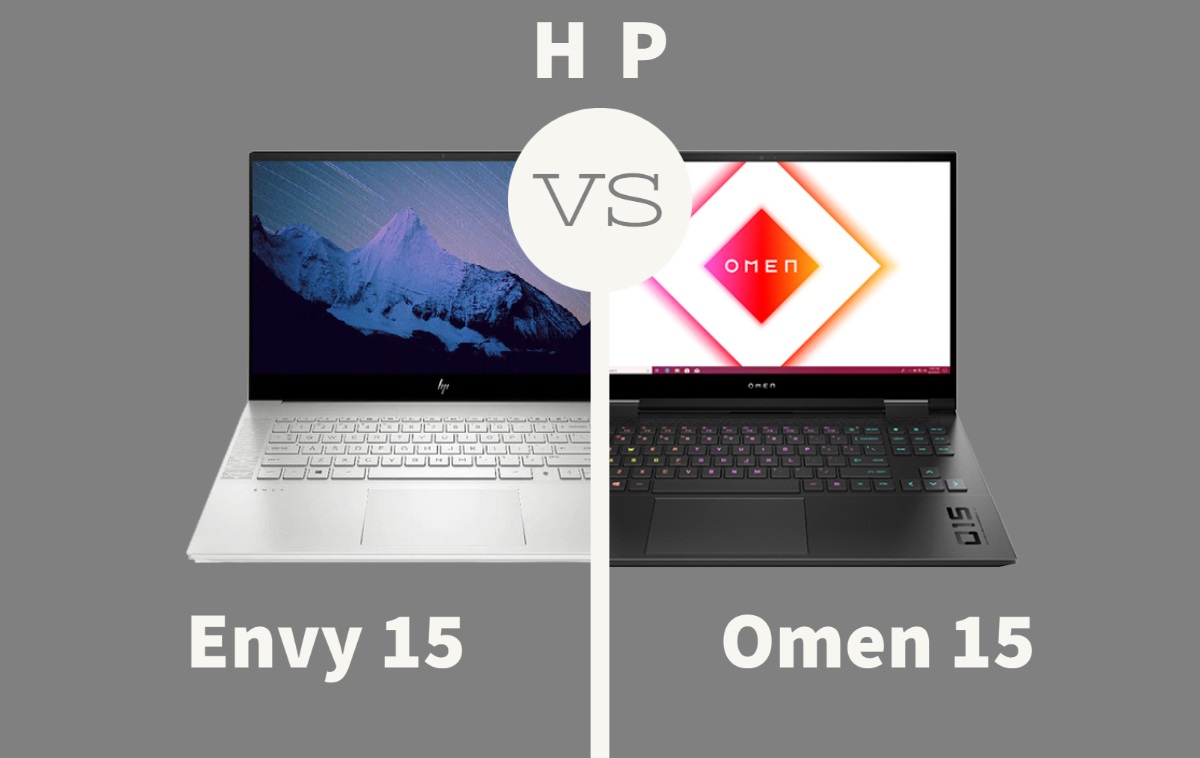This is the comparison of HP Envy 15 and HP Omen 15. Both these laptop performs pretty well but making a decision that which one will be better for you is much hard. So, this comparison review will make it easy.
 |  |
| BUY NOW | BUY NOW |
| HP Envy 15 | HP Omen 15 (Intel) |
| PROS | PROS |
| Modern design. Gorgeous and color-accurate AMOLED display. Lots of software controls to improve performance. | Great display with accurate color. The excellent gaming performance and for multitasking. |
| CONS | CONS |
| A little bit heavier than the competitors. Best features are only available on high-end models. | The hinges seem unstable. Little heavier than other gaming laptops. |
SPECIFICATIONS
| DISPLAY | HP ENVY 15 | HP OMEN 15 (INTEL) |
| Diagonal Size | 15.6-inch AMOLED touchscreen | 15.6-inch diagonal FHD, 144 Hz, IPS, anti-glare, micro-edge, WLED-backlit, 300 nits, 72% NTSC display, 15.6-inch diagonal FHD, 300 Hz, IPS, anti-glare, micro-edge, WLED-backlit, 300 nits display |
| Resolution | 3840 x 2160 | 1920 x 1080 |
| LCD Backlight Technology | AMOLED | WLED-Backlit |
| Monitor Features | 300 nits | |
| PROCESSOR | HP ENVY 15 | HP OMEN 15 (INTEL) |
| CPU | 10th Gen Intel Core i7-10750H Processor, 10th Gen Intel Core i5-10300H Processor | Intel Core i5-10300H, i7-10750H, i7-10870H, i9-10885H |
| Clock Speed (Turbo boost) | 2.5 GHz to 4.5 GHz max boost clock, 2.6 GHz base clock to 5 GHz max boost clock, 2.2 GHz base clock to 5.5 GHz max boost clock | |
| Cache | 8MB L3 Cache, 12MB L3 Cache, 16MB L3 Cache | |
| MEMORY | HP ENVY 15 | HP OMEN 15 (INTEL) |
| Speed | 2933MHz | |
| Technology | DDR4 | DDR4 SDRAM |
| Size | 16GB | 8 GB, 16 GB, 32 GB |
| HARD DRIVE | HP ENVY 15 | HP OMEN 15 (INTEL) |
| Storage | Up to 1 TB | 256 GB, 512 GB, 1 TB HDD or 1 TB SSD |
| Spindle Speed | M.2 PCIe NVMe Solid State Drive | M.2 PCIe NVMe SSD, 7200 rpm SATA |
| AUDIO & VIDEO | HP ENVY 15 | HP OMEN 15 (INTEL) |
| Graphic Processor | Up to 6 GB Nvidia GTX Graphics | NVIDIA GeForce GTX 1650 Ti (4 GB), NVIDIA GeForce GTX 1660 Ti (6 GB), NVIDIA GeForce RTX 2060 (6 GB), NVIDIA GeForce RTX 2070 Super with Max-Q design (8 GB), NVIDIA GeForce RTX 2080 Super with Max-Q design (8 GB) |
| Sound | Alexa built-in, B&O rich audio | Audio by Bang & Olufsen, Dual speakers, HP Audio Boost, DTS:X Ultra |
| Camera | 720p, Webcam shutter | HP Wide Vision 720p HD camera with integrated dual array digital microphone |
| OPERATING SYSTEM | HP ENVY 15 | HP OMEN 15 (INTEL) |
| Type | Windows 10 | Windows 10 Home |
| CONNECTIONS | HP ENVY 15 | HP OMEN 15 (INTEL) |
| Ports | 2 USB Type-A, Audio combo jack, Adapter plug, HDMI 2.0a, USB Type-C | 1 Thunderbolt 3 (40Gbps signaling rate) with SuperSpeed USB Type-C 10Gbps signaling rate (DisplayPort 1.4, HP Sleep and Charge), 1 SuperSpeed USB Type-C 5Gbps signaling rate (DisplayPort 1.4, HP Sleep and Charge), 1 SuperSpeed USB Type-A 5Gbps signaling rate (HP Sleep and Charge), 2 SuperSpeed USB Type-A 5Gbps signaling rate, 1 Mini DisplayPort, 1 HDMI 2.0a, 1 RJ-45, 1 AC smart pin, 1 headphone / microphone combo |
| Memory card | SD card reader | 1 multi-format SD media card reader |
| COMMUNICATIONS | HP ENVY 15 | HP OMEN 15 (INTEL) |
| Wireless Protocol | WiFi 6 and Bluetooth 5.0 | Intel Wi-Fi 6 AX 201 (2×2) and Bluetooth 5 Combo (Supporting Gigabit file transfer speeds) |
| Wired Protocol | Ethernet | |
| BATTERY | HP ENVY 15 | HP OMEN 15 (INTEL) |
| Capacity | 86 WHr | 70.9 WHr |
| Cells | 6 cell | |
| DIMENSIONS & WEIGHT | HP ENVY 15 | HP OMEN 15 (INTEL) |
| Width | 14.1 in | 14.09 in |
| Depth | 9.3 in | 9.44 in |
| Height | 0.7 in | 0.89 in |
| Weight | 4.7 lbs | 5.43 lbs |
| MISCELLANEOUS | HP ENVY 15 | HP OMEN 15 (INTEL) |
| Color | Natural silver | |
| Keyboard | Full-size, 1-zone dragon red backlit, shadow black keyboard and 26-Key Rollover Anti-Ghosting Key technology | |
| AVAILABLE OPTIONS | Option-1 Option-2 | Option-1 Option-2 Option-3 Option-4 |
INTRODUCTION:
The convertible ultrabook really has a lot to offer for that form factor but what if you’re looking for something with more processing power, more powerful RTX graphics, and a bigger 4K screen that’s where the HP Envy 15 inch comes into the picture. For students studying graphic design, programming, video editing, and photography, or if you’re a working professional and content creator that wants a premium laptop that can perform when you’re away from your PC or your Mac, this laptop might be right for you.
Here, we are comparing the Envy 15 against HP Omen 15. Most gamers are willing to sacrifice the trackpad and speakers for lower-cost gaming laptops. With this HP Omen 15 laptop, there is something that it does better than every other 15-inch gaming laptop. It also comes with its own set of compromises but there is something special than other gaming laptops. Let’s get into the detailed comparison of these laptops.

DESIGN & BUILD:
HP Envy 15
I was thinking just how premium high-end but minimalistic the Envy 15 looks and feels. HP calls this color natural silver and it really does look great in any light. The overall build quality is great. It feels rigid with this all-metal design. The hinge feels well built and sturdy. Obviously, metal is prone to scratches and this isn’t a military-grade machine, so I wouldn’t recommend taking it out into the field and tossing it about but for everyday use and normal wear and tear, you should be fine. Just like the Spectre line, this sports the new four-line HP logo, it’s chrome and reflective but it still looks sleek and unobtrusive. If you’re wondering how travel-friendly the HP envy is, it weighs 4.74 pounds or 2.13 kilograms. It is on the heavier side but still lighter than the HP Omen 15 and Lenovo Legion 5.
The keyboard has well-spaced keys, good key travel, and is backlit for low-light typing. The overall typing experience is a good comfortable one with good tactile feedback. It’s on par with Macbook Pro. At this size of a laptop, typing shouldn’t feel cramped and it doesn’t hear on the envy 15. The adjustable white backlight is nice and bright. We have dedicated keys for muting the microphone as well as disabling the webcam for some added privacy. The trackpad is a good size and it’s a precision trackpad. This is smooth and responsive. It’s glass, so it glides nicely and all the Windows 10 gestures I use work without a hiccup.
HP Omen 15
The build of the Omen 15 is good overall. In terms of flex and structural rigidity, the screen is quite soft. All is definitely plastic there, the keyboard deck has been reinforced with the metal underneath. It kind of bows downwards until it hits this metal piece. The paint they used however does not feel cheap at all, some of them use paint that feels like cheap plastic, so I think this is something worth praising. The hinge is a one-hand open partly due to the weight of the laptop, it would need to be a lot tighter to pull the base of the laptop up along with it and because of that combined with the screen wobble, I think they could have tightened up the hinge to reduce the screen wobble without any trade-offs.
In terms of design and aesthetics, I really liked the simple interior and exterior. Cheap laptops are starting to look nice on the exterior but I feel like a lot of them are still a bit too aggressive with the interior design and having that consistency is really nice. I don’t like the keyboard that much purely because of how shallow the key travel is but there are some unique features about this that I do like. I think this might be one of the more relevant compromises that people should be aware of, it makes it not enjoyable or comfortable to type on which I guess depends on the way you type. If you poke with your index finger, this isn’t really relevant to you but if you type with all eight fingers and you’re thumb then I do prefer more key travel. In terms of typing speed, there are no issues. If you’re lacking key travel, it hurts the typing comfort and if you like key travel and tactility on a laptop keyboard, your speed and accuracy will take a big hit. What I like about this is it uses a standard ten keys layout and if you’re a number-pad user, you’re probably not going to like this but it makes the arrow keys just a little bit easier to find without having to look down.
The trackpad isn’t very good but it is a reasonable compromise to reduce the cost of a gaming laptop. If you’re lightly gliding over the surface, it’s quite smooth. It’s not slick but you don’t feel that rough texture that some trackpads have but once you give it a bit of pressure like when you’re using drag and drop and you’re holding the trackpad down that’s when you start to feel some resistance. The tracking accuracy is quite poor, the cursor often skips around and it also has poor directional accuracy.
DISPLAY:
HP Envy 15
The display on this laptop is a 60 hertz 15.6 inches 4K or 3840 x 2160 AMOLED touchscreen with a 16×9 aspect ratio and HDR 400 support. HP claims 400 nits of brightness and I actually found that to be true. The display on our comparison unit measured slightly above 400 nits and it covers 100% sRGB and 95% Adobe RGB. So, if you’re doing any color-critical work that requires screen accuracy, HP delivered with this machine. While this display is a winner for content creators using Lightroom, Photoshop, Premiere Pro, or DaVinci Resolve.
Those of you interested in entertainment should be satisfied with the vibrant colors and deep blacks you get here. The display is glossy, so that’s something to keep in mind if you’re working near Windows or watching movies or videos outside. The bezels are reasonably slim but there is a pretty prominent chin at the bottom of the display, not that it bothers me. This is a touch screen with multi-touch support, so navigating web pages is fast and easy using just your fingers.
HP Omen 15
With our comparison unit, I’m running the 1080p 60 Hertz screen unfortunately but there is an option for you to upgrade to a 144 and 300 Hertz panel. The brightness on it is about average with most 144 Hertz panels, it’s around 280 nits. The rest of the measurements are all just okay, not terrible and for a $900 laptop, it’s what you would expect in terms of image quality. To be clear though like just looking at it, nothing stands out as being particularly bad. This is just for people who want an objective measurement to compare against other laptop screens. There are very few screens out there that should look bad to the human eye. You generally want brightness above 250 nits preferably mid 300 but for a gamer, everything else doesn’t really matter in terms of image quality.

FEATURES:
HP Envy 15
For about 1500 dollars, we get the 10th gen Intel core i7 10750H running at 2.6 gigahertz with a boost up to 5 gigahertz. So, this is a 6-core 12 thread CPU. In addition to the integrated graphics, we have the Nvidia RTX 2060 Max-Q. Now, while the Max-Q version isn’t the same as the desktop GPU, it performs well enough to carry the Nvidia RTX studio label, so it’s gonna be great for creators and casual gamers alike. There’s 16 GB of DDR4 RAM onboard that is user upgradable. So, you’re not stuck with your initial configuration. We have a 512 gigabyte SSD along with 32 GB of Intel Optane memory. There’s wi-fi 6 and Bluetooth 5 which is great for fast connectivity and gigabit file transfer speeds.
Looking at the internals, we have two DIMM slots that allow you to upgrade the RAM, also two M.2 slots. So, you can swap out your storage options. The Wi-Fi 6 and Bluetooth card is soldered but there should be no complaints with the speed or connectivity performance. I had no issues and got great upload and download speeds.
On the left side, we have the power port, a USB Type-A port that can charge your devices even when the machine is sleep, an HDMI 2.0a port, two Thunderbolt 3 ports, and a micro SD card slot. The content creator will be much happier with the full-size SD card reader. Moving over to the right side, we have the headphone microphone combo jack and another USB Type-A port. this is a more than adequate port selection for most consumers considering this caliber of the machine.
The design of the keyboard deck would lead you to believe the speakers are front upward-firing but they aren’t. I was disappointed by that and it seems to be just the design element added for style and symmetry by HP. The actual bottom-firing speakers don’t sound bad but they could be louder. Overall, for watching youtube videos and Netflix, they get the job done.
There is a 720p webcam at the top with a camera shutter for privacy and a dual array digital microphone. With most integrated webcams, it’s a laptop quality so it’ll be sufficient for Google meets and Zoom calls. Once you’re done with your video calls, you can press the physical button or kill switch on the keyboard to disable your webcam. You’ll be able to clearly see when the camera is disabled because it turns silver. There’s no Windows Hello technology, so if you want a secure way to log into your laptop you can use the included fingerprint reader that is Windows Hello compatible. After programming, it’s been fast and accurate in my testing.
HP Omen 15
Upgradability is one of the slab top’s bigger strengths. To get inside, there are eight Phillips head screws and a whole bunch of Clips holding the bottom panel in place. Once you get inside, there are two RAM slots and two M.2 slots but unfortunately, the Wi-Fi card is soldered on, it is running the Intel ax200 for Wi-Fi 6. So, I don’t see this being an issue for the next few years.
There’s a pair of side-firing speakers just like the older XPS 13. Volume-wise, they gave very loud enough to where if you go full volume, it can actually get a little bit uncomfortable, so more than loud enough. The bass response is pretty much non-existent. So, it’s mostly mid-range with trouble pulled back. I will note that between 400 and 750 Hertz, the speakers seem to have this relatively quiet buzzing which I have seen before on a couple of other laptops like the Razer Blade stealth. I think it’s just the fact that cheap laptop speakers buzz when you try and play certain frequencies usually in the mid-range. So, if you see this with your unit, then just keep that in mind.
For ports, you have power, Ethernet, one USB-A, an HDMI port, a headphone jack, and a full-size SD slot, and on the right, there’s two more USB-A, a mini DisplayPort, and a Thunderbolt 3 port.
PERFORMANCE:
HP Envy 15
The primary reason to consider the HP Envy 15 is how well it performs, especially compared to some much pricier competitors like the Dell XPS, 15 XPS 17, and even the latest Macbook Pro 16 inch. All the tasks and tests I ran on this machine happen while in what HP calls performance mode. Performance mode can only be enabled while connected to AC power or plugged in, you will have to use default cool or quiet mode if you want to run off battery power only. The combination of the 10th gen core i7 and the RTX 2060 Max-Q along with 16 GB of RAM is a winning combination in almost every task I threw at it. For people who edit 4K video, this laptop isn’t as fast as a mobile workstation but that thing costs twice as much. This $1500 laptop performed better and faster than Macbook Pro and both the Dell XPS 15 and XPS 17 which run eight-core CPUs and the same GPU. I was impressed by the performance when I used the adobe Premier Pro.
HP presented this 15-inch laptop as a content creator-focused option and they weren’t far off the mark. Benchmarks are nice but they only paint part of the picture. if you’re after a versatile laptop for coding, graphic design, even engineering, this should be a top contender. Of course, the Envy 15 is going to breeze through normal tasks like web browsing, email, video conferencing, working with the full Microsoft suite for typing up documents and spreadsheets, and most of your coursework if you’re a student.
If you’re a hardcore gamer that wants a dedicated gaming laptop, then you might want to check out the HP Omen 15. If 1080p gaming in high settings is where you live though, this Envy 15 can handle it without any problem. I’m not bothered by the 60hz display because again this isn’t a gaming-focused machine but it still performs well and we got great playable frame rates in every game we tested. I can easily transition from work to play without missing out on key features.
We have the vapor chamber cooling technology inside that manages the temperatures of both the CPU and GPU very well. As with a lot of thin laptops with high processing power, the fans will ramp up rather quickly but they never got excessively loud and this machine stayed relatively cool even under heavy loads like gaming and video editing.
HP Omen 15
I think the biggest strength of this laptop is its thermals. Unfortunately, I don’t believe it has manual fan control where you can set the RPM specifically but there is an option for you to max out the fans at full speed. The downside is that this might actually be the loudest laptop that I’ve heard when the fans are at full speed but the upside is that the amount of air that comes out of the exhaust vents genuinely surprised me and the temperatures are much better than every other laptop priced in this range. Usually, with these thin and light gaming laptops like the Razer Blade 15 and the MSI GS66, you can expect around 75 watts at 95 degrees with a CPU stress test but this thing dissipates 90 watts at 84 degrees and the only reason it doesn’t go any higher is because that’s the default long duration power limit for Intel’s turbo boost. If you raise that limit, you could in theory get faster performance but the Intel power gadget hasn’t worked for me with any of the 10th generation laptops that I’ve used.
When I ran a combined CPU and GPU stress test to check the thermals under the absolute worst-case scenario. The battery did drain while the charger was plugged in. It only comes with a 200-watt charger which for every other RTX 2060 laptop is perfectly fine, in fact, most 15-inch laptops with an RTX 2060 come with a 180-watt charger but because of how good the thermals are, the boost clocks are so high that it consumes more than 200 watts of power under a full system load. The reason I mention that this isn’t an issue is that this is only under 100% CPU and GPU load, it did not drain any battery while gaming and there are performance profiles where you can reduce the amount of power the CPU and GPU can pull making this perform just like any other gaming laptop except with even lower temperatures. Unless you’re hitting the system at full load for like 10 hours, it shouldn’t completely drain the battery.

BATTERY:
HP Envy 15
HP claims you can get up to 6 hours and 45 minutes with mixed-use at 150 nits of brightness. I got right at the six-hour mark while browsing the web and watching videos on youtube. If you’re strictly streaming Netflix, you can expect a bit less. We have support for HP rapid charging. So, once the battery does get low, you can get back to 100% in under two hours with the included 200-watt power adapter.
HP Omen 15
There’s a 70-watt hour battery inside. It’s not particularly big, I think the average is around 80-watt hours for thin and light gaming laptops but you should pull around 4 to 4.5 hours of battery life with this thing.
WHICH TO BUY?
Not only the Envy 15 is price competitive, but the performance also bested some of the more expensive laptops on the market. This is an easy recommendation for anyone with the appropriate budget. This is a great all-around laptop that’s priced right in my opinion. There are two versions in HP Omen 15; Intel and AMD. The AMD version at the same spec with a GTX 1660ti costs 150 dollars less and it’s not just from the CPU upgrading to 16 GB RAM is half the price of the AMD version. Comparing this one with the AMD version, I don’t think that this comes under better value but I can fully recommend it if you care a lot about upgradability, thermals, and performance, particularly the thermals if someone who plays a lot of heavy games or in general does a lot of work where you’re putting the system under heavy load for an extended period of time and in exchange for that, you get an average keyboard.
In my opinion, if you want to have a laptop as an all-rounder, then you should definitely choose Envy 15. If you want a laptop primarily for gaming, then you can go for HP Omen 15 which comes with an average keyboard.
Expert reviews of HP Envy 15:
By Tomshardware
Whether you’re a creative type or just want a clamshell with a sense of style, the HP Envy 15 is worth a look. It has an excellent…By Digitaltrends
The HP Envy 15 is the company’s fastest consumer laptop and the one that best meets the needs of creative professionals with demanding workloads. Really, it’s not even close — if you want similar or greater…By Techradar
The HP Envy isn’t the most powerful portable workstation on the market, but it’s price to performance ratio is fantastic, making it a very…Expert reviews of HP Omen 15 (Intel):
By Digit
The HP Omen 15 2020 is a rock-solid contender for the next gaming laptop you buy. It packs the perfect hardware configuration, only thrown off by the choice of the Nvidia…By Trustedreviews
The HP Omen 15 (2020) is one of the best value gaming laptops you can buy, flaunting a fantastic Full HD performance…By BGR
HP Omen 15 2020 is a surprisingly impressive device with highlights in the cooling department and the overall performance. The device lineup offers options between AMD and Intel which is commendable. In addition, the low-key design and functional approach result…