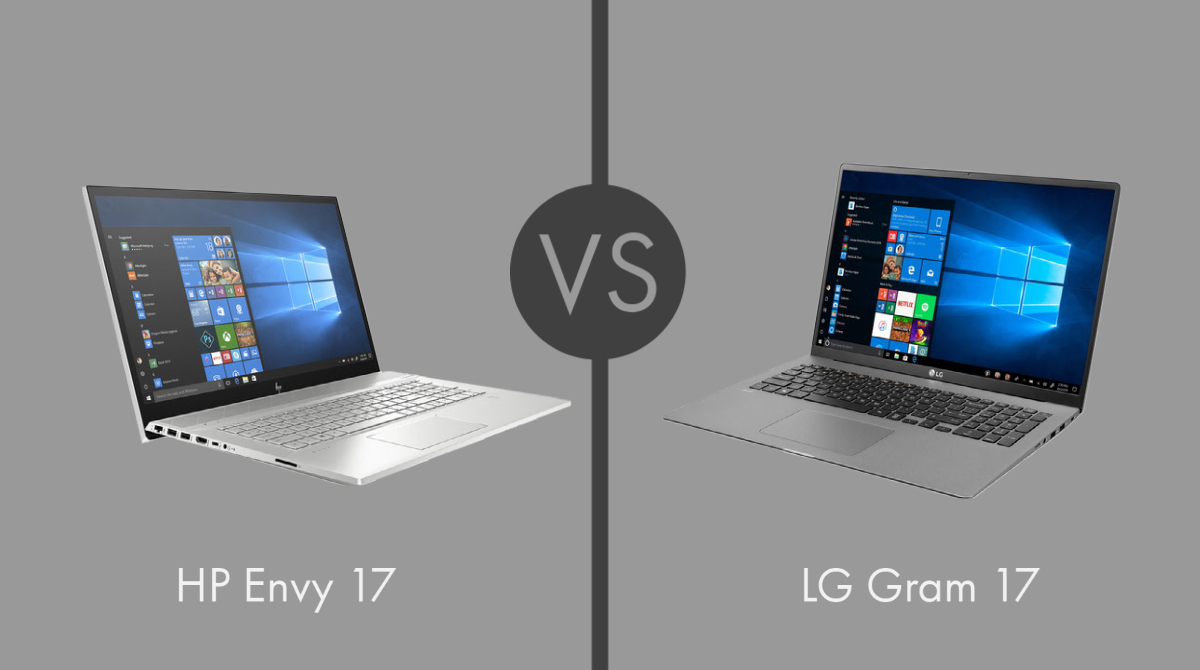This is the comparison review of HP Envy 17 and LG Gram 17. Both are 17-inch budget laptops. Here, we’ll see which one is the better-performing laptop considering all its features, performance, and also price range.
 |  |
| BUY NOW | BUY NOW |
| HP Envy 17 | LG Gram 17 |
| PROS | PROS |
| Good build quality. Bright and vivid display. Good graphics performance. | Astonishingly lightweight. Long battery life. Port selection. Improved keyboard. |
| CONS | CONS |
| Average battery life. Little heavy. | Less-than-par CPU performance. No touchscreen. |
SPECIFICATIONS
| DISPLAY | HP ENVY 17 | LG GRAM 17 |
| Type | 17.3″ diagonal FHD IPS WLED-backlit multitouch-enabled edge-to-edge glass display | 17.0″ IPS LCD, WQXGA display |
| Resolution | 1920 x 1080 | 2560 x 1600 |
| LCD Backlight Technology | WLED-backlight | |
| Monitor Features | 300 nits, 100% sRGB | |
| PROCESSOR | HP ENVY 17 | LG GRAM 17 |
| CPU | Intel Core i7-1065G7 | Intel Core i7-1065G7 |
| Clock Speed (Turbo boost) | 3.9 GHz | 1.30GHz, Turbo up to 3.90GHz |
| Cache | 8 MB L3 Cache | 8MB L3 cache |
| MEMORY | HP ENVY 17 | LG GRAM 17 |
| Speed | 3200Mhz | 3200MHz |
| Technology | DDR4 SDRAM | DDR4 SDRAM |
| Size | 8GB, 12GB | 16GB – 8GB x 1 (On Board), – 8GB x 1 |
| HARD DRIVE | HP ENVY 17 | LG GRAM 17 |
| Storage | 512 GB + 32 GB | 1TB (2 x 512GB) |
| Spindle Speed | Intel SSD + Intel Optane memory | M.2 2280 SSD (Solid State Drive) |
| AUDIO & VIDEO | HP ENVY 17 | LG GRAM 17 |
| Graphic Processor | Discrete: NVIDIA GeForce MX330 (2 GB GDDR5 dedicated) | Intel Iris Plus Graphics |
| Sound | Audio by Bang & Olufsen; Dual speakers | Stereo 1.5W x 2 |
| Camera | HP Wide Vision HD camera with camera shutter and integrated dual array digital microphone | |
| OPERATING SYSTEM | HP ENVY 17 | LG GRAM 17 |
| Type | Windows 10 Home | Windows 10 Home |
| CONNECTIONS | HP ENVY 17 | LG GRAM 17 |
| Ports | 1 SuperSpeed USB Type-C 10Gbps signaling rate (USB Power Delivery, DisplayPort 1.4, HP Sleep and Charge); 1 SuperSpeed USB Type-A 5Gbps signaling rate (HP Sleep and Charge); 2 SuperSpeed USB Type-A 5Gbps signaling rate; 1 HDMI 2.0; 1 AC smart pin; 1 headphone / microphone combo | HDMI (Standard), USB 3.1 Type-C, USB 3.1, UFS/Micro-SD, Headphone Out, RJ45 Ethernet, DC-In |
| Memory card | multi-format SD media card reader | micro SD-card reader |
| COMMUNICATIONS | HP ENVY 17 | LG GRAM 17 |
| Wireless Protocol | Intel Wi-Fi 6 AX 201 (2×2) and Bluetooth 5 Combo (Supporting Gigabit file transfer speeds) | Intel Wi-Fi 6 AX201 (Wi-Fi 6 , 2×2, BT Combo) and Bluetooth 5.0 |
| Wired Protocol | ||
| BATTERY | HP ENVY 17 | LG GRAM 17 |
| Capacity | 55 WHr | 80 WHr |
| Cells | 4 cell | 2 cell |
| DIMENSIONS & WEIGHT | HP ENVY 17 | LG GRAM 17 |
| Width | 15.71 in | 15 in |
| Depth | 10.2 in | 10.3 in |
| Height | 0.76 in | 0.7 in |
| Weight | 6.05 lbs | 2.9 lbs |
| MISCELLANEOUS | HP ENVY 17 | LG GRAM 17 |
| Color | Natural silver aluminum | Dark Silver |
| Keyboard | Full-size island-style backlit natural silver keyboard with numeric keypad | |
| AVAILABLE OPTIONS | Option-1 Option-2 Option-3 | Option-1 Option-2 Option-3 Option-4 |
INTRODUCTION:
Here, we’ll see the comparison of HP Envy 17 versus the LG Gram 17. The HP Envy 17 is all aluminum and it is heavy, it is over 6 pounds. Considering the weight of it, this laptop makes the most sense in households and as a desktop replacement but it doesn’t mean that you can’t carry it around. I think this is a great value at the current price. LG Gram 17 is the lightest 17-inch laptop in this period of time. It also works pretty well with 10th gen IceLake processor and integrated Intel Iris GPU. Let’s get into the detailed review to see which one is a better one to buy.

DESIGN & BUILD:
HP Envy 17
This is a pretty nice value just based on the durability. The 17-inch all-aluminum is just a very rugged laptop and I don’t find too many equals out there as far as what this laptop can offer. Carrying this laptop around the house is not a big deal but I can’t expect a lot of people that are willing to carry a 6-pound laptop around with them on the job or across college campus but as a result using it at home has been great.
The one thumb opening is just not accommodating on this laptop the hinge design is a little stiff. However, the way the lid is designed does prop the laptop up a little bit for nice keyboard ergonomics and better airflow but as a result, the exhaust of the laptop comes out at the hinge which means those who want to use this as a docking station in clamshell mode, please don’t do that with this laptop because it won’t be able to breathe and it will indeed overheat.
The trackpad itself while using Windows precision drivers and it gestures very nicely. It is still made of plastic and that kind of throws you off a little bit because the build quality here is so high-end but a plastic trackpad is acceptable for its price range. The click is good. There’s a nice chrome bezel around there as an accent. It looks good, it works well, it’s just not the glass and ultimately I shouldn’t expect it to be at this price. The keyboard is awesome. It features a number pad. It’s just a really good keyboard, it’s easy to use, the function keys work solo and you don’t have to press the actual function key tied to f1,f2… for brightness, speaker, audio, and so on. One thing you might not be able to appreciate at least I didn’t is that the silver keys. While they look nice and the white backlighting also looks nice means that under bright-lit circumstances being outside in the direct sunlight, you can’t really see what the keys are.
LG Gram 17
This is a 2.6-pound laptop, probably the lightest 17 inch Ultrabook you can buy right now but when you touch it, it doesn’t feel premium and has this very plastic you feel to it. If you press on the chassis, it flexes in. Even though it’s technically using metal, the one thing you have to understand is that it’s actually really durable. This is one of the most durable 17-inch ultrabooks I’ve used. When I actually accidentally dropped it on the floor, there was not one scuff, not one scratch, or issue with the laptop.
DISPLAY:
HP Envy 17
The star of the show is the display. Now, there are three different displays. This is the full HD, IPS, it was 99% standard RGB, 324 nits but it is glossy. Inside your house, it looks really good but at 324 Nits, it’s not bright enough to deal with the direct sunlight. There, you really need to be 400 nits or 500 nits would be ideal. It is very color accurate and it is very nice to look at under the indoor environment and for an extra forty dollars, you can make this a touchscreen and for a few extra hundred dollars, if you want the 4K Ultra HD, HP’s got your back there. Expect battery life to take a hit maybe 45 to 60 minutes should you wish to go 4K and my opinion on a 17-inch laptop Full HD laptop for everyone to use, this was just a really good solution.
LG Gram 17
The 17-inch display on this laptop has a great aspect ratio of 16 by 10 which is like the sweet spot between 16 by 9 and 3 by 2. So, you have a lot of vertical space for productivity. Color gamut and brightness are fantastic. However, color accuracy is not the greatest, especially when you compare it to the entry-level Dell XPS 13 or even the MacBook Pro. Like their marketing, this laptop towards creators but the color accuracy is not as good as it should be. The other thing to note is the reflectiveness of the screen like this is a glass panel, it’s not a touch screen, and when you compare it to the MacBook Pro, this screen is definitely slightly more reflective. If you’re sensitive to PWM flickering, you won’t find that issue with this laptop. It’s using DC dimming, so you won’t have any eye strain.

FEATURES:
HP Envy 17
We have the tenth generation four core eight-thread Intel chip, very power-efficient, and has the NVIDIA MX330 graphics card, not a powerhouse but you can game on if you respect some settings. You’ve got a very fast memory that is upgradeable. You’ve got the network interface card that’s in 9560 for extra money, you can upgrade that to Wi-Fi 6. You’ve got an M.2 2.5-inch drive, so plenty of storage in the base model. This comes with a 512 gigabyte SSD.
Inside the Envy 17t, we have a fingerprint reader which will come standard for Windows Hello. So, you can log in with your finger and I like the way that this is placed versus many manufacturers placing this on the trackpad. Therefore, at night time or low lit environments, this is a lot easier to find.
When it comes to port selection, on the left-hand side, we’ve got a USB, HDMI 2.0, combo microphone and headphone jack, and the USB-C port that will do pretty much everything but Thunderbolt 3, it has power delivery 3.0, you’ve got data transfer, you can do HDMI, you can do DisplayPort, this is a very accommodating port. On the right-hand side, you have your barrel power port, two more USB, and an SD card reader.
Having a webcam and microphone for those who work at home has been very nice and this one does not disappoint. Its 720p webcam and microphone I think just tops the charts. The Bang & Olufson speaker audio piping out of the top is spectacular. It is the best laptop speaker audio that I have heard and the best speaker audio that I have heard on a laptop costing under $1000.
LG Gram 17
Getting inside is easy. Not much is upgradeable like you do have access to two M.2 slots, one of the drives is already populated which you can swap it out and put something bigger and if you want a second drive, you have space right there. There are 8 gigabytes of RAM which is automatically soldered onto the motherboard but you can upgrade this slot to give you a potential maximum of 40 gigabytes. The fan situation is kind of annoying because I think they could have done a better cooling job. There’s only one fan to cool the CPU and integrated GPU. Wi-Fi card is soldered onto the motherboard, so you can’t upgrade that.
PERFORMANCE:
HP Envy 17
The fan acoustics are always great, it’s just barely on it. It is so nice to use. When it was plugged in or unplugged or when it is outside or in the office, I do not have any acoustic foam. So, the audio from my voice and everything just sort of travels really far. When it comes to load, when you’re gaming in the CPU and GPU were working really hard that’s probable when you’re gonna find a laptop being at its loudest.
Those fan’s acoustics load are spectacular but the gaming performance just isn’t and it’s not trying to be a gaming laptop. Definitely, you could play Minecraft and 60 frames a second. I get some pretty good enjoyment out of it, especially if you’ve never gamed on a computer before, this could be pretty nice but if you want to engage the CPU and GPU a little bit more heavily and you’re gonna play maybe some Overwatch online anything that’s even remotely taxing which by no means is that game a strenuous title to play, you’re gonna see the CPU start to fall on its face at around 900 megahertz. Unfortunately, the CPU was locked out of all third-party software, so any tuning is just not accessible for this particular laptop and CPU.
The GPU has a thermal throttle limitation of 67 degrees Celsius, we can’t bypass that using a GPU tweak to 94 degrees Celsius that will increase the decibels of the fan acoustics by about 2 or 3 decibels and it can yield some more performance as long as we were respecting the title, the settings, and everything that you’re using. Nonetheless, it didn’t stop or eliminate the CPU from throttling down to 900 megahertz and causing some performance discrepancies.
LG Gram 17
The model I have here is the i7 with 16 gigabytes of RAM, it’s using Iris Plus graphics, it has a fast SSD, and the price point is under $2,000. Now, if you’re buying this to do programming on it, I think there are better ultrabooks out there. Testing my compiling tests compared to other laptops even i5 of Dell XPS 13 outperform this one. If you plan on buying this to do schoolwork and some light gaming, gaming on this is also not that great even though the Iris Plus does offer a significant performance boost, this laptop is being throttled by its power limiter, you just don’t get the performance that you would on other ultrabooks. However, when you connect it to an external GPU, you can get much better frame rates like Overwatch was completely playable with settings set to high, this was using a GTX 1070 connected to this device. Games like Fortnight or any of the other older but still relevant games will run fine if this is connected to an external GPU.
The reason why these performance limits are happening is that LG is giving fan noise priority over performance. There’s only one fan in here, so you don’t hear it like when this is under full load, it’s under 40 decibels, this is significantly lower than the MacBook Pro 16 or most other ultrabooks but the problem with that is you’re limited on how far you can push this laptop. If you’re someone doing general productivity, this laptop is great, you’ll have good battery life and you’ll be able to do your work but as soon as you start pushing this and anything else even light video editing or even light gaming, the laptop completely suffers. Even heat management is great because of the power throttling like the keyboard deck always stands around 42-43 degrees Celsius which is fantastic.

BATTERY:
HP Envy 17
For the battery life, you can easily expect around 4.5 to 5 hours of run time out of that 55-watt powered battery. Now, fortunately, the 90-watt power supplied that it will come with will fast charge this laptop all the way into 50% of battery life within about 45 minutes. I do find that handy in certain situations.
LG Gram 17
You do have an 80-watt hour battery but I feel like there’s a lot more space to play something bigger. I’m only getting around 9 hours and 30 minutes before needing to charge and all fairness, this is the QHD model. So, I’m assuming the full HD model will get better battery life.
WHICH TO BUY?
I can recommend this Envy 17 to those people who want a desktop replacement for office works and some productivity works. This can also be a great laptop for using in the home as a casual laptop. I think the LG Gram 17 is a great buy if you’re someone who’s doing general productivity maybe some Excel work, browsing the internet, and just general everyday stuff. If you’re looking for a 17-inch ultrabook that’s super light, this is the best out there. However, if you’re someone in a mixed work environment where you really need to push the CPU and integrated GPU, I think there are better ultrabooks to look at. I think LG just needs to refine the little things like better speakers, get rid of the build connector, and give us bigger USB Type-C ports.
Both these laptops come in great value for their size. Overall, I think even though the Envy 17 is pretty much heavier than LG Gram 17, it’s a more performable laptop than Gram 17 comparatively. So, you should choose Envy 17 if you want a better display and decent performance. If you think more about the weight of the laptop, then you should choose the LG Gram 17.
Expert reviews of HP Envy 17:
By Pcmag
Attractive, minimalist styling and an optional 4K display are upsides, but the HP Envy 17 is a merely adequate desktop replacement …By Pcworld
With the Envy 17t, you’re sacrificing a lot of portability just for the sake of that screen. While 17-inch laptops are making…By Lifewire
A heavyweight contender if your back can bear it. The HP Envy 17t might have a notable number of drawbacks, but it manages to offer enough…Expert reviews of LG Gram 17:
By Tom’sguide
The LG Gram 17 is lighter than most 17-inch laptops, but its middling performance gives us pause.By Pocket-lint
This is the only 17-inch laptop made for those after a big-screen portable rather than a huge, powerful workstation. It’s ultra-light for the size, which makes it mighty impressive.By Pcmag
A few design improvements to the LG Gram 17 make the world’s lightest 17-inch laptop an excellent choice for frequent travelers who need all the screen real estate they can get.