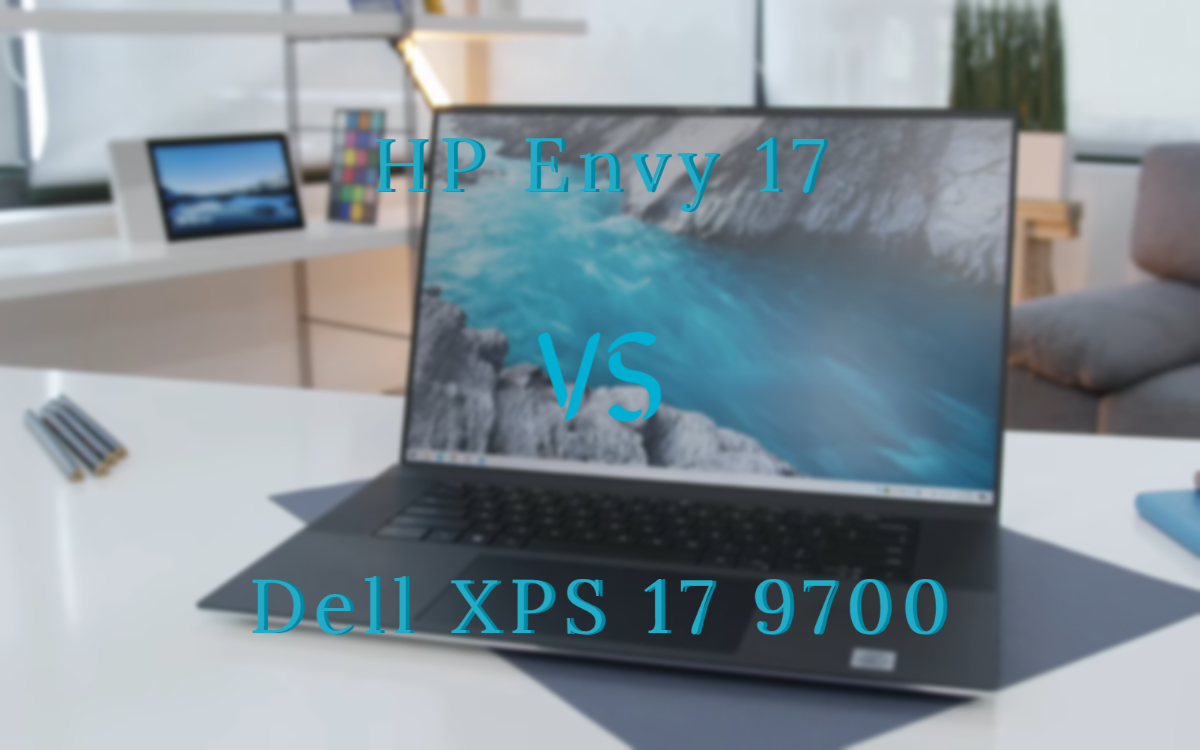This is the comparison of HP Envy 17 and Dell XPS 17 9700. Both these are 17-inch Intel version laptops. Both perform really well and as per their price range, there are some ups and downs. So, let’s see which one is worth buying.
 |  |
| BUY NOW | BUY NOW |
| HP Envy 17 | Dell XPS 17 9700 |
| PROS | PROS |
| Sturdy design and good build quality. Bright and vivid display. Above-average graphics performance. | Bright, immersive, 16:10 display. Impressive CPU and graphics power. Slim bezels and attractive design. |
| CONS | CONS |
| Average battery life. Little heavy. | Average quality webcam. Not for everyone. |
SPECIFICATIONS
| DISPLAY | HP ENVY 17 | DELL XPS 17 9700 |
| Type | 17.3″ diagonal FHD IPS WLED-backlit edge-to-edge glass (1920 x 1080) | 17.0″ FHD+ InfinityEdge Non-Touch Anti-Glare Display, 17.0″ UHD+ InfinityEdge Touch Anti-Reflective Display |
| Resolution | 1920 x 1080 | 1920 x 1200, 3840 x 2400 |
| LCD Backlight Technology | WLED-backlight | |
| Monitor Features | 300 nits, 100% sRGB | 500 nits |
| PROCESSOR | HP ENVY 17 | DELL XPS 17 9700 |
| CPU | Intel Core i5-10210U, Intel Core i7-10510U | 10th Generation Intel Core i5-10300H, Intel Core i7-10750H, Intel Core i7-10875H, Intel Core i9-10885H |
| Clock Speed | 4.2 GHz, 4.9 GHz | 4.5 GHz, 5.0 GHz, 5.1 GHz, 5.3 GHz |
| Cache | 6 MB Cache, 8 MB Cache | 8 MB, 12 MB, 16 MB Cache |
| MEMORY | HP ENVY 17 | DELL XPS 17 9700 |
| Speed | 2666Mhz | 2933MHz |
| Technology | DDR4 SDRAM | DDR4 SDRAM |
| Size | 8GB, 16GB | 8 GB- 2x4G, 16GB- 2x8G, 32GB- 2x16G, 64GB- 2x32G |
| HARD DRIVE | HP ENVY 17 | DELL XPS 17 9700 |
| Storage | Upto 1TB | Upto 2 TB |
| Spindle Speed | 7200 rpm SATA, PCIe NVMe M.2 SSD | M.2 PCIe NVMe Solid State Drive |
| AUDIO & VIDEO | HP ENVY 17 | DELL XPS 17 9700 |
| Graphic Processor | Integrated: Intel UHD Graphics Discrete: NVIDIA GeForce MX250 (2 GB GDDR5 dedicated) | Intel UHD Graphics, NVIDIA GeForce GTX 1650 Ti 4GB GDDR6, NVIDIA GeForce RTX 2060 6GB GDDR6 with Max-Q |
| Sound | Audio by Bang & Olufsen, dual speakers | Stereo woofer 2.5 W x 2 and stereo tweeter 1.5 W x 2 = 8 W total peak |
| Camera | HP Wide Vision HD Camera with integrated dual array digital microphone | 720p at 30 fps HD RGB IR camera, dual-array microphones |
| OPERATING SYSTEM | HP ENVY 17 | DELL XPS 17 9700 |
| Type | Windows 10 Home | Windows 10 Home |
| CONNECTIONS | HP ENVY 17 | DELL XPS 17 9700 |
| Ports | 1 USB 3.1 Gen 1 Type-C (5 Gb/s signaling rate, Power Delivery 3.0, DisplayPort 1.2, HP Sleep and Charge); 1 USB 3.1 Gen 1 Type-A (HP Sleep and Charge); 2 USB 3.1 Gen 1 Type-A (Data Transfer Only); 1 AC smart pin; 1 HDMI 2.0; 1 headphone / microphone combo; 1 RJ-45 | 4 Thunderbolt 3 with power delivery & DisplayPort, 1 Headset (headphone and microphone combo) port, 1 wedge-shaped lock slot |
| Memory card | micro SD-card reader | SD-card reader |
| COMMUNICATIONS | HP ENVY 17 | DELL XPS 17 9700 |
| Wireless Protocol | Intel Wireless-AC 9560 802.11 b/g/n/ac (2×2) Wi-Fi and Bluetooth 5 Combo (Supporting Gigabit file transfer speeds) | Killer Wi-Fi 6 AX1650 (2 x 2) and Bluetooth 5.1 |
| Wired Protocol | Ethernet | |
| BATTERY | HP ENVY 17 | DELL XPS 17 9700 |
| Capacity | 52 WHr | 97 WHr (Integrated) |
| Cells | 3 cell | 6 cell |
| DIMENSIONS & WEIGHT | HP ENVY 17 | DELL XPS 17 9700 |
| Width | 15.94 in | 14.74 in |
| Depth | 10.47 in | 9.76 in |
| Height | 0.88 in | 0.77 in |
| Weight | 6.22 lbs | 4.65 lbs |
| MISCELLANEOUS | HP ENVY 17 | DELL XPS 17 9700 |
| Color | Natural silver | Platinum Silver exterior, Black interior |
| Keyboard | Full-size island-style natural silver backlit keyboard with numeric keypad | English keyboard, black, backlit, Fingerprint Reader |
| AVAILABLE OPTIONS | Option-1 Option-2 | Option-1 Option-2 Option-3 |
INTRODUCTION:
This is the comparison of HP Envy 17 and Dell XPS 9700. The Envy 17 has a premium feel and looks. It does have a dedicated GPU, a full HD display, and pretty good performance and the best part about it is it won’t break the bank. In comparison, we got dell XPS 9700. It’s a product that provokes so much excitement and also curiosity amongst tech enthusiasts. Everyone’s excited because this is a 17-inch laptop made for creative users, only the best of the best was invested in it. Let’s get into the detailed review of these laptops.

DESIGN & BUILD:
HP Envy 17
Holding it for the first time, you feel those six pounds. It’s definitely not that portable but it is a desktop replacement, so it’s not meant to be carried around all that much but it is portable enough for you to take every now and then.
Lifting the lid gives you a raise typing angle which makes it really comfortable for extended periods of typing. Now, it has some really good key travel about 1.5 millimeters of key travel which is definitely great. There is great tactile feedback and they love that it has a numeric keypad. It has a multi-stage backlight allowing you to get worked on any darkroom or a dimly lit environment. It also has a precision touchpad, I found it very responsive, two fingers scrolling was buttery smooth, all the gestures worked as advertised.
Dell XPS 17 9700
Not unlike its 13-inch and 15-inch counterparts, this machine has a very cool design. You can see the attention paid to the smallest of details but having seen and used the two smaller machines, there are many things that surprised me about this machine. The super-thin bezels are one of those things. I thought for a larger screen size, the bezels would also have to be a little thicker compared to the 15 inches but putting the two 15-inch and 17-inch next to each other, the bezels are just about the same size. With the 17 inch display, it looks so much more stunning. The thickness of the bezels shows how high Dell’s assembling quality is with the flagship products. The materials and the connecting parts and details will calculate it really thoroughly. Just by looking at it, I don’t know how these four thin bezels are able to hold a 17-inch gorilla glass 5 screen, such a sophisticated and high level of engineering.
On the inside, still, a similar layout compared to the 15 inches except for the impressively big speakers on the sides. The touchpad is about the same large size and the carbon fiber surface is still smooth as silk, similar keyboard layout, and similar hinge, overall a very reasonably organized and nice-looking internal. The bottom is also made of aluminum, a very premium feel with the XPS logo in a pretty curvy font. Dell also got rid of the nameplate for a cleaner look.
DISPLAY:
HP Envy 17
When it comes to the display, I was really impressed. It has a 17.3 inch IPS Full HD display. It has a resolution of 1920 by 1080. It has really deep blacks as very vibrant colors, excellent contrast, and it covers the color gamut really well. There is 98% sRGB, 75% Adobe RGB, and 74% of the p3 wide color gamut, what that means is this is going to be good for creative professionals that do Lightroom, Photoshop, and video editing. At 313 nits, you’re looking at a display that’s bright enough for both indoor and outdoor use, although in direct sunlight you may have some issues as this is a glossy display. It also has a multi-touch display option, it was really responsive and worked really well. One thing to note, it doesn’t have pen support. I love the fact that the bezels are pretty slim, especially for a 17.3-inch display.
Dell XPS 17 9700
A 17-inch screen is 17-inch compared to 15 inch, only 2 inches difference that’s not too much by the sound of it but put next to each other, they are almost a world apart. Even when I compared it to the 16-inch MacBook next to it, the 9700 is still quite a bit larger. Sometimes, it feels almost like I’m looking at a desktop display, not a laptop. I often split the screen into halves to utilize the space, that way I can oversee the tabs and windows better. This way to use is very comfortable and convenient. The largest screen together with the 16 by 10 aspect ratio makes it so much more comfortable to use even when compared to the 15-inch version. Besides, the large screen makes it easier to put the laptop a bit further from my eyes leaving space for the external mouse and keyboard setup. We wouldn’t have been able to do this if this had been a 15 inch.
However, in reality, if you don’t have many multitasking demands, this 17-inch screen could then become a disadvantage. For example, if you’re just browsing the web with just one chrome window, there will be huge blank spaces on the sides. If it’s a website with site ads, the ads would appear so big and you just stare at them instead of concentrating on the actual web content. Another disadvantage is that you would have to carry a 2.5-kilogram laptop instead of 1.8 kilograms of the 9500. Although Dell has had a very compact design with a screen-to-body ratio of as high as 93.7% percent, it’s still a lot heavier than you would imagine. It’s also thicker to cool down better and the premium aluminum of the XPS is also very thick.
As for display quality, there’s really nothing to complain about. This has a 4K option that was said to be as good as the MacBook Pro. Although I only have the full HD version for comparison, this is the best full HD panel that I’ve ever got to experience. It has very wide color gamuts, I mean it’s quite a feat for a full HD panel to cover 84 percent of DCI-p3, a very good contrast, deep blacks. The quality of this display is proven by both numbers and actual user experience. When you watch movies, the screen is large plus the beautiful colors, it’s really hard to find anything to complain about. The brightness is super high of up to 575 nits, comfortable to work anywhere on the go.

FEATURES:
HP Envy 17
On the left side, we get your Ethernet port, two USB-A 3.1 ports, an HDMI port for a display out, and of course a USB-C 3.1 port, unfortunately, it only does data only, there’s no display out and no charging on that port. You also get a 3.5-millimeter headset jack and a full-size SD card reader. Moving over to the right side, you get the webcam kill switch, a DVD writer which is a rare thing nowadays, and the USB-A 3.1, and your power port.
There is a front-facing camera on the HP Envy 17t. This is a 720p 30 frames per second and I think it’s pretty good. It’s good for Skype and it’s good for video conferencing. Nowadays, all of the manufacturers using the same quality webcam anyway. It has a webcam kill switch for more privacy and security. There is a fingerprint scanner located below the numeric keypad and it worked really well, good for Windows Hello login.
Another pleasant surprise with this laptop is how good the speakers are. They are Bang & Olufsen branded speakers. They get loud, they fill up a room pretty nicely. There’s some bass, the mids are good, overall I think they did a great job.
Dell XPS 17 9700
It’s very hard to nitpick it but the 9700 also leaves a lot of peculiarities. It’s a 17-inch laptop, why don’t you just buy a desktop PC which gives a bigger screen and higher performance and if you really want something small and portable, why not go for the XPS 15 instead. This thing is 2.5 kilograms, quite heavy for today’s standard but there are some interesting and unique things about it. What I found out afterward is that this 9700 is still a very worthwhile product on its own, you just need to really consider it thoroughly to see if it’s the right fit for you.
The speakers are very loud, the bass is present, sounds much better than the 15-inch XPS but I still find it a bit behind the MacBook, still lacking a bit of the substance and details of the sounds. This is still a perfectly good speaker system and very good when gaming. You can clearly hear your opponent’s footsteps.
The touchpad is very big, still smaller than the MacBooks though. As for what’s better than the MacBook is its I/O. It has an extra SD card slot, I mean that’s already great enough for multimedia users. Other than that, you’ll also have four Type-C Thunderbolt 3 divided evenly into two sides. For security, you’d have a very responsive fingerprint sensor and also facial recognition to Windows Hello. For upgradability, you’d have two DDR4 RAM slots and two M.2 SSD slots.
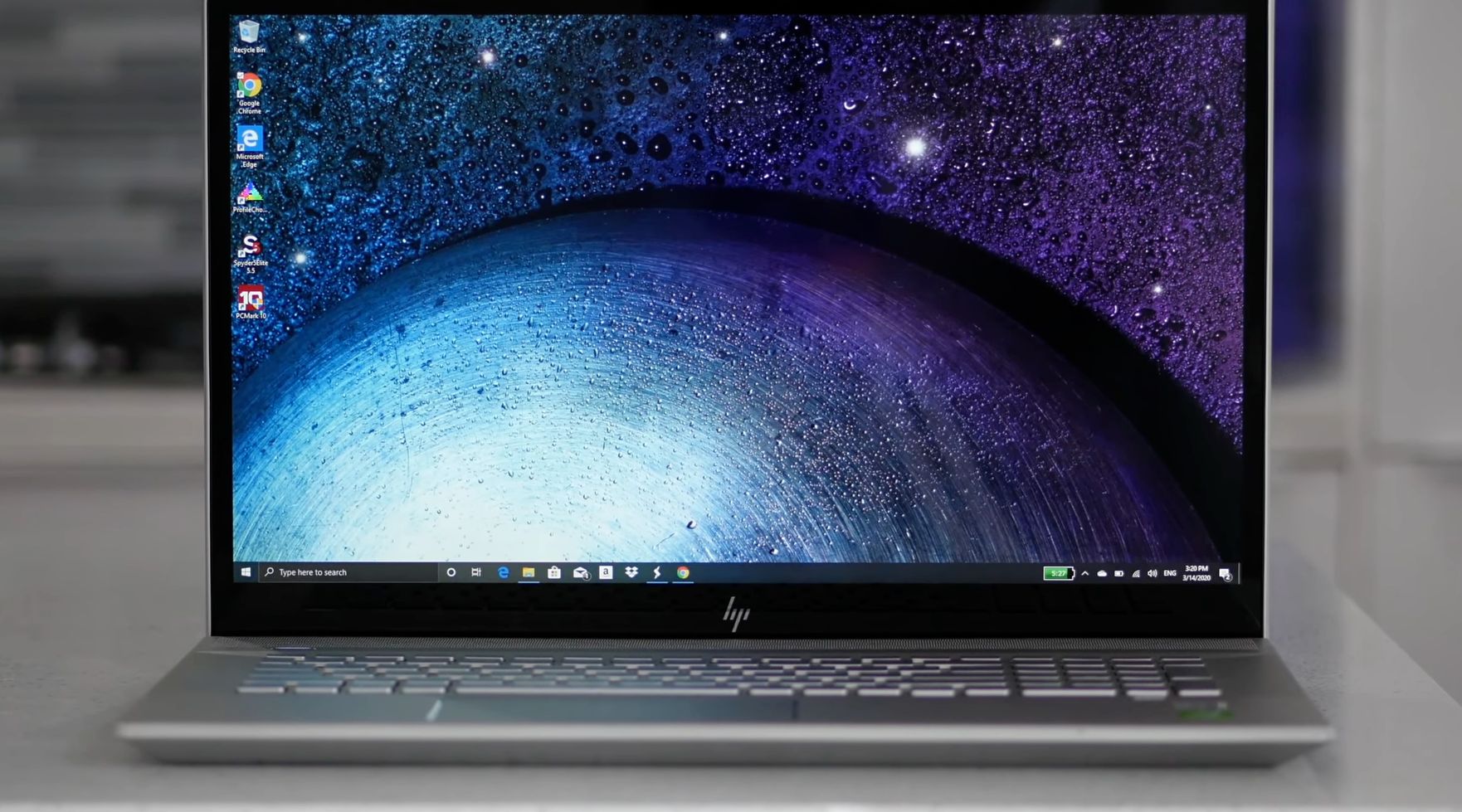
PERFORMANCE:
HP Envy 17
When it comes to performance the HP Envy 17t did pretty well. It’s got the Intel Core i7 10510U, a quad-core CPU with the Nvidia Geforce MX250 with 4 gigabytes of video memory. Now, you can play some of the more modern titles on lower settings, it gets playable framerates. The older titles will play pretty well, it did pretty well in terms of gaming. Now, when it comes to productivity, it did really well. In that regard, you can use this from Microsoft Office, email, web browsing, consuming media, watching Netflix, YouTube, and all work really well. When it comes to video editing, it did really well with 1080p video editing. 4K video editing is not the best for that, I would go with something with a more robust GPU in that regard. This is a great machine for productivity using Microsoft Office, email, web browsing, all work fine, video editing works fine but it’s better with 1080p over 4K.
When it comes to the thermals, I thought it stayed relatively cool. I think they did a good job with the thermals. It never got above 48 degrees Celsius which is definitely tolerable under heavy load. Now, it does have fans, it will kick in under heavy load but not too loud not too annoying and that’s always good.
HP really doesn’t want the user going inside this laptop, so they don’t make it easy to access to upgrade any of the components. The reads and writes I got on the crystal are pretty good. This got around reads speed of 2225 per MB and writes speed of 575 per MB.
Dell XPS 17 9700
Another big change is cooling. I could confidently mention that this machine has better cooling than many gaming laptops on the market right now and it has respectable specs too. A very hot and powerful i7 10750H CPU, the GTX 1650 Ti graphics card also eats up to 50 watts of power. When I game, temperatures almost never go up to over 90 degrees celsius, always stay at around the 80s. CPU performance is also very strong. Single clock speed goes up to 4.7 gigahertz during Cinebench R15 tests. I know, it still doesn’t reach 5 gigahertz like Intel claims but 4.7 gigahertz is already a dream for many budget gaming laptops, thanks to this high single clock speed. Creative tasks like Photoshop, Premiere after effect, or modeling programs all run very well, a very impressive performance especially when this is a creator’s laptop, not a gaming laptop. The reason for this impressive cooling is a thicker chassis and the large air vents, clearly Dell has put some serious considerations for this machine’s cooling performance.
On the inside, the 9700 uses the vapor chamber cooling system. There are very thick heat sinks that cover up most of the internal space, this also helps tremendously. Another very gaming feature of this XPS is that it has a very good and fast fan adjusting system. If you put it to the max, it goes to the max without any delay just like a gaming laptop. This is still a multimedia laptop, so the fans never go too loud. If you have the speakers on, you won’t hear the fans at all.
One thing to take note though is that when I mention this machine has better cooling than gaming laptops or better speakers than gaming laptops, it doesn’t mean that you should buy this to game on. I’ve tried gaming on it and it actually feels pretty uncomfortable because of the keyboard and the display. The keyboard of an office or multimedia laptop has a completely different feel to it, not as smooth and cushiony as a gaming keyboard. Furthermore, the keycaps are so flat that sometimes I can’t estimate the key’s position accurately. The second uncomfortable thing comes from the display. It feels like this display has a really long response time, so ghosting is clearly visible when gaming, and the 60hz refresh rate is of course not optimal for gaming either. This machine’s performance is great but it’s only for working and some recreational gaming, it’s only for casual gamers, not serious hardcore high-level ones.
BATTERY:
HP Envy 17
One disappointing area is going to be battery life. It is a 3-cell 52-watt hour battery which is kind of small for a 17.3-inch laptop. It did only around 4.5 hours on continuous web surfing test over Wi-Fi being outpaced by the LG Gram and the Dell Inspiron 15.
Dell XPS 17 9700
The machine also has a larger battery capacity at 97 watt-hours providing around 9 hours of regular mix-use, a very impressive runtime for a creative user. This is just perfect for one whole day of work.

WHICH TO BUY?
The HP Envy 17 will be a better choice if you’re in the market for a desktop replacement but don’t want to break the bank. I really feel it’s a premium device. It could act as your desktop replacement but it won’t cost too much for their 17-inch touch display with a good performance. The XPS 9700 is a machine for professional creators who need three things; a premium design, a really large screen to multitask with, and a performance great enough for the more hardcore stuff like editing 4K videos with tons of effects, 3D modeling, or designing, or just dealing with a really heavy workload in general. Very few products on the market are able to satisfy these three demands and that’s where the XPS 9700 stands.
Both these Envy 17 and XPS 9700 perform really well. If you want a cheaper 17-inch laptop with some little compromises, then you should choose Envy 17. If you want a premium and professional device, then you can go for XPS 9700 if you can afford it. The XPS 9700 is lightweight and performing better with a great cooling solution.
Expert reviews of HP Envy 17:
By Pcmag
Attractive, minimalist styling and an optional 4K display are upsides, but the HP Envy 17 is a merely adequate desktop replacement …By Pcworld
With the Envy 17t, you’re sacrificing a lot of portability just for the sake of that screen. While 17-inch laptops are making…By Lifewire
A heavyweight contender if your back can bear it. The HP Envy 17t might have a notable number of drawbacks, but it manages to offer enough…Expert reviews of Dell XPS 17 9700:
By Expertreviews
A magnificent laptop with a wonderful display – the perfect laptop for professional photo editors.By Cnet
It’s one of the smallest 17-inch laptops for creative use I’ve seen — barely larger than its middle sibling, the XPS 15 9500 and only a bit more substantial than a MacBook Pro 16. And in many ways, it’s one of my favorite big boys to date.By Theverge
This isn’t the best laptop for anyone who’s mostly working in Chrome around the house or in libraries or coffee shops. It’s really for power users who might need to occasionally work on the…