In this comparison of HP Envy x360 15 against Lenovo Ideapad Flex 5 Intel version, we’ll see which one is a better 15-inch convertible laptop. Here, we will discuss all the details about these laptops. Let’s see which one is better to buy.
 |  |
| BUY NOW | BUY NOW |
| HP Envy 15 x360 | Lenovo Ideapad Flex 5i |
| PROS | PROS |
| Excellent performance for the price. Light, portable, and modern design. | Excellent battery life. Decent performance. |
| CONS | CONS |
| Average battery life. | Not too light compared to its competitors. Dull display. |
SPECIFICATIONS
| DISPLAY | HP ENVY 15 X360 | LENOVO IDEAPAD FLEX 5i 15 |
| Type | 15.6″ diagonal FHD, IPS, micro-edge WLED-backlit, multitouch-enabled, edge-to-edge glass, 400 nits display, 15.6″ diagonal 4K UHD, UWVA, BrightView, AMOLED, multitouch-enabled, edge-to-edge glass, 400 nits display | 15.6″ UHD, IPS, VESA HDR, 500 nits, 72% NTSC display, 15.6″ FHD, IPS, 250 nits, 45% NTSC display |
| Resolution | 1920 x 1080, 3840 x 2160 | 1920 x 1080, 3840 x 2160 |
| LCD Backlight Technology | WLED, AMOLED | LED |
| Monitor Features | 400 nits | Up to 500 nits |
| PROCESSOR | HP ENVY 15 X360 | LENOVO IDEAPAD FLEX 5i 15 |
| CPU | Intel Core i7-1165G7 | 11th Generation Intel Core i7-1165G7, 11th Generation Intel Core i5-1135G7, 11th Generation Intel Core i3-1115G4 |
| Clock Speed (Turbo boost) | 4.7 GHz | |
| Cache | 12 MB L3 cache | |
| MEMORY | HP ENVY 15 X360 | LENOVO IDEAPAD FLEX 5i 15 |
| Speed | 3200 MHz | |
| Technology | DDR4 SDRAM | |
| Size | Up to 16 GB | Up to 16 GB |
| HARD DRIVE | HP ENVY 15 X360 | LENOVO IDEAPAD FLEX 5i 15 |
| Storage | 256 GB, 512 GB, 1 TB + 16 GB, 32 GB | Up to 1 TB |
| Spindle Speed | PCIe NVMe M.2 SSD + Intel Optane memory | PCIe M.2 SSD |
| AUDIO & VIDEO | HP ENVY 15 X360 | LENOVO IDEAPAD FLEX 5i 15 |
| Graphic Processor | Intel Iris Xe graphics | Integrated Intel Iris Xe graphics, Discrete NVIDIA GeForce MX 450 |
| Sound | Audio by Bang & Olufsen; HP Audio Boost; Three speakers | 2 x 2W Speakers with Dolby Audio, Dual Microphone (DAX3) |
| Camera | HP Wide Vision 720p HD camera with camera shutter and integrated dual array digital microphones | 0.3M 720p with Fixed-Focus CMOS |
| OPERATING SYSTEM | HP ENVY 15 X360 | LENOVO IDEAPAD FLEX 5i 15 |
| Type | Windows 10 Home, Windows 10 Pro | Windows 10 Home S mode, Windows 10 Home, Windows 10 Pro |
| CONNECTIONS | HP ENVY 15 X360 | LENOVO IDEAPAD FLEX 5i 15 |
| Ports | 1 SuperSpeed USB Type-C 10Gbps signaling rate (USB Power Delivery, DisplayPort 1.4, HP Sleep and Charge); 1 SuperSpeed USB Type-A 5Gbps signaling rate (HP Sleep and Charge); 1 SuperSpeed USB Type-A 5Gbps signaling rate; 1 HDMI 2.0; 1 headphone / microphone combo | 2 x USB 3.1 Gen 1 (Type-A), 1 x USB Type-C Gen 1 with PD, HDMI 1.4b, 4-in-1 Card Reader, Audio Jack, DC Port (round) |
| Memory card | Multi-format SD media card reader | 4-in-1 SD card reader |
| COMMUNICATIONS | HP ENVY 15 X360 | LENOVO IDEAPAD FLEX 5i 15 |
| Wireless Protocol | Intel 802.11b/g/n/ac (2×2) Wi-Fi and Bluetooth 5 Combo(MU-MIMO supported), Intel Wi-Fi 6 AX 201 (2×2) and Bluetooth 5 combo (Supporting Gigabit file transfer speeds) | WiFi 6 (2×2 802.11 ax), WiFi 5 (2×2 802.11 ac/LC) and Bluetooth 5.0 |
| Wired Protocol | ||
| BATTERY | HP ENVY 15 X360 | LENOVO IDEAPAD FLEX 5i 15 |
| Capacity | 51 WHr | 65 WHr |
| Cells | 3 cell | |
| DIMENSIONS & WEIGHT | HP ENVY 15 X360 | LENOVO IDEAPAD FLEX 5i |
| Width | 14.09 in | 14.08 in |
| Depth | 9.06 in | 8.56 in |
| Height | 0.74 in | 0.7 in |
| Weight | 4.3 lbs | 4 lbs |
| MISCELLANEOUS | HP ENVY 15 X360 | LENOVO IDEAPAD FLEX 5i 15 |
| Color | Natural silver, Nightfall Black + Wood Modern Walnut | Platinum Grey, Graphite Grey, Abyss Blue |
| Keyboard | Full-size island-style backlit natural silver or nightfall black keyboard with numeric keypad | Backlit keyboard |
| AVAILABLE OPTIONS | Option-1 | Option-1 Option-2 Option-3 Option-4 |
INTRODUCTION:
This is the comparison of HP Envy 15 x360 and Lenovo Ideapad Flex 5. The HP Envy x360 15t is a premium to mid-range laptop with good specs and a versatile form factor equipped with new cutting-edge 11th gen Intel processors and a powerful GPU to match. This convertible laptop offers tons of features with performance to spare, plus it is well suited for creative work or media consumption given its many modes of operation. The Lenovo Ideapad Flex is like a big brother of Ideapad 5. Now, it has all new powerful configurations with professionally designed aesthetics. It looks so perfect for the office and using on the go. Let’s find out which one of these is the right laptop for you.

DESIGN & BUILD:
HP Envy 15 x360
With metal construction and sturdy build, the Envy x360 15 has very solid hardware. It has a 360-degree hinge that allows for many different modes of operation, including tablet mode, tent mode, drawing mode, and traditional laptop mode. The x360 hinge here is flimsy and doesn’t wobble which is a problem that you see a lot, especially with cheaper convertible laptops. It’s great to see that HP spent some time perfecting the hinge for a premium feel.
As for its weight, the laptop comes in about four pounds. It’s not the lightest 2-in-1 on the market but the weight is definitely reinsuring to its quality. The trackpad is really good as well. It’s not MacBook level good, but being a precision touchpad and large enough to track effectively is a huge plus.
Lenovo Ideapad Flex 5i 15
This actually looks like a very professional and business-like laptop. I often admire that with Lenovo, they don’t go excessive or too crazy and there are no unnecessary grooves or curves on this laptop. It’s just a nice compact design. This laptop weighs approximately 3.7 pounds which granted isn’t ultra-light but it’s not super heavy either, it’s somewhere in between, and given the relative build quality of the laptop that weight seems fairly justifiable to me. The top side of the laptop is just a textureless smooth metallic finish, I really like that and you do have the Lenovo branding on the lower right side but it’s nothing too overwhelming, it’s just a nice subtle badge.
As you unfold the laptop, the palm rest space is decent but not super spacious at least not when compared to some of its competitors like Dell Inspiron. Also, the trackpad is relatively small for a 15-inch laptop, it’s nowhere near the size of the likes of MacBook or Surface book. Also, it’s made of a plastic surface, thankfully the trackpad quality itself is pretty good. The clicks are nice and tactile and it doesn’t feel flimsy in the slightest.
One area where Lenovo particularly outed themselves is the keyboard. Not only does it look nice and professional, but it’s also an absolute joy to type on as well. So, the keyboard has decent travel which means every keystroke feels nice to the touch. On top of that, it’s tactile which means it actually feels somewhat like a mechanical keyboard arguably. Also, one thing I like is that the backlighting is super well done, each key is individually lit and it definitely shows. Furthermore, you do have the inclusion of a 10 keypad for your number counters out there and you do have dedicated playback keys directly above the 10 keypads. You also have your traditional lineup of function keys and there is a dedicated power button.
DISPLAY:
HP Envy 15 x360
With a 15.6 inch, 250 nits, 1080p IPS touchscreen, the screen is no slouch either. It’s glass-covered front display and minimal bezels give the laptop a very premium look and feel. It’s compatible with the included HP pen 2.0 which is now rechargeable by a USB-C and has tilt and pressure functionality. This is an excellent choice if you want to do creative work on the go. While the 250 nit display could be brighter for use outdoors, it’s plenty bright enough indoors and completely usable as long as you’re in the shade. You can however opt for the brighter 400 nit display if you like, so this isn’t too much of an issue and if you want the extra resolution, you can bump up the display to a 4K AMOLED panel for a significant price.
Lenovo Ideapad Flex 5i 15
The display in the Ideapad Flex 5 is dull literally, so it’s not bad it’s just not good either. It has a pretty decent full HD display at 1080p with a 60hz refresh rate which is all good. You have a reasonable peak brightness of 300 nits which is more than ample for most indoor settings, although if you are using this in direct or indirect sunlight, you may find your brightness falls slightly short but that’s where things get gloomy. The 45% NTSC color spectrum rating is relatively low or you have a mere 56% sRGB rating. If you are doing any sort of color-intensive tasks like photo editing, color grading, or even video editing in general, you’ll definitely find a display on this laptop is just not up to standard, it feels kind of washed out. So, keep that in mind if you are a creative user who uses a lot of color-intensive tools.
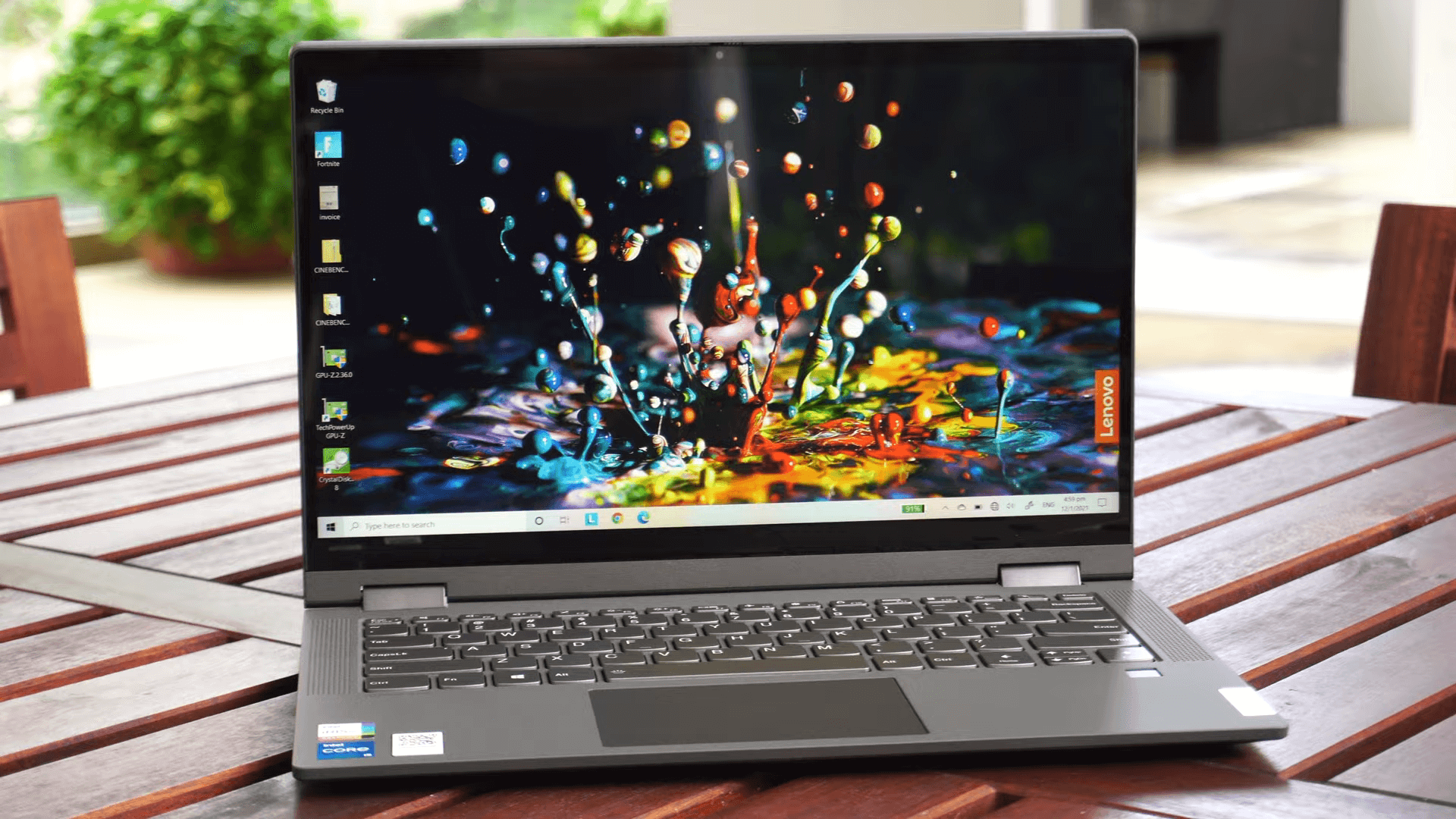
FEATURES:
HP Envy 15 x360
For the base price of just under $700, you’ll get an 11th gen intel core i5 1135G1 with Intel’s newest Iris Xe integrated GPU which is significantly faster than previous generations Iris Plus or UHD graphics. The iGPU even beats out respectable mid-range discrete GPUs of a few years ago such as the GTX 950m which definitely says something about the performance of Intel’s new integrated graphics. You will have no problems running decently heavy creative applications or even some light gaming on the Intel GPU. At the base model, you’ll get 8 gigabytes of DDR4 3200 RAM, and a 256 gigabyte Intel SSD paired with 16 gigabytes of Optane memory along with the standard 250 nits 1080p touchscreen display. You can spec these up to 16 GB of RAM and a one terabyte NVMe SSD if you like.
There’s plenty of I/O too unlike many other modern ultrabooks. It has two full-size USB 3 ports, a 10-gigabit Type-C port supporting Displayport 1.4, a full-size HDMI output, a combined headphone, and microphone jack, and even a full-size SD card reader. Unfortunately, we don’t have any Thunderbolt ports here, so there’s no elegant way to get an external GPU on this laptop. As for networking while we don’t have an ethernet jack, you do get 2×2 AC Wi-Fi which you can bump up to AX Wi-Fi if you want it, also has Bluetooth 5.0 for connecting wireless peripherals that way.
As for the webcam, it’s pretty mediocre. The picture quality is pretty grainy and has a limited dynamic range. It’s a 720p wide-angle camera with new privacy features. A button on the keyboard will toggle a physical shutter on the camera making it impossible for potential hackers to use it. There’s also a similar button to disable the integrated microphones. All in all, the hardware of this laptop is one of its strongest qualities.
With a total of three speakers tuned by Bang and Olufsen, the built-in speakers are plenty good for the majority of applications. The speakers sound great and have quite a bit of bass. They get quite loud and don’t crackle or distort at high volumes too. Plus, you can tune them to your liking using HP’s built-in audio tool. The integrated dual-microphone setup sounds decent as well. They’re good enough for a quick video call while on the go but you are definitely going to want to bring a decent pair of headphones and as always you could plug in your own headphones or microphone using the combined headphone and microphone jack. Overall, the audio solution on the laptop is great and works great for most applications.
Lenovo Ideapad Flex 5i 15
For this particular configuration, we’ve got the latest and greatest Intel’s newest 11th generation core i7 quad-core processor, 8 gigabytes of speedy DDR4 RAM, also the latest interrogated Intel Iris Xe graphics, and of course a 512GB SSD. This also includes the latest Wi-Fi 6 and Bluetooth 5.1 standard on board and this has a full HD 1080p 60hz display.
As you make your way to the side of the laptop, I/O diversity is semi-decent. I mean, you do have a proprietary charging jack, you also have a USB-C port, a dedicated HDMI port, and a headphone jack. On the other side, you’ll find two USB 3.0 ports, one of which offers reverse charging and you also have a dedicated SD card reader, and a power indicator. On the bottom side of the laptop, it’s a hard TPU shell. You do have a large air intake grille, this is obviously to keep the laptop nice and cool.
You may have noticed that directly above the keyboard, you have a massive speaker grille. This is exactly where the house and the stereo speaker set up. I am pretty impressed with the speakers on the Ideapad Flex 5 because they are really good. They are stereo setup, they’re fairly loud. Directly above that, you have the hinge itself. This is good because this stands against wear and tear better over time. However, it does wobble a little bit, it’s a good hinge but I wouldn’t say it’s great.
As far as the display fitting goes, Lenovo has actually opted to use pretty thin bezels which are definitely in line with this time period standards but also we should appreciate them for having a pretty small laptop chin and a very small laptop forehead. Now, on the top of the laptop is where you have your 720p webcam which is mediocre in quality but it gets the job done. Also, for you privacy-conscious consumers out there, Lenovo does actually include a privacy shutter, so you can directly block the webcam.

PERFORMANCE:
HP Envy 15 x360
This comparison model has been configured up to about 1000 dollars with an 11th gen i7 1165G7 and NVIDIA GeForce MX450 graphics which if you’re wondering performs about on par with a desktop GTX 780 albeit with only 2 GB of GDDR6 instead of 3GB on the 780. Comparing it to a model mobile GPU, the GTX 1650 is roughly 6% slower in synthetic benchmarks. I’ve got 512 GB of NVMe storage in my build, which is blazing fast and much faster than a standard SATA SSD. The read speed is around 1785 per MB and the writes speed is 980 per MB. It’s a very quick drive much faster than any SATA SSD but it’s not the fastest of the NVMe drives. Regardless the storage is extremely fast and you have plenty of space for applications, games, and documents. Even at the base 256 GB compared to the previous Envy laptop, this Envy 15 11th gen is noticeably quicker in day-to-day use because of the NVMe storage and agile performance and it performs much better in games because of the mx450 graphics.
Lenovo Ideapad Flex 5i 15
The Ideapad Flex 5 is a particularly powerful computer that has an 11th generation core i7 chip that is definitely capable. So, if you’re doing any day-to-day tasks, it won’t feel any better or worse than an i5 or even an i3 because it’s already snappy enough, it’s super-fast, they feel as fast as they possibly could. You start noticing the visible benefits of an i7 chip is when you start doing more resource-intensive tasks like photo editing or video editing. So, when I was doing 1080p video editing on adobe Rush, this laptop kept up just fine. It didn’t get too hot, it didn’t start lagging, it was a pretty good experience. However, I very quickly noticed if you wanted anything higher than 1080p that eight gigabytes of RAM very quickly becomes a bottleneck. In fact, if you are doing a lot of resource-intensive activity on this computer, I would highly suggest you consider getting the 16-gigabyte variant if you have the budget to do so, it will make a drastic difference in overall performance when you’re really pushing this computer to its limits.
You can game on this computer. In this case, I ran Fortnight and you can definitely get a decent frame rate of up to 60 plus fps if you’re playing on low settings and if you’re going to lower the native resolution and bring it down to 720p, you can actually get medium settings with 60 plus fps. So, overall, gaming is definitely possible, it is of course limited because you are still using integrated Iris Xe graphics but if you’re going to be doing some occasional light gaming on the side, that’s definitely something you can use this laptop for.
BATTERY:
HP Envy 15 x360
The Envy is equipped with a 51-watt hour battery which is large enough to last the whole day. If you aren’t doing anything too intensive, it’s not the biggest battery on the market but it has enough capacity that you don’t need to worry about it running out in the middle of the day, and with such low power internals, the laptop gets plenty of runtime with moderate use. With my use, I can get about four to six hours of screen on time at 50% brightness doing moderate productivity tasks and some light gaming before needing the plugin. The laptop comes with an HP 65 watt charger which is a new design for this product generation and significantly more compact than previous years.
HP claims that you can charge the laptop to 50% in just 30 minutes. Using this charger is great for quick bursts of charge while you’re on the go. Overall, you shouldn’t have any problems with the battery and charging on the Envy x360 15.
Lenovo Ideapad Flex 5i 15
The Ideapad 5 is actually pretty decent from a battery life perspective. In our test, we got up to 10.5 hours at 50% brightness doing day-to-day tasks using Wi-Fi connection such as web browsing, watching Netflix, going on youtube, and even actually using the speakers a little bit which is pretty decent. However, if you start pushing the laptop with more CPU intensive tasks even at 50% brightness that quickly drops around 7 to 8 hours of battery life, and if you game on this laptop, then the battery life can drop as low as two hours if you’re running something like Fortnite for prolonged periods of time.

WHICH TO BUY?
The HP Envy x360 15t is an excellent convertible laptop with good specs and a very versatile form factor. Easily the biggest advantage of this laptop over a traditional clamshell is the different modes of operation you can use it in, especially drawing mode which is simply impossible on a standard laptop. This is a great choice for creative applications or just as a back-to-school laptop and for under a thousand dollars, it hardly breaks the bank for a machine you’ll likely use for years. Overall, I think Ideapad Flex 5 did a pretty good job at building a high-quality laptop. As far as build quality goes, it feels professionally clean and sturdy, there’s nothing particularly flimsy or cheap about this laptop. Unfortunately, the weakest link in the Flex 5 has to be its display which definitely feels more towards the lackluster side. Other than that though, the keyboard and the trackpad are also absolutely great to use, they feel nice and subtle but at the same time premium and this laptop actually has a few premium elements like that really nice sounding speaker system and just the fact that they have metal finishes in certain areas of the laptop. Overall, this is a pretty powerful laptop that’s great for someone who’s looking to do CPU-intensive activities with a mix of day-to-day activities as well and also you can do light gaming.
Both these laptops are decent performing one for daily works and productivity works, you can choose any of them. But, If you are going to be a creative user who relies heavily on color accuracy, you may have to look at the Envy 15 x360 which has a good display option.






