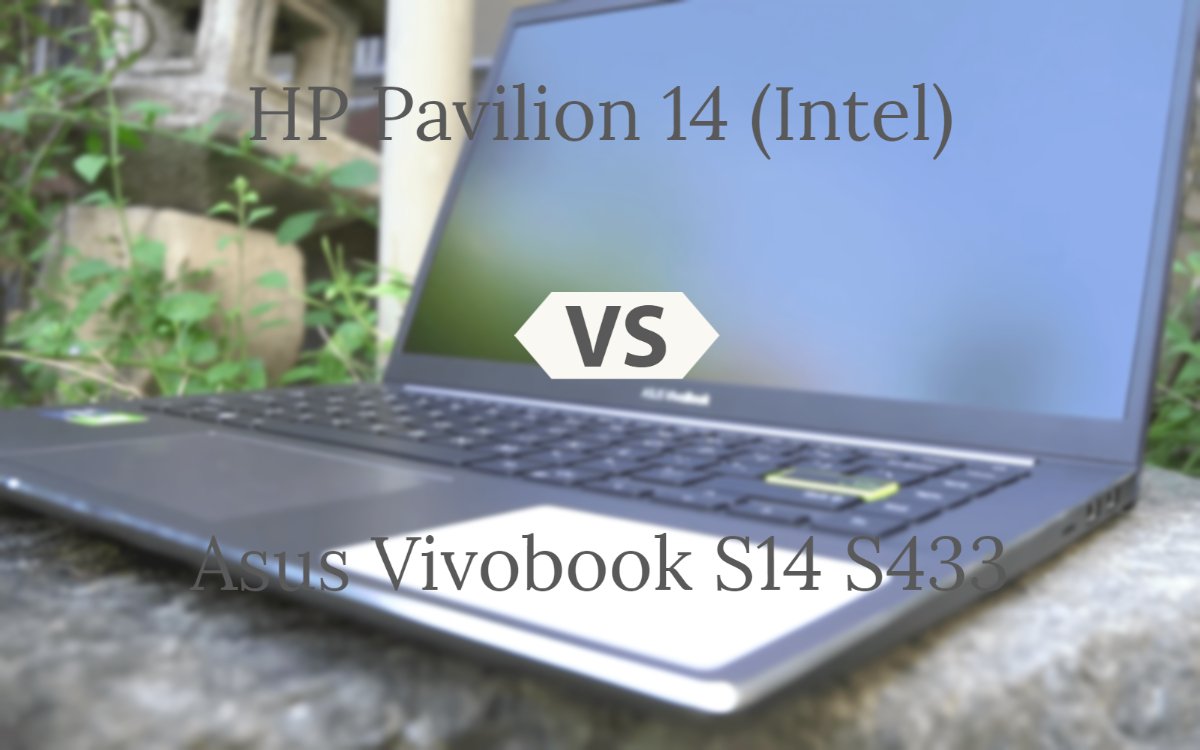This is the comparison of the HP Pavilion 14 Intel version and Asus Vivobook S14 S433 laptops. Both the laptops are for casual works and some light gaming, so you can’t expect great performance from them. Overall, we will see which one performs better than the other one.
 |  |
| BUY NOW | BUY NOW |
| HP Pavilion 14 | Asus Vivobook S14 S433 |
| PROS | PROS |
| Contrast-rich and bright display. Lightweight. Solid performance. | Metal unibody and lightweight design. Good battery life. Good contrast ratio and comfortable viewing angles. |
| CONS | CONS |
| Mediocre battery life. Not great for heavy work. | No charging via USB Type C. Poor upgradability. |
SPECIFICATIONS
| DISPLAY | HP PAVILION 14 | ASUS VIVOBOOK S14 S433 |
| Type | 14″ diagonal, FHD, IPS, micro-edge, BrightView, 250 nits, 45% NTSC display | 14.0-inch, FHD 16:9, IPS-level Panel, Anti-glare display, LED Backlit, 250nits, NTSC: 45% display |
| Resolution | 1920 x 1080 | 1920 x 1080 |
| LCD Backlight Technology | LED | LED |
| Monitor Features | 250 nits, 45% NTSC | 250 nits, 45% NTSC |
| PROCESSOR | HP PAVILION 14 | ASUS VIVOBOOK S14 S433 |
| CPU | Intel Core i7-1165G7 | Intel Core i5-1135G1 Processor 2.4 GHz, Intel Core i7-1165G7 Processor 2.8 GHz |
| Clock Speed | Up to 4.7 GHz | Up to 4.2 GHz, 4.7 GHz |
| Cache | 12 MB L3 Cache | 8 M Cache, |
| MEMORY | HP PAVILION 14 | ASUS VIVOBOOK S14 S433 |
| Speed | 3200 MHz | |
| Technology | DDR4 SDRAM | DDR4 SDRAM |
| Size | 16GB | 8GB, 16GB |
| HARD DRIVE | HP PAVILION 14 | ASUS VIVOBOOK S14 S433 |
| Storage | 512 GB + 32 GB | 256 GB, 512 GB |
| Spindle Speed | PCIe NVMe M.2 SSD + Intel Optane memory | PCIe NVMe M.2 SSD 3.0 |
| AUDIO & VIDEO | HP PAVILION 14 | ASUS VIVOBOOK S14 S433 |
| Graphic Processor | Intel Iris Xe Graphics | Intel UHD Graphics 620, Intel UHD Graphics, Intel Iris Plus Graphics, NVIDIA GeForce MX250, 2GB GDDR5, NVIDIA GeForce MX330, 2GB GDDR5 |
| Sound | Audio by B&O, Dual speakers | Audio by ICEpower, Built-in speaker, Built-in microphone, harman/kardon (Mainstream) with Cortana support |
| Camera | HP Wide Vision HD Camera with integrated dual array digital microphone | 720p HD camera without privacy shutter |
| OPERATING SYSTEM | HP PAVILION 14 | ASUS VIVOBOOK S14 S433 |
| Type | Windows 10 Home | Windows 10 Home |
| CONNECTIONS | HP PAVILION 14 | ASUS VIVOBOOK S14 S433 |
| Ports | 1 SuperSpeed USB Type-C 10Gbps signaling rate (USB Power Delivery, DisplayPort 1.4, HP Sleep and Charge); 2 SuperSpeed USB Type-A 5Gbps signaling rate; 1 AC smart pin; 1 HDMI 2.0; 1 headphone / microphone combo | 1x USB 3.2 Gen 1 Type-A, 2 USB 2.0 Type-A, 1 Thunderbolt 4 supports display / power delivery, 1 HDMI 1.4, 1 3.5mm Combo Audio Jack, 1 Headphone out |
| Memory card | Micro SD media card reader | Micro SD card reader |
| COMMUNICATIONS | HP PAVILION 14 | ASUS VIVOBOOK S14 S433 |
| Wireless Protocol | Realtek RTL8822CE 802.11a/b/g/n/ac (2×2) Wi-Fi and Bluetooth 5 combo | Wi-Fi 6 (802.11ax)+Bluetooth 5.0 (Dual band) 2×2 |
| Wired Protocol | Ethernet | |
| BATTERY | HP PAVILION 14 | ASUS VIVOBOOK S14 S433 |
| Capacity | 41 WHr | 50 WHr |
| Cells | 3 Cell | 3 cell |
| DIMENSIONS & WEIGHT | HP PAVILION 14 | ASUS VIVOBOOK S14 S433 |
| Width | 12.8 in | 12.76 in |
| Depth | 8.53 in | 8.39 in |
| Height | 0.67 in | 0.63 in |
| Weight | 3.4 lbs | 3.09 lbs |
| MISCELLANEOUS | HP PAVILION 14 | ASUS VIVOBOOK S14 S433 |
| Color | Natural silver aluminum | |
| Keyboard | Full-size, backlit, natural silver keyboard | Backlit Chiclet Keyboard |
| AVAILABLE OPTIONS | Option-1 Option-2 Option-3 Option-4 | Option-1 Option-2 |
INTRODUCTION:
HP Pavilion 14
This is on the lower end of the price scale from hp but a nice laptop nonetheless. This is a compact easy-to-carry laptop for students and travelers who work on the go.
Asus Vivobook S14 S433
Asus Vivobook S14 is a thin and light colorful laptop with a sleek design and powerful features. This is a great laptop for people who work outdoors or on the go.
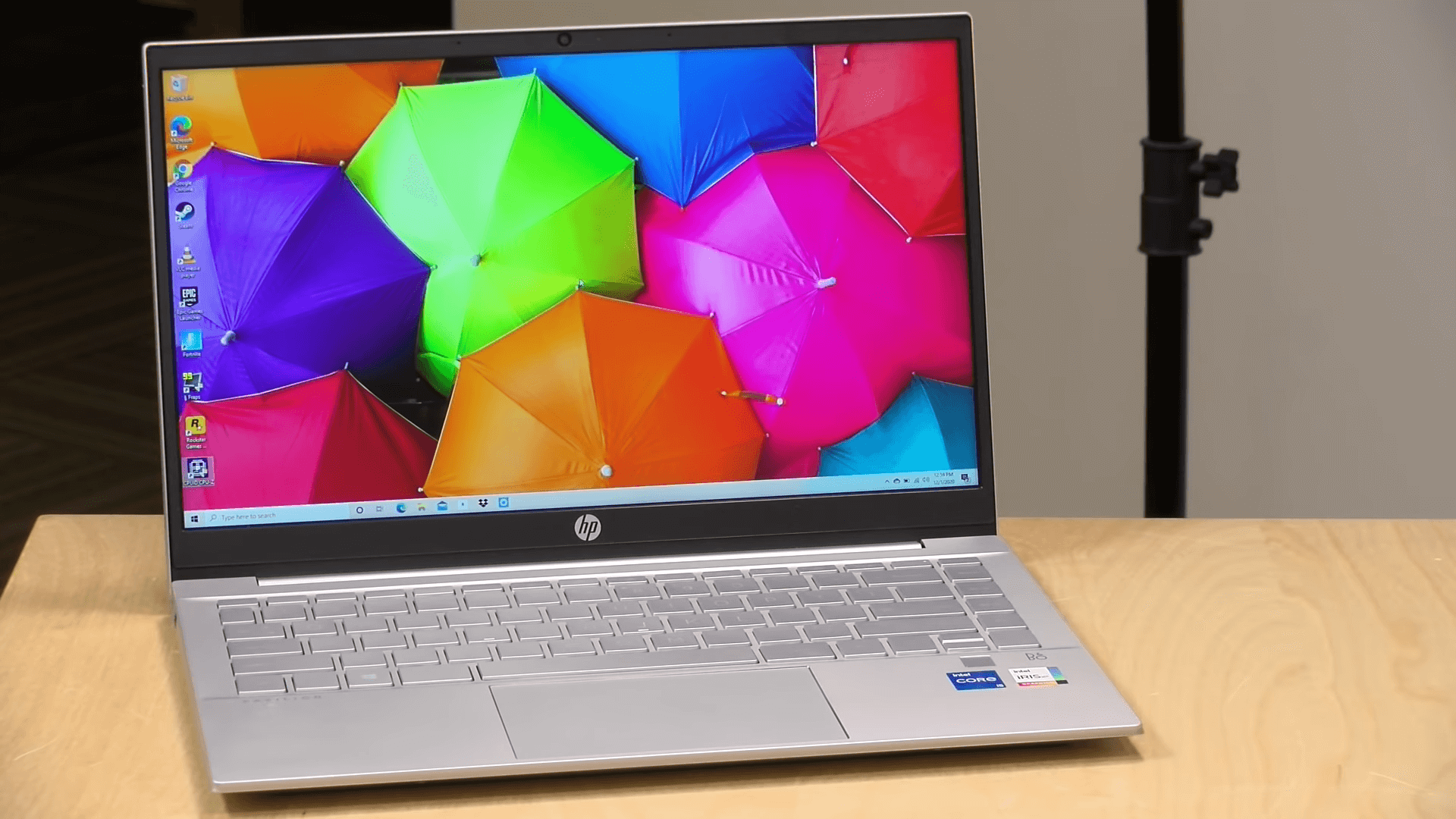
DESIGN & BUILD:
HP Pavilion 14
This one weighs 3.4 pounds or 1.54 kilograms. It’s a mixture of metal and plastic, it feels pretty nice for a low-cost laptop. The keyboard will kick upon you as you’re lifting the display but otherwise, it feels pretty well balanced. This is not a 2-in-1 but they do have their x360s which will work as tablets but for a laptop, it feels pretty nice and pretty nicely built. On the keyboard, it’s backlit on some versions. So, you have that available, the white backlight will kick on when you are in a darker environment. There is a nice trackpad. It’s a decent size and tracks pretty well. There are no issues with either the keyboard or trackpad and you also have a fingerprint reader on certain versions as well for opening up and getting into Windows a little bit quicker than having to type your password.
Asus Vivobook S14 S433
We got a matte finish, it does retain some fingerprints and smudges but it’s not as bad as compared to if we use a glossy finish for the design of the laptop. So, everything looks pretty much like a standard chiclet key and you have this really bright neon highlighter green enter button.
The newest Asus Vivobook has a very sleek design and it doesn’t look bulky or cumbersome to travel with. So, when things are a little safer it’s the perfect companion. The keyboard has standard chiclet keys and feels smooth to type with and has good travel to it as well. It doesn’t feel too mushy and sounds pretty muffled which is good if you’re looking for a more discreet typing experience but if you’re someone who enjoys a tactile and clicky experience when you’re typing, you might not have as much fun. The majority of the keys are in all black with white lettering, same for the enter key which is embossed by a fresh outline of neon green. Personally, I think it gives a fresh look to an otherwise monochromatic keyboard and makes the device look more modern.
DISPLAY QUALITY:
HP Pavilion 14
This one has a 14-inch display 1080p. There are three different display options available. You have an entry-level display, that’s only running at 720p and you’re going to see a really attractive entry price on this model. I would make sure you go with at least the 1080p version and then there are two brightness options on the display. So, the one I have for comparison has a brightness of 400 nits, it looks great. There’s also a less expensive 1080p display running at 250 nits which will be dimmer than what we’ve got for comparison. If you don’t really need that bright of a display, the 250 nits should be fine but if you really don’t like dim displays, the 400 nits are the way to go.
Asus Vivobook S14 S433
It has a 14-inch display with thin bezels and an 85% body ratio. Asus claiming that it has an advanced video tuning Tru2life technology for a better visual experience. It has a good brightness but you may struggle if you want to use this outdoors. It is color accurate, has a matte finish, and also has comfortable viewing angles. Overall, it is a good display at this price range.

FEATURES:
HP Pavilion 14
There are a lot of different ways to configure this laptop and the price of the laptop will vary based on the configuration options that you choose. In this unit, it has an i5 processor 1135G7, this is the new Tiger lake chipset from Intel and it also has the Iris Xe graphics on board and these are a really nice improvement over prior generation Intel devices. In many cases, these tiger lake laptops actually do a pretty decent job in playing games. These are not gaming laptops but they can run games that laptops in this class couldn’t run well a year ago and they’ve made some real strides on the graphics side here with these new Intel chips. If you do want to play games on this though, I would advise going up to the i7 version of it because the graphics on the i7 version are slightly more powerful than the i5 and you get a few more frames per second out of the games that you’re looking to play on it versus the i5 version. So, the i5 is probably fine for photo editing and light video editing but the i7 is probably where you want to go if you want to play some games casually on this thing.
Another thing to note is the memory. This one has 8 gigabytes of RAM installed but they also have a version with 12 GB of RAM and that would sound kind of a middle point between 8 and 16 to go with a 12 GB configuration. We’re finding with these Tiger lake chipsets that they don’t like some of these odd memory configurations where the two ram modules inside of the computer are not of an equal value. This laptop has eight GB of RAM and it’s split up between two modules like four and four, the 12 GB version has an eight and a four, and as such, it can’t really get the most out of the graphics performance with that configuration. So, my advice on the RAM is either get an 8 GB version or a 16 GB version but don’t buy the 12 GB because you will see a graphical hit.
There’s also a version of this laptop with an Nvidia MX450 GPU that might give you a little bit of a graphical boost in certain areas but it may not be enough compared to the i7 to warrant the decrease in battery life you might experience with that separate GPU on board. I would probably again stick to the i7 version of this if you’re looking for a good graphical performance with decent battery life but there is a GPU option if you need that for your specific application. This one has 256 gigabytes of NVMe SSD storage onboard, you can upgrade the storage and you can upgrade the RAM on it if you want, so you do have a lot of configuration options.
As for ports, we’ve got a bunch of them. On the left-hand side, we have a headphone microphone jack along with a USB 3 port for connecting up devices. On the other side, we have a micro SD card slot, so you can plug your camera cards in there, you have a USB Type-C port which is a full-service port so this can charge the laptop, it can send display out to a monitor and of course you can have data devices going in and out, there are a lot of great little docking stations that you can buy that will plug right into this and give you a single cable to do all of those things if you want to do that and kind of turn it into a little desktop. You have a USB 3 port, a full-size HDMI output, and a power adapter. So, you can power the laptop either through its included adapter or through the USB Type-C port.
It does have a webcam at the top. It is 720p, so not the best quality out there but it does have a pretty wide-angle to it at least compared to some other laptops in its class. So, you could easily fit two or three more people around me for a family zoom call or something like that. It’ll certainly work well for video conferencing given that it’s got a decent Intel processor inside.
The speakers here actually surprise me, they’re on the bottom and I don’t like these downward-firing speakers but these actually kind of project out to the side and I think there’s a bit of room to enhance the sound a bit inside of the case. So, I was pleased with the sound quality, you don’t get a lot of bass out of the speakers but they do have a good range of sound, really nice stereo separation, and it doesn’t sound muffled even though they are on the bottom portion of the laptop.
Asus Vivobook S14 S433
The Asus Vivobook S14 is equipped with an 11th gen processor which means upgraded performance from previous models plus the sharpened graphics that come with it. Not only is it going to look great but it’s going to perform great as well. The model that we received is the i7 variant with its 14-inch screen.
This laptop has a webcam that has you covered when you need to have your video meetings. The laptop is also equipped with various ports such as USB, HDMI, a card reader, and also surprisingly a Thunderbolt port, so attaching your devices and adapting to different technological needs for the day will be no problem at all. We got the Asus intelligent performance technology featured.
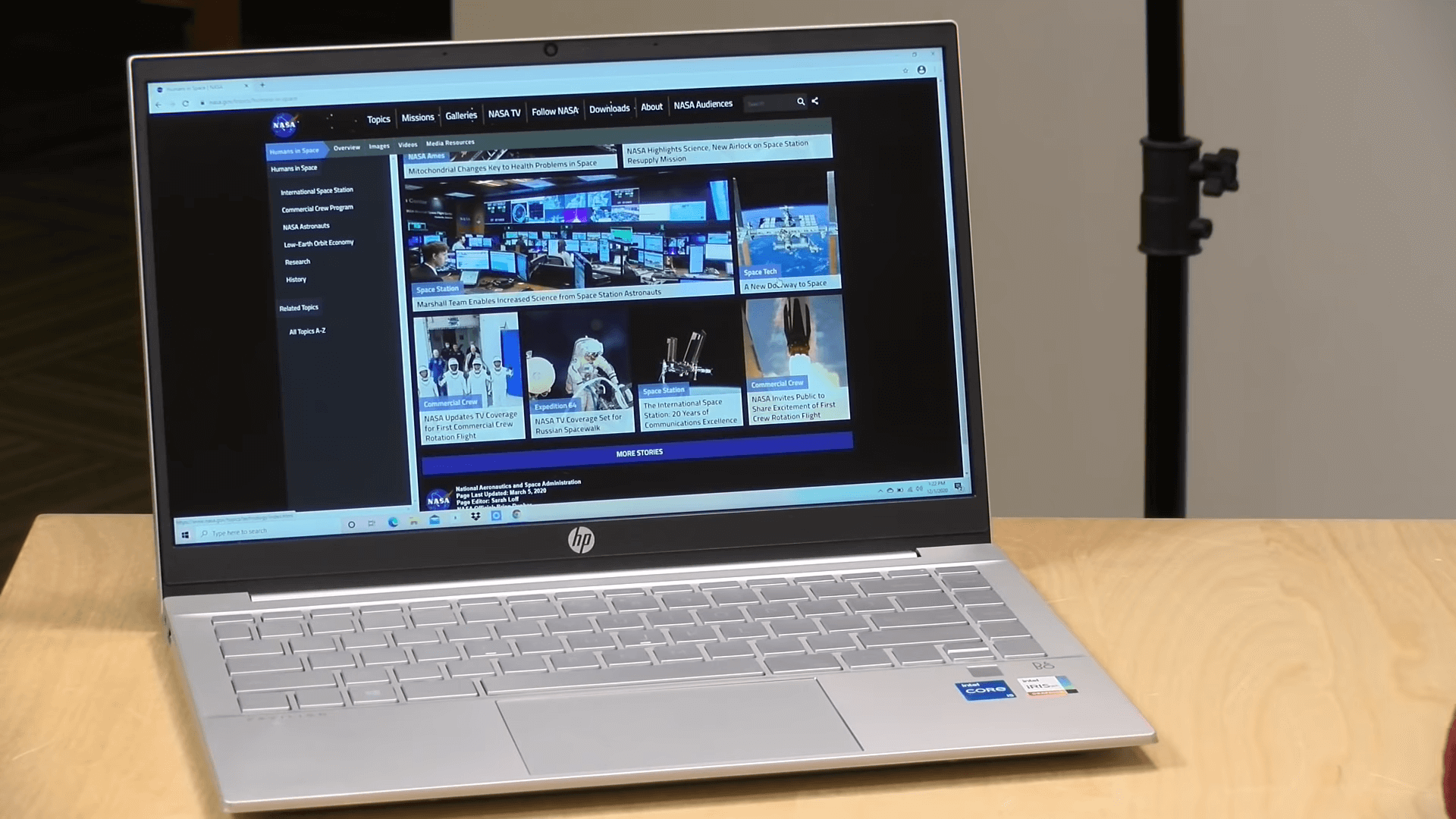
PERFORMANCE:
HP Pavilion 14
You have an air intake at the bottom that you’re going to want to keep clear because it does have a fan on board. The fan does not kick on often but if you are doing things that really need the processor like gaming or some video processing or something that of course will kick that fan on. It’s not all that noisy, it’s about on par with other laptops of its size but there is a fan on this that will kick on when the computer is placed under heavy load.
There are two Wi-Fi options; one is a standard AC Wi-Fi, there’s also a Wi-Fi 6 version that’ll be a little faster if you have a Wi-Fi 6 router. It seems to be working just fine for web browsing and some of the other basics that you might do on a laptop like this. So, I anticipate no issues with email and word processing and spreadsheets and all that stuff. We also checked out youtube with a 1080p 60 frames per second video and we didn’t have any drop frames or other concerns with its performance on video playback, so it should be fine for doing Netflix and twitch and all the other services that you might stream to your laptop. Altogether, it performs as we expected it to do the basics.
On the speedometer test, we got a score of 259.4 on version 1.0 of that test and 129 on version 2.0, and that comes where I expected it to, a little bit better than the i5 chip from the prior generation but on par with what we’re seeing out of chips from this generation and all in it performs the way I expected it to do.
The Grand Theft Auto 5 running at 1080p at the lowest settings, we did notice that it would hiccup every once in a while, a little bit of lag here and there. I think you’ll have a better go at 720p with this game and many other AAA titles on the i5 hardware. The i7 variant of this chip, you do a little bit better with that one versus the i5 given that it has more GPU cores available. If we take a look at the Witcher 3 running at 1080p lowest settings and we had a little hiccup here and there and about 30 frames per second give or take playing the game. When you change it to 720p, the game will be running much better at that lower resolution. So, I think 720p is kind of the sweet spot for the i5 variant for the best performance, especially with some of these newer more demanding games. We also ran Fortnight at 1080p, we were doing a little bit better between 40 and 70 frames per second but this is another game that I think might do better at 720p on this variant because we got a few little hiccups in the graphics.
Its temperature did a very good job. On the 3D mark stress test, we got a passing grade of 98.1% that means we shouldn’t see all that much thermal throttling when the computer is placed under heavy load.
Asus Vivobook S14 S433
If you’re looking for a laptop that can perform well for work and productivity, the Asus Vivobook sports an 11th gen i7 for quick processing efficiency that gets the job done with finesse and quality. It is paired with 8 GB of RAM which is enough for most users. Plus, if your work is more on the graphic design side of things, the Nvidia MX350 graphics and Intel Iris Xe will definitely come in handy for stuff like video editing and Photoshop. Additionally, if you’re looking for a quick breather in the middle of a busy work week, the Vivobook can be used for taking a little break, you can do some casual gaming.
BATTERY:
HP Pavilion 14
I estimate the battery life between seven and eight hours doing the basics. You’ll want to keep the display brightness down a bit especially if you have the 400 nit display but it’s passable and it will charge up pretty quickly when you do plug it into power.
Asus Vivobook S14 S433
For the battery, the quick charge function lets you charge the 50 watt-hour battery in a flash in case you need to rush out. It will give you around 4 to 5 hours of mixed usage as it has dedicated graphics, it will consume more battery than the usual laptops with integrated graphics.
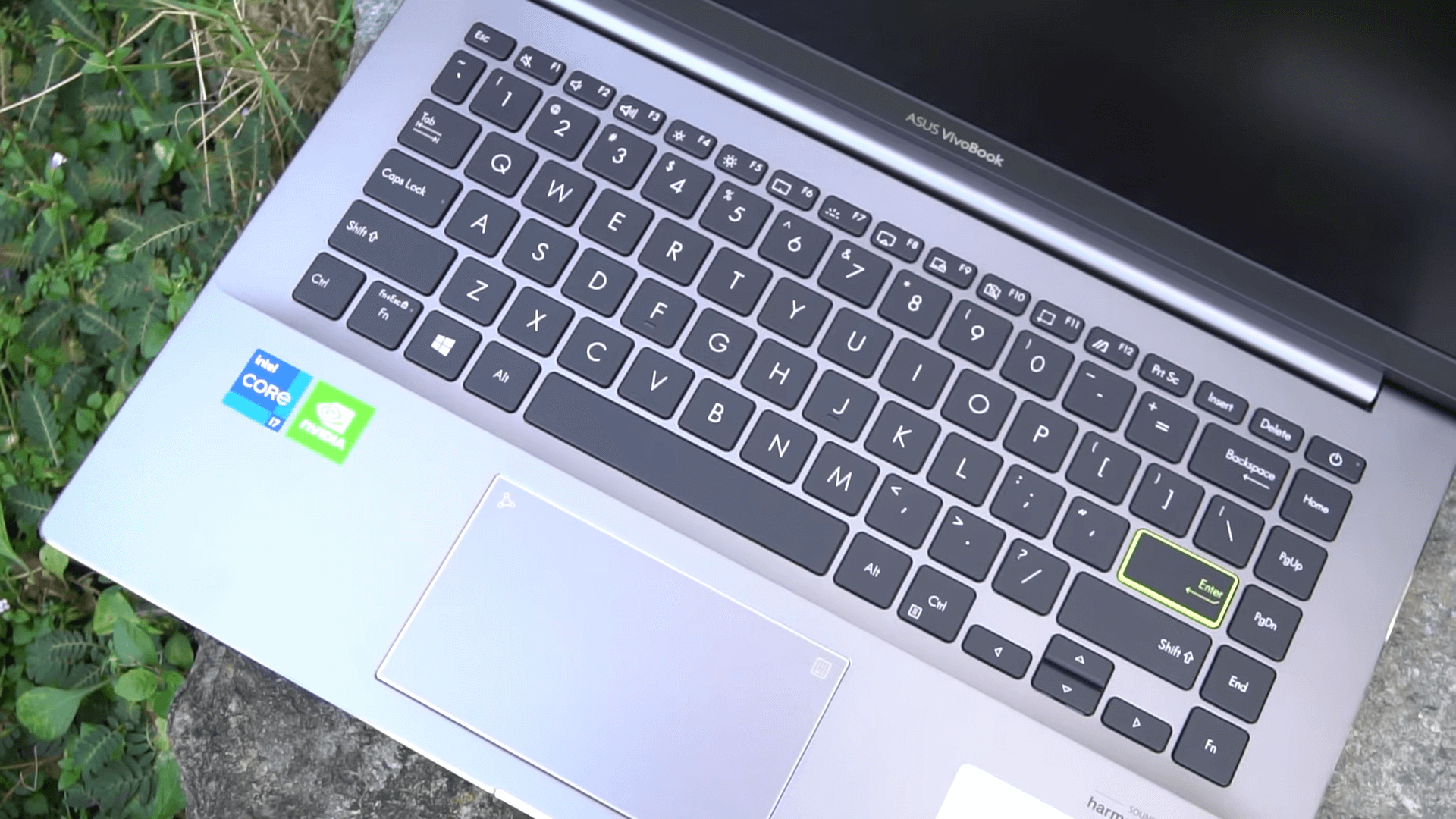
WHICH TO BUY?
Altogether, I think Pavilion 14 a pretty nice little machine from HP. I like the form factor, I like that they’re keeping the screen sizes the same and making these laptops smaller over time. So, if you want something that’s nice and has a good processor inside that doesn’t break the bank, this is definitely something to consider, just make sure you get the right configuration. The Asus Vivobook S14 is sleek and powerful, the newest Asus Vivobook looks like a pretty promising contender for its price range. Looking at how cool and clean the design looks, it also pulls its own weight when it comes to overall performance.
Both the Pavilion 14 and Asus Vivobook S14 have good features and works really well but Intel Iris Xe graphics in HP Pavilion 14 works better than the Vivobook S14 laptop. It doesn’t mean that the MX330 graphics in the Vivobook S14 is not working well, it’s also working at its best but not better than the Intel Iris Xe graphics.