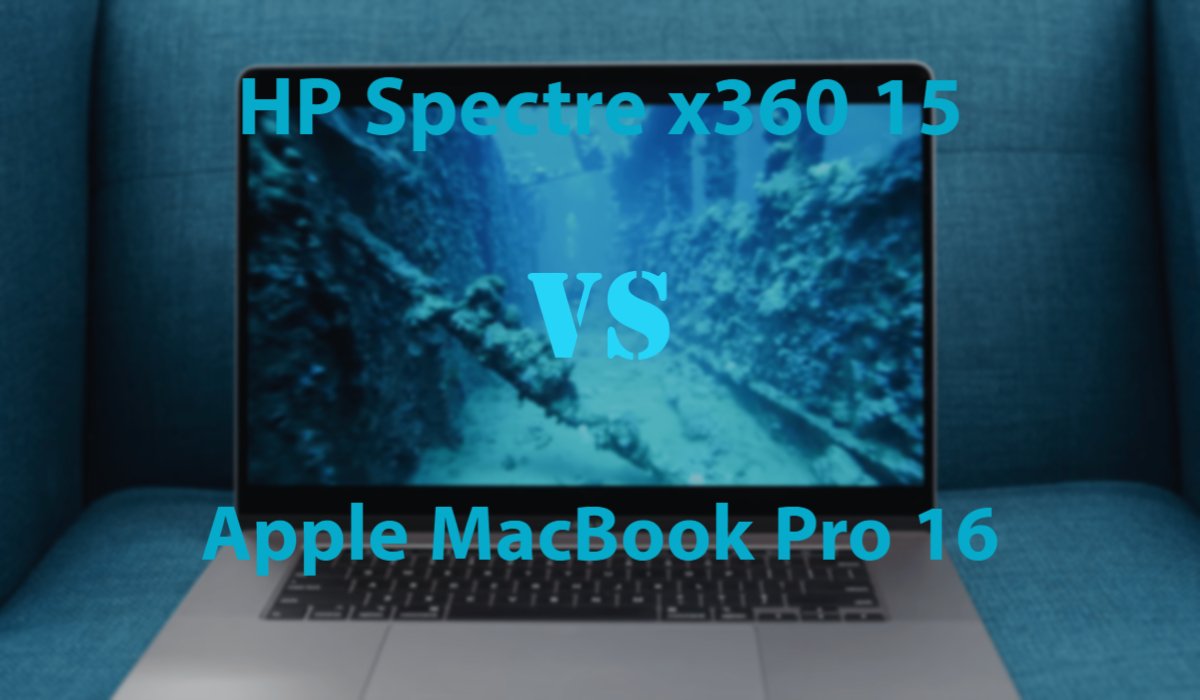In this comparison of HP Spectre x360 15 against Apple MacBook Pro 16 laptops, we will see their features and performance. Let’s see which one is better in overall performance and what are lacks in these laptops.
 |  |
| BUY NOW | BUY NOW |
| HP Spectre x360 15 | Apple Macbook Pro 16 |
| PROS | PROS |
| Gorgeous and spectacular looks. Better battery life over the previous gen. Pen Included. | Improved thermals. Excellent speakers. Magic Keyboard feels great. Battery life of nearly 11 hours. |
| CONS | CONS |
| Runs hot at times. | No full-size USB port or SD card. Bit heavy. |
SPECIFICATIONS
| DISPLAY | HP SPECTRE X360 15 | APPLE MACBOOK PRO 16 |
| Type | 15.6″ diagonal 4K UHD, IPS, multitouch-enabled, edge-to-edge display, 15.6″ diagonal 4K UHD, UWVA, BrightView, AMOLED, multitouch-enabled, edge-to-edge display | 16‑inch (diagonal) LED‑backlit display with IPS technology display |
| Resolution | 3840 x 2160 | 2048 x 1280, 1792 x 1120, 1344 x 840, 1152 x 720 |
| LCD Backlight Technology | WLED, AMOLED | LED |
| Monitor Features | 340 nits, 400 nits, 4K UHD | 3072‑by‑1920 native resolution at 226 pixels per inch with support for millions of colors, 500 nits, Wide color (P3), True Tone technology |
| PROCESSOR | HP SPECTRE X360 15 | APPLE MACBOOK PRO 16 |
| CPU | Intel Core i7-10750H | 2.6GHz 6‑core Intel Core i7, Turbo Boost up to 4.5GHz, with 12MB shared L3 cache, 2.3GHz 8‑core Intel Core i9, Turbo Boost up to 4.8GHz, with 16MB shared L3 cache, Configurable to 2.4GHz 8‑core Intel Core i9, Turbo Boost up to 5.0GHz, with 16MB shared L3 cache |
| Clock Speed (Turbo Boost) | 5.0 GHz | 4.5 GHz, 4.8 GHz, 5.0 GHz |
| Cache | 12 MB L3 Cache | 12MB or 16MB shared L3 cache |
| MEMORY | HP SPECTRE X360 15 | APPLE MACBOOK PRO 16 |
| Speed | 2666 MHz | |
| Technology | DDR4 SDRAM | DDR4 SDRAM |
| Size | 16GB | 16GB and configurable up to 32GB or 64GB |
| HARD DRIVE | HP SPECTRE X360 15 | APPLE MACBOOK PRO 16 |
| Storage | 512GB, 1TB | 512GB, 1TB and configurable up to 2TB, 4TB, 8TB |
| Spindle Speed | PCIe NVMe M.2 SSD | PCIe NVMe M.2 SSD |
| AUDIO & VIDEO | HP SPECTRE X360 15 | APPLE MACBOOK PRO 16 |
| Graphic Processor | NVIDIA GeForce GTX 1650 Ti with Max-Q design (4 GB) | AMD Radeon Pro 5300M with 4GB of GDDR6 memory and automatic graphics switching, AMD Radeon Pro 5500M with 4GB of GDDR6 memory and automatic graphics switching, Intel UHD Graphics 630, Configurable to AMD Radeon Pro 5500M with 8GB of GDDR6 memory or AMD Radeon Pro 5600M with 8GB of HBM2 memory |
| Sound | Audio by Bang & Olufsen; HP Audio Boost | High‑fidelity six‑speaker system with force‑cancelling woofers, Wide stereo sound, Support for Dolby Atmos playback, Studio‑quality three-mic array with high signal-to-noise ratio and directional beamforming |
| Camera | HP Wide Vision HD camera with integrated dual array digital microphone | 720p FaceTime HD camera |
| OPERATING SYSTEM | HP SPECTRE X360 15 | APPLE MACBOOK PRO 16 |
| Type | Windows 10 Home, Windows 10 Pro | macOS |
| CONNECTIONS | HP SPECTRE X360 15 | APPLE MACBOOK PRO 16 |
| Ports | 1 Thunderbolt 3 (40Gbps signaling rate) with SuperSpeed USB Type-C 10Gbps signaling rate (USB Power Delivery, DisplayPort 1.2, HP Sleep and Charge); 1 SuperSpeed USB Type-C 10Gbps signaling rate (USB Power Delivery, DisplayPort 1.2, HP Sleep and Charge); 1 HDMI 2.0b; 1 SuperSpeed USB Type-A 10Gbps signaling rate (HP Sleep and Charge); 1 headphone / microphone combo | Four Thunderbolt 3 (USB-C) ports with support for: Charging, DisplayPort Thunderbolt (up to 40Gb/s), USB 3.1 Gen 2 (up to 10Gb/s) |
| Memory card | Micro SD card reader | |
| COMMUNICATIONS | HP SPECTRE X360 15 | APPLE MACBOOK PRO 16 |
| Wireless Protocol | Intel Wi-Fi 6 AX 201 (2×2) and Bluetooth 5 combo (Supporting Gigabit file transfer speeds) | 802.11ac Wi‑Fi wireless networking IEEE 802.11a/b/g/n compatible and Bluetooth 5.0 |
| Wired Protocol | ||
| BATTERY | HP SPECTRE X360 15 | APPLE MACBOOK PRO 16 |
| Capacity | 72.9 WHr | 100‑watt‑hour lithium‑polymer battery |
| Cells | 6 Cell | |
| DIMENSIONS & WEIGHT | HP SPECTRE X360 15 | APPLE MACBOOK PRO 16 |
| Width | 14.17 in | 14.09 in |
| Depth | 8.91 in | 9.68 in |
| Height | 0.79 in | 0.64 in |
| Weight | 4.24 lbs | 4.3 lbs |
| MISCELLANEOUS | HP SPECTRE X360 15 | APPLE MACBOOK PRO 16 |
| Color | Nightfall Black, Poseidon Blue | Silver, Space Gray |
| Keyboard | Full-size, island-style, backlit, nightfall black or Poseidon Blue keyboard with numeric keypad | Backlit magic keyboard |
| AVAILABLE OPTIONS | Option-1 Option-2 | Option-1 Option-2 Option-3 Option-4 Option-5 |
INTRODUCTION:
HP Spectre x360 15
This has a gorgeous OLED display with a 10th generation processor. This has really slimmed down design, really thin and light for a 15-inch convertible but it also packs some power under the hood considering that this does have a Geforce GTX 1650 Ti with Max-Q design as a discrete GPU.
Apple MacBook Pro 16
The 15-inch Macbook Pro was pretty good in some ways but it had problems real problems. It had thermal overheating problems and keyboard problems. So, this new version of their highest-end Pro laptop is better in every way and fixes specifically those problems. They fixed the keyboard and made it better, they made the laptop slightly thicker and gave it a bigger battery. They fix the thermal performance issues and they gave it a bigger screen with thinner bezels.

DESIGN & CONSTRUCTION:
HP Spectre x360 15
This time around, it’s slimmer and lighter than last year’s model. You definitely see a smaller footprint. It has a premium all-metal design and it has that gem cut design. It has a gorgeous nightfall black color which looks really good and gives off a sleek and modern look. To put the size into perspective, we compare it to the Dell XPS 15 9500 and they have a very similar footprint in terms of size.
Since this is a 2-in-1 convertible, you can put it into different modes like tent mode, tablet mode, and stand mode. The pen is included at no additional cost and it worked really well which is great for sketching out, artwork, and for taking notes.
When it comes to the keyboard, I actually like it. There is good tactile feedback, good key travel, and it has a multi-stage backlight allowing you to get work done in a dark room or any dimly lit environment. This is a precision touchpad that works well with gestures, all the scrolling is working well although it’s a little bit undersized when you compare it to something like the XPS 15.
Apple MacBook Pro 16
For the most part, the design is still the same but the new 16 inch is slightly bigger in every dimension than the 15-inch MacBook Pro. It still fits in most of the same backpacks and sleeves for me, it’s not exactly the same footprint but it’s very close. The only difference I really noticed was the slightly higher weight. It’s around 4.3 pounds now instead of 4 pounds but it will be okay for what you get out of this slightly bigger chassis.
It’s no mechanical keyboard or anything but it’s this new version that has switched back to the scissor switches and it’s a significantly better typing experience than those old butterfly keys. There’s actually some real millimeter key travel now, they should be more durable and they’re just generally better to type on which comes from the fact that the keys are a bit more stable. So, you’re back to getting more confident key presses even when you’re not necessarily pressing in the center of the key. They also change the layout a bit as you may have noticed. The dedicated Escape key is now separate from the touch bar thankfully which that touch bar still seems to freeze all the time. The touch ID sensor and the power button is also now separated on the right-hand side. You also now have the inverted T layout for the arrow keys.
DISPLAY:
HP Spectre x360 15
The star of the show is the display of this laptop. There are three of them in the options of display. There’s one with a 4K IPS display at 340 nits that are going to be the lowest cost out of the bunch and then you can step up to the 4K IPS display now that one is the low power display with a 2-watt display that will give you really good battery life, and there’s an OLED display.
We have for this comparison is the OLED display. This is an absolutely gorgeous display, in fact, it’s simply stunning. What we’re looking at here is a 3840 by 2160 resolution, it has really deep blacks, really excellent contrast, the hallmarks of an OLED display, really good color accuracy, and it covers the color gamut really well. You’re looking at a 100% sRGB, 98% Adobe RGB, 97% coverage of the p3 white color gamut, and 96% NTSC making this an excellent choice for creative professionals that do Lightroom, Photoshop, and video editing. At 398 nits, this is definitely a very bright display, not quite as bright as the Macbook Pro 16 or the Dell XPS 15 9500 but it’s definitely bright enough. This is a really stunning display and I love the fact that they slim down the bezels, especially the bottom bezel which is looking a lot more spelled than last year’s model, and what it does is give you a sleek and modern look.
Apple MacBook Pro 16
Even when Apple has a bigger screen, they maintain the quality of their displays. The display of this new display is vibrant and sharp. This has a resolution of 3072 x 1920 resolution at 260 PPI as its predecessor has a resolution of 2880 x 1800 at 220 PPI. The brightness level is also great at 500 nits.

FEATURES:
HP Spectre x360 15
The price range is not a terrible deal especially considering the power this has under the hood. This is the core i7 10750H which of course is a 10th generation Intel processor that has six cores and I think the performance is very good and this also has the Nvidia GeForce GTX 1650 Ti with Max-Q design.
When it comes to user upgradability, it’s a mixed bag. The RAM is soldered into the motherboard, you won’t be able to upgrade that maximum of 16GB of RAM, it’s DDR4 but unfortunately, you can’t get 32GB, especially when you’re doing things like video editing it would have been better. The SSD is user-upgradable although it’s using Optane memory and that doesn’t give the best write scores although the reads are pretty good. This has Wi-Fi 6 along with Bluetooth 5.0. The inclusion of Wi-Fi 6 is great which means it’s a little bit more future-proof than Wi-Fi 5. It is working well, the connection was good, uploads and downloads are also good and the Bluetooth connection is strong as well.
There’s a camera on the top bezel. I was hoping for something better this time around, it’s a bit grainy. It does have that kill switch on the side of the laptop that allows you to turn it off for privacy. There is a fingerprint scanner located below the keyboard on the right-hand side and it does really work well registering fingers each and every time I used it. It is also great for Windows Hello login and gives you a nice added layer of security.
They give you a pretty nice selection of ports. On the left side, we get your power port, an HDMI 2.0b port, a heat vent, and a 3.5-millimeter audio jack. Moving over to the right side, you get a micro SD card slot, you also get a heat vent, a kill switch for your webcam, a USB-A port which I like to see, and two Thunderbolt 3 ports if you opt to get the one with the core i7 10750H that’s a six-core processor and if you elect to go with the U processor, you only get one Thunderbolt 3 port the other one would be a USB-C 3.1.
When it comes to the sound, this is a quad-speaker setup. This is audio by Bang & Olufsen with HP audio boost gets really loud with good bass and mids. I think this is an improved sound over last year’s model and I’m really happy to see these improvements giving a really good audio experience.
Apple MacBook Pro 16
We have the Intel Core i9, we have 64 gigs of RAM, we have these new AMD 5500M graphics cards, and 4 terabytes of storage. There’s also an option to go up to 8 terabytes of storage which is honestly incredible and it’s not even that overpriced.
On top of all of the improvements, they’ve improved the built-in microphone with a much better signal-to-noise ratio. It’s not studio quality but it’s definitely a very good microphone. The speakers are also improved, they are incredible that I’ve never heard speakers on any other laptop this good and this loud. This thing was the real deal even over the previous excellent MacBook Pro speakers because the main difference is the new forced canceling woofers which you’ll notice offer more bass and just generally a more impressive high volume sound.
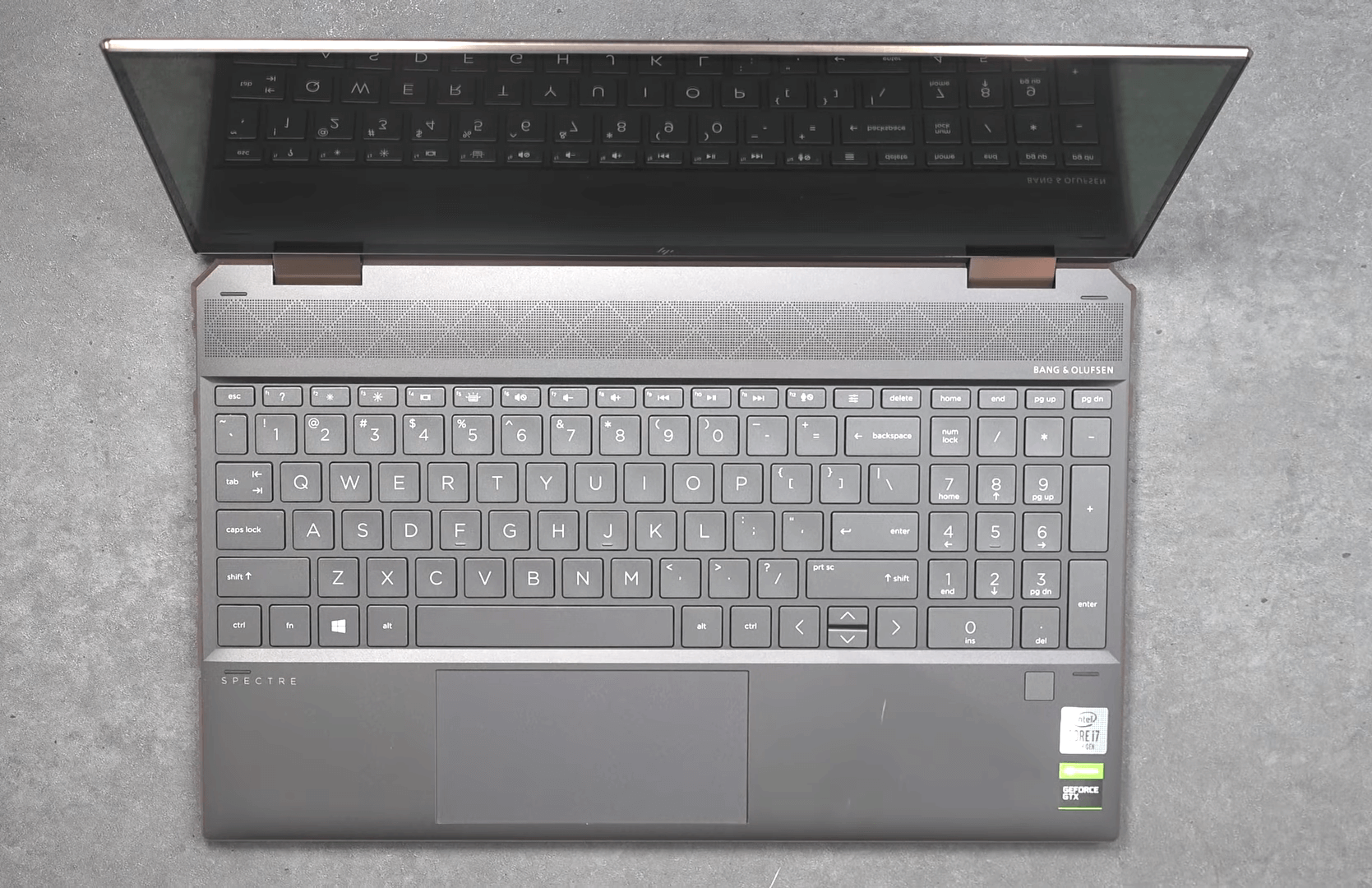
PERFORMANCE:
HP Spectre x360 15
This has an Intel core i7 10750H that’s a six-core processor a 10th generation processor from Intel along with 16 gigabytes of DDR4 RAM. It also has the Nvidia GeForce GTX 1650 Ti with a Max-Q design. It did very well in all the benchmark tests like in PCMark, it got around 4755 and in Geekbench 5 Single-core 1180 and in Geekbench 5 Multi-core 5365 and in Cinebench R20 2995. It works well in terms of doing everyday tests, Microsoft Office, Email, web browsing, all work great and when it comes to video editing in Premiere Pro, it all worked well. The 1080p video editing was very good as well as 4K video editing.
If you want to play games on this, you can. I found the sweet spot to be 1080p medium settings and you’ll definitely get playable frame rates. Games such as Fortnite, GTA 5, Apex Legends, Far Cry New Dawn, Shadow of the Tomb Raider, The Witcher 3, and more, all had playable frame rates, thanks to the Nvidia GeForce GTX 1650 Ti with Max-Q design the discrete GPU that this laptop has.
When it comes to thermals, I thought it was pretty interesting. I was looking for thermal throttling and it didn’t and I noticed when I did a system stability test that the CPU under 100% heavy load would power limit. Instead of the 45 watts that it’s capable of producing, it would drop it down, this way it never got overly hot this way never thermal throttled.
Apple MacBook Pro 16
For people considering buying this one, I’d say the order of upgrades should probably always be GPU first, the new graphics are excellent and then I’d go upgrade the RAM and you can go up to 64 and then CPU. You may think that this is the same overheating i9 CPU as the last model has but now because this laptop is a little bit thicker and in a bit of a larger footprint, the heatsink is a bit bigger and the fan blades are a little bit larger and they have some room to rearrange components inside in a way that landed at 28% better thermal efficiency. Basically, that’s allowed the MacBook Pro to stay at higher clock speeds from much longer durations without throttling down. So, the difference is you’ll notice improvements under sustained loads for things like rendering a large project, compiling code, exporting a video, a lot of things like that that people do on MacBook Pros.
BATTERY:
HP Spectre x360 15
As far as battery life is concerned, it has a 6 cell 72.9-watt-hour battery. I did a continuous web surfing test over Wi-Fi at 150 nits, it did around seven hours which was not as good as the Dell XPS 15 9500 or the Apple Macbook Pro 16. They do give you a pretty robust 135-watt power adapter with a barrel pin connector and it charges the device in less than two hours. This is the OLED model that won’t do quite as well as the IPS versions that you can get this in, either the 340 nit version or the low power 2-watt version that you can get that gets up to 400 nits that will probably give you the most battery life that might be the one to go with if longevity is what you’re seeking. If you go with that model, you’re looking at anywhere from 10 to 12 hours.
Apple MacBook Pro 16
The slight extra thickness gives it a bit more room for a larger battery and the battery life has been excellent, especially when you’re not pushing it. So, I do appreciate a thicker laptop for that all-day battery. The new brick it comes with is 96 watts.

WHICH TO BUY?
I think the Spectre x360 15 is a really good deal considering its horsepower, display, and everything you’d want in a 2-in-1 convertible 15-inch laptop. In this comparison, you should definitely choose Apple Macbook Pro if you’re more into video editing and Photoshop works. If you have less budget at around $1600 and want a more portable laptop for low-end works, then HP Spectre x360 is a good choice.
Expert reviews of HP Spectre X360 15:
By Pcworld
The HP Spectre x360 15t touch delivers a sublime laptop experience. The OLED display is lush, the keyboard is top-notch, and performance is great for everyday use. The slick design should help you forget the extra weight.
By Theverge
OLED has been the de facto display technology in high-end smartphones and TVs for a few years now for good reason: it combines rich colors with a wide range of contrast and inky-deep blacks that just can’t be matched by other screen types. But…
By Tom’shardware
The OLED version of the HP Spectre x360 (15-inch) offers a great screen and excellent speakers, but you’ll have to live with ugly bezels and below-average battery…
Expert reviews of Apple Macbook Pro 16:
By Pcmag
With a larger display, a beefier graphics chip, and (vitally and finally!) an improved keyboard, Apple’s 16-inch MacBook Pro is a beyond-capable big-screen powerhouse built for creatives.
By Theguardian
The 16in MacBook Pro is most certainly not the laptop for general users who just want a big screen – the price alone should be…
By Indiatoday
If you are professional making money with your videos, photos, software development, IT work that requires a top-of-the-line machine, it is worth splurging on the MacBook Pro 16-inch…