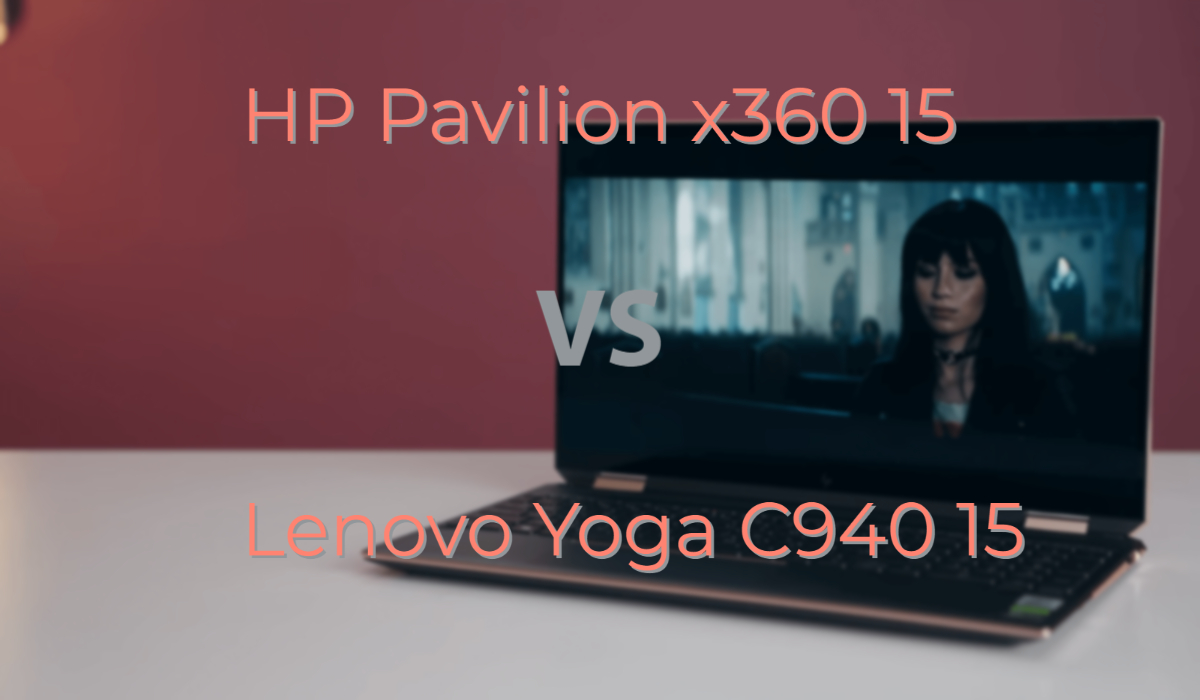In this comparison of HP Spectre x360 15 against Lenovo Yoga C940 15 laptops, we’ll see which one is performing better. Both these laptops have so many differences internally but the price range is almost similar. Let’s see the full comparison review of these laptops.
 |  |
| BUY NOW | BUY NOW |
| HP Spectre x360 15 | Lenovo Yoga C940 15 |
| PROS | PROS |
| Gorgeous and spectacular looks. Better battery life over the previous gen. Pen Included. | Great audio quality. Decent performance and graphics. Good keyboard and touchpad. |
| CONS | CONS |
| Runs hot at times. | Battery life could be better. Poor viewing angles on display. |
SPECIFICATIONS
| DISPLAY | HP SPECTRE X360 15 | LENOVO YOGA C940 15 |
| Type | 15.6″ diagonal 4K UHD, IPS, multitouch-enabled, edge-to-edge display, 15.6″ diagonal 4K UHD, UWVA, BrightView, AMOLED, multitouch-enabled, edge-to-edge display | 15.6″ FHD IPS, glossy, touchscreen, 500 nits display, 15.6″ UHD IPS, glossy, touchscreen, 500 nits display |
| Resolution | 3840 x 2160 | 1920 x 1080, 3840 x 2160 |
| LCD Backlight Technology | WLED, AMOLED | LED |
| Monitor Features | 340 nits, 400 nits, 4K UHD | Up to 400 nits, 4K UHD |
| PROCESSOR | HP SPECTRE X360 15 | LENOVO YOGA C940 15 |
| CPU | Intel Core i7-10750H | Up to 9th Generation Intel Core i9-9880H Processor with vPro |
| Clock Speed (Turbo Boost) | 5.0 GHz | 4.8 GHz |
| Cache | 12 MB L3 Cache | 16 MB Cache |
| MEMORY | HP SPECTRE X360 15 | LENOVO YOGA C940 15 |
| Speed | 2666 MHz | |
| Technology | DDR4 SDRAM | DDR4 SDRAM |
| Size | 16GB | 16GB |
| HARD DRIVE | HP SPECTRE X360 15 | LENOVO YOGA C940 15 |
| Storage | 512GB, 1TB | Up to 2 TB |
| Spindle Speed | PCIe NVMe M.2 SSD | PCIe NVMe M.2 SSD |
| AUDIO & VIDEO | HP SPECTRE X360 15 | LENOVO YOGA C940 15 |
| Graphic Processor | NVIDIA GeForce GTX 1650 Ti with Max-Q design (4 GB) | NVIDIA GeForce GTX 1650 4GB |
| Sound | Audio by Bang & Olufsen; HP Audio Boost | Rotating Sound Bar with Dolby Atmos Speaker System, 2 x far-field microphones |
| Camera | HP Wide Vision HD camera with integrated dual array digital microphone | |
| OPERATING SYSTEM | HP SPECTRE X360 15 | LENOVO YOGA C940 15 |
| Type | Windows 10 Home, Windows 10 Pro | Windows 10 Home |
| CONNECTIONS | HP SPECTRE X360 15 | LENOVO YOGA C940 15 |
| Ports | 1 Thunderbolt 3 (40Gbps signaling rate) with SuperSpeed USB Type-C 10Gbps signaling rate (USB Power Delivery, DisplayPort 1.2, HP Sleep and Charge); 1 SuperSpeed USB Type-C 10Gbps signaling rate (USB Power Delivery, DisplayPort 1.2, HP Sleep and Charge); 1 HDMI 2.0b; 1 SuperSpeed USB Type-A 10Gbps signaling rate (HP Sleep and Charge); 1 headphone / microphone combo | 2 x USB 3.1 Gen 2 Type-C / Intel Thunderbolt 3 (Power Delivery, DisplayPort), 1 x USB 3.1 Gen 1 Type-A, Headphone / mic combo |
| Memory card | Micro SD card reader | |
| COMMUNICATIONS | HP SPECTRE X360 15 | LENOVO YOGA C940 15 |
| Wireless Protocol | Intel Wi-Fi 6 AX 201 (2×2) and Bluetooth 5 combo (Supporting Gigabit file transfer speeds) | Wi-Fi 802.11AX (2 x 2) Bluetooth 5.0 |
| Wired Protocol | ||
| BATTERY | HP SPECTRE X360 15 | LENOVO YOGA C940 15 |
| Capacity | 72.9 WHr | 69 WHr |
| Cells | 6 Cell | 4 cell |
| DIMENSIONS & WEIGHT | HP SPECTRE X360 15 | LENOVO YOGA C940 15 |
| Width | 14.17 in | 13.98 in |
| Depth | 8.91 in | 9.38 in |
| Height | 0.79 in | 0.68-0.77 in |
| Weight | 4.24 lbs | 4.41 lbs |
| MISCELLANEOUS | HP SPECTRE X360 15 | LENOVO YOGA C940 15 |
| Color | Nightfall Black, Poseidon Blue | Iron Grey |
| Keyboard | Full-size, island-style, backlit, nightfall black or Poseidon Blue keyboard with numeric keypad | Backlit keyboard |
| AVAILABLE OPTIONS | Option-1 Option-2 | Option-1 Option-2 Option-3 |
INTRODUCTION:
HP Spectre x360 15
The design and look of this new Spectre x360 15 are really beautiful and modern. There are many powerful features and specs inside it but let’s see the performance of it.
Lenovo Yoga C940 15
There are actually two models of it, the 14-inch version and the 15-inch model. There are some differences between them. This 15-inch model has an H series processor with NVIDIA GTX 1650 graphics which performs really well.

DESIGN:
HP Spectre x360 15
It’s just different like it has a classy luxury look to it. These chamfered edges, the gem cut design, the two-tone finish with the copper luxe coming out of it, I just think it looks very classy. They’ve made it different this year, they’ve reduced the depth of it making it smaller putting a 15-inch convertible inside of a 14-inch form factor.
The keyboard on this feels great. It has this nice tactile feel to it. It has a good travel distance, it’s full size so you get that numeric keypad. You have access to the control center, you can turn off the microphone directly from the top lineup. The only complaint I have is when you’re typing on this because they took up a lot of space with the deck, when typing your wrist feels like it’s falling off a bit. There’s a lot of space to move your finger on the touchpad. It’s a very good touchpad, not as good as the Surface laptop but good overall.
Lenovo Yoga C940 15
This is not a super light laptop, the 14-inch model is lighter which’s under 3 pounds but this is over 4 pounds, in fact, it’s actually heavier than a Macbook Pro. It’s not in the sense of it is gonna be really cumbersome when you carry it every day but it’s just heavier than some of the other competition at this price point.
There’s enough spacing on the keyboard. They were able to cram in a Numpad in which the key placement is good even the arrow keys are nice and thick for the left and right. You basically have everything you need. The travel distance is not the greatest like it’s noticeable but the keys just feel mushy, it’s not like the tactile feel you get with the X1 extreme or a ThinkPad. The touchpad is glass, it’s accurate but the clicking to it feels really cheap. I think they can improve the experience here in the next model.
DISPLAY:
HP Spectre x360 15
The star of the show is the display. This is a 4K OLED display, it’s gorgeous, it’s bright, it’s color accurate, and has a fantastic color gamut. The only thing you need to know about it is that there is some PWM flicker under 50%, so if you’re sensitive to that keep that in mind. Bezels have been thinned out.
Lenovo Yoga C940 15
This display is full HD but there’s also a 4K version available. Color accuracy is really good, gamut is a little bit on the lower side but good enough. Brightness is exceptional like over 500 nits, this is beating out the MacBook Pro and the Lenovo X1 Extreme. It’s touch, so you can use your fingers and also there’s a pen.
The pen experience is good, it’s not great but it’s good enough for someone who’s like getting into drawing or starting off as an artist. The latency is good enough.

FEATURES:
HP Spectre x360 15
Internally, not much is upgradeable like you have a drive slot which you can swap out for something bigger down the road. I have a one terabyte NVMe SSD with Intel Optane but the RAM is completely soldered onto the motherboard. If you want to upgrade this, you can’t so whatever configuration you choose you’re stuck with that RAM. There are heat pipes and two fans. There is a big battery of 73-watt hours.
You still get good I/O. On the left-hand side, you have your power button in the corner. You have your power connector, full-size HDMI, and then you have your audio jack. On the other side, you have two USB Type-C Thunderbolt 3 ports that can be used to power the laptop, you have a USB port, webcam kill switch, and a micro SD card slot.
They reduce the size of the webcam but it’s still the same quality and you still get Windows Hello Facial Recognition using the webcam or the fingerprint scanner on the bottom. Speakers are placed on the bottom of the laptop, there are two of them. They get loud, they sound very punchy but obviously, they’re not as good as a Macbook Pro but good for this price point.
Lenovo Yoga C940 15
The big deal about this laptop is its 2-in-1 configuration like you have the ability to open up the display and kind of rotate it in any position you want. The cool thing is while you do that, this rotating speaker follows it so you always have sound directly hitting you while you’re watching content on your laptop. The other thing is the fact that Lenovo includes a built-in pen on the side of it which is a very convenient and handy feature to have. The edges of the laptop are very sharp though this is not a polished laptop, especially when you’re typing for long periods of time some may find the deck of the keyboard to get a little bit uncomfortable because of these edges.
Upgradability is kind of interesting because it does let you get inside. You do have access to the SSD which is not one of their faster NVMe SSDs like it’s still a pretty good read and write speed but it’s not as fast as some of the more expensive ultrabooks in this category. You do have a replaceable Wi-Fi card but unfortunately, they soldered on the RAM to the motherboard. So, whatever specs you do decide to go with, just make sure you get as much RAM as possible because you can’t upgrade it in the future. It isn’t dual channel configuration, so that should help with performance. We do have two fans and two heat pipe solutions.
Just like the S940, they reversed the camera bump on top. So that means, it gives you a little lid to open it up with one hand. Webcam quality looks nothing special but I do like the fact that they included this thing shutter on top, so you can physically turn off the webcam with a little switch which is fantastic for privacy. Unfortunately, there’s no Windows Hello facial recognition but you do have Windows Hello using the fingerprint scanner on the bottom. The speakers do rotate, there are four of them in here. So, no matter which position this laptop is in, you’re gonna get good sound.
It has enough ports on this laptop. You have the USB-A port, Thunderbolt 3, then your audio jack, and then on the right-hand side, you have another USB port.

PERFORMANCE:
HP Spectre x360 15
This comparison model comes with an Intel i7 10th gen 10750H processor. This is an H series processor, more powerful than the newly announced Tiger lake U series processor or the processor that’s in the 13-inch version of the Spectre x360. This is paired with a GTX 1650 Ti and you’re expecting this thing to give you great performance. Unfortunately, the performance is not great at all, even with the cooling solution, it’s just underwhelming especially when you compare it to the competition. The only area that did okay was when I compiled Mozilla Firefox but when it came to Adobe Photoshop, it didn’t do well. When it came to Adobe Premiere Pro, it performed very poorly. If you’re buying this to use for video editing or any sort of graphically intensive application, this is not the one to get.
Fan noise is pretty good. It doesn’t go over 50 decibels when fans are completely maxed out but the problem is that it’s being so conservative with its heat management that even when this thing’s under full load, you’ll find that the clock speeds power throttle so much that it goes under base clock which is the advertised speed of this laptop.
Lenovo Yoga C940 15
Performance is pretty good like this is a 9750H and when you pair that with a GTX 1650 Max-Q, that’s capable to do most things like your content creator who’s editing video, this is going to be able to do it. If you’re a developer and you’re compiling big sources of code, this is going to be able to handle it even if you’re in doing AutoCAD, this has the horsepower to handle it.
I want to help you tune this laptop to run even faster. I ran a blender test and it takes exactly 40 minutes to complete it with intelligent mode on. Intelligent mode basically allows the laptop to run with the fans lower, it kind of thermal throttles the processor so it doesn’t get too hot and with that, you get reduced performance. If you turn the intelligent mode off and let it run in performance mode, I was able to complete the blender test in 32 minutes. Now, if you under volt it on performance mode, you can complete the blender test in 29 minutes. So, there’s a lot of performance to be unleashed this thing depending on how comfortable you are willing to let the CPU run. If you plan on doing a little bit of gaming on this, it can handle it. I’m getting better results with the 1650 graphics but I’m just finding the frames per second to be a bit lower.
Fan noise is really good, it doesn’t get really loud like over 40 decibels but it’s not unbearable and it’s not gonna drive you crazy. This is a pretty quiet laptop.
BATTERY:
HP Spectre x360 15
This has 73 watt-hour battery inside it. HP is advertising this was 17 hours but unfortunately, I can only get around 4 hours. I ran the test again and I tried the HP recommended profile but no matter what I did, I just couldn’t beat that four hours.
Lenovo Yoga C940 15
The battery size here is 67-watt hours and surprisingly I’m getting really good battery life like around 9 hours doing productivity which is impressive for a laptop that has an H series processor.

WHICH TO BUY?
The Spectre x360 15 is one of the best-looking laptops and there are so many great features about it but when you pair poor battery life with a terrible performance which is not acceptable. It makes it very tough to recommend. If you’re someone just buying this to crank out Excel and Word documents and use it as something to sketch notes on, it’ll do great but if you’re buying this as a video production tool or any sort of tool where you need to utilize the CPU and GPU, I think you should not buy this one. The Yoga C940 15-inch offers a lot of value for its price point. You’re getting a 2-in-1 that feels premium. You having exceptional battery life like 9 hours for an H series processor is really good. You have a pen built-in, so it’s there whenever you need it. Port selection is pretty good. The only complaint I have is that this could be a bit more refined like smoother edges, slightly better touchpad.
Here, we can clearly see that even though Lenovo Yoga C940 has an older processor and graphics, it performs better than the HP Spectre x360 15-inch laptop. If you only want the laptop with the latest-gen internals, then you might consider other laptops in this price range like HP Envy.
Expert reviews of HP Spectre X360 15:
By Pcworld
The HP Spectre x360 15t touch delivers a sublime laptop experience. The OLED display is lush, the keyboard is top-notch, and performance is great for everyday use. The slick design should help you forget the extra weight.By Theverge
OLED has been the de facto display technology in high-end smartphones and TVs for a few years now for good reason: it combines rich colors with a wide range of contrast and inky-deep blacks that just can’t be matched by other screen types. But…By Tom’shardware
The OLED version of the HP Spectre x360 (15-inch) offers a great screen and excellent speakers, but you’ll have to live with ugly bezels and below-average battery…Expert reviews of Lenovo Yoga C940 15:
By Pcmag
The 15.6-inch version of Lenovo’s Yoga C940 convertible flagship is as bulky and heavy as its peers…By Digitaltrends
The Yoga C940 15 is a standout 2-in-1 primarily because it offers more power than has previously been available…By Techaeris
While the Lenovo Yoga C740 laptops are geared more towards the average consumer, the Yoga C940 series…