In this comparison of HP Spectre x360 13 and Dell XPS 13 9300, we will see which one is better to buy considering their performance, features, and everything. Both the laptops have a premium price range and both of these laptops have the features according to that price range. Let’s see which one is better overall.
 |  |
| BUY NOW | BUY NOW |
| HP Spectre x360 13 | Dell XPS 13 9300 |
| PROS | PROS |
| Stylish design and high-quality finish. Excellent build quality. Great battery life. Fast performance. | Impressive and premium chassis. Great quality 4k UHD touchscreen. really solid performance. |
| CONS | CONS |
| Uncomfortable as a tablet. Runs a bit warm. | Little bit short battery life. Pricey. |
SPECIFICATIONS
| DISPLAY | HP SPECTRE X360 13 | DELL XPS 13 9300 |
| Type | 13.3″ diagonal FHD IPS BrightView micro-edge WLED-backlit multitouch display, 13.3″ diagonal FHD IPS micro-edge WLED-backlit multitouch with anti-reflection and HP Sure View privacy screen display, 13.3″ diagonal 4K UWVA BrightView micro-edge AMOLED multitouch display | 13.4-inch UHD, WLED, Touch Display |
| Resolution | 1920 x 1080, 3840 x 2160 | 3840 x 2400 |
| LCD Backlight Technology | LED or WLED-Backlit | WLED-Backlit |
| Monitor Features | Multi-touch | 100% sRGB color gamut, 35 ms response rate, 60 Hz refresh rate, Infinity Edge display, anti-glare, ±85° horizontal viewing angle, ±85° vertical viewing angle |
| PROCESSOR | HP SPECTRE X360 13 | DELL XPS 13 9300 |
| CPU | Intel Core i5-1035G4, Intel Core i7-1065G7 | Up to 10th Generation Intel Core i3 or i5 or i7-1065G7 Processor |
| Clock Speed (Turbo boost) | Up to 3.90 GHz | Up to 3.9 GHz |
| Cache | 8 MB Cache | 8 MB Cache |
| MEMORY | HP SPECTRE X360 13 | DELL XPS 13 9300 |
| Speed | 3733MHz | |
| Technology | LPDDR4x | |
| Size | Up to 8GB or 16GB Memory Onboard | 8GB or 16GB or 32GB Memory Onboard |
| HARD DRIVE | HP SPECTRE X360 13 | DELL XPS 13 9300 |
| Storage | Up to 2 GB | Up to 512 GB |
| Spindle Speed | NVMe M.2 SSD | M.2 PCIe NVMe Solid State Drive |
| AUDIO & VIDEO | HP SPECTRE X360 13 | DELL XPS 13 9300 |
| Graphic Processor | Intel Iris Plus Graphics | Intel Iris Plus Graphics |
| Sound | Bang & Olufsen, dual speakers, HP Audio Boost | Stereo speakers, dual array microphone |
| Camera | HP TrueVision HD IR Camera with integrated dual array digital microphone | |
| OPERATING SYSTEM | HP SPECTRE X360 13 | DELL XPS 13 9300 |
| Type | Windows 10 Home | Windows 10 Home |
| CONNECTIONS | HP SPECTRE X360 13 | DELL XPS 13 9300 |
| Ports | 1 headphone / microphone combo, 1 USB 3.1 Gen 1 Type-A (HP Sleep and Charge), 2 USB 3.1 Gen 2 Type-C with Thunderbolt-3 (40 Gb/s signaling rate, Power Delivery 3.0, DisplayPort 1.4, HP Sleep and Charge) | Thunderbolt 3 [(DisplayPort / Power Delivery) (4 lanes of PCI Express Gen 3)], 3.5mm Headphone/Microphone Combo Jack, Thunderbolt 3 [(DisplayPort / power delivery) (4 lanes of PCI Express Gen 3) |
| Memory card | Micro SD card reader | microSD, microSDHC, microSDXC |
| COMMUNICATIONS | HP SPECTRE X360 13 | DELL XPS 13 9300 |
| Wireless Protocol | Intel Wi-Fi 6 AX 201 (2×2) and Bluetooth 5 Combo | Killer Wi-Fi 6 AX1650 |
| Wired Protocol | ||
| BATTERY | HP SPECTRE X360 13 | DELL XPS 13 9300 |
| Capacity | 60 Wh Li-ion polymer | 52 WHr (Integrated) |
| Cells | 4-Cell | 4-Cell |
| DIMENSIONS & WEIGHT | HP SPECTRE X360 13 | DELL XPS 13 9300 |
| Width | 12.08 in | 11.6 in |
| Depth | 7.66 in | 7.82 in |
| Height | 0.67 in | 0.58 in |
| Weight | 2.88 lbs | 2.8 lbs |
| MISCELLANEOUS | HP SPECTRE X360 13 | DELL XPS 13 9300 |
| Color | Natural silver, Nightfall Black, Poseidon Blue | Platinum silver |
| Keyboard | Full-size island-style backlit keyboard | Backlit Keyboard with Fingerprint Reader |
| AVAILABLE OPTIONS | Option-1 Option-2 Option-3 Option-4 Option-5 | Option-1 Option-2 Option-3 |
INTRODUCTION:
This is the comparison review of HP Spectre x360 13-inch and Dell XPS 9300 13-inch laptops. The HP Spectre x360 13-inch model is pretty much the king of aesthetics in the world of 2-in-1 laptops. Dell’s XPS range has always been one of the best around. The new Dell XPS 13 is a near-perfect update of an already fantastic machine. Let’s see the full review of these laptops.

DESIGN & BUILD:
HP Spectre x360 13
The Spectre comes in two colors, the nightfall black, and the Poseidon blue. We have the nightfall black which is basically a black body with copper luxe accents. The color scheme is uniform, the HP logo, the tag, the dual hinges all have the striking copper accent. The all aluminium chassis weighs only 1.27 kilograms and these dual hinges are strong and sturdy and they help fold this laptop in all possible angles and also helps it switch between laptop-mode and tablet mode. The keyboard is also consistent with the chassis ebony color scheme and the glass touchpad also has a subtle copper trim. Now, both the flanks house the quad speakers by Bang and Olufsen. These edges are angular which is the spectral lineup’s iconic gem cut design and the bottom has the air vent to dissipate heat. This luxurious aesthetic and coherent design is something HP has perfected over several iterations of the Spectre lineup since its inception in 2015. The attention to detail in this thing is immense and if you’re carrying this around it is bound to turn heads.
This has a full-sized edge-to-edge island-style backlit keyboard with adjustable brightness and my tapping experience has been really positive. The key travel is great and the keys are clicky and tactile, I have not faced any problem whatsoever. The trackpad has improved greatly. Ever since the Windows position drivers came in instead of the Synaptics one, it works great and all the gestures supported the three-finger swipe for the recent applications, or a four-finger tap for the control panel, or the three-finger tap for the awakening core toner, etc.
Dell XPS 13 9300 2-in-1
The construction of this notebook certainly matches up with that premium price tag. The aluminium chassis is incredibly slender measuring just 15 mm at its thickest point while weighing a mere 1.27 kilos. If you actually still bother to commute these days, then that compact design will suit you down to the ground. The Dell XPS 13 is one of the most compact laptops that I’ve seen outside of those Chromebooks, it’ll fit into even a tiny backpack or a bag quite comfortably. Also, that metal frame is as tough putting that lid barely flexes at all even under extreme pressure and that smart silver lid also seems pleasantly resistant to scratches as well not any scuffs or marks have appeared on there. The rest of the chassis seems just as tough and meanwhile, that display has got a nice cord and a gorilla glass 6 covering it as well. You’ve also got some nice soft-touch carbon fiber palm rests inside which feel really nice against your skin although they do require constant wiping if you don’t want them to look all greasy and gross.
Dell’s fantastic design continues to the XPS 13’s keyboard as well which is absolutely fantastic for smashing out essays and scripts. Those keys are spread across the entire width of the laptop. So, they’re a good size and well-spaced despite the limited area that dell had to work with, the travel as you strike each key is rather shallow as you would expect from such a slim laptop but you still get enough feedback for touch typing at speeds while that type in action is nice and firm. You’ve got a two-stage backlight as well which can be quickly cycled using this handy function key. On the top right corner, you’ll find the power button which also doubles as a very responsive and accurate fingerprint sensor as well which just works in milliseconds.
DISPLAY:
HP Spectre x360 13
This 13.3 inches display offers a 90% screen-to-body ratio and one of the narrowest bezels you can find on any laptop. I have the 1080p full HD LED Brightview display while you also have an option for a 4K OLED display with a peak brightness of a crazy 1000 nits. The panel is also VESA certified true black HDR panel and you can also tweak the display to your liking. The HP display app offers you five options. Now, it also has eye-safe technology which basically means filters blue light, this display is really a treat to the eye.
Dell XPS 13 9300 2-in-1
The Dell XPS 13 2020 is one of few 13-inch laptops to boast ultra HD visuals. So, prepare to make a mess of your undercrackers at the absolutely stunning 4K images when you’re checking out photos or streaming some light entertainment. The color accuracy is on point, you’ve got 100% sRGB gamut coverage and just over 80% of the Adobe RGB as well. I suddenly don’t have any qualms with a nice sharp contrast either and as far as the brightness goes, it almost hits 400 nits on that maximum level. So, perfectly fine for working outdoors.
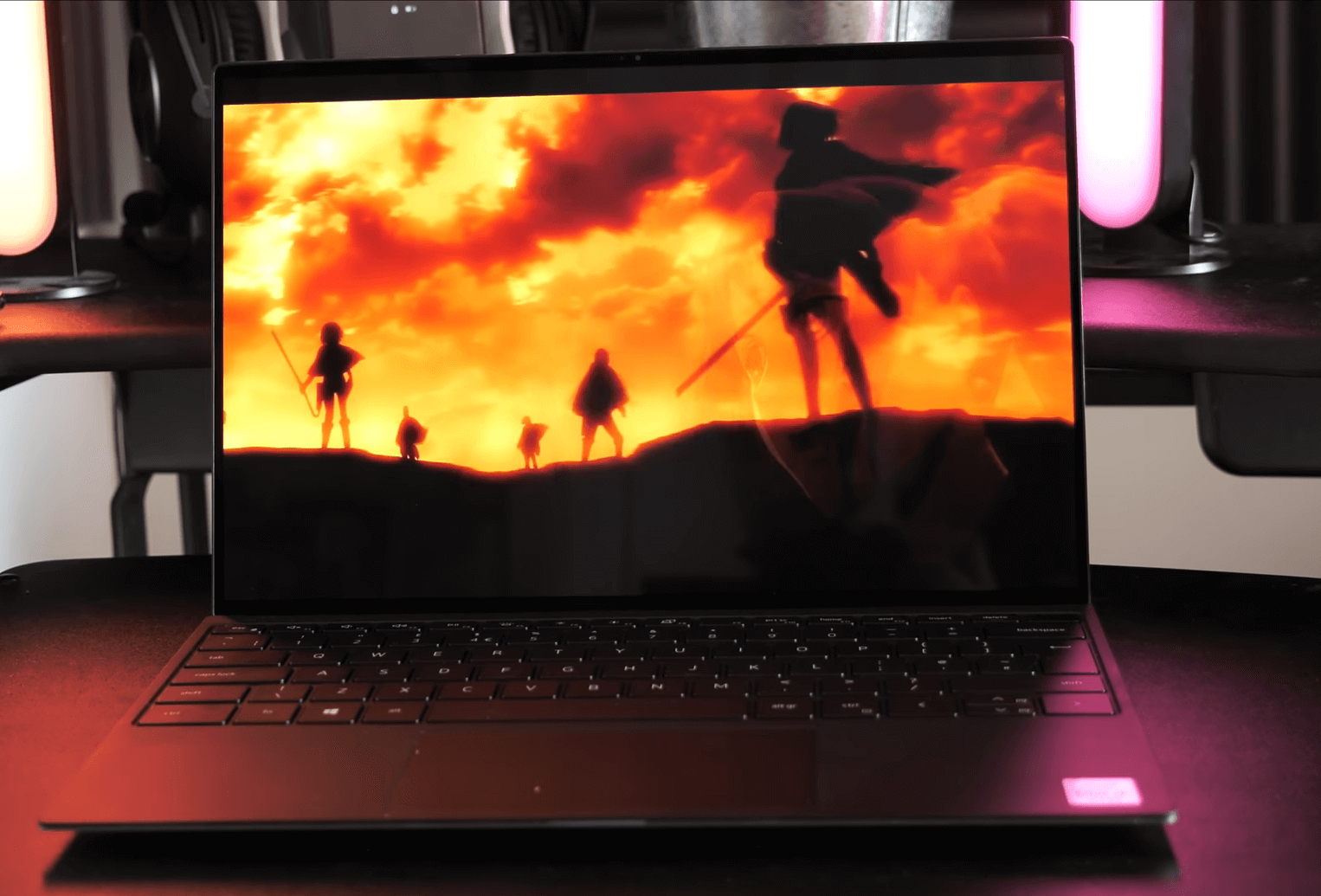
FEATURES:
HP Spectre x360 13
For security and biometrics we have is a fingerprint sensor. The two flickering lights on the top bezel are the smallest IR webcam used for Windows Hello. I have no idea how HP has managed to fit that in that small bezel. The Spectre lineup takes privacy very seriously with one flick of this webcam kill switch, the webcam the camera goes off no matter which application you’re using and also there’s a dedicated mute button built on to the keyboard which turns off your microphone instantly and it’s very useful like in Zoom calls. The speakers are quad speakers by Bang & Olufsen and they’re decent but they are not great as the ones on the Mac. They are a bit tinny but they do the job.
Coming to ports on the left-hand side, we get a 3.5 mm headphone jack, the headphone jack is also becoming a rare commodity even for laptops and also we have another Type-A port and the angular edge surprisingly fits a power button which is really cool, this is really great uses of space. Buttons are pretty tactile as well. On the right, we have the SD card reader, a webcam kill switch, and two Type-C ports which is a Thunderbolt 3 port that helps in quick data transfer and the other for charging. The charging cable fits in such a way that when we fold the laptop while its charging cable does not obstruct it.
This is a multi-touch supported touchscreen, so when you don’t want to use the keyboard, you can use the touchscreen to do anything on the screen. The touchscreen works great, it’s very responsive and works both on laptop mode or when I fold it up into tablet mode. The hinges work great and they instantly turn the laptop in the laptop mode to the tablet mode and I can use the tablet mode without any problem. Even the weight distribution on this thing is great, so I have no problem holding it or for long hours in the folded tablet mode.
This comes with a stylus which is really cool but one of the gripes I have is that this stylus works with this 4a battery. You have two buttons on the pen which you can customize to whatever you need it to be. Apart from that, we get this really nice leather pouch and premium. You also get this 65 watt AC power adapter which charges the 60-watt lithium-ion polymer battery and this Type-C cable. You also get a small three-pin plug and also an extended three-pin plug. The Spectre despite being lightweight successfully opens with one hand. The stylus is great, you can use it as a secondary mouse for scrolling or basically for signing documents. You can attach it magnetically at the back of the laptop. Also, you can obviously sketch with it and there are pretty great illustrations online, or you can use it for taking notes. This is a pretty decent stylus given that it is provided free of cost. There are some options in the HP command center where you can customize the pen for your particular need.
A few other things that I should mention is that the Spectre has support for Wi-Fi six, so in case you have a router then you can take advantage. It also has Bluetooth 5.0, so that is great as well. One thing I didn’t like about the Spectre is its webcam, it’s a 720p basic average webcam which does the job but it’s not great.
Dell XPS 13 9300 2-in-1
This model is the super top-end skew. So, what you’ve got is a 10th gen core i7 chipset, a gorgeous 4K touchscreen, and one terabyte of storage. If you don’t mind scaling back the performance, streaming the resolution down to Full HD, and trimming back the storage a bit as well, then you can get that price whittled down to about 1400 dollars. I also love that funky LED strip on the XPS 13 which tells you when the laptop is charging and when it’s fully charged.
One disadvantage with ultraportable laptops like the Dell XPS 13 2020 is the limited connectivity. Here, you’ve got two Thunderbolt ports housed on opposite edges both offering display port support and that’s pretty much it beyond the micro SD memory card slot and a headphone jack. There are no USB ports but you do at least get a USB-A to Type-C adapter bundled in the box with the XPS.
This is framed by some of the skinniest bezels I’ve ever seen on a laptop. You actually still get a webcam conveniently positioned above the display and this 720p camera is absolutely fine for a bit of Zoom, Microsoft teams, and all like that. I had absolutely no problems with the audio and also the mic clearly picked up my voice.
On the audio point, you’ve got a pair of downwards fire and stereo speakers on the Dell XPS 13 but even though they’re downwards firing, I found that audio seemed to permeate up through the keyboard giving you a rich full-bodied sound. On top volume, the Dell XPS 13 audio isn’t super powerful though, I certainly found if I was in quite a noisy room or sat outside sometimes, I struggled to hear what was going on in a Zoom call.
PERFORMANCE:
HP Spectre x360 13
Coming to the performance, I have the Intel 10th gen core i5 processor coupled with 8GB of DDR4 RAM and 512GB of SSD, you do get the option of 16GB RAM and i7 processor. The performance is decent for an ultrabook, I have had no problem doing video rendering, keeping multiple tabs on my browser open, running Instagram and Spotify in the background. For the graphics part, you get the Intel integrated Iris graphics which is not meant for hardcore gaming but running some light games is really not a problem in this one. I played several titles which are not so demanding, so it’s pretty decent for light gaming.
Dell XPS 13 9300 2-in-1
On to performance and Dell has stuffed one of Intel’s 10th gen core i7 chipsets namely the 1065G7 backed in this model by 16 GB of DDR4 RAM. So, it’s not too surprising that the XPS 13 can basically burn through any tasks you throw its way. I found that when I was working full-time in Chrome with over a dozen tabs open and I had apps in the background open and I was even downloading files and stuff as well, it was handling all of it simultaneously. Thankfully, this laptop did not overheat, I did find the bottom got a little bit warm when it had been on for a while but it was actually felt quite nice. In Cinebench 20, it gets a score of 1390, while PC Mark 10 gives a result of 3960.
You’ve got full Wi-Fi 6 support on the Dell XPS 13 as well. So, if you’ve got yourself a Wi-Fi six router, then you can expect a fast dependable connection. However, this XPS isn’t an all-powerful beam because, on the graphics point, it is integrated Iris graphics all the way, there’s no dedicated GPU which means naturally that for the likes of video editing and really serious intensive creative tasks. Likewise, if you want something for gaming on the go then you’ll really have to temper your expectations, even recent games that are relatively restrained for resource goblin were a stuttery unplayable mess, you’ll definitely have to stick to older titles if you want a smooth enjoyable experience. Somehow Dell has managed to cram a full one terabyte of storage into this top-end model and with its pleasingly fast storage as well, you comfortably get over three gigabits per second read and write speeds in all of the testings. So, it’s just as strong as most rivals like the HP Spectre 360.

BATTERY:
HP Spectre x360 13
The battery life on this thing is decent. HP claims 22 hours of battery life, I’ve been getting roughly 16 hours of battery life using it at peak brightness.
Dell XPS 13 9300 2-in-1
Despite its compact size, the Dell XPS 13 performed pretty admirably on this battery compartment too. I finally got anywhere between five and six hours of use from a full charge.
WHICH TO BUY?
The HP Spectre x360 13 is one of the best-looking ultrabooks that you can get on the market. If portability is your priority but you also want dependable performance and one of the best laptop displays out there, then XPS 13 9300 will do the job. The only real limitation is that lack of dedicated graphics was definitely right out for the likes of video editing but anyone else who actually finds themselves on the move regularly these days will definitely be more than happy.
The price range of both these laptops is almost the same and also in the performance, there is no much difference. So, the choice will be yours that which one attracts you more. In my opinion, Spectre x360 13 is better in performance and also it looks more stylish and beautiful.
Expert reviews of HP Spectre X360 13:
By Pocketlint
A very small footprint and 4K OLED panel makes it a star – both indoors and outside. However, pure power and battery credentials aren’t as impressive as an HP Envy. Still, this Spectre is one of the best slim and light laptops HP has ever made.By Engadget
HP’s latest Spectre x360 is its most stylish laptop yet, refining the jewelry-like style the company has been pushing for years. It simply looks astounding, but also packs in plenty of power.By Reviewed
The HP Spectre x360 has everything we look for in a premium laptop: jaw-dropping design, all-day battery life, top-of-the-line speed, and enough creature comforts that you don’t mind shelling out the extra money—especially compared to the much more expensive entry-level MacBook Pro models that tend to define most people’s concept of a “high-end” laptop.By Expertreviews
An expensive and visually striking convertible that comes complete with all the modcons you could ever want.Expert reviews of Dell XPS 13 9300 2-in-1:
By Techradar
The Dell XPS 13 is an extremely luxurious device, with all-day battery life and solid performance – not to mention a design that’s something to die for. However, the lackluster audio and high price tag may turn some folks off.By Theverge
There are a number of laptops out there that get just about everything right. But most of them have at least one area of serious concern where the XPS edges them out. On HP’s Spectre x360, it’s the 16:9 screen. On the SurfaceBy Expertreviews
A fine ultraportable laptop from Dell but prices have seen a hike.






