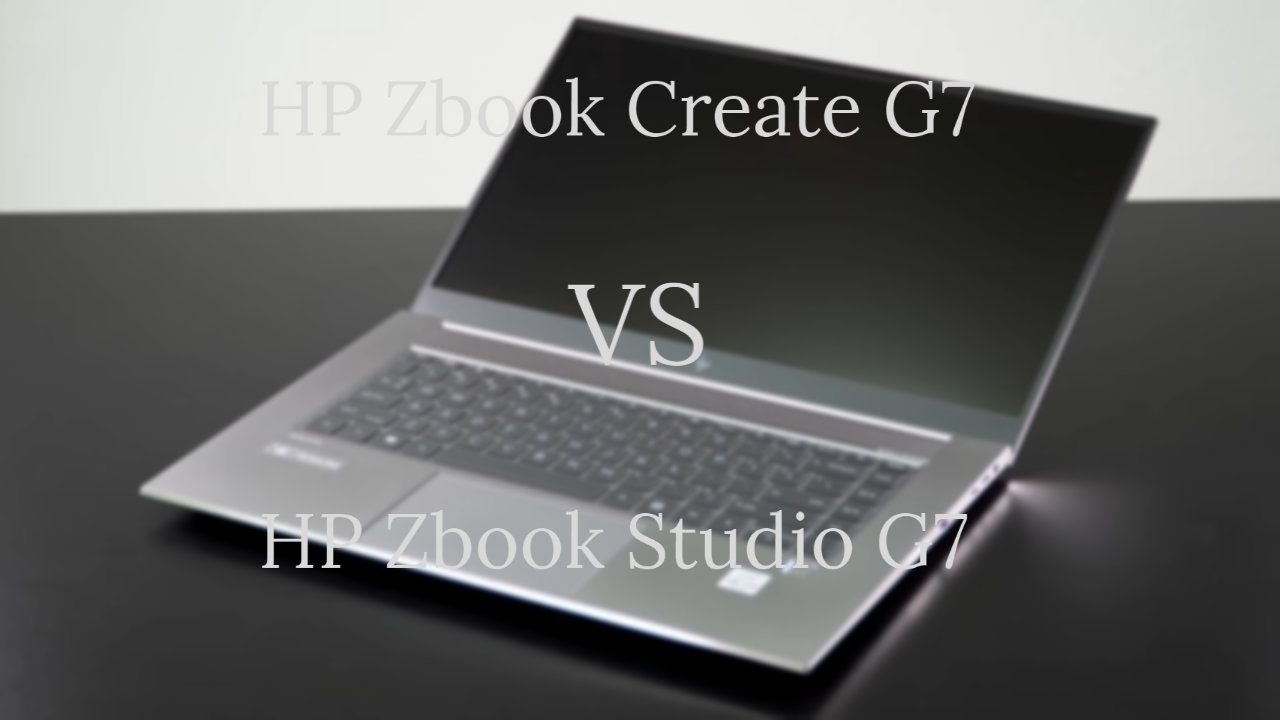This is the comparison of HP Zbook Create G7 and Zbook Studio G7 laptops. These both are specially made for creators and for high intensive works. Let’s see which one is a better mobile workstation.
 |  |
| BUY NOW | BUY NOW |
| HP Zbook Create G7 | HP Zbook Studio G7 |
| PROS | PROS |
| Light and durable. Colorful 4K OLED display. Powerful performance. | Attractive design. Strong performance for creative works and gaming. Great speakers. |
| CONS | CONS |
| Gets hot. So pricey. | Noisy fans. |
SPECIFICATIONS
| DISPLAY | HP ZBOOK CREATE G7 | HP ZBOOK STUDIO G7 |
| Type | 15.6″ diagonal FHD LED UWVA Anti-Glare ultraslim Low Power Narrow Bezel (400 Nits), 15.6″ diagonal FHD LED UWVA Anti-Glare HP Sure View Reflect Integrated Privacy Screen Narrow Bezel (1000 Nits), 15.6″ diagonal UHD LED UWVA Anti-Glare DreamColor HDR-400 ultraslim Narrow Bezel (600 Nits), 15.6″ diagonal UHD AMOLED UWVA BrightView HDR-500 ultraslim Touchscreen Narrow Bezel (400 Nits) | 15.6″ diagonal FHD LED UWVA Anti-Glare ultraslim Low Power Narrow Bezel (400 Nits), 15.6″ diagonal FHD LED UWVA Anti-Glare HP Sure View Reflect Integrated Privacy Screen Narrow Bezel (1000 Nits), 15.6″ diagonal UHD LED UWVA Anti-Glare HDR-400 DreamColor ultraslim Narrow Bezel (600 Nits), 15.6″ diagonal UHD AMOLED UWVA BrightView ultraslim Touchscreen Narrow Bezel (400 Nits) |
| Resolution | 1920 x 1080, 3840 x 2160 | 1920 x 1080, 3840 x 2160 |
| LCD Backlight Technology | LED, AMOLED | LED, AMOLED |
| Monitor Features | 400 nits, 600 nits, 1000 nits | 400 nits, 600 nits, 1000 nits |
| PROCESSOR | HP ZBOOK CREATE G7 | HP ZBOOK STUDIO G7 |
| CPU | Intel Core i7-10750H processor, Intel Core i7-10850H vPro processor, Intel Core i9-10885H vPro processor | Intel Core i5-10400H vPro processor, Intel Core i7-10750H processor, Intel Core i7-10850H vPro processor, Intel Core i9-10885H vPro processor |
| Clock Speed (Turbo Boost) | 5.0 GHz, 5.1 GHz, 5.3 GHz | 4.6 GHz, 5.0 GHz, 5.1 GHz, 5.3 GHz |
| Cache | 12 MB Cache, 16 MB Cache | 8MB, 12MB, 16MB Cache |
| MEMORY | HP ZBOOK CREATE G7 | HP ZBOOK STUDIO G7 |
| Speed | ||
| Technology | ||
| Size | 16 GB, 32 GB | 16 GB, 32 GB |
| HARD DRIVE | HP ZBOOK CREATE G7 | HP ZBOOK STUDIO G7 |
| Storage | 256 GB, 512GB, 1TB, 2TB | 256 GB, 512GB, 1TB, 2TB |
| Spindle Speed | PCIe NVMe SSD | PCIe NVMe M.2 SSD |
| AUDIO & VIDEO | HP ZBOOK CREATE G7 | HP ZBOOK STUDIO G7 |
| Graphic Processor | Dedicated NVIDIA GeForce RTX 2070 with Max-Q Design (8 GB GDDR6 dedicated), Integrated Intel UHD Graphics | Integrated Intel UHD graphics, NVIDIA Quadro T1000 Max-Q graphics (4 GB GDDR6 dedicated), NVIDIA Quadro T2000 Max-Q graphics (4 GB GDDR6 dedicated), NVIDIA Quadro RTX 3000 Max-Q graphics (6 GB GDDR6 dedicated), NVIDIA Quadro RTX 4000 Max-Q graphics (8 GB GDDR6 dedicated), NVIDIA Quadro RTX 5000 Max-Q graphics (16 GB GDDR6 dedicated) |
| Sound | Audio by Bang & Olufsen, stereo speakers (2 tweeters & 2 woofers), HP World Facing, Microphone dual array digital microphones, functions keys for volume up and down, combo, Microphone/headphone jack, HD audio with 150Hz Bass Roll off | Audio by Bang & Olufsen, stereo speakers (2 tweeters & 2 woofers), HP World Facing Microphone dual array digital microphones, functions keys for volume up and down, combo, Microphone/headphone jack, HD audio with 150Hz Bass Roll off |
| Camera | 720p HD IR webcam with Temporal Noise Reduction | 720p HD IR webcam with Temporal Noise Reduction |
| OPERATING SYSTEM | HP ZBOOK CREATE G7 | HP ZBOOK STUDIO G7 |
| Type | Windows 10 Home, Windows 10 Pro | Windows 10 Pro |
| CONNECTIONS | HP ZBOOK CREATE G7 | HP ZBOOK STUDIO G7 |
| Ports | 1 power connector; 1 Mini DisplayPort 1.4; 2 SuperSpeed USB Type-C 10Gbps signaling rate, 1 headphone / microphone combo; 1 SuperSpeed USB Type-A 5Gbps signaling rate (charging) | 1 power connector; 1 HDMI or 1 Mini DisplayPort; 2 SuperSpeed USB Type-C 10Gbps signaling rate 1 headphone / microphone combo; 1 SuperSpeed USB Type-A 5Gbps signaling rate (charging) |
| Memory card | 1 SD 4.0 media card reader | 1 SD 4.0 media card reader |
| COMMUNICATIONS | HP ZBOOK CREATE G7 | HP ZBOOK STUDIO G7 |
| Wireless Protocol | Intel AX201 Wi-Fi 6 (2×2) and Bluetooth 5 Combo, non-vPro, Intel AX201 Wi-Fi 6 (2×2) and Bluetooth 5 Combo, vPro | Intel AX201 Wi-Fi 6 (2×2) and Bluetooth 5 Combo, non-vPro, Intel AX201 Wi-Fi 6 (2×2) and Bluetooth 5 Combo, vPro |
| Wired Protocol | ||
| BATTERY | HP ZBOOK CREATE G7 | HP ZBOOK STUDIO G7 |
| Capacity | 83 WHr | 83 WHr |
| Cells | 6 Cell | 6 Cell |
| DIMENSIONS & WEIGHT | HP ZBOOK CREATE G7 | HP ZBOOK STUDIO G7 |
| Width | 13.93 in | 13.93 in |
| Depth | 9.24 in | 9.24 in |
| Height | 0.69-0.70 in | 0.69-0.70 in |
| Weight | 4.23 lbs | 4.23 lbs |
| MISCELLANEOUS | HP ZBOOK CREATE G7 | HP ZBOOK STUDIO G7 |
| Color | ||
| Keyboard | Clickpad Backlit spill-resistant HP Sure View privacy Quiet Keyboard, Clickpad Backlit spill-resistant Quiet Keyboard, Clickpad Backlit spill-resistant Z Command Quiet Keyboard | Clickpad Backlit spill-resistant HP Sure View privacy Quiet Keyboard for mini Display Port, Clickpad Backlit spill-resistant Quiet Keyboard for mini Display Port, Clickpad Backlit spill-resistant Z Command Quiet Keyboard for mini Display Port |
| AVAILABLE OPTIONS | Option-1 Option-2 Option-3 Option-4 Option-5 | Option-1 Option-2 Option-3 Option-4 Option-5 |
INTRODUCTION:
In this comparison, we are comparing two workstation laptops that are HP Zbook Create and Zbook Studio. They are HP’s lineup of workstations with great processors and graphics but the Create series of laptops are different. The Zbook Create is a thin and sleek machine for professionals with a processor and graphics of a gaming PC. It’s a 15-inch mobile workstation that is thin light and attractive. There’s also a Create model in addition to the Studio model and the difference is the Zbook Create has Geforce graphics from NVIDIA, the Studio has NVIDIA Quadro graphics. Otherwise, they’re pretty much the same and there’s also a Zbook Fury which is thicker and heavier but more expandable and then the lightest one is the Firefly. Let’s get into the detailed review.

DESIGN & BUILD:
HP Zbook Create G7
The backlit spill-resistant keyboard has a nice feel to it if not a little on the stiff side. It has everything except a number pad. You can also get this machine with HP’s Z command keyboard which replicates a Mac layout. If you are worried about disinfecting your machine, HP claims that this keyboard withstands about 1000 wipes downs. The multi-touch trackpad is pretty standard but smooth and easy to use. Also, next to that we have our fingerprint sensor but you can also use facial recognition or PIN for security if you prefer.
HP Zbook Studio G7
This stylish little Zbook with the deco style Z inside is really very impressive in terms of the power that you get for the weight of 3.84 pounds which is 1.74 kilograms and it is 17.5 millimeters thick. So, it’s also considerably smaller than the last generation.
The chassis on this is CNC aluminum and it’s a natural satin finish, no paint which’s the good part. It’s fairly durable, it’s nice and rigidly built, and the contrasting silvery sides that it has kind of reminds me a little bit of that Spectre look. It’s a nice look and again for a mobile workstation, this looks a lot more stylish than most of them. So, for those who look at a Razor Blade Studio or an advanced model, at least there’s a little competition in the looks department.
The keyboard on this is pretty comfortable and pretty tactile, not really deep travel. You’re looking at something that is not very thick but the feel of the keys and the key return, I really enjoy typing on it. It has your usual white backlighting. The trackpad on this is fine but the surface is on the slippery side. I personally prefer a little bit more traction, so my finger isn’t skating back and forth but other than that, it works just fine.
DISPLAY:
HP Zbook Create G7
You can get this machine with a seriously impressive 4K HDR Dreamcolor IPS display with 600 nits of brightness. This has a resolution of 3840 x 2160. Also, the color coverage of this laptop is just awesome which is 100% of DCI-P3. This comparison model has a 15.6-inch Full HD IPS display with around 400 nits of brightness. This screen has thin bezels with a pretty standard 720p webcam. which looks so modern. On another configuration, you can get a display with the access of privacy, the 4K Dreamcolor, or a 4K touchscreen.
HP Zbook Studio G7
This model is 22% smaller than the previous G6 model, also considerably lighter and the bezels have gotten smaller too. There’s still some bezel on the bottom and you might see 16 by 10 aspect ratio displays but this is 16 by 9, your typical conventional display aspect ratio. There are four different display options available. There’s the dream color latest generation, it’s a beautiful wide gamut IPS technology display which unfortunately we don’t have this time but it’s always among my favorites for creator-oriented displays for those who need full Adobe RGB coverage. There’s also a 4K OLED touch option which is HDR 500 and the dream color is 400 nits and the OLED is 500 nits. Then, there is a straight full HD one-watt panel, so low power consumption of 400 nits and then there’s our HP privacy screen option which is 1000 nits. This one’s full HD as well, so other than the OLED display, these are matte non-touch panels on board.
I don’t recommend this unless you really need that privacy screen though because the viewing angles are reduced even when privacy mode is not engaged. Other than that, the color gamut’s fine, the contrast is quite good. Some of the other metrics are a little bit unusual on this but overall for a privacy screen, it’s pretty good. Creators will probably go for that dream color display which is for extra 400 dollars but then there’s the OLED glossy touch option.

FEATURES:
HP Zbook Create G7
This has gaming PC-level processor graphics for a great performance. This Zbook Create has up to a 2.4 GHz Intel Core i9 Processor, NVIDIA RTX 2080S Max-Q graphics, and 32 GB 3200 DDR4 RAM.
On the side, we have a USB-A, and combo headphone and mic jack. On the other side, we have an SD card slot, we have our mini Display port, two USB-C, and a barrel connector for power.
One thing you won’t want to overlook with this machine is Bang & Olufsen speakers. These are probably the best-sounding speakers I have ever heard on a laptop. There are two tweeters and two woofers with a 150Hz bass roll-off and they sound amazing with no distortion at a 100% volume.
HP Zbook Studio G7
In terms of internals and expandability, this is where you’re giving up something versus the Fury which is the thicker and more expandable version. RAM is soldered onboard DDR4 2666 megahertz, you can get it with a maximum of 32GB of dual-channel which is what we have. So, if you need more than that, you’re looking at something bigger if you want to go with HP. We have one M.2 SSD slot NVMe PCIe given the generation of CPU and chipset that makes sense, so no dual SSDs which is kind of too bad but that vapor chamber takes up a lot of space.
In the bottom, there is a large intake air ventilation which exhausts out the sides. Once you get inside, for a mobile workstation a little disappointing that the RAM is soldered on board and we have one M.2 SSD under this rather attractive copper heatsink. The battery right here is 83-watt hour pretty large. There is also the vapor chamber cooler which is taking up a lot of space. Wi-Fi card is soldered on.
HP sees itself going after the 16-inch MacBook Pro with this and I don’t see that so much because the GPU here is pretty powerful. There’s also an Ubuntu option for those who prefer Linux or FreeDOS.
You’ve got Intel Wi-Fi 6 with Bluetooth 5 that’s the AX-201 card in terms of connectivity. There is no 4G or 5G option for this one. Connectivity is good as well too. We have two Thunderbolt 3 ports onboard, we have a Mini display port if you go to the Create, you’ll get an HDMI port which is 1.4 when connected to integrated graphics or 2.0, and the DGPU is activated, headphone jack, full-size SD card slot because this is geared towards those who are creating content that sort of thing. We have a USB 3.1 port on board as well. So, pretty good connectivity, especially given the size and the performance packed inside the machine.
The speakers on this are surprisingly good, I guess because they figure you might be doing a little bit of gaming on this, especially if you get the Create edition instead, we’ve got Quad stereo speakers of Bang & Olufsen brand and they get pretty loud and they have some reasonable bass on them. So, you’ve got two above the keyboard and you’ve got two that are down-firing as well.
For securities, you have an optional fingerprint scanner and an optional Windows Hello IR camera. There’s a webcam onboard to 720p, there is no privacy shutter on that. For our particular privacy screen model, there is a dedicated button on the fn to turn the privacy feature on and off.
PERFORMANCE:
HP Zbook Create G7
I decided to test this machine closer to the middle of the road to see what kind of performance I could get out of it. This laptop configs a 6-core 2.6 GHz i7-10750H processor with 5.0 GHz with Turbo Boost, 16 GB DDR4 RAM, 512 GB PCIe NVMe TLC SSD storage, and NVIDIA Geforce RTX 2070 Max-Q dedicated graphics with 8GB of VRAM. It has some serious power in a reasonably small package.
This machine is a combination of a mobile workstation and a gaming laptop. One thing that’s important for both the works is cooling, unfortunately, that’s where this machine falls short. Despite HP’s new vapor force cooling tech, the CPU reaches about 94 celsius during our benchmark tests causing some thermal throttling and making the machine uncomfortable to use. Despite the cooling issues during our superposition benchmark test, it managed around 70 FPS and topped out 120 FPS on medium settings at 1080p. While 3D Mark estimated above 30 FPS for Red dead Redemption 2 at 1080p ultra.
When it comes to photo and video editing, our CPU clock speeds as high as 4.4 GHz, thanks to Intel’s Turbo boost but generally stayed at between 2.7 GHz and 3.8 GHz and temperatures around 81 celsius. Our RTX 2080 Max-Q graphics managed to stay below 72 celsius even at 100% load.
Render times with hardware acceleration in Adobe Media Encoder were speed despite the lower power Max-Q design of the GPU. A quick 30 second 4K render test finished in 24 seconds. Our Cinebench score is didn’t got any unusual in the Multi-core thread test but didn’t manage to be out of the 8-core 2.3 GHz i9-9880H CPU on the single-core test.
HP Zbook Studio G7
Inside, we have intel 10th generation 45 watt H series CPU. So, despite the fact it’s relatively thin and light, we’re not looking at ultrabook CPUs here which we sometimes see on the more thin mobile workstation line. You can get it with a Core i5, a Core i7 with vPro options, even a core i9 8-core versus the 6-core i7. There’s an Intel Xeon option too and you might think that’s already sounding a little toasty and then the GPU options are in the Studio line NVIDIA Quadro and we have the RTX 3000 Max-Q. You can also get the RTX 4000 Max-Q or the RTX 5000 Max-Q or even lower-end Quadro T1000 and T2000 options. Even though it’s Max-Q 60-watt, the T3000 is about equivalent to an RTX 2060 in the Geforce line which you’d see in the Create. There’s still enough possibility for making heat but here, HP is using a vapor chamber which is pretty cool to see. So, more effective cooling, indeed the core temperatures and GPU temperatures under heavy load on this and of course, as it’s Intel you can get it into the 90 celsius if you’re pushing it hard but overall, the temperatures on this are pretty good and on normal heavy loads, you’ll see CPU temperatures typically more in the 80 celsius and GPU temperatures are well managed.
The surface temperature is if you’re pushing it hard get pretty hot. So, you’re not going to want to put this on your lap and any really performant laptop you wouldn’t want to because it’s going to get uncomfortable. The heat up top at least is towards the display, above the keyboard area, not blowing on the display but it’s a bit away from your hands on the trackpad. The fans under light use, you really won’t hear them. If you’re pushing it hard, you will hear them. They’re not obnoxious screechy, whiny, or anything like that but it needs those fans and it will use them.
On our benchmarks, we run it on the high-performance Windows power profile and the benchmarks are where we would expect for our core i7 6-core CPU and that Quadro RTX 3000. For those who like Geforce better and HP actually does build something you can gain with because the cooling is up to snuff with that vapor chamber. There’s the Create models instead and that has your Geforce cards inside.

BATTERY:
HP Zbook Create G7
The large 83-watt hour battery only lasts 2 hours on video playback test but can be extended roughly by 9 hours setting both power saver mode and airplane mode with the brightness of 50%.
HP Zbook Studio G7
The battery is an 83-watt hour which is a pretty decent-sized battery which means you can actually use this away from an outlet which isn’t always the case with mobile workstations. In fact, since we have NVIDIA switchable graphics going on, if it’s using Intel UHD graphics, you’re doing light stuff, or your office or whatever those sorts of things like streaming video, this thing will really reach 7.5 hours at 200 nits of brightness. If you set the brightness lower if you can tolerate that, you can get longer run times and that’s on the balanced power profile.
WHICH TO BUY?
Both these models are good as mobile workstation laptops. You can go with this Studio if you need Quadro graphics, particularly architectural applications but for those who prefer Geforce because you’re doing more blender stuff or you want to game with it, you can go for a Zbook Create.
Expert reviews of HP Zbook Create G7:
By Techradar
he HP Create G7 is a mobile workstation targeted at the mobile creative workforce, but it’s combination of powerful…By Pcmag
A $4,500 laptop should be something special, and HP’s ZBook Create G7 is very special indeed. If it ran a little…By Laptopmag
The ZBook Create G7 is geared towards content creation professionals who want to create any and everything. From video, photo, CAD, animation…Expert reviews of HP Zbook Studio G7:
By Notebookcheck
The HP ZBook Studio G7 leaves a very good impression in our review. The build quality of the case is excellent and the whole device…By Postperspective
In the end, the HP zBook Studio G7 has many impressive generational improvements like size, weight, introduction of the HP Sure View Reflect privacy screen, superb-sounding…By Tomshardware
The ZBook Studio G7 isn’t an attractive computer for most, with difficulties hitting general productivity performance outside…