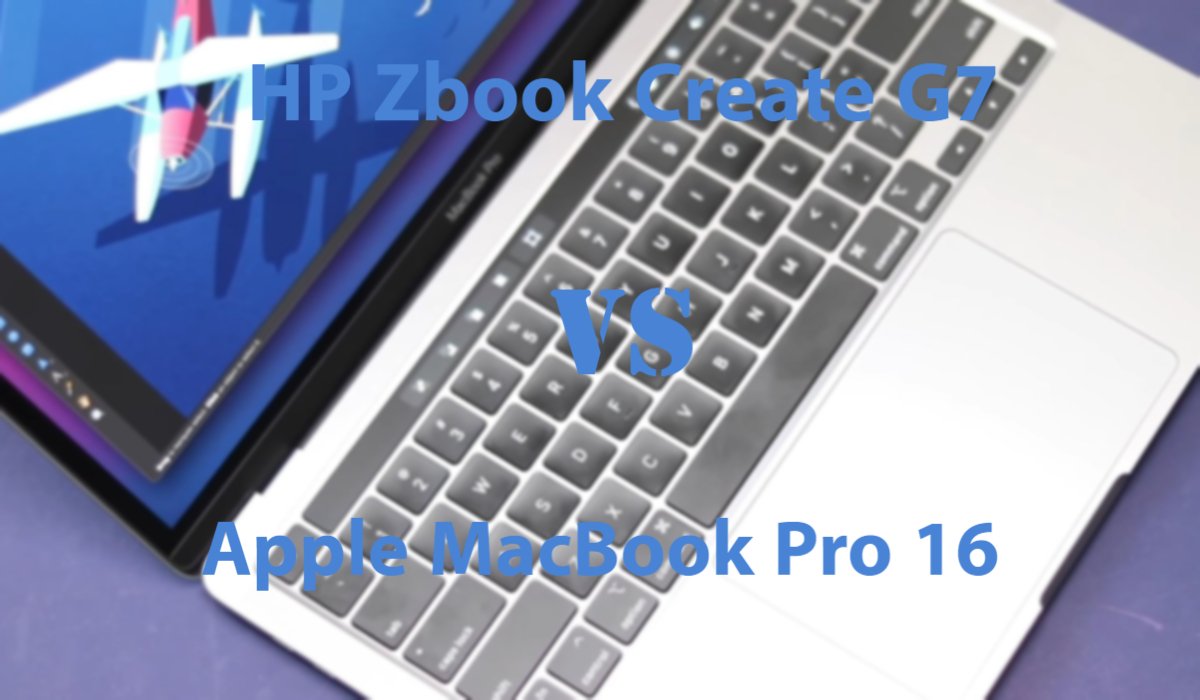In this comparison of HP Zbook Create G7 and Apple Macbook Pro 16, we’ll see which one is performing better. We also see which one will be better for what type of works. Let’s see the detailed comparison review and their specs.
 |  |
| BUY NOW | BUY NOW |
| HP Zbook Create G7 | Apple Macbook Pro 16 |
| PROS | PROS |
| Light and durable. Colorful 4K OLED display. Powerful performance. | Improved thermals. Excellent speakers. Magic Keyboard feels great. Battery life of nearly 11 hours. |
| CONS | CONS |
| Gets hot. So pricey. | No full-size USB port or SD card. Bit heavy. |
SPECIFICATIONS
| DISPLAY | HP ZBOOK CREATE G7 | APPLE MACBOOK PRO 16 |
| Type | 15.6″ diagonal FHD LED UWVA Anti-Glare ultraslim Low Power Narrow Bezel (400 Nits), 15.6″ diagonal FHD LED UWVA Anti-Glare HP Sure View Reflect Integrated Privacy Screen Narrow Bezel (1000 Nits), 15.6″ diagonal UHD LED UWVA Anti-Glare DreamColor HDR-400 ultraslim Narrow Bezel (600 Nits), 15.6″ diagonal UHD AMOLED UWVA BrightView HDR-500 ultraslim Touchscreen Narrow Bezel (400 Nits) | 16‑inch (diagonal) LED‑backlit display with IPS technology display |
| Resolution | 1920 x 1080, 3840 x 2160 | 2048 x 1280, 1792 x 1120, 1344 x 840, 1152 x 720 |
| LCD Backlight Technology | LED, AMOLED | LED |
| Monitor Features | 400 nits, 600 nits, 1000 nits | 3072‑by‑1920 native resolution at 226 pixels per inch with support for millions of colors, 500 nits, Wide color (P3), True Tone technology |
| PROCESSOR | HP ZBOOK CREATE G7 | APPLE MACBOOK PRO 16 |
| CPU | Intel Core i7-10750H processor, Intel Core i7-10850H vPro processor, Intel Core i9-10885H vPro processor | 2.6GHz 6‑core Intel Core i7, Turbo Boost up to 4.5GHz, with 12MB shared L3 cache, 2.3GHz 8‑core Intel Core i9, Turbo Boost up to 4.8GHz, with 16MB shared L3 cache, Configurable to 2.4GHz 8‑core Intel Core i9, Turbo Boost up to 5.0GHz, with 16MB shared L3 cache |
| Clock Speed (Turbo Boost) | 5.0 GHz, 5.1 GHz, 5.3 GHz | 4.5 GHz, 4.8 GHz, 5.0 GHz |
| Cache | 12 MB Cache, 16 MB Cache | 12MB or 16MB shared L3 cache |
| MEMORY | HP ZBOOK CREATE G7 | APPLE MACBOOK PRO 16 |
| Speed | 2666 MHz | |
| Technology | DDR4 SDRAM | |
| Size | 16 GB, 32 GB | 16GB and configurable up to 32GB or 64GB |
| HARD DRIVE | HP ZBOOK CREATE G7 | APPLE MACBOOK PRO 16 |
| Storage | 256 GB, 512GB, 1TB, 2TB | 512GB, 1TB and configurable up to 2TB, 4TB, 8TB |
| Spindle Speed | PCIe NVMe SSD | PCIe NVMe M.2 SSD |
| AUDIO & VIDEO | HP ZBOOK CREATE G7 | APPLE MACBOOK PRO 16 |
| Graphic Processor | Dedicated NVIDIA GeForce RTX 2070 with Max-Q Design (8 GB GDDR6 dedicated), Integrated Intel UHD Graphics | AMD Radeon Pro 5300M with 4GB of GDDR6 memory and automatic graphics switching, AMD Radeon Pro 5500M with 4GB of GDDR6 memory and automatic graphics switching, Intel UHD Graphics 630, Configurable to AMD Radeon Pro 5500M with 8GB of GDDR6 memory or AMD Radeon Pro 5600M with 8GB of HBM2 memory |
| Sound | Audio by Bang & Olufsen, stereo speakers (2 tweeters & 2 woofers), HP World Facing, Microphone dual array digital microphones, functions keys for volume up and down, combo, Microphone/headphone jack, HD audio with 150Hz Bass Roll off | High‑fidelity six‑speaker system with force‑cancelling woofers, Wide stereo sound, Support for Dolby Atmos playback, Studio‑quality three-mic array with high signal-to-noise ratio and directional beamforming |
| Camera | 720p HD IR webcam with Temporal Noise Reduction | 720p FaceTime HD camera |
| OPERATING SYSTEM | HP ZBOOK CREATE G7 | APPLE MACBOOK PRO 16 |
| Type | Windows 10 Home, Windows 10 Pro | macOS |
| CONNECTIONS | HP ZBOOK CREATE G7 | APPLE MACBOOK PRO 16 |
| Ports | 1 power connector; 1 Mini DisplayPort 1.4; 2 SuperSpeed USB Type-C 10Gbps signaling rate, 1 headphone / microphone combo; 1 SuperSpeed USB Type-A 5Gbps signaling rate (charging) | Four Thunderbolt 3 (USB-C) ports with support for: Charging, DisplayPort Thunderbolt (up to 40Gb/s), USB 3.1 Gen 2 (up to 10Gb/s) |
| Memory card | 1 SD 4.0 media card reader | |
| COMMUNICATIONS | HP ZBOOK CREATE G7 | APPLE MACBOOK PRO 16 |
| Wireless Protocol | Intel AX201 Wi-Fi 6 (2×2) and Bluetooth 5 Combo, non-vPro, Intel AX201 Wi-Fi 6 (2×2) and Bluetooth 5 Combo, vPro | 802.11ac Wi‑Fi wireless networking IEEE 802.11a/b/g/n compatible and Bluetooth 5.0 |
| Wired Protocol | ||
| BATTERY | HP ZBOOK CREATE G7 | APPLE MACBOOK PRO 16 |
| Capacity | 83 WHr | 100‑watt‑hour lithium‑polymer battery |
| Cells | 6 Cell | |
| DIMENSIONS & WEIGHT | HP ZBOOK CREATE G7 | APPLE MACBOOK PRO 16 |
| Width | 13.93 in | 14.09 in |
| Depth | 9.24 in | 9.68 in |
| Height | 0.69-0.70 in | 0.64 in |
| Weight | 4.23 lbs | 4.3 lbs |
| MISCELLANEOUS | HP ZBOOK CREATE G7 | APPLE MACBOOK PRO 16 |
| Color | Silver, Space Gray | |
| Keyboard | Clickpad Backlit spill-resistant HP Sure View privacy Quiet Keyboard, Clickpad Backlit spill-resistant Quiet Keyboard, Clickpad Backlit spill-resistant Z Command Quiet Keyboard | Backlit magic keyboard |
| AVAILABLE OPTIONS | Option-1 Option-2 Option-3 Option-4 Option-5 | Option-1 Option-2 Option-3 Option-4 Option-5 |
INTRODUCTION:
Here, we are comparing the HP Zbook Create G7 and the Apple Macbook Pro 16. Since the Zbook Create is a higher-end laptop, I was a little bit curious about what separates it from some of the other lower-end less expensive products out there. The Macbook Pro 16 is also a great competitor to the Zbook Create. Both these laptops are for highly intensive works and programs. Let’s get into the detailed comparison review to see which one is better for you.

DESIGN & BUILD:
HP Zbook Create G7
In terms of build, this is a really nice laptop. This is on par with what Microsoft is doing with their Surface line and comparable in many ways to the build quality of the MacBook. It’s also on the thinner side not super light though, it’s coming in a little over four pounds. It’s the details that make this computer feel really good, the way that the lid has some weight to it so it can be opened with one finger and then it closes so satisfyingly. There aren’t a lot of extra seams here. It’s well vented with side vents and also air intakes along the bottom. It’s held off your desk with these little rubbery plastic bars, most of the body is aluminum but the bottom feels like magnesium.
The keyboard itself feels really good. I enjoyed typing on this laptop. This has a small trackpad but it doesn’t affect the performance of that trackpad. It’s really rare to see this much nice trackpad on a Windows laptop.
Apple Macbook Pro 16
This gives a very premium feel with a very high-end look and the unibody all-metal design is classy. Also, you can open it with one finger.
One of the big selling points is the fact that this has a new keyboard. It’s the magic keyboard with better key travel and better tactile feedback than its predecessor, the butterfly keyboard which was plagued by all sorts of problems and was just plain awful. You will notice that oversized touchpad which of course is the best in the business. They did a spectacular job with it, super responsive, all the gestures worked well. One thing I don’t like about this laptop is the touch bar. I would much prefer physical keys as opposed to the touch bar.
DISPLAY:
HP Zbook Create G7
The screen really does look terrific. There are different variations of the screen, I went with the higher-end screen. If you want to save some money, you could jump down to that 1080 screen. This is a 15.6 inch 4K display. The colors on this thing look really good, it also gets up to 600 nits of brightness and this particular one is also a touch screen. The bezels are pretty small most of the way around, it’s got a bit of a chin but nothing too bad.
Apple Macbook Pro 16
One of the new features of this laptop is a 16-inch display as opposed to a 15.4-inch display. You get a resolution of 3072 by 1920 which means you’re getting a 16 to 10 aspect ratio, you’re also getting a true tone display. This is one excellent display in terms of resolution, unfortunately, though there’s no 4K option. This display is very bright, very sharp, excellent contrast, and has really vibrant colors. It’s also a very bright display coming in at 478 nits, making this good for both indoor and outdoor use. It certainly did well against some of its competition and it certainly was brighter than the last-gen version of this laptop.
It covers the color gamut really well, we’re looking at 100% sRGB, 88% Adobe RGB, 98% of the p3 wide color gamut, and 86% NTSC. It all means, it’s an excellent choice for Photoshop, Lightroom, and video editing. It is a glossy display but glare and reflections were really not an issue. I really liked the fact that they slimmed down those bezels to put in a 16-inch display giving off a modern look and giving you more screen real estate but you will still notice the chin on the bottom bezel.

FEATURES:
HP Zbook Create G7
Like many of HP’s laptops, this doesn’t have preset configurations like the Microsoft Surface line. This thing is super configurable. In this comparison, we have a mid-level 10th gen Intel i7 chip in this thing, you can start with an i5 and it can go all the way up to an i9. You need really good RAM capacity for bouncing back and forth between the big programmable apps like Adobe Premiere Pro and Photoshop or any other apps. In this, I have 16 gigabytes but you could go higher or even lower if you want. The storage itself starts out at 256 gigabytes goes all the way up to two terabytes with a lot of options in between. This has a 2070 Max-Q which’s a big part of the price of this laptop.
Like most laptops, this is still has a 720p webcam but this cam can be used for facial recognition to log you into a laptop. If you don’t want to go there, there’s also a fingerprint reader.
In terms of ports, there is the power port, and then next to it you have two USB-C Thunderbolt ports, you also have a mini display port, and an SD card slot. On the other side, there’s a USB Type-A and a headphone jack. There aren’t a ton of ports here but what is here is exactly what most of us would use.
Apple Macbook Pro 16
This unit has the core i9 which is an 8 core processor. It’s the ninth generation core i9 from Intel, it also has 32 gigabytes of DDR4 RAM. It has the AMD Radeon 5500M with 4 gigabytes of GDDR6 and it has one terabyte SSD storage for $3199. This is a very expensive laptop. In the box with the unit, you get your USB-C cable and the 96-watt USB-C power adapter, you no longer get your extension cable.
When it comes to using upgradability, Apple doesn’t really let you do anything. You can’t upgrade the RAM, you can’t upgrade the SSD or the Wi-Fi card, they’re all soldered into the motherboard. So, when you’re making the purchase, make sure you get enough RAM and storage for your needs as you won’t be able to upgrade it later on.
In terms of the port selection, on the left side, you get two Thunderbolt 3 ports. Moving over to the right side, you get two more Thunderbolt 3 ports and you get a 3.5-millimeter audio jack, you don’t get any HDMI port and you don’t get a full-size SD card slot. You’ll need to use dongles if you want to use those ports.
I really like the touch ID. It really works well, very responsive, registering my finger each and every time I used it, great for paying with Apple pay, and it’s a really good secure way to log in. It’s powered by Apple’s T2 chip which gives you an added layer of security and it also does all the processing power. One thing you don’t get is the face ID.
There is a FaceTime camera or the front-facing camera on the MacBook Pro 16. It’s okay, not the best I’ve ever seen certainly not the worst front-facing camera. You can do Skype video conferencing, Zoom, and anything you might need. I was hoping for a much better webcam that’s not what we get with this high-end premium device.
When it comes to audio, the top firing speakers are the best in the business laptop. These are some outstanding speakers, they get really loud, there’s excellent bass. It really fills up the room rather nicely, this is one outstanding job they did when it comes to the audio.
PERFORMANCE:
HP Zbook Create G7
Some creatives, especially those who do a lot of 3D work often go with gaming laptops because it gets the job done and gaming laptops perform really well. There are some compromises in this that you don’t see in gaming laptops necessarily. This is thinner, it’s maybe a little bit lighter than a gaming laptop would be, so it’s easier to fit in your bag and for carrying around. The trade-off you make there however is in the thermals. The smaller a laptop is the less air you’re going to get through it, the less air you get through it the hotter it’s going to get. So, it ends up throttling down the processor, so you’re not creating as much heat.
I tested the thermals in another way. In Cyberpunk, I ended up bumping down the resolution to 1080 and it ran really well for a good amount of time. The lack of fan noise has been a huge plus for me. The fan on this does kick in from time to time, the more you really drive this thing the more you’re going to hear that fan. When gaming, the fan was on pretty much all the time. When I was working, I was pleasantly surprised that it didn’t kick on nearly as much as it has on other Windows laptops I’ve tried given that this thing is pretty thin. Also, it didn’t get super hot when it was in my lap. So, how they’re getting the heat away from the processors and how this whole thing is working and design is pretty impressive.
Apple Macbook Pro 16
If you want to edit pretty much on Final Cut Pro, then this Apple MacBook Pro 16 will be the one you are searching for. As far as performance is concerned, this is pretty powerful. We’re looking at a ninth-generation Core i9, it has 8 cores which will definitely help when it comes to things like 4K video editing and so far, it has exceeded my expectations with Final Cut Pro. There is a significant performance improvement over its predecessor, the 15-inch model. We can say this by just looking at the benchmarks. In Cinebench R20, this one got 3085 scores and the old one got around 1485 which’s almost 50% less. In Geekbanch 5, this one got around 28765 and the old Macbook got 11665 scores. In video rendering, this one takes around 3 minutes and the old Macbook takes 7 minutes for the same video.
In terms of gaming on this MacBook Pro 16, I found the best way to do it is via boot camp and I think Windows 10 does a much better job when it comes to gaming as there are more selections than the Mac OS. The sweet spot is high settings 1080p, you get some pretty playable frame rates on some modern titles, although ultra settings may bog the system down. Your mileage may vary depending on the title but the takeaway is you can definitely game on the MacBook Pro 16.
When it comes to thermals, a big improvement over the prior generation. I think, they solved a lot of the thermal issues that plagued the core i9 from the last version even under heavy load, it maintained a pretty good temperature and the fans will kick in, you will notice them although not too overly loud. It definitely kept things pretty cool even under heavy load.

BATTERY:
HP Zbook Create G7
This has a pretty good-sized battery which is a 6-cell 83-watt hour battery. I am getting about three hours out of it.
Apple Macbook Pro 16
When it comes to battery life, the MacBook Pro 16 sports a 100-watt hour battery. It did around eleven hours on a continuous web surfing test over Wi-Fi at 115 nits. Your battery life may vary depending on the task at hand.
WHICH TO BUY?
This Zbook Create is so pricey, it starts at around $2500. The reason is that graphics card and also that build quality as this is using premium materials throughout which add to the cost of this laptop. This laptop is for people who spend 10 hours a day on their computer and want a great experience and I think this really delivers. It’s rare to see this level of quality in a Windows laptop. The Apple Macbook Pro 16 is one of the most powerful laptops you can get. If you’re someone who needs that extra power when it comes to 4K video editing, someone that likes to use Final Cut Pro, there is no other choice than this one.
Here, both these laptops are great for creators and for video editing purposes and high intensive works. The price range is also high in both of them but the Zbook Create is comparatively less in price range. So, you just need to decide that you want a Windows laptop or a Mac OS laptop.
Expert reviews of HP Zbook Create G7:
By Techradar
he HP Create G7 is a mobile workstation targeted at the mobile creative workforce, but it’s combination of powerful…By Pcmag
A $4,500 laptop should be something special, and HP’s ZBook Create G7 is very special indeed. If it ran a little…By Laptopmag
The ZBook Create G7 is geared towards content creation professionals who want to create any and everything. From video, photo, CAD, animation…Expert reviews of Apple Macbook Pro 16:
By Pcmag
With a larger display, a beefier graphics chip, and (vitally and finally!) an improved keyboard, Apple’s 16-inch MacBook Pro is a beyond-capable big-screen powerhouse built for creatives.By Theguardian
The 16in MacBook Pro is most certainly not the laptop for general users who just want a big screen – the price alone should be…By Indiatoday
If you are professional making money with your videos, photos, software development, IT work that requires a top-of-the-line machine, it is worth splurging on the MacBook Pro 16-inch…