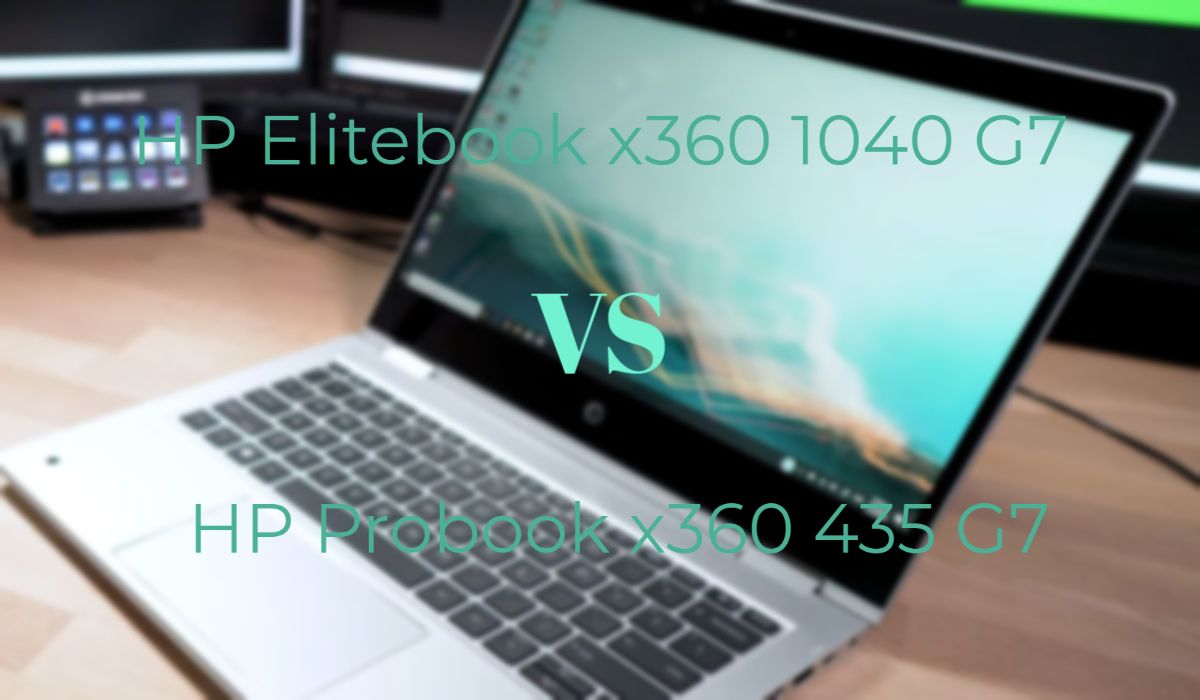This is the comparison review of HP Elitebook x360 1040 G7 and HP Probook x360 435 G7 laptops. Both of these laptops are convertible, so you can also use them as a tablet. So, let’s see which one is worth the money we pay.
 |  |
| BUY NOW | BUY NOW |
| HP EliteBook x360 1040 G7 | HP Probook x360 435 G7 |
| PROS | PROS |
| Good audio quality for the size. Beautiful, sturdy all-metal chassis. Comfortable keyboard feedback and typing experience with shortcut keys. | Sleek, aluminum chassis. High performance. |
| CONS | CONS |
| Pricey. Fans still have a slight whistle on high. | Poor viewing angles. Comparatively large and heavy. |
SPECIFICATIONS
| DISPLAY | HP ELITEBOOK x360 1040 G7 | HP PROBOOK x360 435 G7 |
| Type | 14.0 in diagonal FHD IPS Ultraslim 2.0 mm eDP and PSR2 BrightView touchscreen with 0.4 mm Gorilla Glass 5, 400 nits, 72% NTSC display, 14.0 in diagonal FHD IPS Ultraslim 2.0 mm eDP and PSR2 anti-glare touchscreen with 0.4 mm Gorilla Glass 5, 400 nits, 72% NTSC display, 14.0 in diagonal UHD OLED IPS Ultraslim 1.21 mm eDP and PSR2 BrightView touchscreen with 0.4 mm Gorilla Glass 5, 400 nits, 72% NTSC display, HP Sure View Reflect Integrated Privacy Screen 14.0 in diagonal FHD IPS Ultraslim 2.0 mm eDP and PSR BrightView touchscreen with 0.4 mm Gorilla Glass 5, 1000 nits, 72% NTSC display, HP Sure View Reflect Integrated Privacy Screen 14.0 in diagonal FHD IPS Ultraslim 2.0 mm eDP and PSR anti-glare touchscreen with 0.4 mm Gorilla Glass 5, 1000 nits, 72% NTSC display | 13.3 inch display |
| Resolution | 1920 x 1080, 3840 x 2160 | 1920 x 1080 |
| LCD Backlight Technology | LED-Backlit | LED-Backlit |
| Monitor Features | ||
| PROCESSOR | HP ELITEBOOK x360 1040 G7 | HP PROBOOK x360 435 G7 |
| CPU | Intel Core i5-10210U Processor, Intel Core i5-10310U Processor, Intel Core i7-10610U Processor, Intel Core i7-10710U Processor, Intel Core i7-10810U Processor | AMD Ryzen 3 4300U, AMD Ryzen 5 4500U, AMD Ryzen 7 4700U |
| Clock Speed (Turbo boost) | 4.2 GHz, 4.4 GHz, 4.7 GHz, 4.9 GHz | 3.7 GHz, 4 GHz, 4.1 GHz |
| Cache | 8 MB Cache, 6 MB Cache, 12MB Cache | |
| MEMORY | HP ELITEBOOK x360 1040 G7 | HP PROBOOK x360 435 G7 |
| Speed | 2933 MHz | |
| Technology | LPDDR4 | DDR4 |
| Size | 8GB, 16GB, 32GB | 8GB, 16GB |
| HARD DRIVE | HP ELITEBOOK x360 1040 G7 | HP PROBOOK x360 435 G7 |
| Storage | Upto 1TB | |
| Spindle Speed | PCIe NVMe SSD | SSD |
| AUDIO & VIDEO | HP ELITEBOOK x360 1040 G7 | HP PROBOOK x360 435 G7 |
| Graphic Processor | Intel UHD Premium Graphics | Radeon Graphics |
| Sound | Audio by Bang & Olufsen, 4 Premium Stereo Speakers, Microphones (multi-array including two user facing and two world-facing microphones) | |
| Camera | Hybrid 720p HD/IR camera with integrated privacy shutter | |
| OPERATING SYSTEM | HP ELITEBOOK x360 1040 G7 | HP PROBOOK x360 435 G7 |
| Type | Windows 10 Home, Windows 10 Pro | Windows 10 Pro |
| CONNECTIONS | HP ELITEBOOK x360 1040 G7 | HP PROBOOK x360 435 G7 |
| Ports | 2 USB Type-C ports (Thunderbolt, supports Power Deliver 3.0, DisplayPort 1.2), 2 USB 3.1 Gen 1 ports (5 Gbps signaling rate), 1 HDMI 1.4b (cable sold separately), 1 Headphone/microphone combo jack, 1 AC power input port, 1 Nano SIM card slot (for WWAN) | 3 USB ports, 1 HDMI |
| Memory card | ||
| COMMUNICATIONS | HP ELITEBOOK x360 1040 G7 | HP PROBOOK x360 435 G7 |
| Wireless Protocol | Intel Dual Band Wireless-AX201 802.11a/b/g/n/ac (2×2) Wi-Fi 6 and Bluetooth 5 Combo, non-vPro, Intel Dual Band Wireless-AX201 802.11a/b/g/n/ac (2×2) Wi-Fi 6 and Bluetooth 5 Combo, vPro | WLAN IEEE 802.11a/b/g/n/ac & Bluetooth |
| Wired Protocol | ||
| BATTERY | HP ELITEBOOK x360 1040 G7 | HP PROBOOK x360 435 G7 |
| Capacity | 54.5WHr, 78.6WHr | |
| Cells | 4 Cell | |
| DIMENSIONS & WEIGHT | HP ELITEBOOK x360 1040 G7 | HP PROBOOK x360 435 G7 |
| Width | 12.57 in | 12.1 in |
| Depth | 7.98 in | 8.8 in |
| Height | 0.65 in | 0.7 in |
| Weight | 2.91 lbs | |
| MISCELLANEOUS | HP ELITEBOOK x360 1040 G7 | HP PROBOOK x360 435 G7 |
| Color | Pike Silver Aluminum | |
| Keyboard | Optional backlit keyboard | |
| AVAILABLE OPTIONS | Option-1 Option-2 | Option-1 Option-2 Option-3 |
INTRODUCTION:
In this comparison, we’ll see two laptops which are HP Elitebook 1040 G7 and HP Probook 435 G7. The Elitebook 1040 G7 is a well-performing high-end 14-inch business laptop in the Elitebook series. This Probook 435 G7 is decently powered but most of all, packed full of security features. The design has definitely seen an improvement in the past couple of years or so, especially for this one. This is slightly different from the other business laptops. Let’s get into the detailed review.

DESIGN:
HP Elitebook x360 1040 G7
The Elitebooks are some of HP’s finest in this regard that 2.9-pound all-aluminum chassis has a clean aesthetic and a sturdy build from the chassis flex all the way to its hinge. The focus with these is durability within the new work lifestyle like working from home, ultimately to better withstand accidental drops that’ll compromise the chassis, display, or even failure to boot as well as liquid spills, ink, crayon, etc.
The 360 convertible laptops with their touchscreen have the versatility to work as a tablet along with their optional pen that will charge via USB-C. So, you don’t have to worry about buying batteries. The pen felt responsive and was more intuitive than I expected, it magnetizes to the left side of the chassis as well. I liked how the hinge is tuned when opening and the subtle magnetizing that occurs when in tablet mode.
The Microsoft glass Windows precision trackpad is top-notch with excellent click symmetry and sound, it’s very tight and accurate. The spill-resistant keyboard with solid to type on has zero key wobbles, the black keys contrast nicely with the white LED lighting and it has two-stage brightness.
HP Probook x360 435 G7
The design looks just like most high-end consumer laptops nowadays. It’s made entirely of aluminum and it’s basically premium to the touch and really sturdy at that.
No matter how many unique features you cram into a laptop, it isn’t a good laptop if the trackpad and keyboard aren’t great. These are two things you don’t have to worry about on this laptop. I barely made any mistakes while typing and it was actually pretty comfortable to type for long periods at a time. Trackpad simply felt great with no qualms at all and I think this is as it should be for a business laptop.
DISPLAY:
HP Elitebook x360 1040 G7
Onto the display options, these options start with a 1080p resolution near 100% standard RGB at 400 nits. You can actually opt for the 1000 nit panel and it’s actually a cheap upgrade. There’s also a 550 nit 4K display that I suspect has a wider color gamut, however, for outdoor use look for laptops with brightness above 700 nits. This review unit has its base model display, the display availability will vary.
HP Probook x360 435 G7
For the display, you do get a few options depending on where you’re from but for an overall unit, it’s a 13.3 inch 1080p IPS panel that fully supports touch covers 100% sRGB and has a max brightness of about 380 nits. It’s a great display, be it just for general usage or watching videos on youtube, no matter which displays you choose they are all glossy and there is no option format here.
My only gripe task with this laptop is actually with the display or rather the frame surrounding it. The top and bottom bezels are just too thick. This is a 13.3-inch display yet because of this, it makes the laptop actually physically larger and doesn’t really look that modern compared to what we have on the market nowadays, even within HP’s own lineup but if you’re using this more often in tablet mode, then it’s not too bad. With it being a 360 product, you can flip the display all the way around and use it as a tablet should you so desire or prop it up upside down on the table in the sort of tent mode to watch youtube. HP also provides a pen with the Probook, so if you’re the kind of person who prefers to take down notes or perhaps you’re more into sketching or drawing, this is quite a nice touch.

FEATURES:
HP Elitebook x360 1040 G7
This unit includes the Intel i7 10810U vPro 6-core CPU. It has ultra-high definition integrated graphics only. There are also 16 gigabytes, dual-channel memory, and the wi-fi 6 network interface card, these parts are not replaceable. Now, the replaceable parts do include a single M.2 that houses our 512GB NVMe and the XMM modem chip currently installed with 4G LTE but I suspect 5G could eventually be an option.
There is a feature called HP Presence Aware. This is a feature that’s included with their 10 series Elitebooks and it automatically locks the laptop when you leave and resume when you return. With a range of roughly 1.5 meters or 5 feet, it won’t lock should you lean back in your chair and it’ll seamlessly authenticate with Windows Hello. I was able to download large files while away from the laptop and it did not lock itself out and stop the download which was nice. HP makes it easy to disable this too, so no registry hacks necessary. I also like having two biometrics for Windows Hello, the IR camera works rapidly but for those who prefer maximum privacy, activate the electronic shutter and proceed with using the fingerprint reader for laptop access.
The webcam is using AI to remove background noise. The 720p webcam and microphone are located at the top of the bezel, this one has an electronic shutter. So, pushing a button will disappear everything seems in the front of the camera. It’s just really not going to pick this up in the background, the AI does a good job of blocking out the ambient sound.
Onto port selection, on the left side, we have a USB 3 and the headphone mic combo, there’s the SIM card slot and a lock. The right side has two Thunderbolt 3 ports, both will charge the laptop with the included 65-watt USB-C charger. This charger is slim and has a slick braided cable but this might be optional. There’s also HDMI and another USB 3. When asked about an SD card, HP felt that the mobile trailblazer user would more likely use their smartphone for video and pictures rather than a full-blown DSLR, making a case for the HP quick drop app. Now, this transfer option can happen one of two ways over wi-fi or data but not Bluetooth. It was nice to not need my lightning to USB adapter but transfer speed via quick drop was about 50% slower versus using the cable, transfer appeared lossless, so that was nice.
The Bang & Olufsen audio has four speakers and sounds fantastic for a laptop. For BIOS accessibility, there’s plenty of options here to cater to that business-class laptop. By all means, feel free to pause or slow the video down to see if there’s anything in here useful to you.
HP Probook x360 435 G7
This Probook x360 435 G7 has an AMD Ryzen 3 4300U, Ryzen 5 4500U, and Ryzen 7 4700U processor coupled with Radeon graphics which will be beneficial to play games on this laptop. The rAm size and storage options are also flexible in this laptop up to 16GB of RAM.
You all might notice that there’s actually a camera built-in on the deck which is the secondary camera. You do also get a primary camera located in its usual position complete with a privacy shutter, that’s pretty much standard across all business laptops but this second camera basically allows you to easily snap photos or videos in tablet mode and allow you to quickly send over what you have just captured in an email or perhaps simply showing live in a conference call. The webcam is decent enough for business or conference meetings and the mic is also possible as well.
Speakers were also decent well with up-firing speakers from the deck, you get pretty clear sound and a decent sound stage. Bass is of course slightly lacking but overall it’s okay for what it is.
Ports-wise, you get your power in, a Type-C port, 2 standard USB 3.1 of which the one on the left supports charging, HDMI 1.4b, headphone mic combo, and a micro SD card reader.

PERFORMANCE:
HP Elitebook x360 1040 G7
When it comes to performance thermals and noise, HP has cleverly used the Windows performance slider to control the long-term power limits of this six-core CPU. I appreciate this since the Intel CPU can be hard to cool and the options carry over nicely when on battery power for CPU performance or improved battery run time. Worst case scenario, you’ll see short-term thermal throttling then temps settle around 80 degrees celsius. Fan acoustics tend to cap at around 36 decibels which is quieter than some gaming laptops idle at and then skin temperatures well below 40 degrees celsius under most circumstances on the keyboard deck and on the bottom panel.
HP Probook x360 435 G7
What makes this laptop different from the other business laptops are the specs. Unlike most business laptops which run Intel vPro processors, this is actually running an AMD chip to be specific. It’s powered by an AMD Ryzen 7 4700U 16 gigabytes of RAM and one terabyte of NVMe storage. With that Ryzen 7 4700U spotting eight cores and eight threads, it’s got admirable results in Cinebench R20 with a multi-thread score of 2575 and a single thread score of 455. This is pretty much on par with the heavyweights like the Intel core i7 10750H but at half the wattage. Even in DaVinci Resolve, although not as great as the bigger Ryzen 7 4800U, it still managed to do decently well with the 10 minute 1080p edit taking about 53 minutes to render and the 15-minute 4K edit taking about 1 hour. Of course, this is all taking into account how resolved likes great GPUs and the thermal constraints of this specific laptop.
In this laptop, HP decided to go with the standard Ryzen 7 4700U instead of AMD’s Ryzen pro processors which is AMD’s counterpart to the Intel vPro processors which are usually found in business laptops. This is because HP was trying to balance between thermals and performance and unfortunately, the higher-end Ryzen Pro processor only has 8 cores and 16 threads, while there isn’t an option for an 8 core 8 thread processor which I think might be the limit for this thermal design. In our resolved benchmarks, the reason why the render times were much slower was because of the thermal constraints of this laptop. Although it’s pushing 25 watts under load, the temperatures were in the 90s and clock speeds take a hit. To add on, the fan was barely audible throughout the whole render, never spinning up much at all. HP tuned this Probook to make the most use of the 4700U in most business scenarios while keeping noise to the bare minimum which of course does not include video editing.
BATTERY:
HP Elitebook x360 1040 G7
The optional larger 78-watt hour battery that we have in our unit was good for about 19 hours of video playback at 50% brightness, pretty efficient. In real-world usage, however, of about 8 to 14 hours depending on the tasks and power settings. If you need to get some more power to that battery, just plug in your power supply and you should be able to get an additional 30% in roughly 30 minutes with this larger battery.
HP Probook x360 435 G7
As for battery life, you get a 45-watt hour battery in this and it will roughly last you eight hours on average in a real-world usage scenario.

WHICH TO BUY?
Here, you need to decide that which one you want by deciding you want an Intel or AMD processor laptop. Both these laptops perform well. The Elitebook 1040 G7 is a premium business device that comes at a high price range, while the Probook 435 G7 is a budget business as well as a consumer laptop. From this, you can decide which one you want as per your budget.