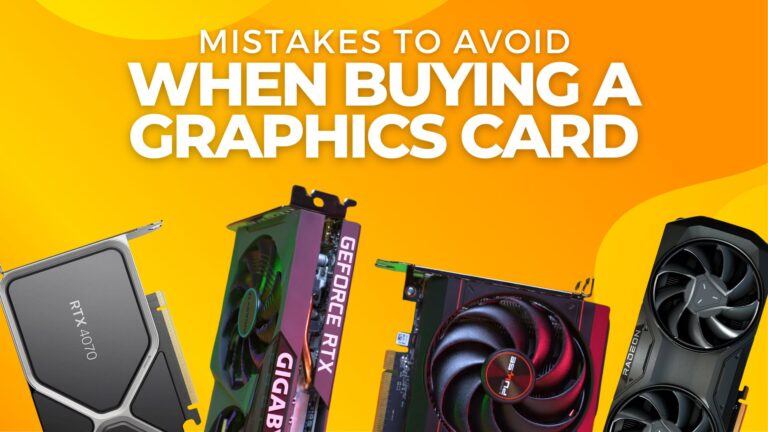Imagine trying to play games on a lava-hot computer. Sounds terrifying, right? If you are already in a situation like this, all I can say is that I feel sorry for you. But, don’t worry, let’s see if we can figure something out!
If you have recently noticed that there are buzzing sounds coming from your computer’s fan, or your computer has been crashing or constantly shutting down, or if you notice that it is ridiculously hot even at an idle state, your computer is probably overheating.
Best Low Profile CPU Cooler 2023 (Intel & AMD)
Computers are hard to build, and they are already costly. So, CPU coolers might not be something you want to spend a lot on. However, you still need the cooler to cool down the PC and ensure it works properly.
In this case, CPU coolers made for overclocking are your safest bet. Here is a list of the best low profile CPU coolers for overclocking.
1. Noctua NH-L9i

The Noctua NH-L9i is among the best low profile CPU coolers in the market! If you want something affordable and reliable, this is it. At 39mm in height, this cooler has a 92mm fan that can cool down your processor with ease. It supports most Intel processors and has a TDP of 95W, meaning that you can rely on it to cool down your overclocked computer.
However, because it can cool your processor down, do not get carried away with overclocking. The Noctua NH-L9i works best if you keep your CPU clocked at/under 4.0 GHz. A drawback this cooler has is that it isn’t the quietest.
The four pins and the heat sink have been designed with a dense structure to ensure that heat is dissipated fast while wasting less energy. This has been accomplished, thanks in part to the additional fins in the heat sink.
Excessive noise output has been an issue with all previous models. The case is solved in the Noctua NH-L9i by a built-in SSO bearing in the fans, which reduces the number of sound decibels produced. Under no circumstances does the fan produce a sound louder than 25.1 dBA. Furthermore, it will remain silent when your computer is not in use.
The fan isn’t obnoxiously loud, and you can still concentrate on work or gaming with this running in the background. Additionally, it has a warranty of 6 years, making it an excellent investment.
2. Cooler Master MasterAir G100M

The Cooler Master MasterAir G100M is among the best low profile CPU coolers for overclocking supporting both Intel and AMD. It’s about 74mm tall, and it’s 92mm RGB fan gives you the best cooling with the best style. Cooler Master MasterAir G100M does not compromise when it comes to performance as it cools gaming computers with ease.
Its aluminum fins and direct contact heat pipes dissipate the heat like no other, and you can overclock your processor up to 3.8 GHz without worrying about it. What more could you want from low profile CPU coolers!
This low-cost RGB CPU cooler is a special one on our list. With a height of 158mm, it fits neatly within the majority of gaming PC tower cases. The fan bracket is well-designed which makes it easier to replace the original fans for better cooling. If you’re buying it for AMD-compatible motherboards, this might be the best alternative.
Despite its low-quality plastic construction, this CPU cooler does a good job of maintaining a constant temperature at higher clock rates. It’s a hefty order for an air chiller that costs less than a lot of the other low profile CPU coolers.
3. ARCTIC Alpine 12 LP

The ARCTIC Alpine 12 LP is another great option for low profile CPU coolers for overclocking. Although it looks small, it packs a lot of power and can cool down PCs easily as well. It stands at 42.2mm and has a fan size of 92mm. Not only that, but it supports LGA sockets and is great for mid-range gaming PCs.
Being one of the most affordable low profile CPU coolers for overclocking available in the market, it’s a fantastic option for people who want a cooler within a cheap price range. Its low-profile design and simple architecture are capable of withstanding the heat generated by mid-range gaming processors. Also, it is simple to install, as it uses the same push-pin system as other Intel stock coolers.
The cooler has thermal paste pre-applied in it which makes things much easier for you. It’s an ideal low profile CPU cooler for processors with 4 cores. You can surely overclock with it, but it won’t give you much support if you expect anything over 3%.
If you want better performance from the overclocking, you’ll require a processor that doesn’t need more than 55W power. As it comes in a quite affordable price range, you can’t expect it to support overclocking for high-end gaming. But, it’s the perfect option to pick if you’re on a budget.
4. Thermaltake Engine 27

The Thermaltake Engine 27 is perfect for you if you want versatility with excellence! It stands at 27mm and has the socket support of LGA 1150/51; its fan is 92mm and has amazing PWM controls, meaning you can control the fan’s speed with your processor.
One of the most useful aspects of the Thermaltake Engine 27 is the PWM fan. When it comes to overclocking, this low-profile CPU cooler could be a game changer. Higher clock speeds, on the other hand, can only be enjoyed to a limited extent.
Temperatures may reach 75 degrees if you give your CPU a little more power. As more heat is pushed into the air, the fan may become audible.
We were quite delighted with the quality of this LP CPU cooler. Because of its steel structure and modest height, it is exceptionally quiet even when loaded. We ran this Intel 9400F processor at 3.9 GHz, with temperatures ranging from 60 to 65 degrees. At this point, there was no fan noise.
It can also easily dissipate the heat of Intel CPUs with its TDP of 70W so that you can easily overclock your processor to 3.9GHz. Overall, it’s among the decent low profile CPU coolers available in the market that offer satisfactory result.
5. Cryorig C7

Another CPU cooler that handles overclocking like a pro is the Cryorig C7. Although more expensive, it supports both Intel and AMD and has a robust build. Its specs include, height- 47mm, fan- 92mm PWM, TDP- 95W. So, as you’ve already guessed, this cooler is a beast! It has 4 heat pipes and a copper baseplate to make sure you can overclock it up to 5% of the processor’s speed.
This CPU cooler is easy to set up on your PC. There are no additional instructions required for this. The Cyrorig C7’s 92mm fan remains silent during high loads. Cooler air enters the fan via four inlets on the fan’s edges. Temperatures can approach 70 degrees while your processor is running at higher speeds.
The Cyrorig C7 CPU cooler is intended for use in tiny spaces where space is limited due to large ram sticks and power supply. It has a sturdy build and a heatsink to resist the heat generated by faster clock rates. The C7 is an excellent low-profile CPU cooler with dust shields that will endure you many years.
Lower TDP processors provide you more room for overclocking, but only up to 10%. Despite its more appealing appearance and design, it does not outperform the Noctua L9i when it comes to overclocking.
What to Consider before Buying the Best Low Profile CPU Coolers [BUYING GUIDE]
There are several factors you have to consider before choosing the best low profile CPU coolers for overclocking. One of these factors is knowing which one to choose among air coolers and liquid coolers. At first, know the differences among them.
Air Cooler vs. Liquid Cooler
The kind of CPU cooler you buy completely depends on how you built your system, but allow me to introduce you to the two types of cooling methods you could consider.
Air Cooler
As I have previously mentioned, CPU air coolers transfer the heat from the IHS through the thermal paste and take it to the conductive base plate or the cold plate. The baseplate is usually copper or aluminum, which helps the cooler take the thermal energy through the heat pipes to a heatsink.
The heat sink, made up of thin metal fins, releases the air. The fins are designed to maximize exposure to the cool air so that the attached fan can push the air away from the heatsink and other components.
Liquid Cooler
Liquid coolers, or liquid-based coolers, work quite similarly to air coolers. In their case, the cooler transfers the heat from the IHS to the baseplate through the thermal paste too. The surface of the baseplate works as the water block, which is filled with coolant.
This coolant absorbs the heat and moves through the system to a tube in the radiator. The radiator then exposes the coolant to the air, cooling it down. The fan moves the heat away from the cooler, and the coolant re-enters the water block to start this cycle again.
Which One is Better?
When it comes down to comparing these two, a few things need to be discussed: price. Prices of air coolers are generally lower than liquid coolers. A good quality liquid cooler could potentially punch a hole in your wallet unless you are willing to spend the money. Comparatively, air coolers are easier to install too.
Liquid coolers have a custom loop that requires a lot of prior knowledge to install, and it is best to have it installed professionally. Air coolers, on the other hand, only include a water block and a radiator that need to be attached, and this can be done easily. In terms of size and sound, air coolers are bulkier and make a lot more sound than liquid coolers. However, a high-quality air cooler should solve the sound problem.
There are certain aspects of the liquid cooler that seem quite appealing. They are smaller and quieter, but I would still suggest air coolers if you ask me. They are great for beginners who might not know how to install a cooler, they are affordable, and they get the job done just as well!
Factors to Consider
I know you’re excited to have a cool computer, but don’t just rush into buying a CPU. Examine your computer and make sure a few things are set before you buy your Low Profile CPU Coolers for Overclocking.
CPU Socket
Different CPU coolers are compatible with different CPUs. A cooler that fits an Intel CPU might not fit an AMD CPU, and buying the cooler without checking can be an expensive mistake. So, how do you determine which cooler is compatible with your CPU?
The easiest way to know is your CPU socket. Always check which type of socket you have, and let your seller know so that they can make sure you’re getting the right one too.
Thermal Design Power
Your CPU will still overheat if you don’t get cooler with the suitable Thermal Design Power (TDP). If your cooling system is ineffective, your computer will never cool down no matter what you do. Always make sure the cooler you buy has a higher TDP than your CPU so that you do not have to repurchase it.
PIN Connectors
The PIN Connectors of CPU coolers are usually 3 pin or 4 pin. 3 pin connectors are hard to customize as you will not be able to adjust the speed or volume of the fan. 4 pin connectors, on the other hand, are easier to adjust to different kinds of motherboards.
You can change the fan’s speed through the motherboard or a software, which will elevate your experience. So, if you can’t decide which one to get, buy the 4 pin one as they are easier to manage.
Space
Last but not least, make sure your PC case has enough space to accommodate the cooler. I have already mentioned that air coolers can be bulkier than liquid coolers, so keep that in mind during shopping. If your PC case does not have enough space, the other hardware components might block the airway, so it’s best to measure the dimensions before buying them.
Conclusion
Finding the best low profile CPU coolers for overclocking that goes perfectly with your rig is a daunting task. If you don’t want to spend much on coolers, then it’s even more challenging. Overclocking might even harm your PC if you do anything out of proportion.
No one likes a PC hotter than the sun, so you need to get a CPU cooler to make sure that your CPU stays cool. This is especially important if you tend to overclock your computer as it can get damaged due to overheating. But coolers can get expensive, so if you want more cooling with less price, try out low profile CPU coolers for overclocking!