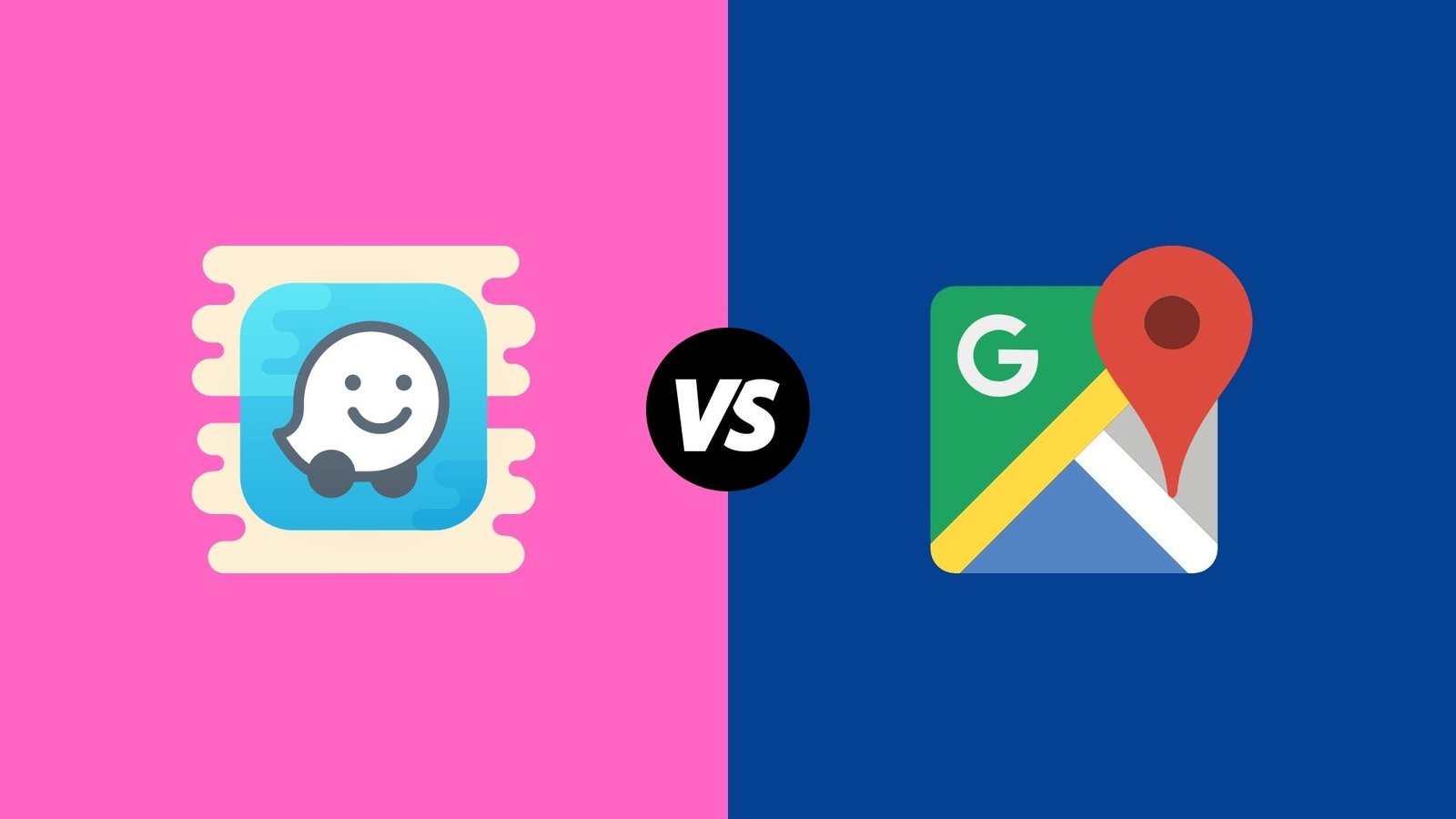Okay, that may have been a little dramatic for a start. You have to make life a little interesting, right?
Navigation apps (or map apps, as most people call them) have become essential in our lives. Do you know how you can’t leave without your keys and wallet? Navigation apps are kind of like the new addition to that bunch. If you’re commuting anywhere, you’ll need an app to tell you the ETA at the very least. And if you’re going to a new place, how else are you going to know which road to take?
Google Maps and Waze are both managed by the same company, but they’re different in their own ways. It isn’t just the interface; the way these apps operate is different. Google Maps is the more common one, but that doesn’t mean it performs better. So, which one does? And how would you know that?
Both apps are excellent and do the same thing but in different Waze (pun very much intended). Let’s compare head-to-head to see which one performs better and in what way.
Google Maps vs. Waze: Differences and Comparisons
1. Availability
You know how Google is; they like to keep one finger in all (figurative) pies. Google apps are available across all platforms. If you have a device recognized by human society, you can bet Google will find a way to have something for you.
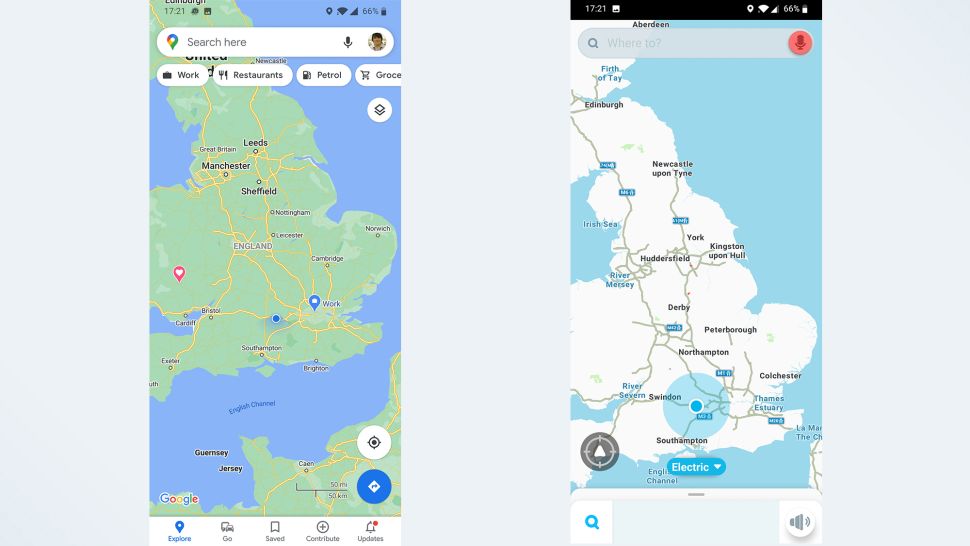
Since the same party operates Waze, they also put this finger in the pie. Waze is also available for multiple platforms, so if you are considering availability, don’t. You can get both apps for your device.
Google Maps and Waze– both apps are available on the Play Store and Apple’s App Store. Both apps can operate on iOS and Android. They even have their desktop version, which is limited to the basic search and find option. You can’t get any live data if you use the desktop apps.
Winner: Tie
2. Interface Design
Interface design is essential in understanding how an app gets its users hooked. Waze and Google Maps are from the same company, but their user interface is pretty different. One takes a more minimal but fun approach, and the other takes a more well, cluttered approach.
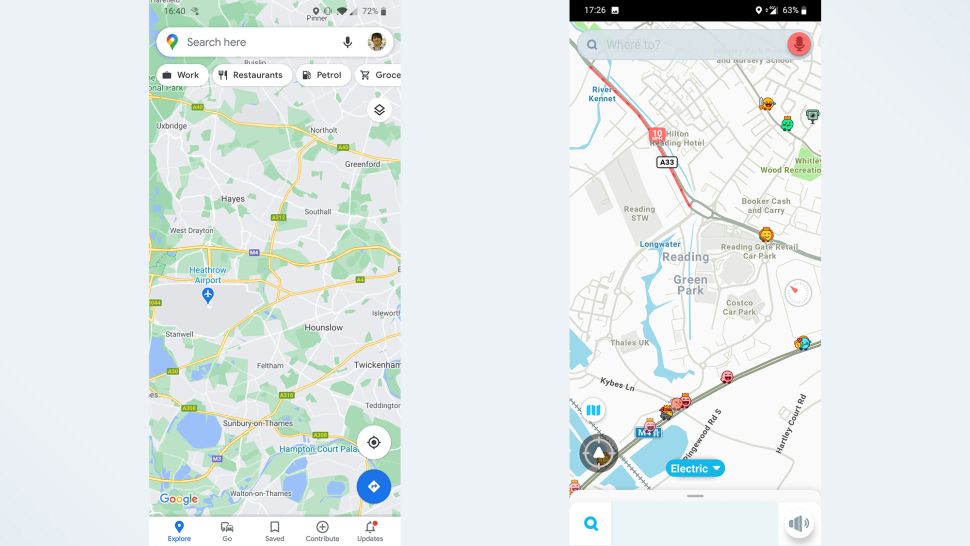
The difference in user interface comes from the primary goal of both apps. Waze is designed to show you the fastest way of getting to your destination. That’s precisely what the app does; it doesn’t focus on other things nearby. Google Maps is a navigation app at its core, but it helps you with almost everything. If you know how to use navigation, discovery, and business promotion, Google Maps can do it all.
That explains the minimalist approach for Waze and the more maximalist, information-focused interface for Google Maps. Waze has a simple, close-to-basic user interface. The map is 3D, and it has little cartoons to indicate other Waze users. Cute, right?
You’ll probably love the interface if you’ve ever played treasure-hunting games on your phone. The map also moves (a lot, we must say) depending on the directions the app will give you, so the perception can get a little shaky for the user.
Google Map is more information-heavy. The map will show you the best route depending on your transport, estimated time, and things around you, so the screen gets a little too full. The map is also 2D and doesn’t change perspective unless you do it manually. So you won’t have a shaky-looking map on your hand.
Winner: Google Maps
3. Navigation
It gets tough to compare because both apps are impressive in different ways. Waze is a more straightforward, to-the-point option. You punch in a location, and Waze will tell you the fastest route to get there. But that’s not the real fun part.
Waze updates the navigation data on the go, so it will update its route plan according to the latest information. If there is a better route to reach your destination faster and it comes up midway, Waze will change to that plan.
Google Maps is eons behind Waze when it comes to navigation in this sense. Sure, it is versatile, but it isn’t very adaptive. Google Maps will show you the best route to your destination, depending on your transport. They have options for cars, public transport and even walking.
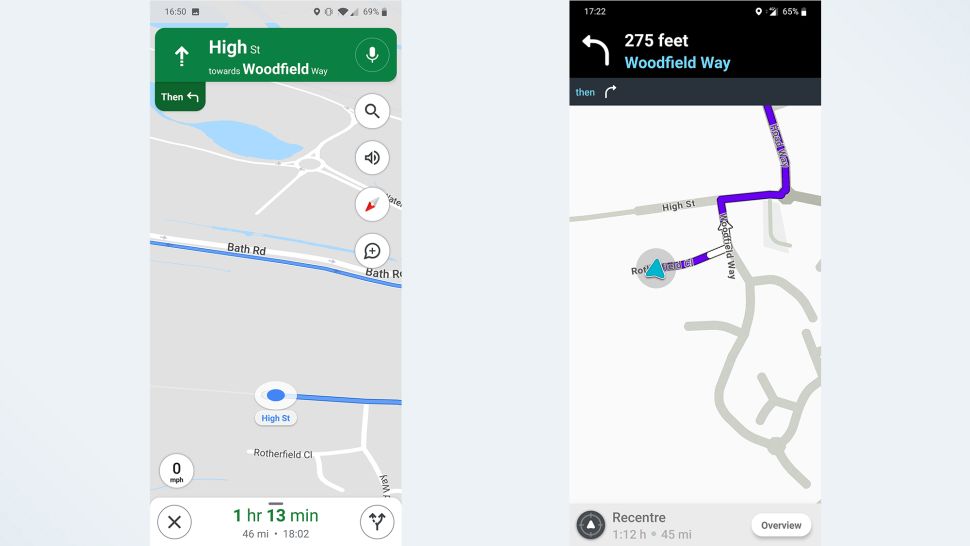
But that’s the basic part. The problem is that once Google Maps decides a route, it doesn’t change. If the app comes up with a better route to your destination midway through your journey, it won’t update the plan. It will keep following the old one, which can cost you precious time.
Winner: Waze
4. Discovery
Both apps can find specific locations with accuracy, but when it comes to things around the destination or discovering a new place, Google Maps easily takes the cap. Google Maps has the data of your location, everything around it, and everything related to it. Not just that, Google Maps also have more information available for places.
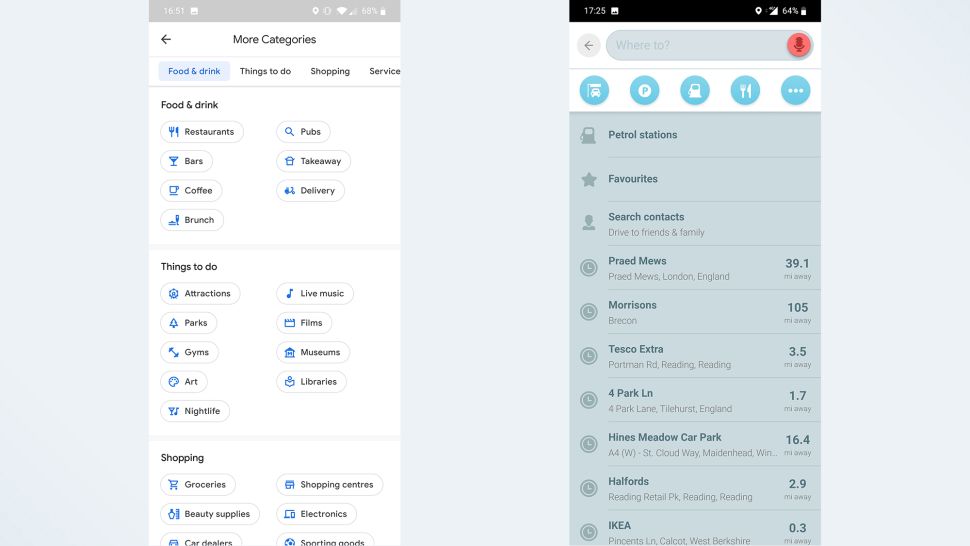
If you search for a restaurant, you’ll see a lot of information besides the basic business hours and reviews on Google Maps. They’ll tell you if there’s takeaway and dine-in available, if it is disabled people friendly, and even if the restaurant serves specific food.
Waze is pretty amateur on that side. They have the basic data, they’ll tell you the business hours of a place and all, but they won’t go into details. That’s because Waze is more focused on the driving criteria. Understandable, but still a little underwhelming.
Winner: Google Maps
5. Data Usage
Both apps have a live data showing function, so you’ll need data to operate and use them properly. But when you’re outside or in a different country, you may not have data available, or your data package can be limited, which is why data usage is vital for both navigation apps.
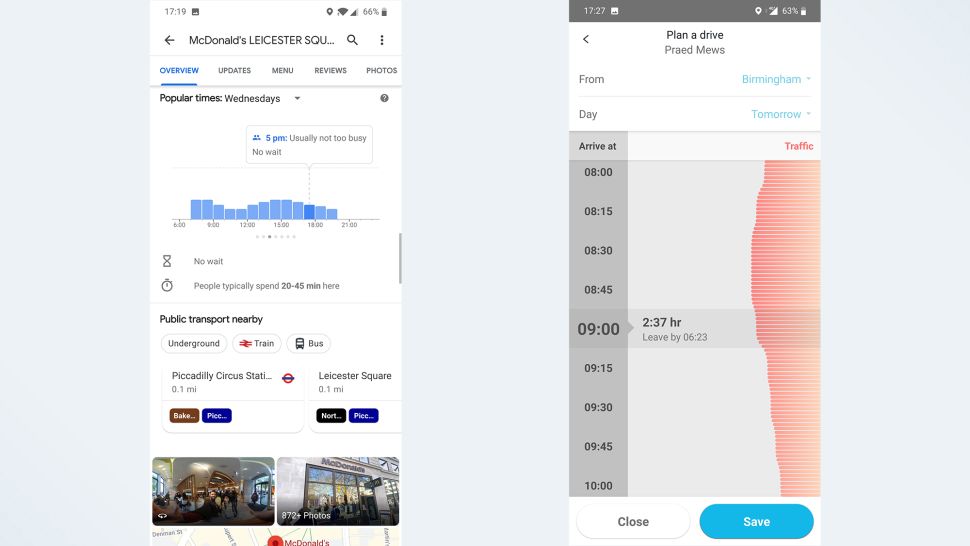
Waze and its data usage depend on factors like your trip plan and how long you’re using the app. But that’s pretty vague, so we dived into Reddit for real-world examples. According to most Waze users, the app uses around 35MB for a two weeks timeframe of driving 5 hours a day. The data connection must also be constant because the app operates completely on live data.
Google Maps looks pretty promising on that end. According to Google Maps users, the data use is minimal and only goes up if you’re saving any offline locations. You also get to turn off data when you want. You can do that if you want to set your location, turn off the data, and just follow the planned route. That’s one advantage Waze doesn’t have.
Winner: Google Maps
Extra Features
| Google Maps | Waze |
| See information and pictures. Street view (real-time). GPS time zone. | Schedule rides. See other Waze users. More report options. |
Google Maps vs Waze: Which One Is for You?
Both Google Maps and Waze are excellent navigation apps, making it challenging to pick a clear winner. Ultimately, it all comes down to how you like to use a navigation app. If you want to get to the destination faster and use your own car, Waze is a better option.
If you use public transport, like to discover new places, or just like more information in general, Google Maps is your best bet.
Final Words
All navigation apps have the same goal– to help you figure out the area and reach places. What makes them different is how the apps do it and their features. Google Maps and Waze are good examples of this. Either way, which app you choose depends entirely on your personal preference.