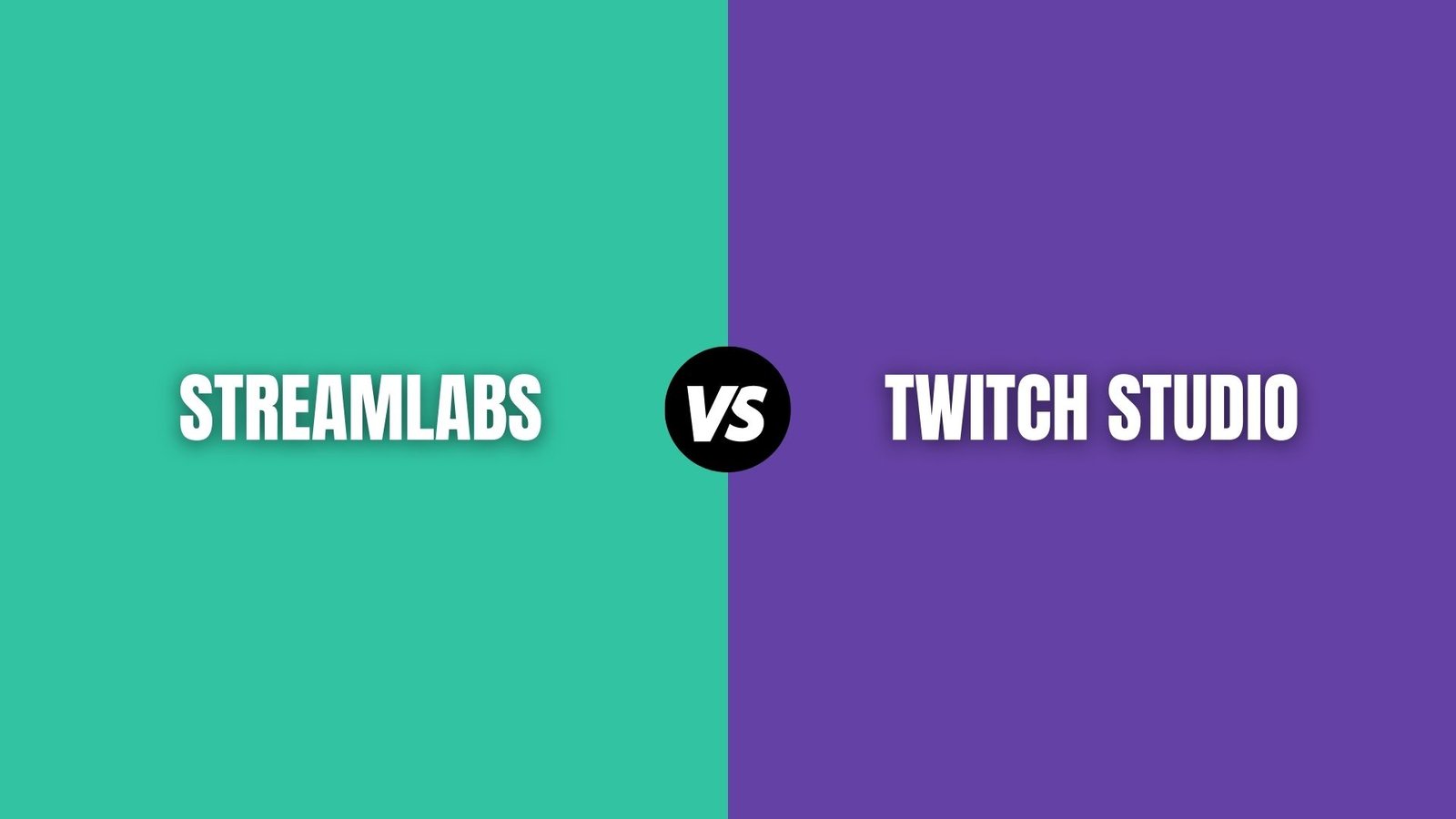You’ve come to the perfect site if you’re one of those people who are worried about choosing which streaming service to use! Making the appropriate choice is crucial because streaming software is now the ideal companion for your streaming adventures.
As a result, we’ve created the articles in a way that might help you choose the best streaming service for your preferences. So let’s get started right away!
What are Both
To begin with, Twitch Studio is a streaming software that enables a flawless Twitch broadcasting experience. Streaming juggernaut Twitch created this software to provide a quicker and more streamlined broadcasting experience for its new customers.
On the other hand, Streamlabs is an additional streaming application that offers a practical way to enter the streaming arena. In light of the previous, this software is built on the OBS project, a beginner-friendly adaptation of OBS.
With its wide range of features, including personalized pages, widgets, and a theme library, Streamlabs is a good fit. Along with OBS, this 2014-founded California startup app store makes it easier for new streamers to join the streaming community.
Features Difference
Twitch Studio
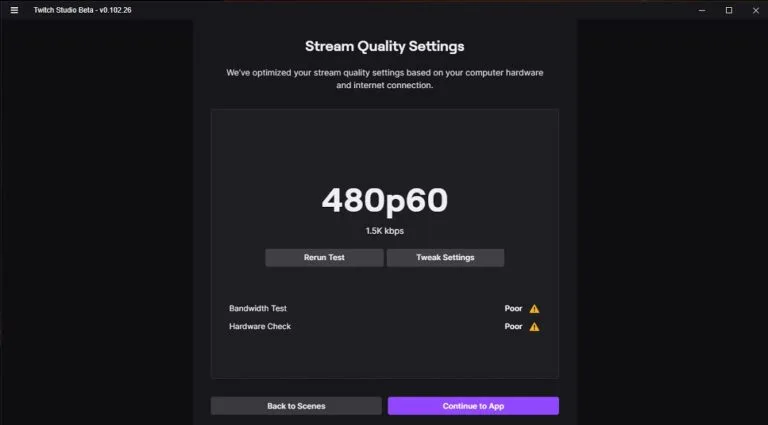
- Direct Twitch Integration – No other plugins are needed to utilize this software. It indicates that it has pre-built features that make using Twitch easier.
- Advanced Audio Mixer – Using Twitch Studio has never been simpler for audio adjustments. Despite being on a per-app basis, it is simple to install, so you don’t need to worry too much about this.
- Draw Mode- This feature is available if you need to draw attention to something in the chat. You can directly draw on your stream by utilizing a brush tool.
- Cost-Free Use- Twitch Studio is a free piece of software. There is nothing easier for a new streamer to start than streaming for free.
Streamlabs
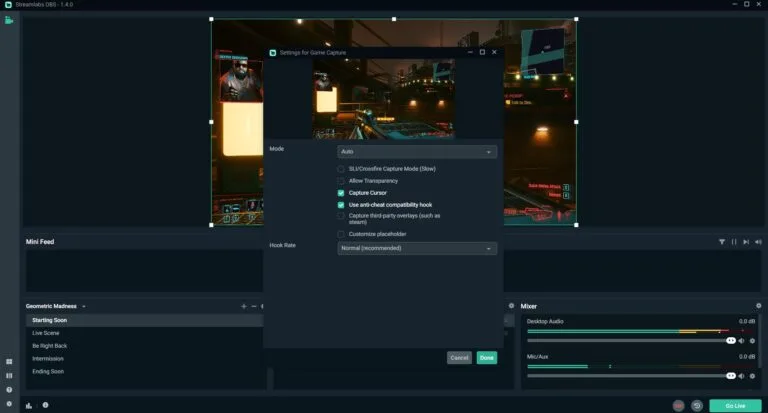
- Enable Paypal Link Donation—You may easily receive donations by connecting your streams to accounts like Paypal. Donations can be sent to Streamlabs via online credit card payment and broadcast on streams.
- Include a Merch Store – Streamlabs allows you to start a merch store and earn money in addition to streaming.
- Multi-streaming Capability- The option to multi-stream on sites like Facebook, YouTube, and even Twitch is available through Strealabs Prime, the company’s premium subscription service. However, keep in mind that it is based on the PC’s bandwidth.
- Replay Buffer Button- The Replay Buffer Button lets you playback your live stream thanks to a built-in replay feature.
- Selective Recording – Now that overlays and sources can be avoided, streaming is more enjoyable than ever. It’s a helpful feature because it makes recording easier.
- App Store- The App Store at Streamlabs includes programs with a wide range of features. To use the advantages, you must have Streamlabs Prime, though.
- Theme Library – You may also choose your theme and integrate it with your stream.
- Cloudbot- This chat feature makes it easy to manage the entertainment on Streamlabs.
- Copyright-free music- Pretzel can offer you copyright-free music on Streamlabs Prime subscription if you want to play music during streaming.
Common
- Simple Installation: Both streaming programs are simple to set up. Comparing them, you can have a small problem when installing Streamlabs.
- Themes: They both provide a variety of themes that can be incorporated into the stream.
- Chat and Alerts: You can check your alerts and interact with stream viewers via the pre-integrated chat provided by Twitch Studio and Streamlabs.
- Auto Game Detection: Both of them can automatically detect games. When Streamlabs only adds the game if you add a game capture scene, Twitch Studio automatically incorporates the game in the gameplay while the game is being played.
Tests
We’ve run several tests on streaming services to see which ones remain competitive. We ran three tests to determine a winner in the contest between Twitch Studio and Streamlabs. So without further ado, let’s look at the different kinds of tests run in the interim.
Performance Test
Compared to Twitch Studio, Streamlabs performs better than the competition in terms of performance. Twitch Studio uses a lot more CPU and RAM than Streamlabs does. According to statistics, Twitch performed 30% better than Studiolabs, which has less influence in this situation.
Winner: Streamlabs
Recording Test
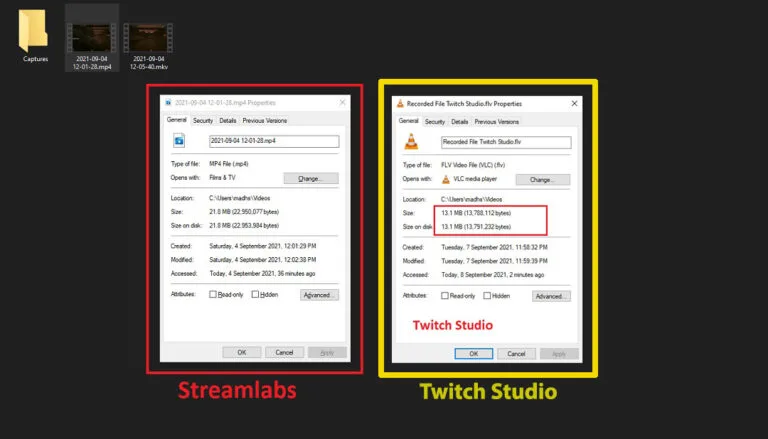
We noticed a significant difference in the file sizes of both recorded files after examining them for 1 minute. While Streamlabs unexpectedly gobbled up 21 MB of data for the same reason, Twitch Studio only used about 13 MB.
The way they save the files is the leading cause of this disparity. Streamlabs saves files in the MP4 format, while Twitch Studio uses the FLV extension.
Winner: Twitch Studio
Power Usage
Again, Streamlabs prevails in this test since it uses less electricity. Twitch Studio consumes more power than Streamlabs, even when it is left idle, according to the task manager. However, Streamlabs’ power consumption skyrockets while recording gaming.
Winner: Streamlabs
Platforms
Because they both support both Windows and macOS operating systems, they are both excellent. The fact that they also function on Android and iOS is the icing on the cake.
Pricing
The fantastic news is that Twitch Studio’s streaming software is free. You are welcome to use all of their features for free if you want to start your streaming journey.
While Streamlabs does offer some basic features, paying Streamlabs Prime gives you access to all the premium toolkits you need to stream like a pro. Starting at $149 a year, or $19 per month, is Streamlabs Prime.
Which One is for You?
Twitch is the one for you if you would rather avoid complexity. Create a Twitch account and get ready to take off with your computer! With 90% professional toolkits available for free, the Twitch Studio streaming platform gives you access to the best streaming experience.
Streamlabs, on the other hand, is for people who won’t compromise on any streaming functionality right from the start. You can choose this platform if adding plugins and extensions are not a concern for you. Before choosing to stick with this streaming software, bear in mind these factors, even though keep in mind that it costs for its premium service.
Final Words
Both of these platforms are excellent starting points for aspiring broadcasters. Twitch makes setup simple, but you can only stream using this service. And with Streamlabs, you can stream to whichever platform you choose. However, this is not the case. Before selecting one of them for your streaming trip, keep the pricing and your goals in mind once more.