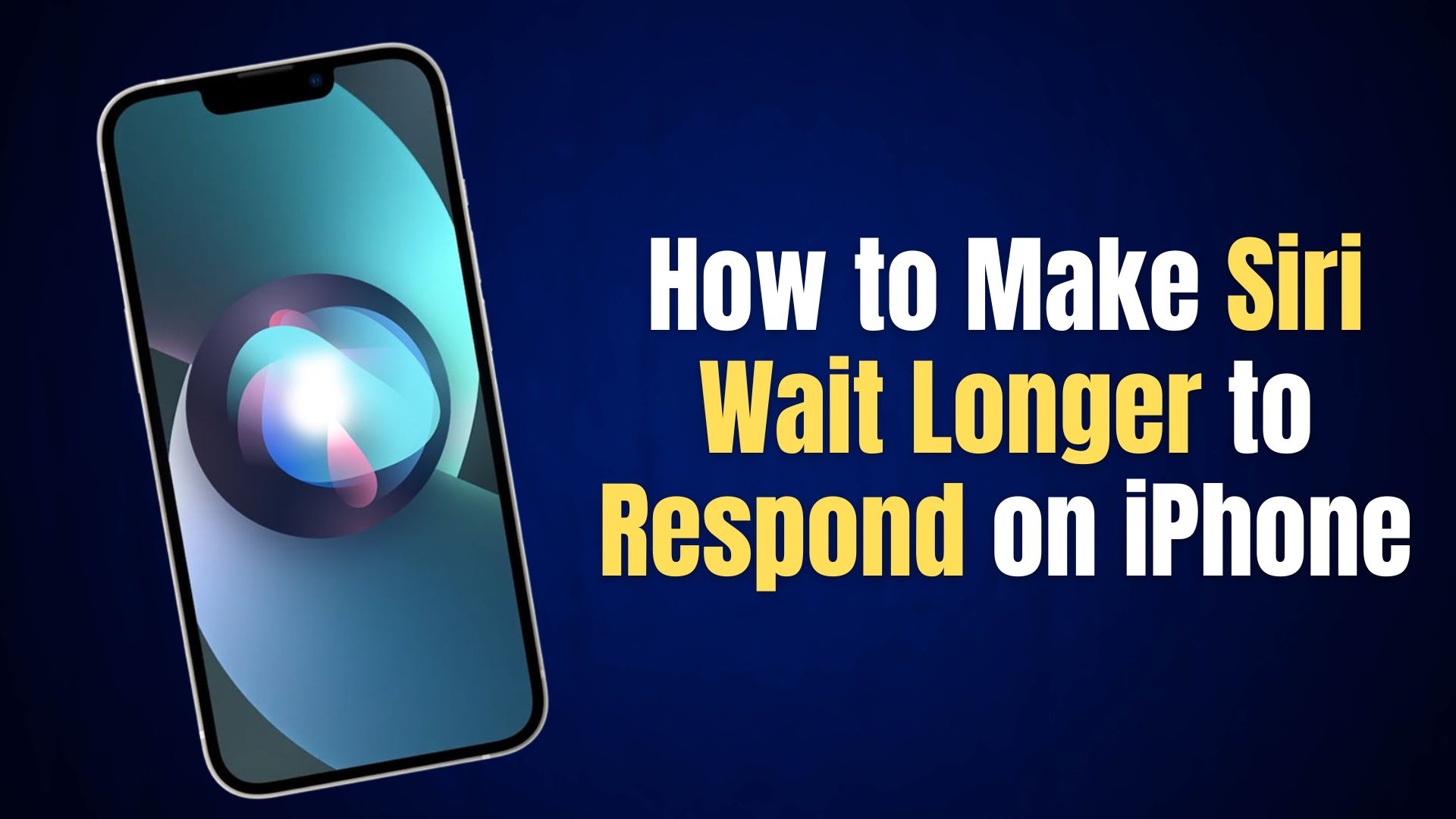Apple’s voice assistant is very good but not the best. And nowadays, I am facing a problem: when I talk to Siri, she starts answering me without listening to the whole thing, which is very frustrating.
But after doing some research on the internet, I came to know that Apple has solved this problem with iOS 16. Now you can increase the pause time of Siri manually, and there are two methods to that, which I will tell you today.
1. Press and Hold the Home/Power Button Longer
You can talk to Siri by holding the voice command or power button. And for those who have a home button on iPhones, the power button will not work to activate Siri.

I think this is not the most convenient way to activate Siri because our problem is that Siri starts answering before listening to us. And to solve this, you just have to press and hold the Home/Power button and not let go until you have dictated your entire query.
However, if you are an iOS 16 user and don’t like to activate Siri using Home/Power button, then look at the second method.
2. Increase Siri’s Pause Time on an iPhone with iOS 16
The Voice assistant’s job is to give a hands-free experience to users. And most of the time, we use voice assistant only when we are busy with other work.
In the first method, we had to hold the power button or home button to activate Siri. But now Apple has given settings to increase the pause time of Siri in iOS 16. And here’s how to do it:
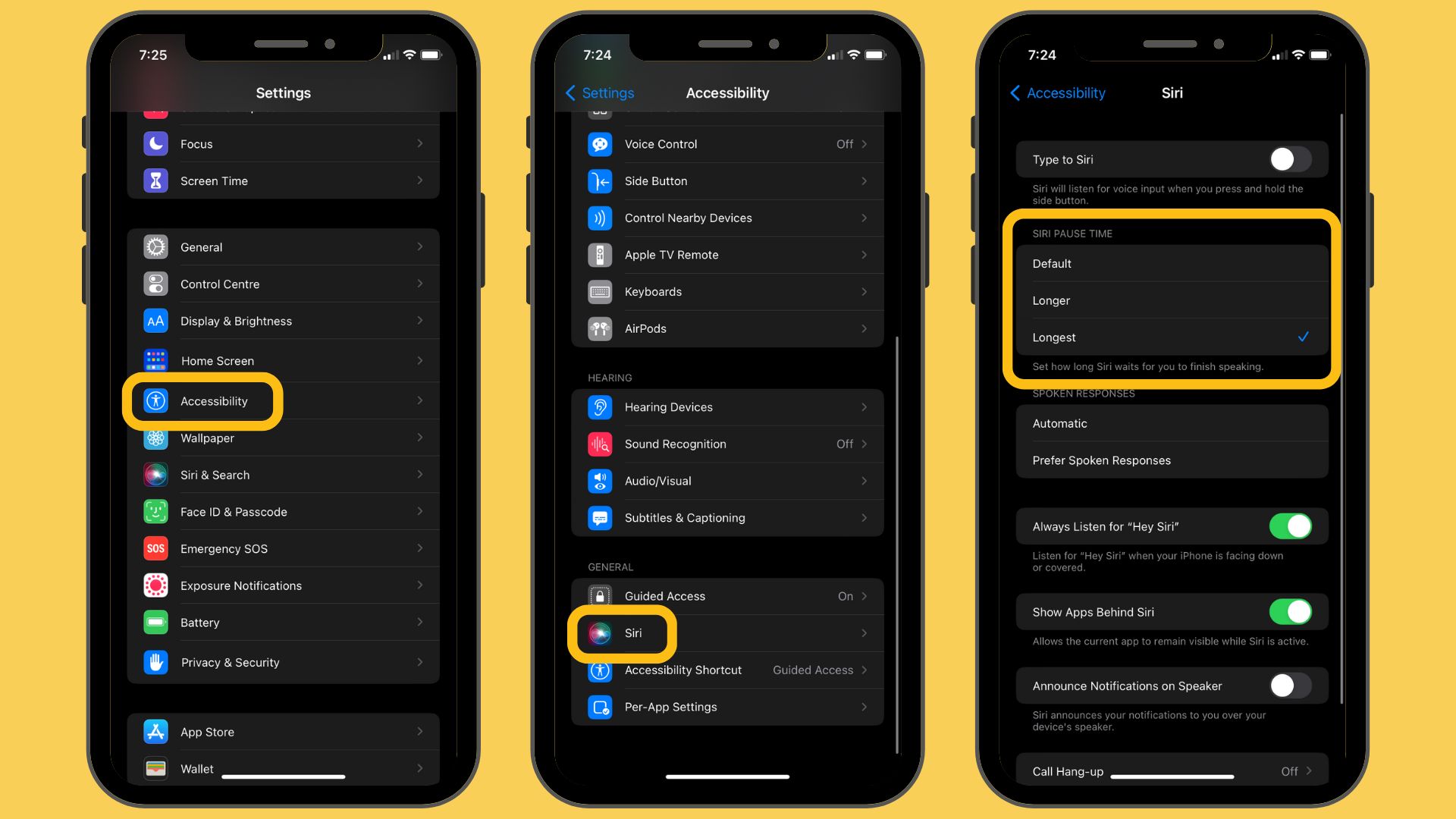
- Open iPhone Settings.
- Tap Accessibility.
- Select Siri under General.
- Under Siri Pause Time, select Longest.
If you have changed your settings, you don’t need to worry; from now on, Siri will answer only when your sentence is completed.