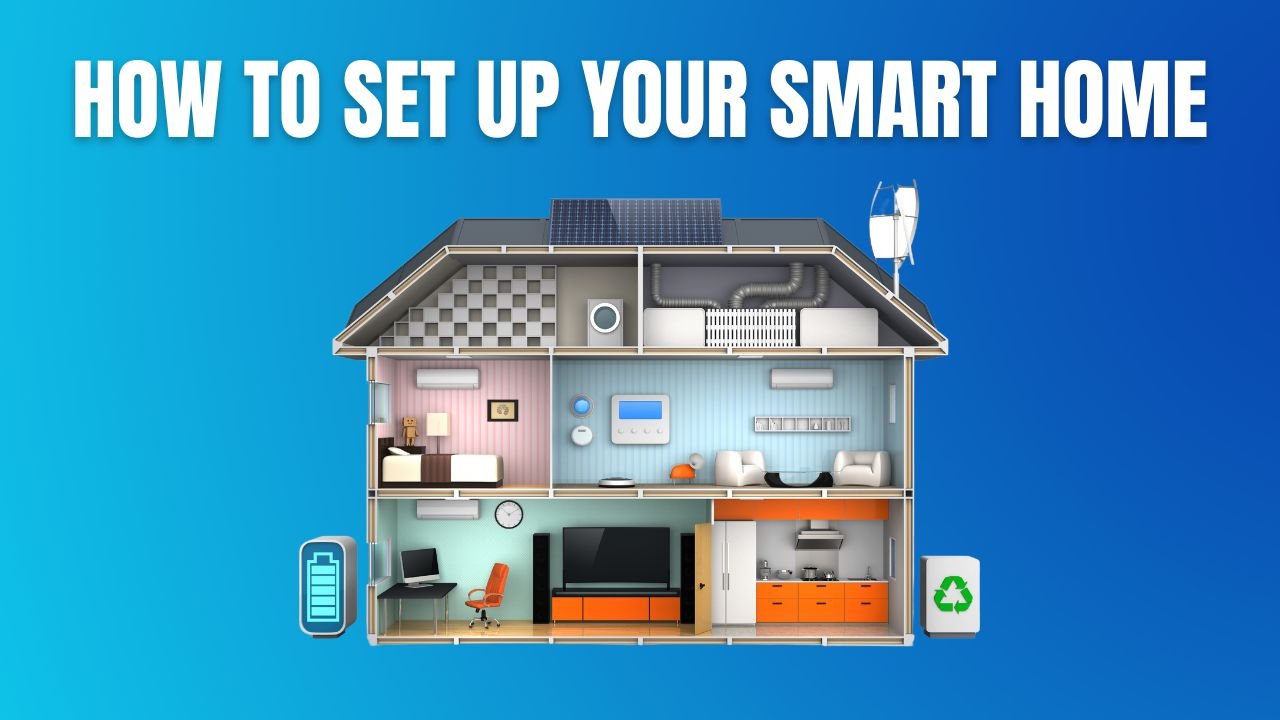It’s 2023, and a lot is changing in the world of smart homes, from new devices to new smart home standards. There is a lot of information out there, and I’m going to tell you everything you need to know in order to set up your smart home in 2023.
Basic Requirements to set up your Smart Home

All you really need is a Smartphone and a Reliable Internet Connection. But selecting an internet service provider can be difficult, especially if you live in rural areas where the options are limited. If you are in a similar situation, we suggest you sign up for HughesNet, which is the most reliable satellite internet provider and is available nationwide. You Can Contact Them Here – HughesNet Customer Service
Before buy any home gadget, you need to choose the smarthome platform, so you setup, control, and automate your smart home devices. Following are the 4 Main Platforms to choose:
- Amazon
- Apple
- Samsung
The New ‘Matter’ Standard

Before I explain what Matter is, let me give you an example; if you buy a smart plug which is only compatible with Google Mini and Amazon Alexa and later if you want to switch to Apple’s Homekit, then your smart plug will not work.
Don’t worry, Matter is here.
Matter is a new smart home standard designed by all of the big smart home platform and device companies. But how it will benefit you a home user?
- Better Set Up: It’s going to make smart home devices easier to set up.
- Easier Management: It’s going to make managing those smart devices easier.
- Device Interoperability: It’s going to make the Matter supported devices you buy interoperable with different smart home platforms.
So, in theory, when you buy a Nest thermostat from Google that supports Matter, you’ll be able to control that thermostat using Siri and HomeKit, which is currently something you can’t do.
Another benefit you get with Matter is local control. So when you talk to a smart assistant to control your lights or go into your smart home app to adjust the thermostat, the commands to your lights and thermostat will run over your local network, bypassing the cloud, which ends up making your smart home a bit faster and more reliable.
To start with, Matter will support:
- Lightbulbs
- Smart Plugs
- Door locks
- Thermostats
- Blinds & Shades
- Garage Door openers
- Home Security Sensors
- Wireless Access Points & Bridges
- TVs and Streaming Devices
Now, if you’re expanding your smart home or you’re just curious to see if any existing devices that you own will be able to be upgraded to the Matter standard. The answer to that question is YES. Typically these are devices that have either thread or Wifi radios built into them, since those are the communication technologies Matter uses. Some popular gadgets like Echo devices, Eero Wifi routers, Apple’s HomePod Mini, Apple TV 4k, Samsung smart appliances, smart TVs will get Matter control support.
Before you buy any smart home gadget, I will recommend that you do a Google search to see if the device that you’re going to buy will be able to upgrade to Matter.
The Verge has a great guide on the Matter standard if you want to learn more about it.
Smart Lights

Smart lighting was my first smart home purchase years back and generally, you can go about it two ways. You can either make the light bulb smart, or you can make the light socket smart.
Philips Hue continues to be the dominant smart lighting player in the US for smart light bulbs and that’s the brand I’ve used for the past several years.
One of their accessories I love to use are the motion sensors, so when I open the door to my apartment my hall lights automatically turn on. And you can automate your lights through your smart home platform.
For light fixtures that can’t take a smart bulb, that’s where the smart light switches come in.
Smart Shades
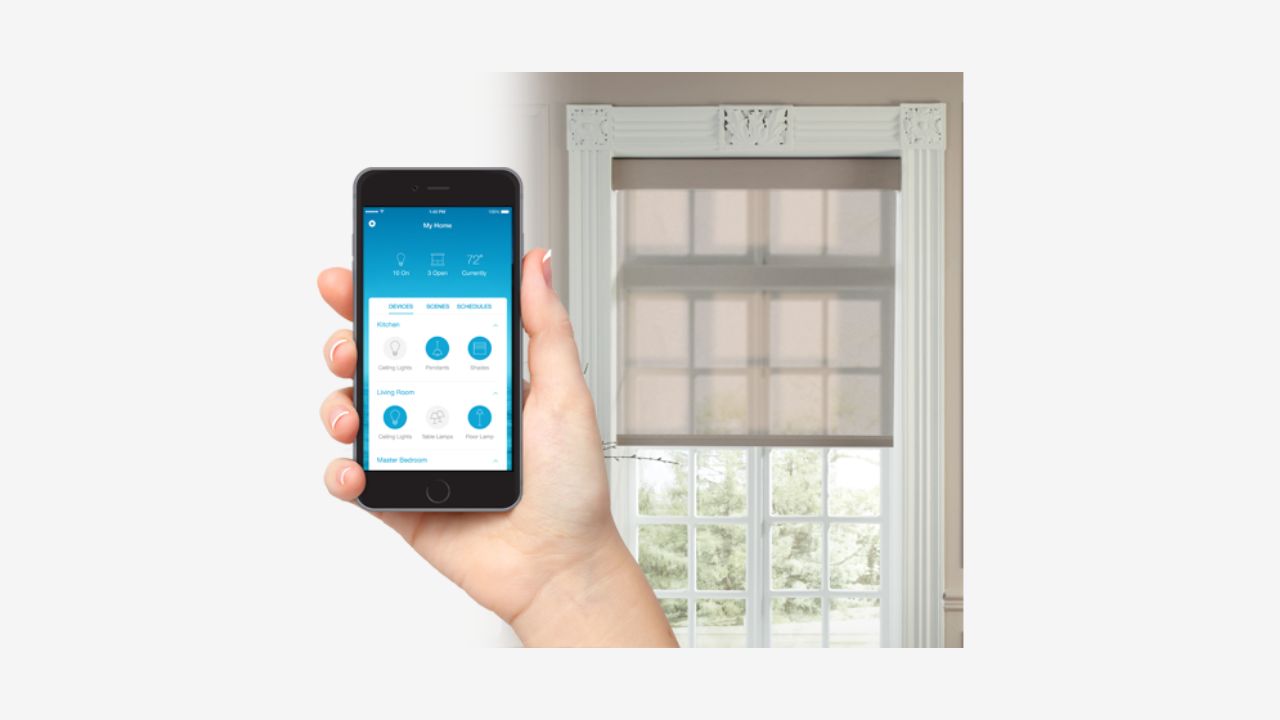
There are a few companies now like Lutron’s Serena brand and IKEA that are making all different types of smart blinds and smart shades for all different types of windows. Some of these blinds can automatically adjust their tilt settings, according to the time of day and can automatically close at sunset.
Thermostats

Smart thermostats like the Nest and Ecobee and others from brands like Honeywell allow you to control your thermostat through your smart home platforms and automate your home settings.
Smart Locks & Doorbells

The benefits Smart Locks give you are you can unlock your door with your smart phone, be able to remotely check the status of your lock, easily give people temporary access to your home and be able to automate your lock.
Smart Doorbells are great additions to any home because they can detect when packages are left on your doorstep, when someone is at the door they can send a notification on all the smart speakers in your home and even show the live camera feed on smart displays. Some can even use facial recognition to let you know who’s at the door.
Smart Appliances

Now, another trend that’s become quite popular in smart homes for the past couple of years have been smart home appliances. So you can monitor whether or not your stove is turned off, or get a notification once your load of laundry is done, or be able to automate certain tasks have your Roomba vacuum the downstairs every other day starting at 10am.
Smart TVs, Streaming Devices & Speakers

Smart TVs and TV streaming devices allow you to stream content from your favorite apps and watch live TV as well as turn on and off your TV system with a smart assistant.
Now smart speakers in the home have two important purposes. One is to play audio in multiple rooms around your home and the other is to pick up voice commands for controlling your smart home, like turning off the lights or turning up the thermostat.
You can buy smart speakers made by the smart home platform companies themselves, think the Amazon Echo, Nest Mini from Google and HomePodMini from Apple. But if you want a more premium sound experience you can get speakers made by third parties like Bose and Sonos that will also allow you to run the Google Assistant and Amazon Assistant on them.
Important things to Remember
Making your home into Smart Home requires a lot of planning and consideration. Here are some important things to consider:
- Start with basic modifications and work your way up to more intricate ones. A substantial change shouldn’t be implemented too rapidly because it is costly and hard to adapt to.
- Establish a prudent budget. It will help you make the finest technological decisions given your budget.
- What works for someone else might not work for you. Try to choose items that best suit your schedule rather than giving in to the excitement and buying something that is inappropriate for you.
Final Thoughts!
Now if all of this smart home stuff sounds too complicated and you’d rather just have someone come in and build one for you, there are smart home integrators out there that you can hire and they’ll come in and set everything up for you. Overall, Smart Homes makes your life safer while also being entertaining. It provides efficiency, comfort, and convenience for the user.