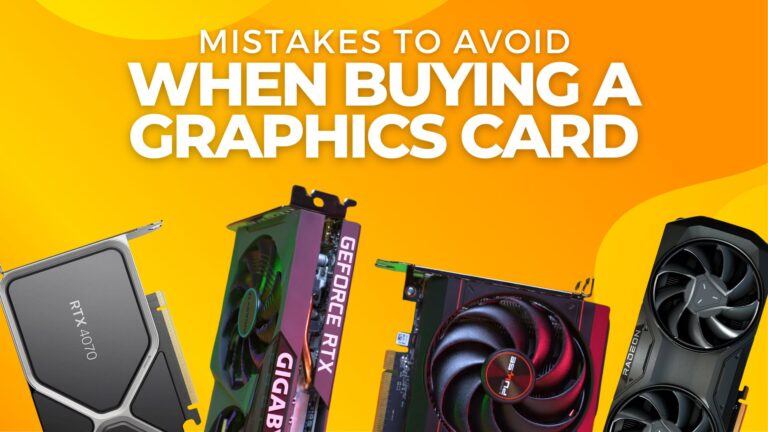Building a new gaming PC can be a daunting task, especially when it comes to choosing the right components. With so many options available, each with different specifications, performance figures, and price points, it can be overwhelming to know where to start.
In this post, I’ll be sharing my top picks for CPU, GPU, and motherboard combos – the three most important components of any gaming PC. By following my recommendations, you can ensure that you have a solid foundation for your new system and take the first steps towards an unforgettable gaming experience.
Budget Combos for 1080p Gaming

| Cores: 6 |
| Threads: 12 |
| Base Frequency: 2.5 GHz |
| Boost Frequency: 4.4 GHz |
| Cache: 18MB |
| Memory Support: DDR4-3200 |
| TDP: 65 W |

| GPU: Navi 23 XL |
| Stream Processors: 1792 |
| Boost Frequency: 2.49 GHz |
| Memory: 8GB GDDR6 |
| Memory Interface: 128-bit |
| Infinity Cache: 32 MB |
| TDP: 132 W |

| Chipset: Intel B660 |
| Support: Intel 12th/13th Gen Core |
| Memory Support: DDR4/DDR5 |
| Expansion Slots: 2 x PCIe 4.0/3.0 x16 slots (support x16/x4 mode), 3 x PCIe 3.0 x1 slots |
| Storage: 3 x M.2 slots (Gen4x4/SATA), 6 x SATA ports (6 Gb/s) |
Intel dominates the CPU market, and they offer the most compelling options for budget-minded gamers. The i3 or i5 CPUs are the way to go. So, I will recommend Intel’s Core i5-12400F or its more affordable sibling, the Intel Core i3-12100F.
As for the GPU, the Nvidia RTX 3050 is a solid budget option, but I would recommend looking at AMD’s offerings instead. The RX 6600 Non-XT is a great choice for a budget gaming PC. Both the Nvidia RTX 3050 and AMD RX 6600 Non-XT cards are capable of delivering strong performance at 1080p. However, the Nvidia 3050 is the better choice for those who prioritize DLSS performance and Nvidia-specific features such as CUDA support, GeForce Experience, and somewhat better ray tracing capabilities. On the other hand, the AMD RX 6600 is the clear winner when it comes to pure performance, offering exceptional value and outperforming any of Nvidia’s offerings, with impressive on-paper specifications that translate into great real-world performance.
Choosing a motherboard on a budget can be very challenging. However, after conducting thorough research, I would recommend the MSI MAG B660 Tomahawk WiFi. It supports both DDR4 and DDR5 RAM, so you can save money by purchasing DDR4 RAM. And in the future, you can upgrade to DDR5 RAM, but you will also need to upgrade your processor because the i5-12400F only supports DDR4 RAM.

| Cores: 4 |
| Threads: 8 |
| Base Frequency: 3.4 GHz |
| Boost Frequency: 4.5 GHz |
| Cache: 12 MB |
| Memory Support: DDR5 -4800 |
| TDP: 65 W |

| GPU: GA106 |
| Stream Processors: 3584 |
| Base Frequency: 1.32 GHz |
| Boost Frequency: 1.78 GHz |
| Memory: 12GB GDDR6 |
| Memory Interface: 192-bit |
| TDP: 170 W |

| Chipset: Intel B760 |
| Support: Intel 12th/13th Gen Core |
| Memory Support: DDR5 up to 192GB |
| Expansion Slots: 2 x PCIe 5.0 x16, 3 x PCIe 3.0 x1 |
| Storage: 4 x SATA III, 2 x M.2 (PCIe Gen4) |
If you have a bit more budget and are looking for better performance at 1080p, then the next combo might be suitable for you. You can go with 13th-gen processor, Intel Core i5-13400F or i3-13100F. Next the upgrades come from GPU department.
There are two options available for upgrading the GPU: one from Nvidia and one from AMD. The Nvidia option is the RTX 3060, which was my preferred card for slightly better 1080p gaming compared to budget variants about a year ago. It has excellent DLSS and Ray tracing support. However, AMD’s GPUs tend to age well with constant updates to drivers and in-game optimizations. Their RX 6650 XT is an excellent choice, delivering 15-20% better performance than the RX 6600 non-XT featured in our previous combo.
In terms of the motherboard for this combo, I would recommend the B760 option and MSI MAG B760 Tomahawk WIFI is a great choice for the 1080p entry-level but it’s not a super-budget combo.
Mid-Range Combos for 1440p Gaming

| Cores: 14 (6 P-cores + 8 E-cores) |
| Threads: 20 |
| Base Frequency: 3.5 GHz |
| Turbo Frequency: 5.1 GHz |
| Cache: 24 MB |
| Memory Support: DDR5 -5600 |
| TDP: 125 W |

| GPU: GA104 |
| Stream Processors: 4864 |
| Base Frequency: 1.41 GHz |
| Boost Frequency: 1.67 GHz |
| Memory: 8GB GDDR6 |
| Memory Interface: 256-bit |
| TDP: 200 W |

| Chipset: Intel B760 |
| Support: Intel 12th/13th Gen Core |
| Memory Support: DDR5 up to 192GB |
| Expansion Slots: 2 x PCIe 5.0 x16, 3 x PCIe 3.0 x1 |
| Storage: 4 x SATA III, 2 x M.2 (PCIe Gen4) |
If you have a larger budget and are seeking a more powerful option, the Intel Core i5-13600K is presently the most excellent mid-range CPU available. This CPU works well with graphics cards up to the RTX 4070. Nevertheless, our tests have shown some bottlenecking when used with the RTX 4080.
The ideal graphics card pairing for the Intel Core i5-13600K would be either the Nvidia RTX 3060 Ti or RTX 3070. The RTX 3060 Ti is a wise GPU choice as it provides better value than the pricier RTX 3070. It delivers substantial performance improvements over the RTX 3060 non-Ti, while also featuring ample VRAM, exceptional Ray Tracing capabilities, and impressive DLSS performance.
For the motherboard, the MSI MAG B760 Tomahawk WIFI is a suitable option. While some may argue that this is not a good choice because the i5-13600K cannot be overclocked on it, let me explain. The “K” in an Intel chip’s name indicates that it is unlocked and can be overclocked. However, the i5-13600K already has faster clock speeds out of the box. Spending an additional $100 on a Z-series motherboard may not be a wise decision, so it’s better to stick with a B760 motherboard.
High-End Combos for 4K Gaming

| Cores: 12 |
| Threads: 24 |
| Base Frequency: 4.7 GHz |
| Turbo Frequency: 5.6 GHz |
| Cache: 64 MB |
| Memory Support: DDR5 -5200 |
| TDP: 170 W |

| GPU: Navi 21 |
| Stream Processors: 5120 |
| Base Frequency: 2.25 GHz |
| Boost Frequency: 1.82 GHz |
| Memory: 16GB GDDR6 |
| Memory Interface: 256-bit |
| TDP: 300 W |

| Chipset: AMD X670 |
| Support: AMD Ryzen 7000 Series |
| Memory Support: DDR5 up to 128GB |
| Expansion Slots: 3 x PCIe x16 (Gen 5.0) |
| Storage: 6 x M.2 slots |
| Audio: Realtek ALC4082 Codec |
If you’re looking for a 4K gaming experience, then you might want to consider some of the high-end options from AMD or Intel. On the AMD side, the Ryzen 9 7900X or Ryzen 7 7700X can provide performance equivalent to the i7 and i9 processors from Intel. For an AMD combo, I would recommend pairing these CPUs with a motherboard like the MSI MEG X670E Ace, along with an RX 6900 XT graphics card.

| Cores: 16 |
| Threads: 24 |
| Base Frequency: 3.4 GHz |
| Turbo Frequency: 5.4 GHz |
| Cache: 30 MB |
| Memory Support: DDR5 -5600 |
| TDP: 125 W |

| GPU: AD104-400 |
| Stream Processors: 7680 |
| Base Frequency: 2.31 GHz |
| Boost Frequency: 2.61 GHz |
| Memory: 12GB GDDR6X |
| Memory Interface: 192-bit |
| TDP: 285 W |

| Chipset: Intel Z790 |
| Support: Intel 12th/13th Gen Core |
| Memory Support: DDR5 up to 192GB |
| Expansion Slots: 1x PCIe x16 slot (PCI_E1), supports PCIe 5.0/4.0/3.0 mode |
| Storage: Supports Lightning Gen5 x4 M.2: M2_1 slot (from CPU), supports PCIe 5.0/4.0/3.0 NVMe SSDs only |
There are also excellent alternatives on the Intel and Nvidia side. I personally recommend pairing the MSI RTX 4070 Ti with an MSI Z719 motherboard.
If you have more money to spend, you can also buy an RTX 4080 or RX 7900 XTX. I have done an in-depth comparison of these GPUs, so you can check the comparison and decide for yourself which GPU is better.
The choice of CPU will depend on your usage and the CPU-intensive nature of your applications. For CPU-heavy games or high-intensity strategy applications, it is advisable to go for Intel Core i7-13700K. However, if you are into video editing, it is best to opt for at least an Intel Core i9-13900K for optimal performance.
Final Thoughts !
For most people, a configuration with an i5 CPU or Ryzen 5 equivalent will be sufficient. However, it’s worth noting that currently, AMD CPU options are not as strong as their Intel counterparts. As for high-end GPU options, while AMD cards are often a better value at MSRP, their price point can be prohibitive, and availability is often a major concern.