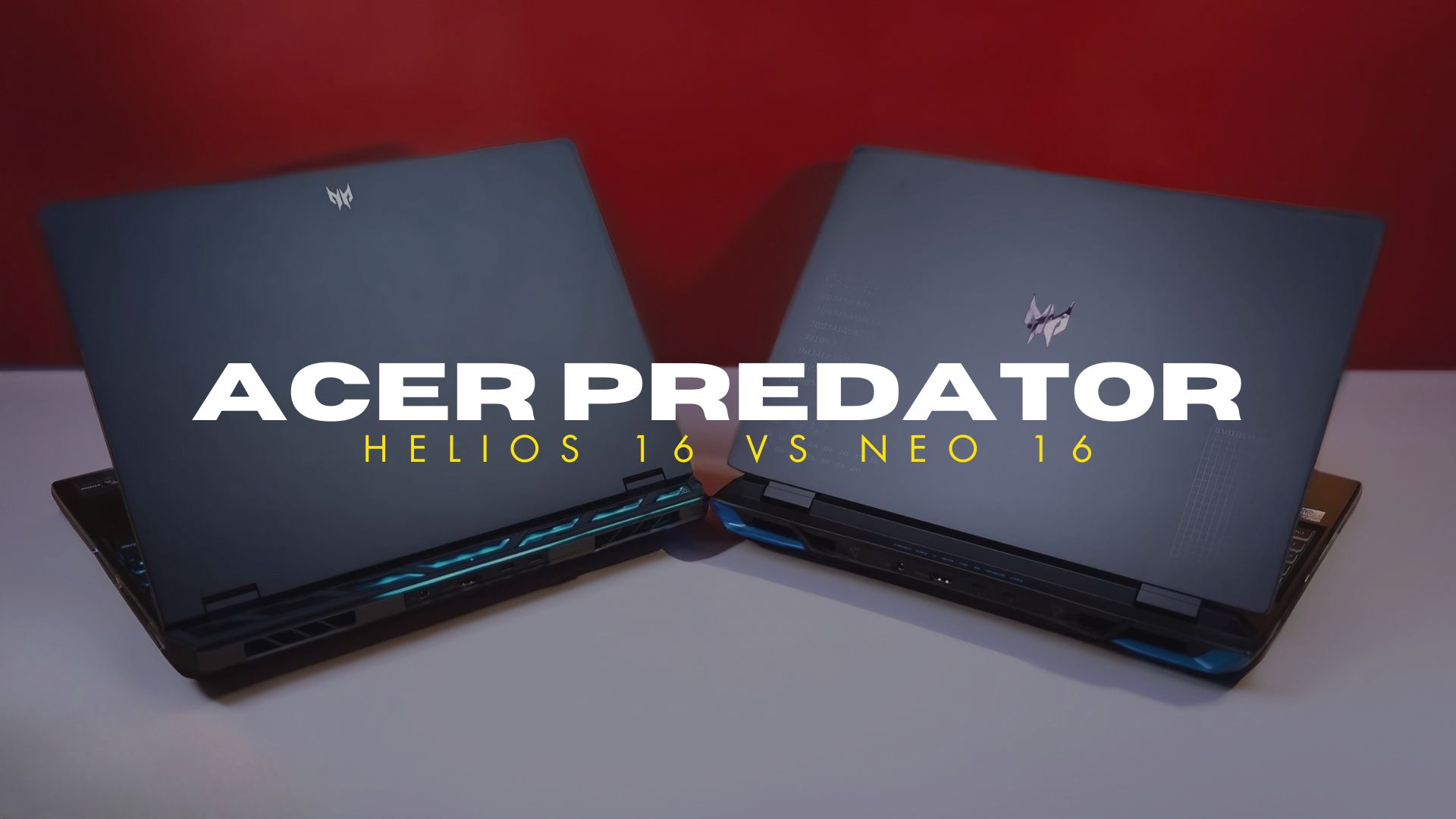The public’s favorite series, Acer Predator Helios, has launched two laptops in the market this time. One is the Acer Predator Helios Neo 16, and the other is Acer Predator the Helios 16.
I have both with the same specs, i7-13700HX Processor and RTX 4060 GPU, to compare them. With this configuration, the Neo 16 is priced at $1,549, and the Helios 16 is available for $1,649.
So, what’s the difference between the two that makes one cheaper and the other more expensive?
| Acer Helios 16 | Acer Neo 16 |
 |  |
| Check Latest Price | Check Latest Price |
Build & Design

Let’s start with the aesthetics first. At first glance, there’s a slight color difference. The Helios 16 leans more towards the blueish side, while the Neo 16 is on the grayish side.
On the Neo 16’s lid, one side has some numbers and the other side has blocks. However, the Helios 16’s lid comes with a plain design, and only has a small Helios logo on the top, which gives a metallic feel. On the Neo 16, the Helios logo is in the center of the lid and is slightly larger.
The main highlight of the Helios 16 is the RGB strip on its rear bottom side, which is divided into three zones and can be customized with software. The Neo 16 doesn’t have any RGB on the back, but it has blue-colored vents that enhance its overall look.
The Neo 16 has a larger chin with the Predator logo on it. Below it, there’s a slight gap between the keyboard and the display, which is visible through and through. The Helios 16 doesn’t have this gap, and its chin is smaller, making it look slightly better compared to the Neo 16. It’s up to individual preference which one looks better.
The top lid flex of both laptops is almost the same. Both have metallic top lids. However, the interior of the Neo 16 is made of plastic, while the Helios 16 has a metal build, giving it a more premium feel. But overall, both are robust enough for heavy use.
Since both lids are metal, they easily attract fingerprints. The Helios 16’s interior is also metal, so it too has a fingerprint issue. However, this problem isn’t seen in the Neo 16’s interior. Both have the same flex in their keyboards, and the base on the back is made of polycarbonate.
There’s also a weight difference between them. The Helios 16 is 100 grams heavier than the Neo 16. The Neo 16 weighs 2.6 KG, while the Helios 16 is 2.7 KG. Although a 100-gram difference might not seem much, it’s worth mentioning. Also, both have the same 330 W charging.
Display Difference

Looking at the displays of both, firstly, the Neo 16 comes with WQXGA. And the Helios 16 also basically has WQXGA, so both have the same 2560X1600p resolution, and the same 500 nits peak brightness. Additionally, both have an IPS panel. Because of all these features, both displays offer great clarity and vibrant colors.
Both displays have other similarities, such as a 16:10 aspect ratio, G-Sync for smooth gaming, a 3 ms response time, and a matte coating on the screen to reduce light reflection.
However, there’s a difference in the color gamut. The Neo 16 offers 100% sRGB coverage, while the Helios 16 not only provides 100% sRGB but also 100% DCI-P3 color coverage. For those who don’t know the difference, let me tell you that DCI-P3 is a wider color gamut compared to sRGB.
Another significant difference is the refresh rate. The Neo 16 comes with a 165 Hz refresh rate, while the Helios 16 offers a 240 Hz refresh rate. So, if you want to play E-Sports games at a professional level, then go for the Helios 16. That’s also why it’s more expensive.
To be honest, the difference in both displays is evident. The Helios 16’s display looks much better and offers superior color accuracy. It’s not that the Neo 16’s display is bad, but when compared side by side, it’s clear where the extra money has been spent. The difference in the display is the main reason for the higher price.
Ports
Both have the same ports and their placement is also identical. For instance, on the left side of both, there’s an RJ45 LAN port, 1 USB 3.2 GEN 1 Type-A port, 1 Micro SD card reader, and a headphone-mic jack combo. Additionally, on the right side, there are 2 USB 3.2 Gen 2 Type-A ports, one of which is a Power-off USB. Even if your laptop is turned off, this port still provides power output, which can be useful for charging devices like phones, TWS, watches, etc
And on their backside, there is a power input port, 1 HDMI 2.1 port, and 2 USB Type-C ports equipped with Thunderbolt 4 support.
Keyboard & Trackpad

There’s a significant difference between the keyboards and trackpads of both laptops. The trackpad of the Neo 16 isn’t very smooth and gives a plasticky feel. However, the trackpad of the Helios 16 is very smooth and provides a premium feel, making it more enjoyable to use. Both are fully clickable, and they also support multi-gestures.
Using the Neo 16’s keyboard feels very much like the Acer Nitro 5’s keyboard, very much like a basic plastic chiclet keyboard. It comes with 4-zone RGB, and through its software, you can set different lights for different zones, which looks quite good in the dark.
But when typing on the Helios 16’s keyboard, you can immediately feel that you’re typing on a high-end keyboard. Its keys give a bit of a ‘legion’ feel, and the keyboard is very good and sturdy. It comes with Per-key RGB, and with the help of the Predator sense software, you can fully customize it.
Speaker, Mic & Webcam
In the Helios 16, you get a 1080p webcam, whereas in the Neo 16, you only get a 1080p webcam. When I checked both webcams side by side, the Helios 16’s webcam gave a cool tone, which wasn’t very natural, but it was controlling the lights very well. The Neo 16’s webcam appeared in a warm tone, making the face look unnaturally smooth, almost cartoonish. Its light adjustment wasn’t anything special.
There’s also a difference in the speakers of both. Their wattage isn’t mentioned in the specs, but the Neo 16’s speakers are less loud compared to the Helios 16. The sound of the Helios 16 feels a bit punchier. I didn’t notice much difference in the mics of both.
Both also support DTSX Ultra, which is a software where you can use different content modes. There’s also an equalizer where you can tweak the sound if needed.
Overall, I found the Helios 16’s webcam, speakers, and mic to be better compared to the Neo 16.
Performance
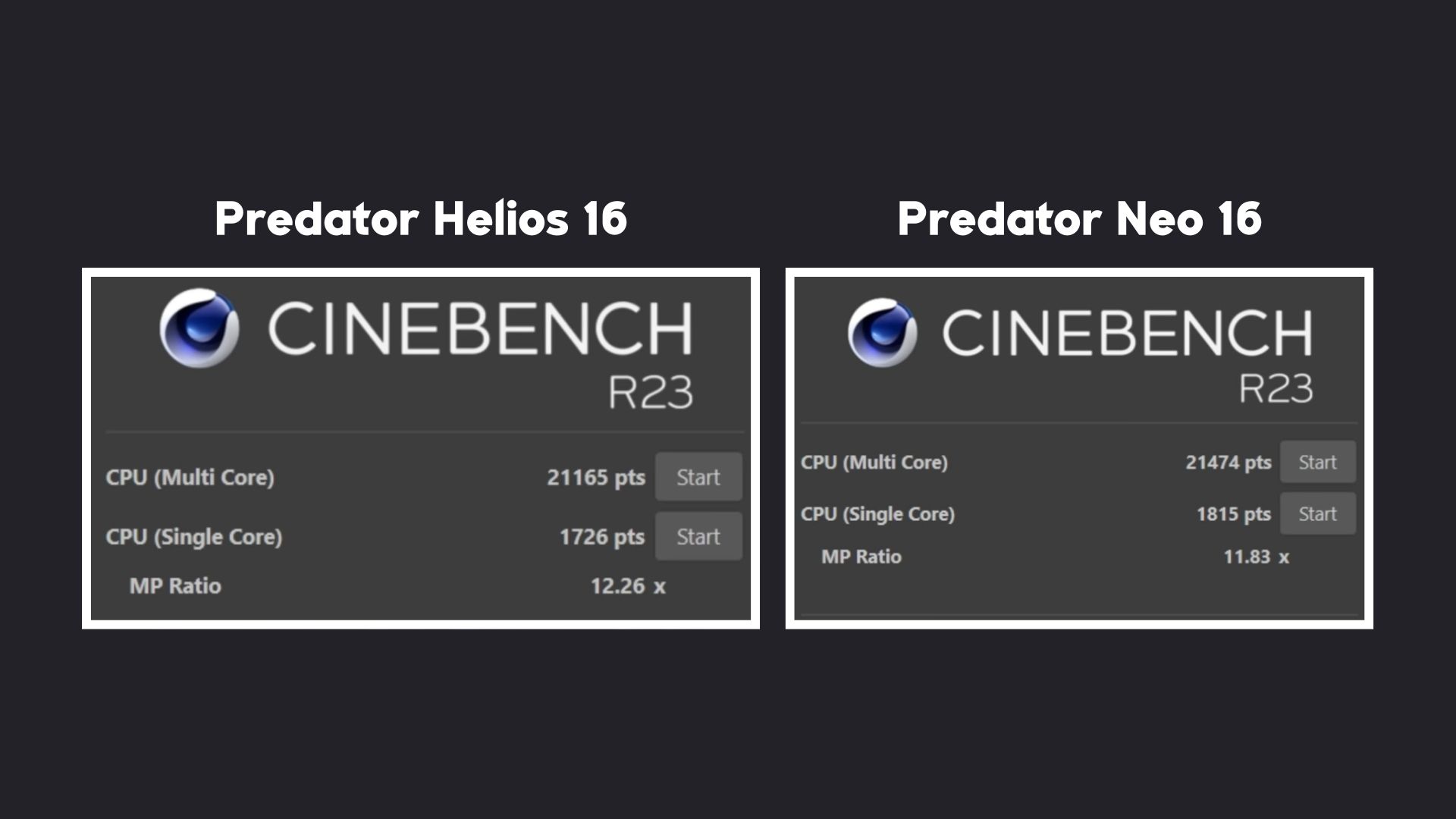
You might be wondering, given their different prices, whether their performance would also differ. To test this, we ran Cinebench R23 on both, and the scores were almost identical.
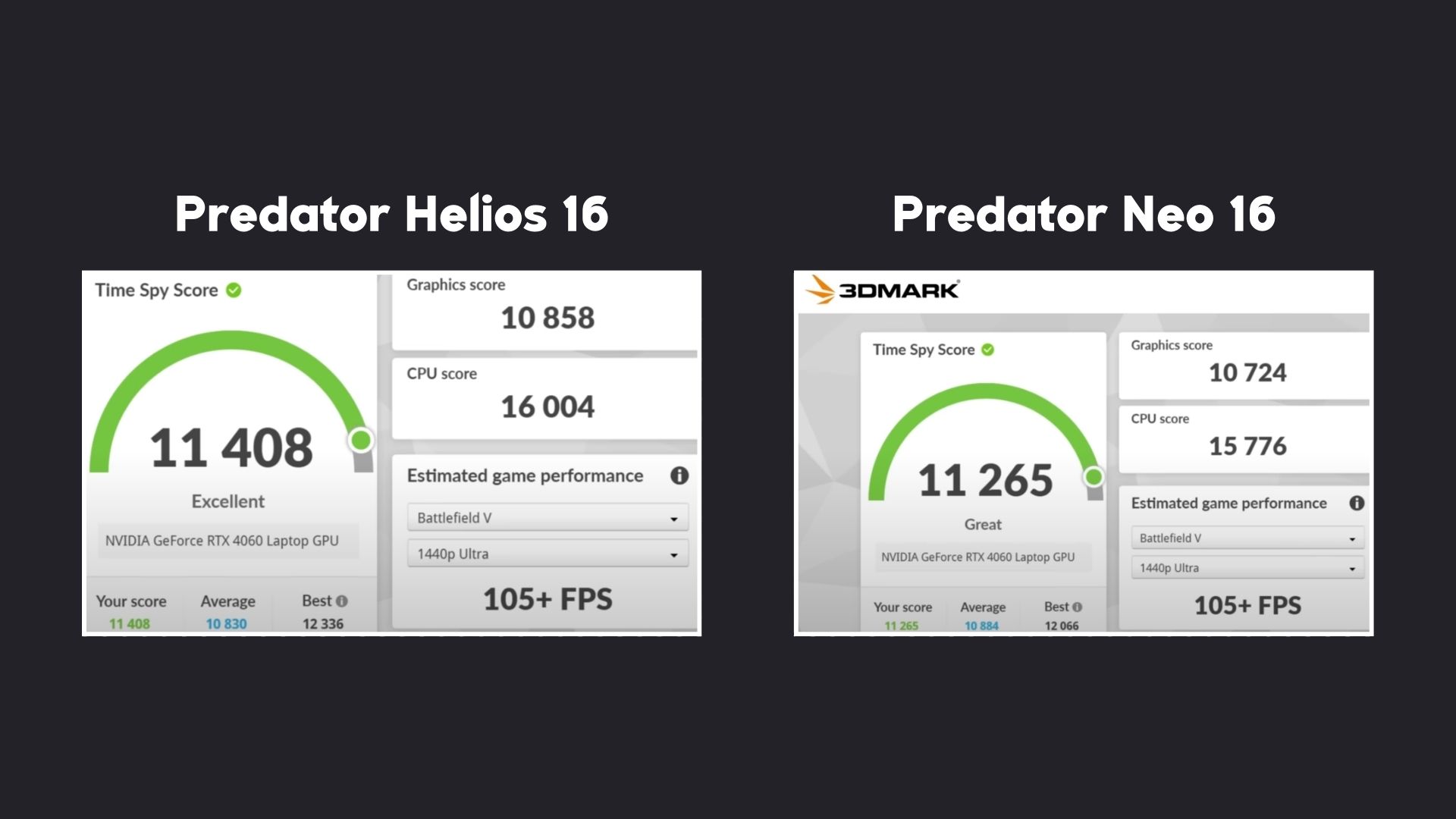
After that, we also ran 3D Mark Time Spy, which gives scores for GPU and CPU, and there too, the performance was almost the same. Even in Geekbench 5, there wasn’t much of a difference. This is primarily because both have the same GPU and CPU, which is why the performance results were very close.
Specs & Upgrade Options
| Helios Neo 16 | Helios 16 | |
|---|---|---|
| Case | ||
| Weight | 2.8 kg (6.17 lbs) | 2.7 kg (5.95 lbs) |
| Material | Plastic | Aluminum |
| Display | ||
| Size | 16 inches | 16 inches |
| Resolution | 2560 x 1600 pixels | 2560 x 1600 pixels |
| Refresh Rate | 165 Hz | 165 Hz |
| sRGB color space | 100% | 100% |
| Adobe RGB profile | 68% | 85% |
| CPU | ||
| CPU name | Intel Core i5 13500HX | Intel Core i7 13700HX |
| Base frequency | 2.1 GHz | 2.1 GHz |
| Turbo frequency | 5 GHz | 5 GHz |
| Graphics Card | ||
| GPU name | GeForce RTX 4050 Mobile 6GB | GeForce RTX 4060 Mobile 8GB |
| Memory size | 8 GB | 8 GB |
| RAM | ||
| RAM size | 8GB, 16GB, 32GB | 16GB, 32GB |
| Type | DDR5 | DDR5 |
| Storage | ||
| Storage size | 512GB, 1024GB, 2048GB | 512GB, 1024GB, 2048GB |
| Storage type | SSD (M2) | SSD (M2) |
| Connectivity | ||
| Wi-Fi standard | v6 | v6E |
| USB Type-C | 2x USB 3.2 | 2x USB 4.0 |
| Input | ||
| Keyboard type | Island | Island |
| Touchpad Surface | Plastic | Glass |
The specifications of both laptops are exactly the same. Both come with 1 TB of storage, and in terms of upgrade options, both are identical. Each of them has two SSD slots, and both slots support Gen 4 SSD. They both come with 16 GB of DDR5 RAM, which can be upgraded to 32 GB.
Conclusion
In conclusion, the Neo 16 offers a display with 100% sRGB and a 165 Hz refresh rate, which is more than sufficient for all tasks. However, it lacks certain features like a metal body, per-key RGB keyboard, or RGB strip, but these aspects can be subjective and won’t affect performance.
On the other hand, discussing the Helios 16, it has a display with 100% DCI-P3 color gamut, which is better than the Neo 16, and a 240 Hz refresh rate. So, if you want a more color-accurate display with a higher refresh rate, meaning you want to make a name in pure e-sports gaming, then you can definitely spend an extra $100 on this. It’s value for money.
In a nutshell, if you’re spending up to $1550 and have no issues spending an additional $100, then you should definitely go for the Helios 16 without a second thought. But if you can’t stretch your budget beyond $1550, then the Neo 16 is also a great option.
Also Read: Acer Predator Helios Neo 16 vs Lenovo Legion Slim 5