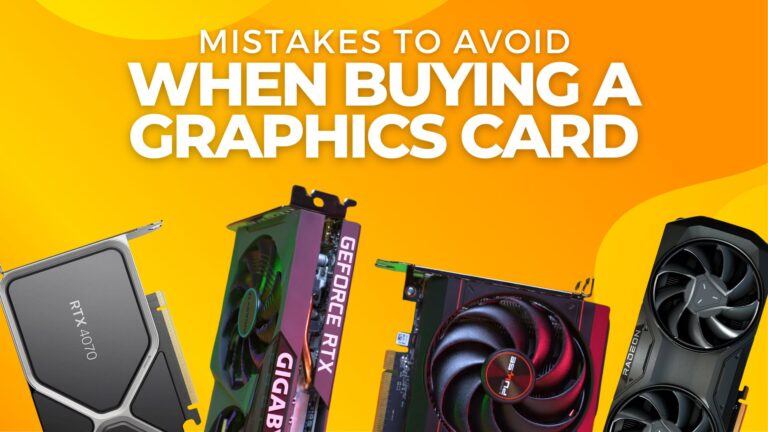Eager to explore the world of Apple Pencil? Look no further! Apple has recently introduced a new variation of the Apple Pencil, expanding their range to three models. This means you have more options to choose from, but which one is right for you? Let’s dive in and find out!
Compatibility Matters
First things first, before we delve into the differences between the Apple Pencil models, it’s essential to determine which model is compatible with your iPad.
To find out, simply go to Settings→General→About, and check under the Model Name section.
Once you have identified your iPad model, cross-reference it with the compatible Apple Pencil models listed below:
| Apple Pencil (USB-C) | Apple Pencil (1st Gen) | Apple Pencil (2nd Gen) |
| iPad Pro 12.9-inch (3rd, 4th, 5th, & 6th gen) | iPad Pro 12.9-inch (1st & 2nd gen) | iPad Pro 12.9-inch (3rd, 4th, 5th & 6th gen) |
| iPad Pro 11-inch (1st, 2nd, 3rd & 4th gen) | iPad Pro 10.5 & 9.7-inch | iPad Pro 11-inch (1st, 2nd, 3rd & 4th gen) |
| iPad Air (4th & 5th gen) | iPad Air (3rd gen) | iPad Air (4th & 5th gen) |
| iPad (10th gen) | iPad (6th, 7th, 8th, 9th & 10th gen) | – |
| iPad Mini (6th gen) | iPad Mini (5th gen) | iPad Mini (6th gen) |
| Buy Now | Buy Now | Buy Now |
Comparing the Models
Now that you know which Apple Pencil models are compatible with your iPad, let’s explore the differences between them:
Apple Pencil (USB-C)

The Apple Pencil USB-C, priced at $79, offers an affordable entry point into the world of Apple Pencil. With this model, you can write, sketch, and draw with pixel-perfect precision.
Experience low latency, providing a natural writing feel, and take advantage of tilt sensitivity for shading and other artistic effects.
Additionally, the Apple Pencil USB-C supports hover, allowing you to preview a mark before making it.
While it attaches magnetically to compatible iPads for convenience, it does not charge while connected. To charge the Apple Pencil USB-C, simply plug in a USB-C cable to the port concealed behind the sliding cap.
Apple Pencil (1st Gen)

For those seeking pressure sensitivity, the 1st Generation Apple Pencil is a great choice. Priced at $99, it offers the same writing precision, low latency, and tilt sensitivity as the Apple Pencil USB-C.
However, it goes a step further by providing pressure sensitivity. This feature allows you to adjust the thickness of your line based on the amount of pressure applied while drawing.
Unlike the Apple Pencil USB-C, the 1st Generation Apple Pencil does not attach magnetically to the iPad, and it does not have a charging port. Instead, it utilizes a lightning connector that plugs into select iPad models for charging.
Apple Pencil (2nd Gen)

At the top of the line, priced at $129, is the 2nd Generation Apple Pencil. This model encompasses all the features of the previous two models and offers some additional perks.
With the 2nd Generation Apple Pencil, you can enjoy wireless pairing and charging while magnetically attached to your iPad. Say goodbye to the hassle of plugging it in!
The 2nd Generation Apple Pencil also features a touch-sensitive surface, allowing for convenient double-tapping between drawing tools.
As an added bonus, Apple offers optional free engraving on this model, adding a personal touch to your Apple Pencil.
Make Your Choice
With the various features and price points available, you can now make an informed decision about which model of the Apple Pencil is best suited to your needs. Whether you’re a budding artist, a devoted note-taker, or simply looking to explore your creative side, Apple Pencil has a model that will elevate your iPad experience. Thank you for reading till the end! We hope this guide has helped you in your Apple Pencil journey.