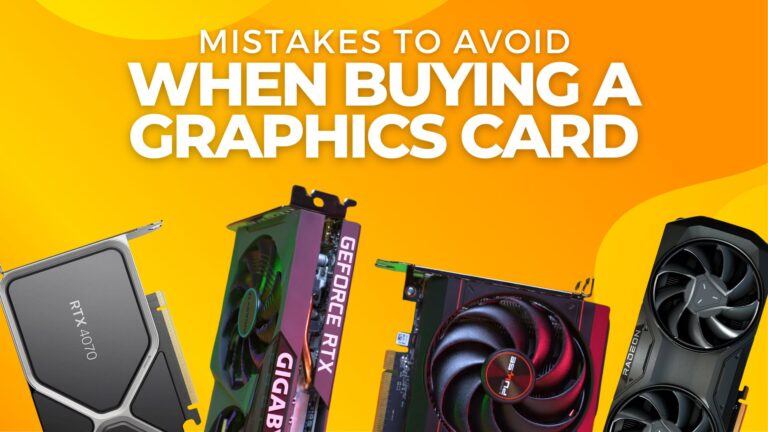When it comes to immersing yourself in the vast and exciting world of gaming, the right equipment can make all the difference. And at the heart of this gaming universe is one crucial piece: the gaming laptop. With an overwhelming array of options and technical jargon out there, choosing the perfect gaming laptop can be as challenging as the final boss in your favorite game. But fear not! Our comprehensive guide, “7 Tips for Buying a New Gaming Laptop,” is here to turn that daunting quest into an enjoyable journey.
1. Determine Your Budget

First, decide how much you want to spend. Basic gaming laptops start at about $500, but the price can go over $5000 for high-end models. Sometimes, paying a little more is worth it for a better laptop, especially if you’ll use it every day for a long time.
For most people, spending between $1000 and $1400 is a good middle choice. You get a good mix of performance and features without spending too much.
Also Read Our Laptop Comparisons
Spending a lot of money on a “future proof” gaming laptop isn’t very effective. While a more expensive laptop generally performs better, after around $2000, you don’t get as much value for your money.
You might pay a lot more, but the increase in performance and features isn’t as significant. However, it’s important to consider the specific features and specifications of the laptop.
You don’t want to buy an expensive gaming laptop and then discover it can’t run the games or programs you wanted.
2. Picking the Right Specs

When it comes to picking the right specs for your gaming laptop, there are a few key components to consider. These components will have a direct impact on your gaming experience, so it’s important to make the right choices.
GPU Recommendations
For a good gaming experience, you need a strong graphics card. The best choices are the RTX 4060 or 4070, as they have 8GB of VRAM, which is great for games.
If budget is problem, then RTX 3070 Ti is almost as good as the RTX 4070. However, it doesn’t have some new features like DLSS 3, which makes games run smoother. These GPUs cost between $1000 and $1400. For a detailed comparison, see RTX 3070 Ti vs RTX 4070.
If that’s too much, you can look at the RTX 4050 or RTX 3060 gaming laptops. They work well for games at 1080p, but with 6GB of VRAM, they might struggle with future, more demanding games.
CPU Recommendations
The CPU is like a laptop’s brain, but it is not important as much as the GPU. The importance of the CPU depends on the game and the screen resolution. Some games need a stronger CPU more than a better GPU, especially at lower resolutions like 1080p. However, most modern CPUs like the Intel i5 or i7, or the AMD Ryzen 5 or Ryzen 7, from the past 1-3 years are good enough for playing modern games.
RAM and SSD recommendations
8GB of RAM is not enough for good gaming; 16GB is better and 32GB is great if you can afford it, especially if you use many programs at once.
For storage, a 512GB SSD is the least you should get. But it fills up fast with AAA games, so 1TB is a better choice if you have the budget.
In most gaming laptops, you can’t upgrade the CPU or GPU, so choose those carefully at the start. You can usually increase RAM and Storage later if needed.
3. Size & Weight

The size of your laptop affects many things, like screen size, battery size, cooling space, room for upgrades, and the number of ports.
Basically, a larger laptop can fit more features. But it’s not just about getting a bigger laptop for more features, because a bigger laptop is heavier and harder to carry around. So, there’s a trade-off between size and portability.
A 14-inch laptop might have fewer features but is more convenient for travel and fits better in a bag. If you often carry your laptop, consider how much space it will take and its weight along with your other items.
Laptops with 14, 15, and 16-inch screens are generally good for carrying around. On the other hand, 17 and 18-inch laptops are less easy to carry, but they offer a nicer, bigger screen for gaming.
4. The Screen

There are a few key factors to keep in mind when choosing a gaming laptop screen. These factors will greatly impact your overall gaming experience and visual quality.
Brightness, refresh rate, and response time
For brightness, aim for at least 300 nits, with closer to 500 nits being ideal. A brighter screen will provide a more vibrant and immersive gaming experience.
When it comes to refresh rate, look for a minimum of 144Hz. A higher refresh rate will make everything appear smoother and more fluid, reducing motion blur and improving gameplay.
The response time of the screen is also crucial. Aim for a response time of under 10ms for optimal performance. Anything over 20ms can result in blurry visuals, affecting your gaming experience.
Color coverage for gaming and content creation
If you’re primarily gaming, aim for at least 90% sRGB color coverage. This will ensure vibrant and accurate colors while playing your favorite games.
For content creation, consider a screen with more than 90% DCI-P3 color coverage. This wider color gamut is ideal for tasks such as photo and video editing, providing more accurate and lifelike colors.
Which screen resolution will be best?
For most 14 and 15-inch screens, a resolution of 1080p is sufficient. However, if you have a larger screen or a mid-range GPU, consider upgrading to 1440p for sharper visuals and more detail.
While 4K gaming on a small screen may seem tempting, it’s often unnecessary and can put a strain on your GPU. It’s a luxury that may not be worth the extra cost and performance impact.
5. Battery Life

Battery life is an important factor to consider. After all, you don’t want your laptop to die in the middle of an important gaming session or when you’re on the go.
A larger battery has more capacity, which means it can provide longer battery life. If battery life is a priority for you, it’s a good idea to opt for a laptop with the biggest battery size possible.
However, it’s important to note that smaller laptops, such as 14-inch models, may not be able to accommodate larger batteries. This is a tradeoff you’ll need to consider based on your preference for laptop size and portability.
In general, gaming laptops with AMD Ryzen processors tend to have longer battery life compared to those with Intel processors. While this may not always be the case, it is a trend that has been observed in testing.
6. Connectivity and Ports

Think about the devices you plan on connecting to your laptop. Do you need ethernet network connectivity for a stable and reliable internet connection? Will you be using an SD card frequently for storage and transferring files? How many USB ports do you require for connecting peripherals such as gaming mice, keyboards, or external hard drives?
Ensure that the gaming laptop you choose has an ethernet port for wired internet connectivity, an SD card slot for easy file transfer, and an adequate number of USB ports to accommodate all your devices. Having these features readily available can save you the hassle of using adapters or hubs.
Consider whether you prefer a Type-C port that supports charging, allowing you to charge your laptop with a smaller and more portable charger. Additionally, if you plan on using multiple monitors for a more immersive gaming experience or multitasking, ensure that the laptop supports multiple monitor connections.
7. Do Your Research

My seventh tip is straightforward but crucial. After figuring out what you need and picking a few laptops, it’s important to read detailed reviews. Each gaming laptop is different, even with similar specs. So, do your research well before spending your hard-earned money.