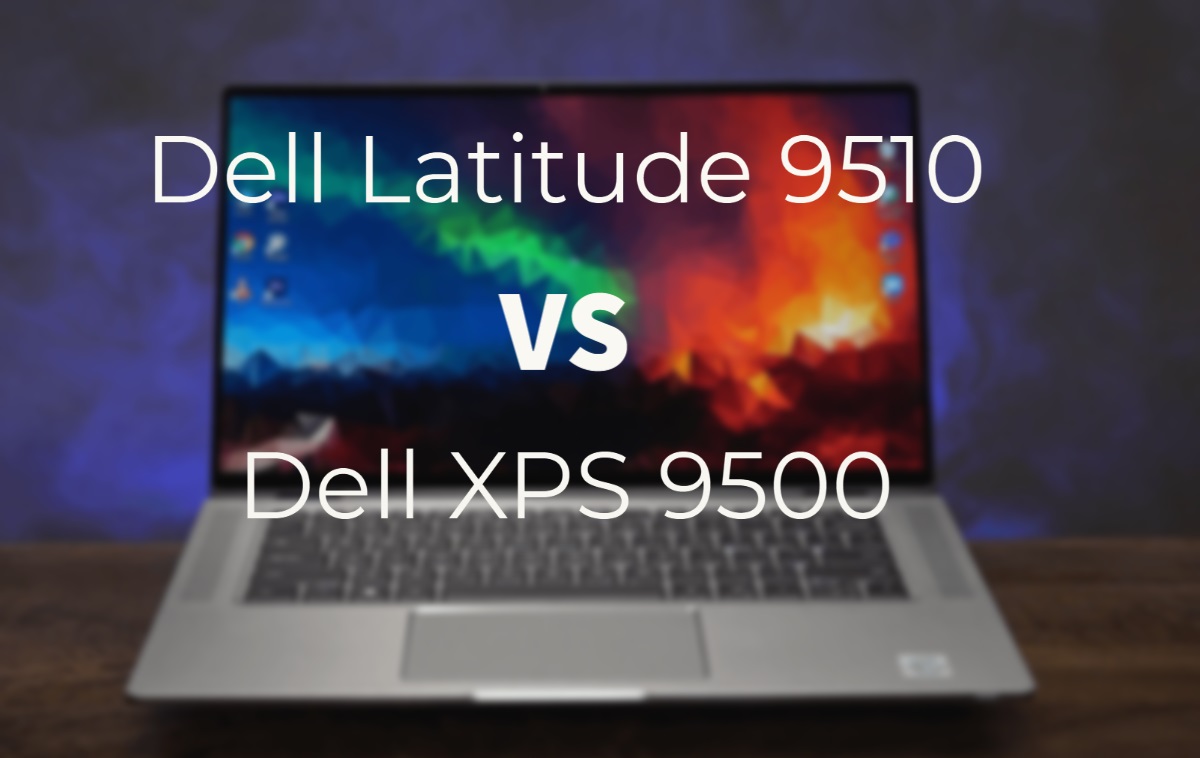This is the comparison of Dell Latitude 9510 and Dell XPS 9500. Both the laptops are mostly for business uses but in XPS 9500, you can do a little bit of gaming at lower frame rates. In this review, we’ll see which one is better to buy.
 |  |
| BUY NOW | BUY NOW |
| Dell Latitude 15 9510 | Dell XPS 15 9500 |
| PROS | PROS |
| Thin and sturdy laptop. Great battery life. | Overall fast performance. Gorgeous display. Good-quality speakers. |
| CONS | CONS |
| No options for discrete graphics or 4K resolution. It takes some time to get used to its keyboard. | Moderate battery life with UHD+ screen. Poor web camera. |
SPECIFICATIONS
| DISPLAY | DELL LATITUDE 15 9510 | DELL XPS 15 9500 |
| Diagonal Size | Laptop, 15″ FHD 16:9 AG, IR CAM + P-Sensor/Mic, Non-Touch SLP Narrow Bezel (400 Nits), 2-in-1, 15.0″ FHD 16:9 Touch, AR & AS, IR Cam + P-Sens., Mic, SLP, (400 Nits) 5G Capable | 15.6″ FHD+ InfinityEdge Non-Touch Anti-Glare Display, 15.6″ UHD+ InfinityEdge Touch Anti-Reflective Display |
| Resolution | 1920 x 1080 | 1920 x 1200, 3840 x 2400 |
| LCD Backlight Technology | LED-Backlit | |
| Monitor Features | 500 nits | |
| PROCESSOR | DELL LATITUDE 15 9510 | DELL XPS 15 9500 |
| CPU | 10th Generation Intel Core i5-10310U, 10th Generation Intel Core I7-10810U | 10th Generation Intel® Core i5-10300H, 10th Generation Intel Core i7-10750H, 10th Generation Intel Core i9-10885H |
| Clock Speed (Turbo boost) | 4.4 GHz, 4.9 GHz | 4.5 GHz, 5.0 GHz, 5.3 GHz |
| Cache | 6 M, 12 M Cache | 8 MB, 12 MB, 16 MB Cache |
| MEMORY | DELL LATITUDE 15 9510 | DELL XPS 15 9500 |
| Speed | 2133 MHz | 2933MHz |
| Technology | LPDDR3 | DDR4 SDRAM |
| Size | 16GB | 8 GB- 2x4G, 32GB- 2x16G |
| HARD DRIVE | DELL LATITUDE 15 9510 | DELL XPS 15 9500 |
| Storage | 128 GB, 256 GB, 512 GB, 1 TB | Upto 1 TB |
| Spindle Speed | M.2 PCIe NVMe Class 35 Solid State Drive | M.2 PCIe NVMe Solid State Drive |
| AUDIO & VIDEO | DELL LATITUDE 15 9510 | DELL XPS 15 9500 |
| Graphic Processor | Intel UHD graphics | Intel UHD Graphics, NVIDIA GeForce GTX 1650 Ti 4GB GDDR6 |
| Sound | 2 Top firing premium speakers with Waves MaxxAudio, Smart Amp 4, Noise cancelling microphones | Studio quality tuning with Waves MaxxAudio Pro and Waves Nx 3D audio |
| Camera | IR Camera (User-Facing fixed focus) + Proximity Sensor (optional) | 720p at 30 fps HD camera with dual-array microphones |
| OPERATING SYSTEM | DELL LATITUDE 15 9510 | DELL XPS 15 9500 |
| Type | Windows 10 Pro 64bit English, French, Spanish | Windows 10 Home |
| CONNECTIONS | DELL LATITUDE 15 9510 | DELL XPS 15 9500 |
| Ports | 1 USB 3.2 Gen 1 Type-A port with PowerShare, 2 USB 3.2 Gen 2 Type-C ports with Thunderbolt 3/Power Delivery/DisplayPort, 1 HDMI 2.0 port, 1 Universal audio jack, 1 uSD 4.0 card slot, 1 uSIM slot (WWAN only), 1 Wedge-shaped lock slot, 1 Contacted smart card reader (optional) | 1x USB-C 3.1 with power delivery & DisplayPort, Full size SD card reader v6.0, 3.5mm headphone/microphone combo jack, Wedge-shaped lock slot, 2x Thunderbolt 3 with power delivery & DisplayPort |
| Memory card | uSD 4.0 card | SD-card reader |
| COMMUNICATIONS | DELL LATITUDE 15 9510 | DELL XPS 15 9500 |
| Wireless Protocol | Intel Wi-Fi 6 AX210 2×2 802.11ax 160MHz + Bluetooth 5.1 Wireless Card | Killer Wi-Fi 6 AX1650 (2×2) and Bluetooth 5.0, Killer Wi-fi 6 AX500-DBS (2×2) and Bluetooth 5.1 |
| Wired Protocol | ||
| BATTERY | DELL LATITUDE 15 9510 | DELL XPS 15 9500 |
| Capacity | 52 WHr Polymer, ExpressCharge capable | 56WHr (Integrated), Lithium Ion (86 Whr) Battery with Alienware Battery Defender technology |
| Cells | 3-Cell | |
| DIMENSIONS & WEIGHT | DELL LATITUDE 15 9510 | DELL XPS 15 9500 |
| Width | 13.39 in | 13.57 in |
| Depth | 8.49 in | 9.06 in |
| Height | 0.32-0.55 in | 0.71 in |
| Weight | 3.10 lbs | 4 lbs |
| MISCELLANEOUS | DELL LATITUDE 15 9510 | DELL XPS 15 9500 |
| Color | Platinum Silver exterior, Black interior | |
| Keyboard | Single Pointing Backlit Keyboard, English | English keyboard, black, backlit, Fingerprint Reader |
| AVAILABLE OPTIONS | Option-1 Option-2 Option-3 Option-4 | Option-1 Option-2 Option-3 |
INTRODUCTION:
Dell Latitude 15 9510
The Latitude line up of Dell is an excellent laptop for official works like for office works, business works, and all. The Latitude 9510 is the latest high-end model in the line up of latitude laptops which performs really well.
Dell XPS 15 9500
In this, Dell finally did a big refresh to their flagship work-oriented laptop. It didn’t really change for like four or five years in a row. In this, you’ll see some good changes and we all know that the XPS is a good laptop for business uses.

DESIGN:
Dell Latitude 15 9510
The 15-inch screen has very narrow bezels that make the laptop fit into a traditional 14-inch body. The unit feels solidly made with gorilla glass 6, a glass precision touchpad. The Latitude 9510 feels dense but in a good way. The screen casing feels very solid, there’s no flex whatsoever when opening the lid or using it as a 2-in-1.
The trackpad is all glass and very smooth with no sticking. It uses Microsoft drivers, so you also get full gesture support. The hinge on the 360-degree screen remains tight and secure with zero loosenesses or flex. I was able to set the Latitude 9510 at any angle I wanted and it remained there easily. Typing on the Latitude 9510 has been a joy. The key travel is plentiful and the spacing and backlight are ideal for me as well.
Dell XPS 15 9500
This one is built exceptionally well. In particular, the stiffness of the screen and the interior finish, I think these two aspects stand out as being among the very best that I have seen. Part of what makes the screen so stiff is that it’s a unibody CNC milled piece of aluminum and it’s also pretty thick compared to something like the screens on the Macbook Pros. Those two things mean that despite the large surface area while being so thin, there is very little flex. The keyboard deck is also very stiff although you can kind of see a bow a little if you press hard in the center and I mean a lot of pressure.
Regarding the finish, it’s very similar to the previous few generations with that soft rubber or silicone feeling. This is very resistant to showing oils and sweat from your hands unlike most black laptops, especially black gaming laptops and in terms of feel and appearance, soft touch is by far my favorite more than anodized aluminum and Alcantara. For those looking to opt for the touchscreen configuration, the screen on this has very minimal screen wobble.
The keyboard on this is feeling very similar to the 2018 butterfly keyboards on the Macbook Pros. So, very shallow key travel, the bottom out feels quite soft. In many ways, it’s very similar to the 2018 butterfly keyboard. So, if you don’t like those then I would say you probably won’t like this keyboard either but my overall opinion on this is that it’s usable. It’s not outright terrible and difficult to use like some cheaper gaming laptops.
The trackpad is too big, we can say bigger than the 2016 Macbook Pro. I personally appreciate the larger surface area on this for gestures, scrolling, and especially drag and drop. Hardware-wise, the surface on this is exceptionally smooth, it’s got a smooth soft-touch finish on the surface with low friction so your finger just glides along the surface very nicely. The click is a bit dampened both in terms of feel and sound, it’s a softer feeling click but significantly quieter. In terms of tracking accuracy, it is also exceptionally good, both directional accuracy and with small precise movements.
DISPLAY:
Dell Latitude 15 9510
The display of this laptop is 15-inch 1920 x 1080 resolution. Even though it is not a 4K screen, it’s bright and colorful enough like a 4K display. The viewing angles and other things are also quite nice on this laptop. According to the colorimeter, this laptop got around 115% on the sRGB color gamut which is a great thing for the display.
Dell XPS 15 9500
When it comes to screen, I think that for the overwhelming majority of people, this 1080p panel is the ideal choice. It’s super bright, this thing pushes close to 600 nits of brightness, so you’ll be fine even in outdoor daylight. The contrast ratio is either the third or fourth-best that I have ever seen on a laptop. Color gamut and color accuracy are both excellent. It’s got a matte anti-reflective coating and because it’s 1080p instead of 4K, you won’t experience scaling issues in windows and you get better battery life. Another change they made is the switch to a 16 by 10 aspect ratio which makes it taller and extends the panel itself to the very bottom eliminating the bottom bezel that used to exist on the previous model and because of this, the webcam has been moved from the bottom of the screen to the top bezel like a normal laptop.

FEATURES:
Dell Latitude 15 9510
The Dell Latitude 9510 is a two-in-one device with a 15-inch 1080P touchscreen that comes with active pin support, four noise-canceling microphones, an HD 720p webcam, a Windows Hello IR camera, and a fingerprint reader. There is a Wi-Fi 6 and a 10th generation 6 core intel i7 with v pro support. This review unit also comes with 16 GB of RAM and a 512 GB SSD drive, all of this comes in a very felt package for a 15-inch screen weighing in at a mere 3.3 pounds.
Pricing for the Latitude 9510 is reasonable for the package in a corporate setting if a little high for the average consumer. This review unit came in just under 3000 dollars after some discounts from the list price. For this price, you’re getting a six-core CPU, plenty of RAM.
Port selection is also pretty robust with two Thunderbolt 3 ports, both of which can charge the machine. A USB-A port provides power share capability and a full-sized HDMI 2.0 port lets you connect to an external monitor or projector without the need for an adapter or dongle. There is a micro SD card slot sadly not a full-size SD card slot but it is one of the faster micro SD readers out there. You also get a 3.5-millimeter headphone jack, wedge lock slot, and a configurable smart card reader. The Latitude 9510 can also be configured with an LTE modem with 4G or 5G support.
One of the neat features is the Dell optimizer app which consists of an express response that uses AI to learn your app usage. It lets you add 5 apps that keep learning your usage and behaviors over time. Express charge learns your charging behavior and adjusts settings automatically when not in use. Express charge boost can also add 35% battery in about 20 minutes.
The 9510 has a proximity sensor built in to tell when you step away from your laptop. You can set the lock timer to 1, 2, or 3 minutes and have the Windows Hello facial recognition immediately log you back in when you return, this is great for privacy and for battery life. I found that this feature works reliably and the Windows Hello IR camera is very snappy. You can also snooze this feature for up to two hours or disable it entirely. One thing I wish was included is a physical shutter for the webcam, so no one can access a webcam remotely. Another neat feature is the built-in microphone can adjust background noise in the Dell optimizer. The options range from a quiet room to a noisy office, multiple voices, and a recording studio, this uses software and noise cancellation to emphasize your voice or microphone performance based on your workplace scenario. The speaker quality is fine, it doesn’t get super loud but can fill up a small room or hotel room if needed.
Some pros to the Latitude 9510 are the overall build quality, the size, the weight, the portability, it comes with an i7 and a super snappy, it’s got a bright and sharp screen, and the Dell optimizer app gives plenty of personalization options for ease of use and security. The few cons are really not that big of a deal, it’s got a micro SD card reader, you can’t charge it from both sides, and the speakers are a little underpowered.
Dell XPS 15 9500
Unfortunately, getting inside is a lot more difficult this time. There are now clips holding the bottom panel in place, after that you’ll have access to your two RAM slots and two M.2 slots. The Wi-Fi card is soldered on and it’s running the Killer 1650i with support for Wi-Fi 6.
In terms of port selection, on the left, you’ll find two Thunderbolt 3 ports, and on the right, there’s a headphone jack, an SD slot, and a USB-C port. This one on the right does not support Thunderbolt 3, only the ones on the left do.
The speakers on this have been improved significantly both in terms of sound quality and in terms of hardware configuration. So, it now consists of a subwoofer firing down of the side ventilation and the mid-range and treble are handled by the second driver firing up beside the keyboard. In terms of how they sound, there’s a profile that’s enabled out of the box and I feel like it muffles the vocals a lot in order to boost the bass response. The bass response is pretty good in terms of the mount but you don’t really want it to overwhelm the other frequencies particularly if it starts masking the vocals. Some people prefer the V-shaped sound signature but I personally prefer good mid-range and vocal, so that’s just about the opposite of my personal preference. However, they sound infinitely better with it enabled than with it disabled but you’ll just need to do a bit of work to fine-tune the profile to your personal preference.

PERFORMANCE:
Dell Latitude 15 9510
In everyday usage, the performance is very snappy. I haven’t noticed any sluggish behavior even when loading over a dozen internet browser tabs while playing videos in several of them. The fans stay quiet even under a medium-sized load. I had to really put the laptop outside its comfort zone to get them to spin at a volume audible from over two feet away by throwing some video exporting at it which is not a typical workload for this machine.
Dell XPS 15 9500
I think the biggest complaint with the XPS 15 over the past few years was its poor thermals and they haven’t really improved that with this model. The biggest reason is that the fans don’t really spin up even with a combined CPU and GPU load for an hour straight and the fans sound like they’re kept at like 50% of their maximum speed. So, I wouldn’t really classify this as ever being particularly loud, especially not compared to other high-performance 15-inch laptops. The simplest and most obvious solution to this is just to offer manual fan control. I know that this isn’t marketed as a gaming laptop but it will play games but the weak sustained performance makes it less than ideal.
BATTERY:
Dell Latitude 15 9510
The 88-watt hour battery has given me around 11 to 12 hours of mostly word processing and internet browsing without much video content. I also prefer my screen a little brighter than most keeping the brightness between 80 to 100 percent. So, your mileage may vary. With a few tweaks and optimizations, you can expect up to 18 hours of real-world use which is pretty insane.
This is included a 90-watt USB-C adapter because of this, you can use just about any third-party USB-C charger or power bank that is much smaller and easier to carry when you travel.
Dell XPS 15 9500
The battery capacity is now down to 86 watt-hours from 97-watt hours on last year’s model. I’m pulling between 7 to 8 hours battery life of light to moderate use. This is again with the 1080p screen.

WHICH TO BUY?
The Latitude 9510 will be more useful in traveling and work on the go. If you’re a corporate user with travel needs, don’t always have access to a power outlet, and want a fast device that is also secure, the Latitude 9510 would be a great product. My biggest complaints of the XPS 9500 are the shallow key travel and the weak cooling which leads to poor sustained performance. Where this excels is in its screen and its build quality. If you want something bright and color accurate for content creation or if you’re simply rich and you just want a really nice looking screen, this has among one of the very best screens on a 15-inch laptop, specifically for image quality. I would probably recommend this if you want a solid all-around laptop with an excellent screen but you don’t care much for a good keyboard or sustained performance.
The Latitude 9510 uses the lower model processor and the XPS 9500 uses the higher one, and also the price changes accordingly. So, if you want a laptop for hard-core works in business and you have a budget of around $2300, then the XPS 9500 is a good one. If you want a decent performing laptop with good features around $1700, then Latitude 9510 is a good one to buy.
Expert reviews of Dell Latitude 9510:
By Cnet
Basically, if you’re willing and able to pay for the Dell Latitude 9510 (or your company is), you’ll be rewarded with a top-flight…By Laptopmedia
Make no mistakes – this is a very premium product. With its lightweight aluminum chassis, and rigid, stable design, the Latitude 15 9510 definitely stands up to what it represents. However, while the performance in short and medium-long loads is outstanding…By Pcmag
With a roomy 15-inch display, a compact and sturdy chassis, and long battery life, the Dell Latitude 9510 (starts at $1,899; $2,937 as tested) adheres closely to the recipe for a modern business 2-in-1 convertible laptop. Occupying a new rung on the Latitude product-lineup ladder above the Latitude 7000 series, this eye-wateringly…Expert reviews of Dell XPS 15 9500:
By Expertreviews
A gorgeous laptop with a modicum of gaming ability and a (mostly) fabulous display.By Techadvisor
It might not be quite perfect, but the Dell XPS 15 for 2020 is stunning in many ways and easily one of the best full-size laptops you can buy.By Pcworld
The Dell XPS 15 9500 is finally the MacBook Pro killer it’s always wanted to be, with a gorgeous display, better keyboard and trackpad components, and strong productivity performance. We miss USB-A, though.