This is the comparison of Dell XPS 13 9310 and Apple Macbook Pro 13-inch laptops. both are famous for their performance and that’s why it’s considered for video editing, photoshop, even gaming rather this is not a gaming laptop.
You can also check out the comparison review of Dell XPS 13 9310 vs XPS 13 9300.
 |  |
| BUY NOW | BUY NOW |
| Dell XPS 13 9310 | Apple MacBook Pro 13 |
| PROS | PROS |
| Compact chassis with great build quality. The design looks beautiful. Solid keyboard and touchpad. | Comfortable new magic keyboard. Faster processor. 10th-gen Intel chipset. |
| CONS | CONS |
| Poor port selection. Average quality webcam with no privacy shutter. | Still has 720p webcam. No SD card slot. Bezels are little large by current standards. |
SPECIFICATIONS
| DISPLAY | DELL XPS 13 9310 | APPLE MACBOOK PRO 13 |
| Diagonal Size | 13.4″ FHD+ InfinityEdge Non-Touch Anti-Glare 500-Nit Display, 13.4″ UHD+ InfinityEdge Touch Anti-Reflective 500-Nit Display | 13.3-inch (diagonal) LED-backlit display with IPS technology |
| Resolution | 1920 x 1200, 3840 x 2400 | 1680 x 1050, 1440 x 900, 1024 x 640 |
| LCD Backlight Technology | WLED-Backlit | |
| Monitor Features | 500 nits brightness, Wide color (P3), True Tone technology, 227 pixels per inch with support for millions of colors, 2560-by-1600 native resolution | |
| PROCESSOR | DELL XPS 13 9310 | APPLE MACBOOK PRO 13 |
| CPU | 11th Generation Intel Core i3-1115G4 Processor, 11th Generation Intel Core i5-1135G7 Processor, 11th Generation Intel Cor i7-1165G7 Processor, 11th Generation Intel Core i7-1185G7 Processor | 8-core CPU with 4 performance cores and 4 efficiency cores with 16-core Neural Engine or 10th‑generation Intel Core i5 2.0GHz quad-core configurable up to 10th‑generation Intel Core i7 2.3GHz quad-core |
| Clock Speed | Up to 4.1 GHz, 4.2 GHz, 4.7 GHz, 4.8 GHz | Turbo boost upto 3.8 GHz configurable up to 4.1 GHz |
| Cache | 6 MB Cache, 8 MB Cache, 12 MB Cache | 6 MB shared L3 cache and configurable up to 8 MB shared L3 cache |
| MEMORY | DELL XPS 13 9310 | APPLE MACBOOK PRO 13 |
| Speed | 4267MHz | 3733MHz (Intel) |
| Technology | LPDDR4x | LPDDR4x |
| Size | 8GB or 16GB or 32GB Memory Onboard | 8GB unified memory configurable upto 16GB or 16GB onboard and configurable up to 32GB (Intel) |
| HARD DRIVE | DELL XPS 13 9310 | APPLE MACBOOK PRO 13 |
| Storage | 256 GB, 512 GB, 2 TB | 256GB, 512GB configurable up to 2TB |
| Spindle Speed | M.2 PCIe NVMe Solid-State Drive | SSD |
| AUDIO & VIDEO | DELL XPS 13 9310 | APPLE MACBOOK PRO 13 |
| Graphic Processor | Intel UHD Graphics with shared graphics memory, Intel Iris Xe Graphics with shared graphics memory | 8-core GPU or Intel Iris Plus graphics |
| Sound | Stereo speakers (2.5W x 2 = 4W peak) professionally tuned with Waves MaxxAudio Pro | Stereo speakers with high dynamic range, Wide stereo sound, Support for Dolby Atmos playback |
| Camera | Widescreen HD (720p) 2.25mm webcam | 720p FaceTime HD camera |
| OPERATING SYSTEM | DELL XPS 13 9310 | APPLE MACBOOK PRO 13 |
| Type | Windows 10 Home | macOS |
| CONNECTIONS | DELL XPS 13 9310 | APPLE MACBOOK PRO 13 |
| Ports | 2 Thunderbolt 4 ports, 1 headset (headphone and microphone combo) port | Two Thunderbolt / USB 4 ports with support for: Charging, DisplayPort, Thunderbolt 3 (up to 40Gb/s), USB 4 (up to 40Gb/s), USB 3.1 Gen 2 (up to 10Gb/s) or, For Intel chipset four Thunderbolt 3 (USB‑C) ports with support for: Charging, DisplayPort, Thunderbolt 3 (up to 40Gb/s), USB 3.1 Gen 2 (up to 10Gb/s) |
| Memory card | Micro SD card reader | |
| COMMUNICATIONS | DELL XPS 13 9310 | APPLE MACBOOK PRO 13 |
| Wireless Protocol | Killer Wi-Fi 6 AX1650 (2 x 2) and Bluetooth 5.1 | 802.11ax Wi-Fi 6 wireless networking IEEE 802.11a/b/g/n/ac compatible and Bluetooth 5.0 |
| Wired Protocol | ||
| BATTERY | DELL XPS 13 9310 | APPLE MACBOOK PRO 13 |
| Capacity | 52WHr (Integrated) | 58.2 WHr |
| Cells | 4-Cell | |
| DIMENSIONS & WEIGHT | DELL XPS 13 9310 | APPLE MACBOOK PRO 13 |
| Width | 11.6 in | 11.97 in |
| Depth | 7.82 in | 8.36 in |
| Height | 0.58 in | 0.61 in |
| Weight | 2.8 lbs | 3 lbs |
| MISCELLANEOUS | DELL XPS 13 9310 | APPLE MACBOOK PRO 13 |
| Color | Platinum silver exterior, black interior | Silver, Space gray |
| Keyboard | Black Backlit English Keyboard with Fingerprint Reader | Backlit Keyboard magic keyboard |
| AVAILABLE OPTIONS | Option-1 Option-2 | Option-1 Option-2 Option-3 |
INTRODUCTION:
Currently, the Dell XPS 13 latest model and the Apple Macbook Pro are becoming popular for productivity works. Both the laptops are premium high-end laptops for a great performance. So, here you can see which one is better in each test.

DESIGN & CONSTRUCTION:
In terms of design, the XPS 13 really does feel next-gen. Both Apple and Dell have taken the exact same chassis as the previous model and just dropped in some newer hardware inside but the XPS is a good deal. It’s thinner and lighter, it has razor-thin bezels, and is overall a much more compact and portable machine. Build quality is top-notch on both though with aluminum chassis, being able to open them with one finger. Although unlike the Ultra HD model, the full HD version of the XPS does have a slightly cheaper looking plastic bezel unlike the glossy finish as we have on the albeit chunkier bezels on the Macbook.
DISPLAY QUALITY:
Now, one important difference between these two is the screens. The Dell comes in two flavors; Full HD Plus and Ultra HD Plus, whereas the Macbook Pro just goes for a kind of a happy middle ground with a quad HD resolution but they both do have a 16 by 10 aspect ratio. So, you just have a little bit more room at the top and bottom of the screen which I think makes a big difference, especially in these smaller 13-inch laptops. Importantly, if you go for the 1080p version of the Dell is a little bit cheaper and you also get nearly double the battery life of the 4K model which is a pretty big deal. The downside is nowhere near as sharp as 4K, it’s not quite as color accurate and it’s also not a touch screen but I think Apple strikes a good balance between the sharpness of the screen and also the battery life.
Both the laptops have 500 nits of brightness which is really great. The sRGB of both the Apple and Dell is 100% but in Dell, it’s just in the case of UHD display, and in FHD XPS, there is 98% sRGB. The Adobe RGB is better in the XPS 9310 UHD which is about 84% whereas Apple has 77%. The DCI-P3 of APPLE is 99% and Dell XPS 9310 FHD is 78% and Dell XPS 9310 UHD is 87%.

FEATURES:
This is the Macbook Pro 13 with the M1 eight-core CPU, eight-core GPU, eight gigabytes of RAM the unified memory, and also 256 gigabytes of storage. Then we’ve got the new Dell XPS 13 for comparing it. This is the 9310 model which comes with intel’s latest Tiger Lake 11th gen processors which of course also come with their much faster integrated Xe graphics along with 16 gigabytes of RAM, 512 gigabytes of storage, and it will cost you a little bit more than 1650 dollars, however, this actually starts at a 1000 dollars which put it right up against the new Macbook Air. Although if you want the i5 with Iris Xe, then you have to pay 1100, and then you’ve got the choice between Full HD and Ultra HD options of the Dell.
If you want to go with a slightly more powerful model in the XPS which does put it at a 350 dollars premium over the Macbook Pro 13 but perhaps the more powerful i7 and also the extra RAM will help it keep up with the M1 chip.
The big difference between the two is the quality of the webcam. There is a night and day difference. The webcam of Macbooks looks so clear and bright. So, if web calls, video conferencing is important to you,
the Macbook Pro is definitely the winner.
Running the tests along the way, I have noticed a couple of extra advantages for the Mac. Firstly, even though this does have a fan unlike the Macbook Air, it’s consistently much quieter and also much cooler than the Dell. In fact, while playing Fortnite, the surface of the XPS 9310 reached a 45 degree celsius with the fans noticeably whirring away but on the Macbook Pro, it was near enough silent to measure just 34 degrees celsius. You do also have the option to install some iPhone and iPad apps. It doesn’t seem to have many of the popular ones just yet but this could be a big selling point.

CPU OPTIONS & PERFORMANCE:
The Apple Macbook Pro is the 350 dollars more expensive Dell with the more powerful i7 with double the RAM of the Macbook. So, this does have a bit of an advantage going in. The Apple Macbook Pro has the M1 chip which is the fastest and latest chip from Apple and XPS 9310 has the upgraded Intel Core high-end processor i7-1165G7. Testing with Cinebench R23 in single-core, the Mac is just 7% faster but 63% faster in multi-core. The Geekbench 5 now offers both a specific Intel and Apple architecture CPU test. The Mac is 13% faster in single-core and 45% faster in multi-core.
I think video editing is a more likely use of these laptops in the real world. I tested these laptops by loading up the same 10 minutes 4K 30 timeline in Premiere Pro and also Final Cut Pro and the results are fascinating. We’re looking at 25 and 31 minutes for an XPS and Mac respectively. In DaVinci Resolve Studio 17 Beta, the Macbook Pro completes the render in half the time of the XPS and Finally, in Final Cut, it’s just working on Mac since you just can’t run it on Windows. If you’re working in Premiere Pro, then the Dell is the best choice but for DaVinci and Final Cut users, definitely go with the Macbook Pro.
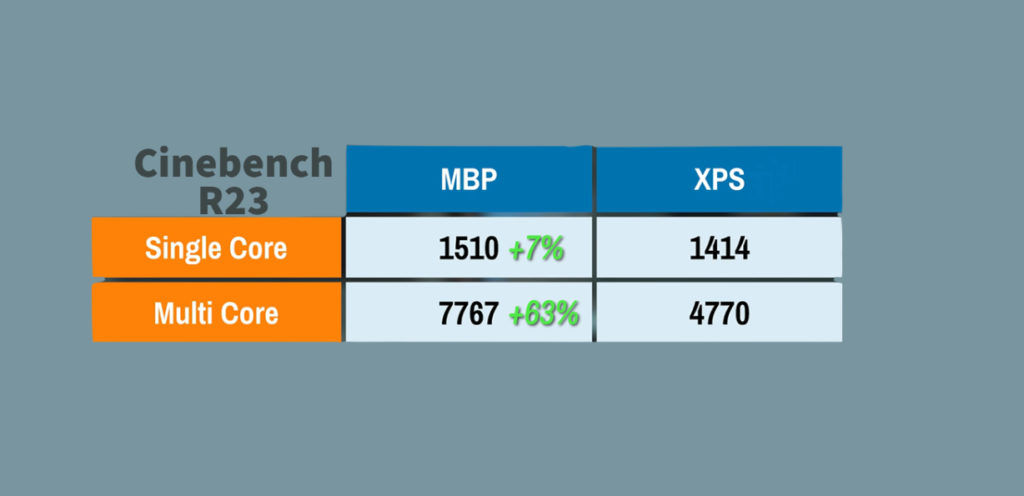
GPU OPTIONS & PERFORMANCE:
In Geekbench’s OpenCL graphics test, the Mac again takes the win with a 6% lead over the Dell. So, the Macbook Pro is faster across the board although the huge multi-core boosts aren’t entirely surprising given the fact that we have an eight-core CPU in here versus a quad-core in the Dell XPS with the Intel chip. The fact is the Macbook Pro at least in those tests is significantly more powerful.
We saw about benchmarks but what about real-world use. When we test with a few games which admittedly aren’t Mac’s strong suit, we’re still pretty limited by the range of games that will run on macOS but gaming at Full HD with high settings is quite ambitious. The Macbook Pro averaged 24 FPS versus 20 FPS on the Dell XPS 9310. Interestingly though, the results are reversed in Turtle War: Three Kingdoms where the Macbook Pro scores a 19 FPS average to the Dell XPS 9310 is 25. We played Fortnite on Full HD high settings and this is where the Mac really pulls ahead with 42 FPS versus 27 on the XPS 9310 which was also much more inconsistent. It’s just pretty amazing how well the emulator software runs on the Mac considering in most cases, it’s a fair bit faster than the native app on the Windows machine but while generally, performance on the mac is very impressive, it can be a little bit inconsistent. Most of the games struggle to even get load.
When it’s coming to gaming, the Xe graphics on the XPS 9310 are a massive step up over the previous Intel UHD chips and most importantly, we have a much bigger library of games available on Windows. So, while neither of these is gaming laptops, I think Dell is the better choice.
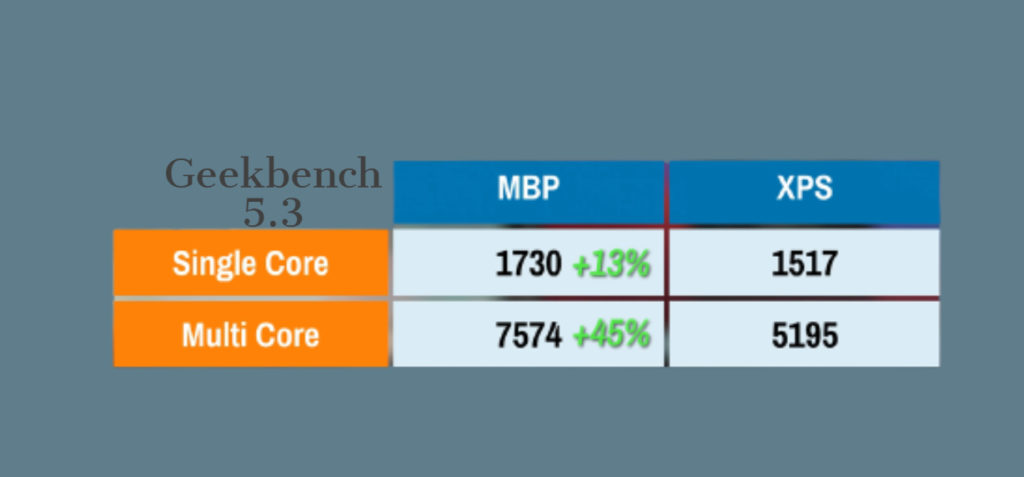
BATTERY:
The battery life which one lasts longer and starting with youtube in their respective most optimized browsers, so Safari on the Mac and Edge on the XPS. After one hour, the XPS is down to 86% battery versus 92% on the MacBook. Then after another full hour of a zoom call, we’re down to 68% on the XPS and 79% on the Macbook Pro but then switching to gaming and we’re looking at 29 and 44 on the XPS and Mac respectively and finally going through an hour of using office apps, the XPS drops to just 7% with a whopping 30% left on a MacBook.
The crazy thing about this Dell XPS is the Full HD version of the XPS lasts about twice as long as the 4K model but it still can’t keep up with the M1 powered Macbook Pro. So, in terms of pure online video playback, we’re looking at 9 hours on the Dell and 12 hours on the Macbook Pro. So, a pretty convincing win for team Apple in terms of battery life.
WHICH TO BUY?
You have to agree with the M1, their first chip in a laptop which is still having to emulate most programs through Rosetta is proper revolutionary stuff and remarkably versus the 11th gen i7 on the XPS. It’s near enough 30% faster on average and on top of that, it also lasts about 25% longer while also being much quieter much cooler, and actually compared to this higher spec version of the Dell, actually cheaper in battery life and performance. The biggest deciding factor is probably the OS, do you prefer macOS or Windows 10? Also, if the battery isn’t that important to you, then the 4k touchscreen is a useful option to have, it’s also more portable. Most models of the XPS 13 get 512 GB of storage which is double that of the Mac. with all that aside, you may prefer the keyboard and the trackpad on this, especially with the slick gesture support in macOS, the speakers are also better than the Dell and the webcam is a lot better on the Macbook Pro.
Overall, the Macbook Pro model costs you more even you are buying a base model than Dell’s high-end model. So, it will be in your hands which one you want to buy considering your budget.
Expert reviews of Dell XPS 13 9310:
By Expertreviews
A solid showing from the Dell XPS 13 and Intel’s 11th gen silicon but hardly groundbreaking.By Laptopmag
The Dell XPS 13 combines a gorgeous chassis with Intel’s new 11th Gen Tiger Lake for a seriously powerful ultraportable laptop.By Tom’shardware
The Dell XPS 13 looks and feels premium and packs an impressively bright screen with a 16:10 aspect ratio that’s great for productivity. But port selection is limited and doesn’t include USB Type-A.Expert reviews of Apple Macbook Pro 13:
By Wired
The new MacBook lineup is Apple’s best in years, but they’re all a bit … boring. Boring isn’t bad. Stability and reliability often come along with that label. And perhaps, like Goldilocks, I’m being spoiled. This laptops’ too dull, that one’s too…By Macworld
If you aren’t spending most of your time in pro apps that can take advantage of the faster graphics, and you have a 13-inch MacBook Pro that was bought within the past four years, you’re probably fine for now…By Pcmag
A tweaked keyboard and the option for a 10th Generation Intel “Ice Lake” CPU bring typing comfort and better performance to Apple’s already-excellent 13-inch MacBook Pro…






